Crown Street, Wollongong, 2500
Copy and Paste
Creating a website requires time and effort. Using the Copy and Paste feature will make this procedure simpler and more efficient. To make identical rows or elements for your site, copy elements and rows in your site, making exact duplicates.
You can use keyboard shortcuts to copy and paste. Use CTRL+C (Command+C on a Mac) to copy. Use CTRL+V (Command+V on a Mac) to paste.
You can't copy and paste pages or widgets from one site to another. However, you can copy a page and use it on the same site. See
Pages and Pop-ups to find out more.
To copy widgets and paste them:
1. Right-click on a widget and click
Copy.
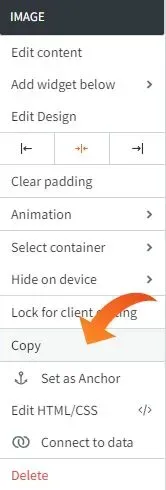
2. Right-click the area where you want to paste and click
Paste to add the widget to the row. The duplicate widget shows up on top of the widget that is currently selected.
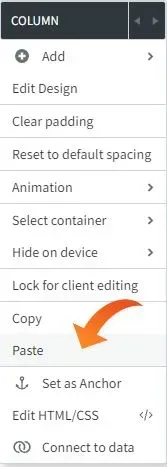
To copy a column and paste it:
1. Right-click the column to make it visible, and then click
Copy.
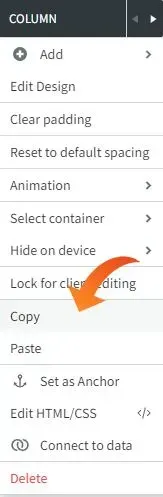
2. To paste the column into a row, open the Row menu. You can paste the column into any row on your site, even the header or footer. Please note that you can only paste up to four columns into a single row.
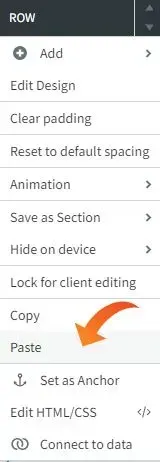

Love My Online Marketing has 10+ Years of working alongside businesses and helping them grow. Discuss your options for online success from website Design and Development through to Google Marketing.
Do you want more traffic and business leads?
Love My Online Marketing is determined to make a business grow. Our only question is, will it be yours?
































