Crown Street, Wollongong, 2500
10 Expert Tips for Designing Websites
Need a website that represents your company perfectly? Look no further! Love My Online Marketing is an award-winning web design agency with the expertise to create sophisticated and user-friendly websites for your business.

Web designers often focus on the technical aspects of the design process, such as wireframes, code, and content management. However, adding social media buttons and attractive images alone do not make a design truly exceptional. Rather, a great web design is achieved when the design process aligns with a broader goal.
Having a professionally-designed website can create a positive first impression on potential clients by making it easier for them to access and navigate your site. But more importantly, it gives your website visitors a positive user experience, which in turn can help your business develop more leads and increase conversions.
So if you want to get more leads and increase conversions on your website, you may want to read through this article as we've gathered some of the best web design tips, major steps to follow when designing, and the basic principles of web design.
What Are the Best Tips for Website Design?
An exceptional web layout that is intuitive at first glance can enhance user experience and functionality. Here are some of the best tips in website design that may help you create an engaging and effective website.
1. Plan ahead

Whether you are creating your own business website or your current site needs some upgrade, creating a plan should be your first step.
Describe the steps a prospective client must take to convert from a website visitor to a paying customer. As you do this, take into account which offers they will convert on as well as which sites they will view and read. By planning all of these ahead, you can build a website that helps nurture leads through the sales funnel.
Create a strategy map that outlines your objectives, opportunities, message, or simply how you want your website visitors to feel while they are on your website. This will assist you in identifying the essential user interface components that require visitors attention.
2. Keep Your Homepage Simple
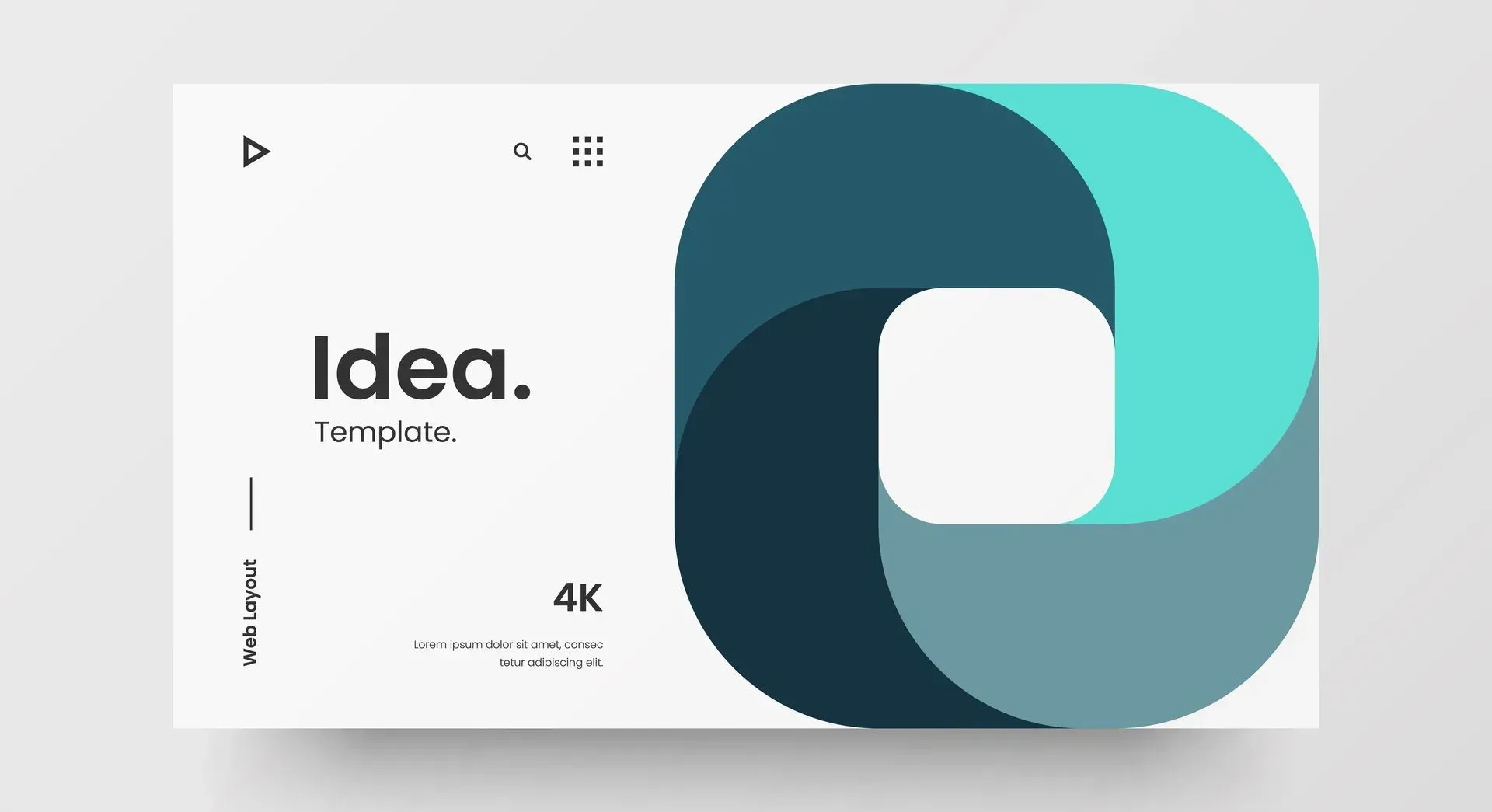
Your website's home page should immediately convey your main point as people don't usually read an entire webpage. Usually, they only look at important key terms or skim through the details as quickly as possible and look at images to retain informative content.
Being aware of people's habits in mind, it's preferable to appeal to emotions rather than word count. Keep your homepage simple and straightforward by only including the most important elements and information that you want your visitors to notice and remember. This is also to avoid confusion on their part.
The less fluff you add on your website, the easier for your visitors to access the information they need - which means that they will also more likely to come back to your website.
3. Make It User-Friendly
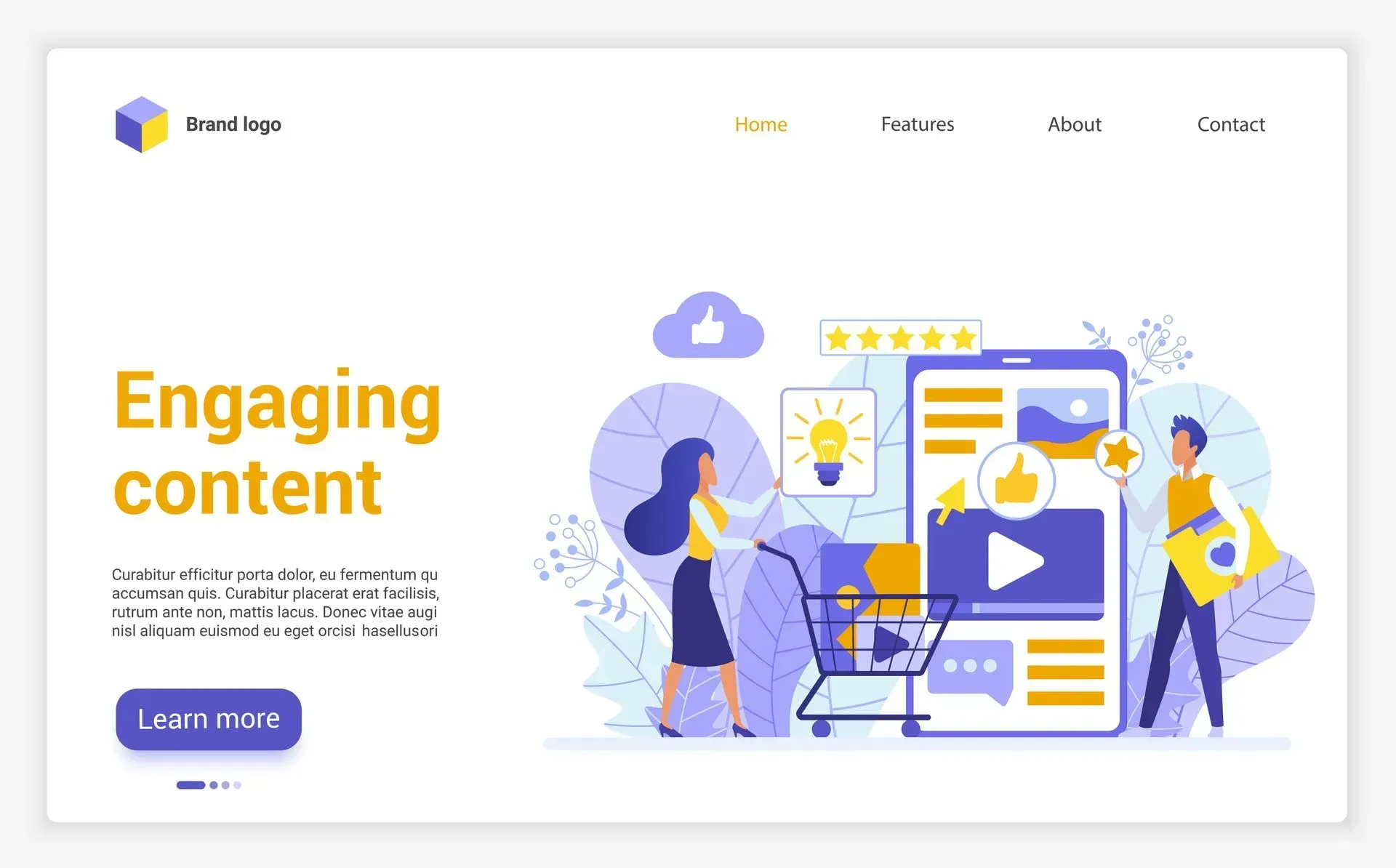
Making your website simple for users to read and navigate is one design tip to ensure you capture their attention. Aside from adding only valuable content, using the right font can also help your site become more user-friendly.
Users will be able to scan or skim read through your website with ease if its readability is excellent. Therefore, acquiring information becomes easier. Smaller fonts will be difficult for most people to read. To maintain legibility on the web, body text should be at least 16 points in size.
4. Choose Stock Images Wisely

Using original photography on your website is of course, the best method to do, but if there is no option, you can just choose your best available stock photo.
While using stock photos can save you time compared to creating your own shots, many websites use cliched imagery. Also, you may notice that many other websites are using the same graphics, which may not be good for your credibility.
Hence, when choosing stock photos, try to stay away from these clichéd images. Search instead for photographs that represent realistic scenes in well-lit environments. This may be people conversing at a meeting or people working in an office. Instead of using stock imagery, look for candid shots taken in natural environments.
5. Include Social Media Icons
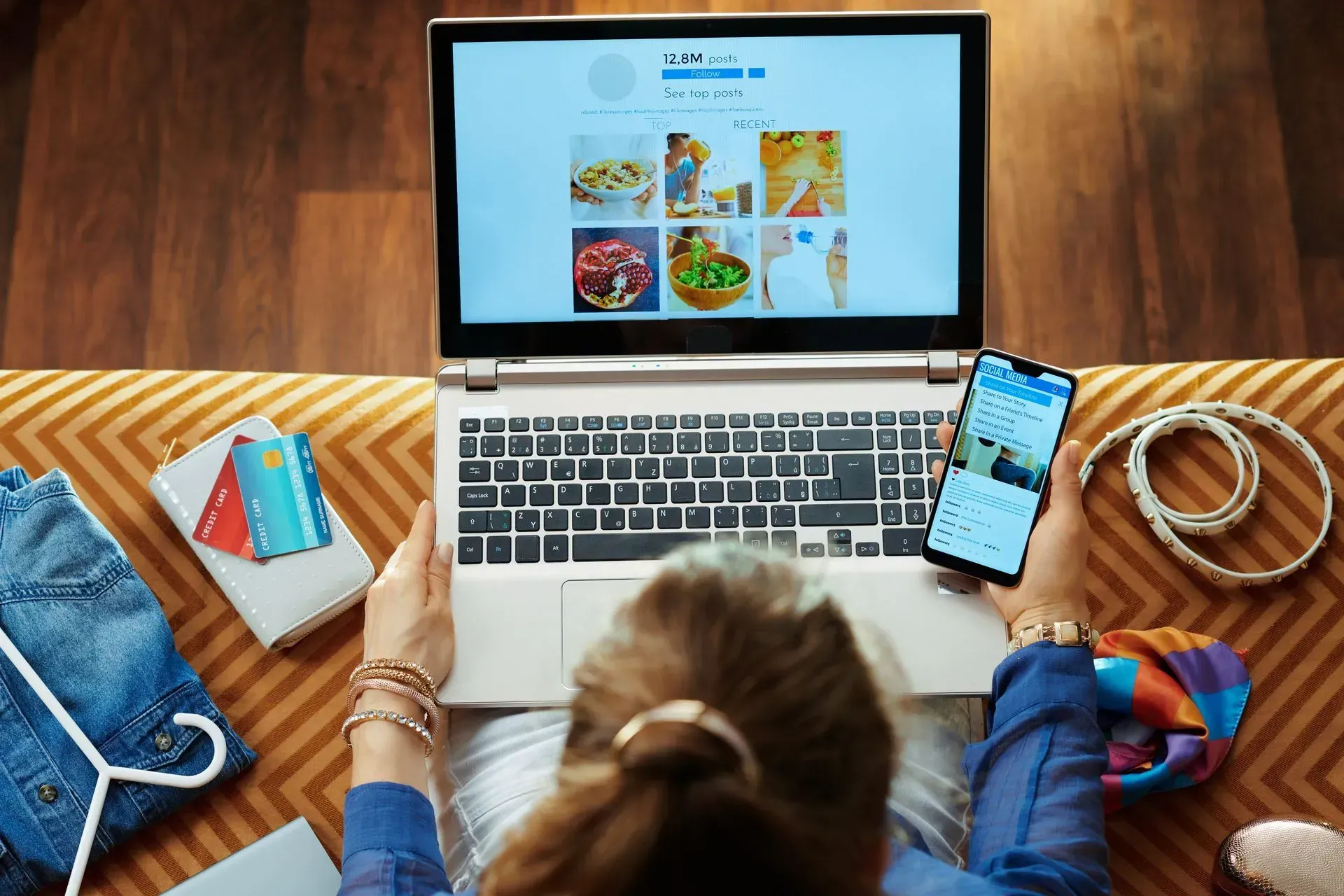
Social media is a fantastic tool to foster customer relationships with your company, which is why including social media icons to your design is a great idea to consider. Not only is it an efficient technique to connect your leads who are on social media directly to your page but if they are curious, they can even follow your page and you can gain more followers.
It is crucial that you have these icons on your website since social media enables you to establish direct contact with leads. Don't forget to include social media icons while developing your website to connect your business with better prospects and boost conversions.
6. Update Your Content Regularly

Updating your website content regularly contributes to the development of client trust. Customers probably look at your website for helpful information on any market you are in. Moreover, updated data promotes domain authority.
You also have the chance to get higher rankings based on the updated content you offer when search engines visit your site more regularly. Web crawlers, sometimes known as "Googlebots," can also monitor your content on their behalf.
7. Add Call-to-Action Buttons
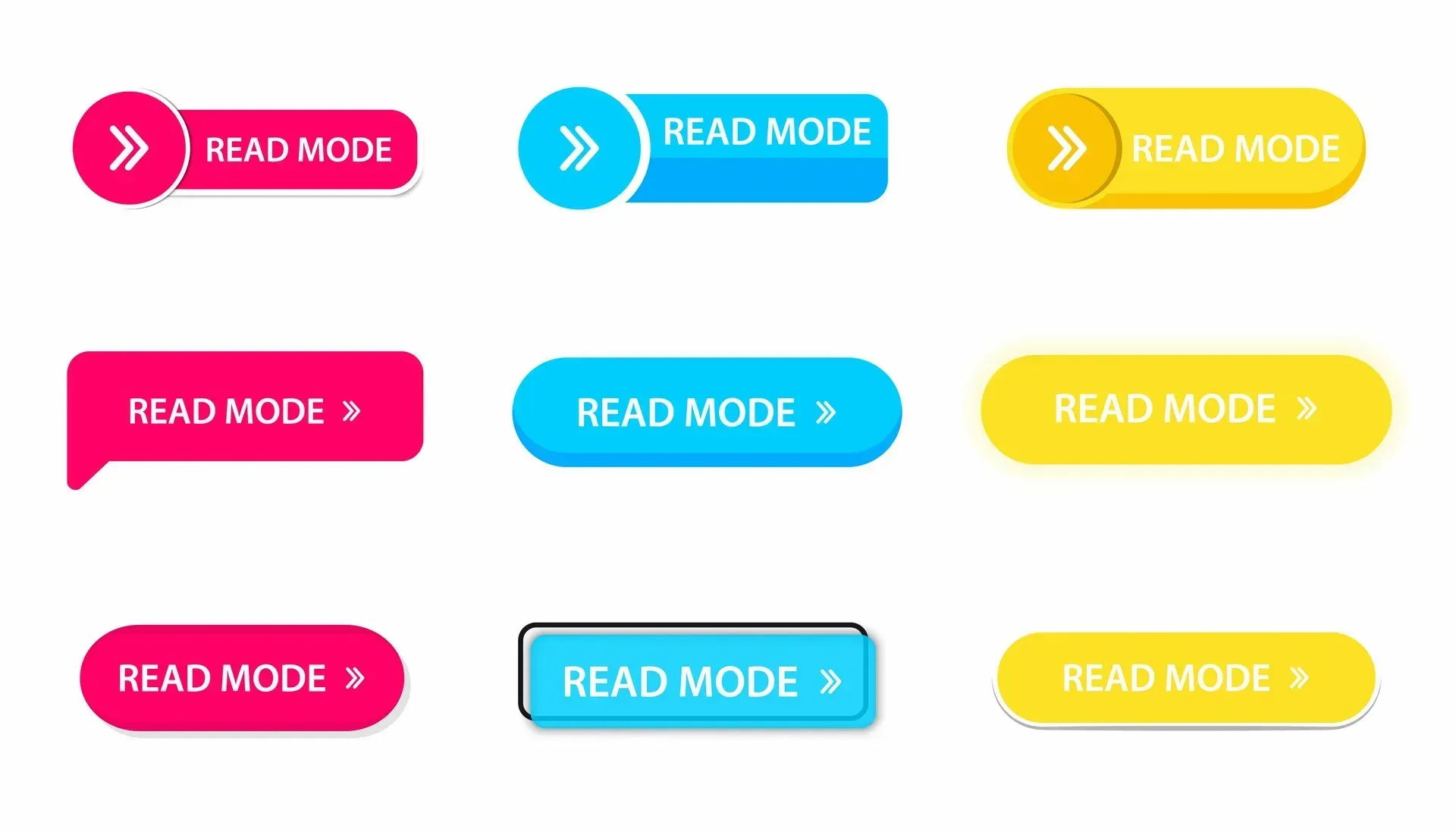
Call-to-action is an important element on a webpage as it guides users on what to do next. A user may not be aware of the next actions to take to make a purchase or sign up for a newsletter without a clear CTA, and they may abandon the website before even reaching their objective.
Whether you want your visitor to signup for a mailing list, purchase one of your products or services, fill out a contact form, or book an appointment, you can add much call to action buttons in different ways.
8. Use High Quality Images and Videos

Sometimes, visitors won't stay on a page because they get bored easily when a website is full of text. If you want to increase your visitor engagements and increase your leads, a fantastic image can make all the difference in your website's performance.
Images and videos are not only for decoration but they have a significant impact on your website's conversion rate, user experience, and basically how long visitors stay on your site. Specifically if you are using the site for professional purposes, you should choose relevant images and videos that would not harm the credibility of your company.
9. Update to a Mobile Responsive Design
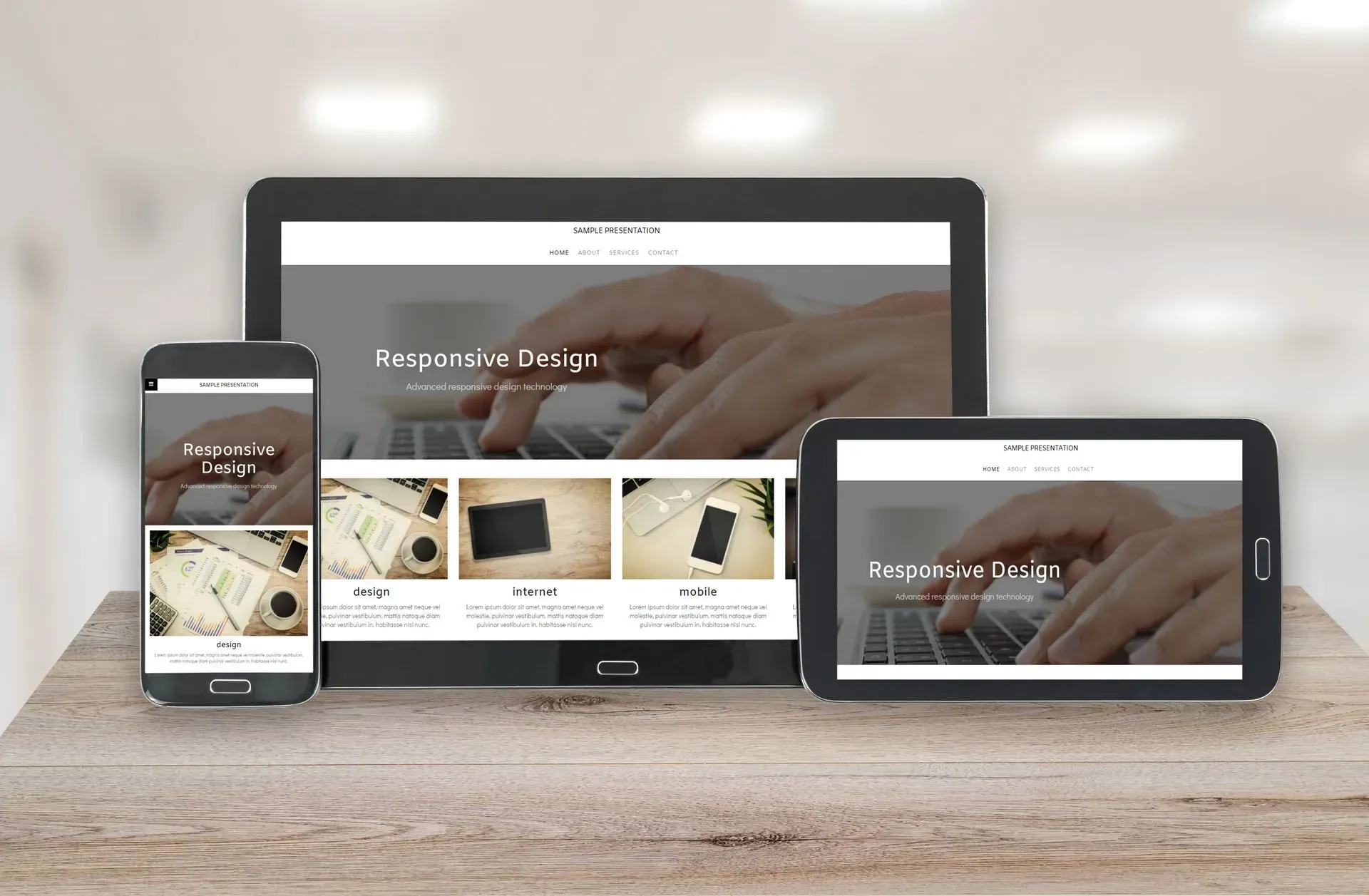
Most people today use their mobile phones for everything, including browsing websites, which is why you should make your website accessible on mobile devices. This is especially true for small local businesses and other clients who use their smartphones while they are away or not in the office. Whenever you redesign your website, ensure that your new layout is visible on every device.
10. Add Testimonials

Testimonials and client reviews are essential in making a strong first impression on potential consumers as well as for giving visitors the information they need about your business.
For instance, visiting a website for the first time, most visitors are understandably skeptical, therefore it's critical that your website portrays your organisation in a favorable light. By adding client testimonials to one of your website pages, you can establish your reputation as a brand while building a trust within your potential clients.
What are the 7 Major Steps to Designing Website?

Wireframes, code, and content management, are frequently the technical aspects that are looked after when designing a website. Yet, how you incorporate social media buttons or even attractive images is not what makes a design amazing. But what makes it great is when your website is in line with a broad goal.
Using a range of indicators, including graphics, text, and interactions, they draw visitors and aid in the understanding of the product, company, and branding. That implies that each component of your website must contribute to a clear objective.
1. Goal Identification

Goal identification is the first step in creating a website. It's easy to add elements, features, and effects as you go along with the design process. But are they relevant? Without a clear understanding of the site's primary objective, informed decisions on valuable elements cannot be made.
By keeping objectives in mind, you can guarantee that only valuable content is added to your website while also providing an excellent user experience. Goal identification also allows designers to keep their focus clear, determine whether the design will succeed, and plan the steps to achieve the goal.
2. Scope Definition

Working on a website with continued improvements is difficult but you may easily accomplish the goals of your website by clearly specifying the scope of your project, including the schedule, the total amount of web pages, the features you want in your website, etc.
Defining the scope of your website is one of the most challenging steps in the entire web design as your goals continue to expand during the process, potentially affecting the quality of your project that can result in additional effort.
While this should not really be a problem for designers, it can significantly add to their workload. If the increased expectations aren’t matched with the increased budget or timeframe, the project can quickly turn completely unrealistic.
3. Designing Your Website

After creating a wireframe, it's time to conduct research and engage in creative thinking. Creating a website will not only assist you in comprehending the fundamental components, but it will also enable you to easily create a design that corresponds to your desired outcomes.
To strengthen your business identity on your website, it is crucial to carefully and tastefully incorporate visual components such as the brand logo, colours, and font as part of the design process.
- Colours create an emotional response to viewers and can be a powerful tool for businesses to use when trying to market to customers.
- Similarly, brand logo can be used to introduce products and services, as well as build familiarity with your business.
- Fonts are useful for creating a unified theme, as well as expressing your brand personality.
You can even produce one or more website prototypes throughout the design phase to depict the website's ultimate appearance. In addition, making clickable prototypes of the website before production starts is a smart approach to give the client a feel of it.
4. Content Creation

Once you're done building the framework of your website, you can now start laying your web design's content. Significantly, a website's content determines how profitable and functional your website will be.
Visitors will most likely leave a website if they can't use it to obtain the information, make arrangements, or buy the goods that they are looking for. On the other hand, websites with engaging home pages can surely and quickly capture a visitor's interest.
You can simply keep customers and persuade them to buy if your content is compelling and effective. In addition to increasing engagement, such informative content increases search engine optimization site visibility. So, if you really want to run your design efficiently and effectively, never disregard your digital content.
5. Visual Elements
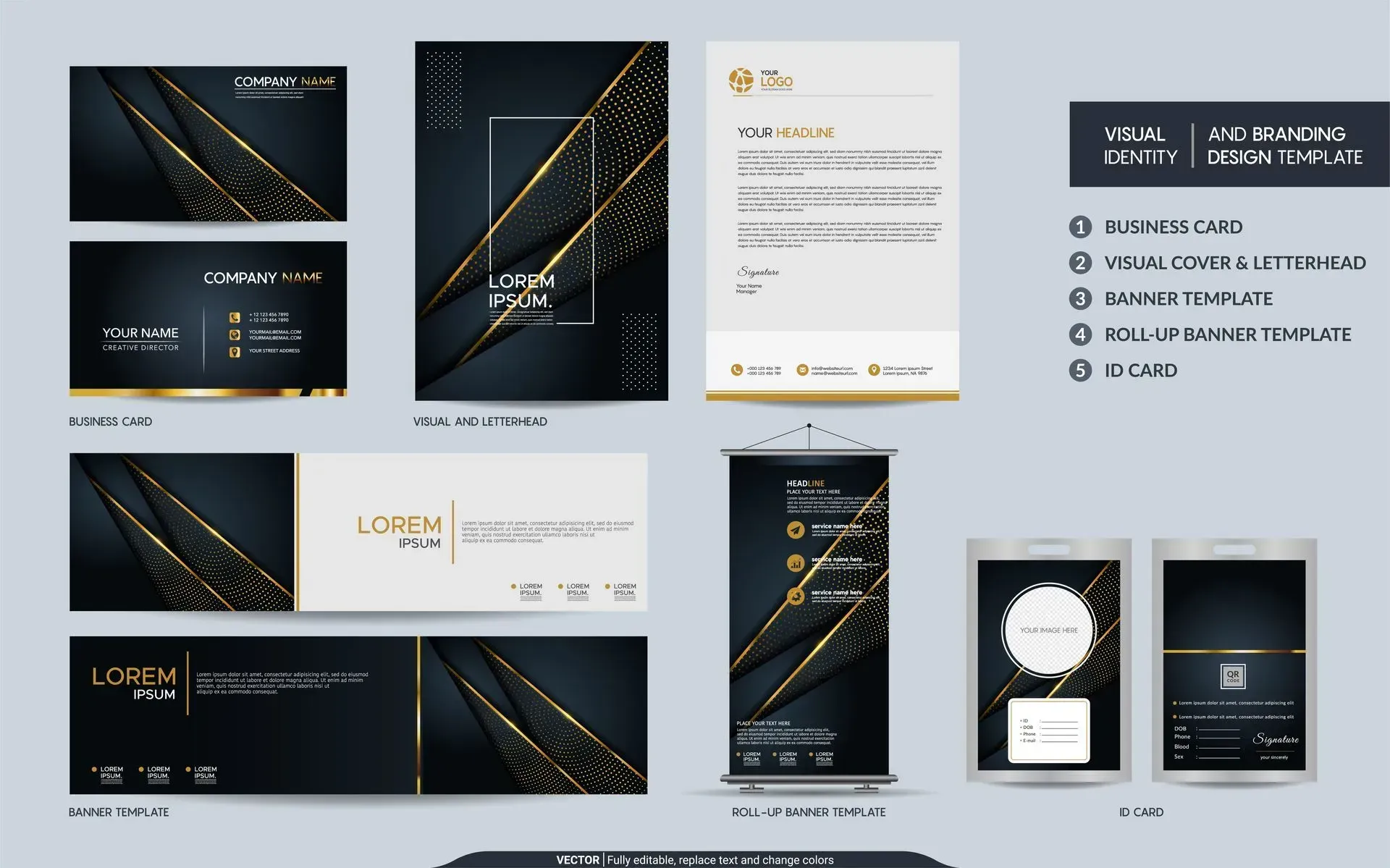
More than ever before, images play a big role in web design today. High-quality images not only offer a professional appearance and feel to your website, but they also convey the message smoothly and foster confidence in the visitor. Indeed, visuals can instantly draw viewer’s attention, capture emotion, and build a strong connection with audiences.
Adding unexpected visuals to your website will also give it an additional effect. Ensure that all the photos you post to your website are appealing and responsive. By adding high quality images, you can make your content look more stronger and more polished.
6. Testing

After adding all relevant graphics and content to your web design, you can begin testing your site. Testing is critical to guarantee a website is successful. It basically enhances the performance, security, and stability of your website.
During this step, you should test each page in detail to ensure that all of your links are functional and that the website displays correctly across all platforms and browsers. Little coding errors can cause glitches, and while finding and fixing them is frequently difficult, it is preferable to do so now than to let the public use a site that is faulty.
7. Launching
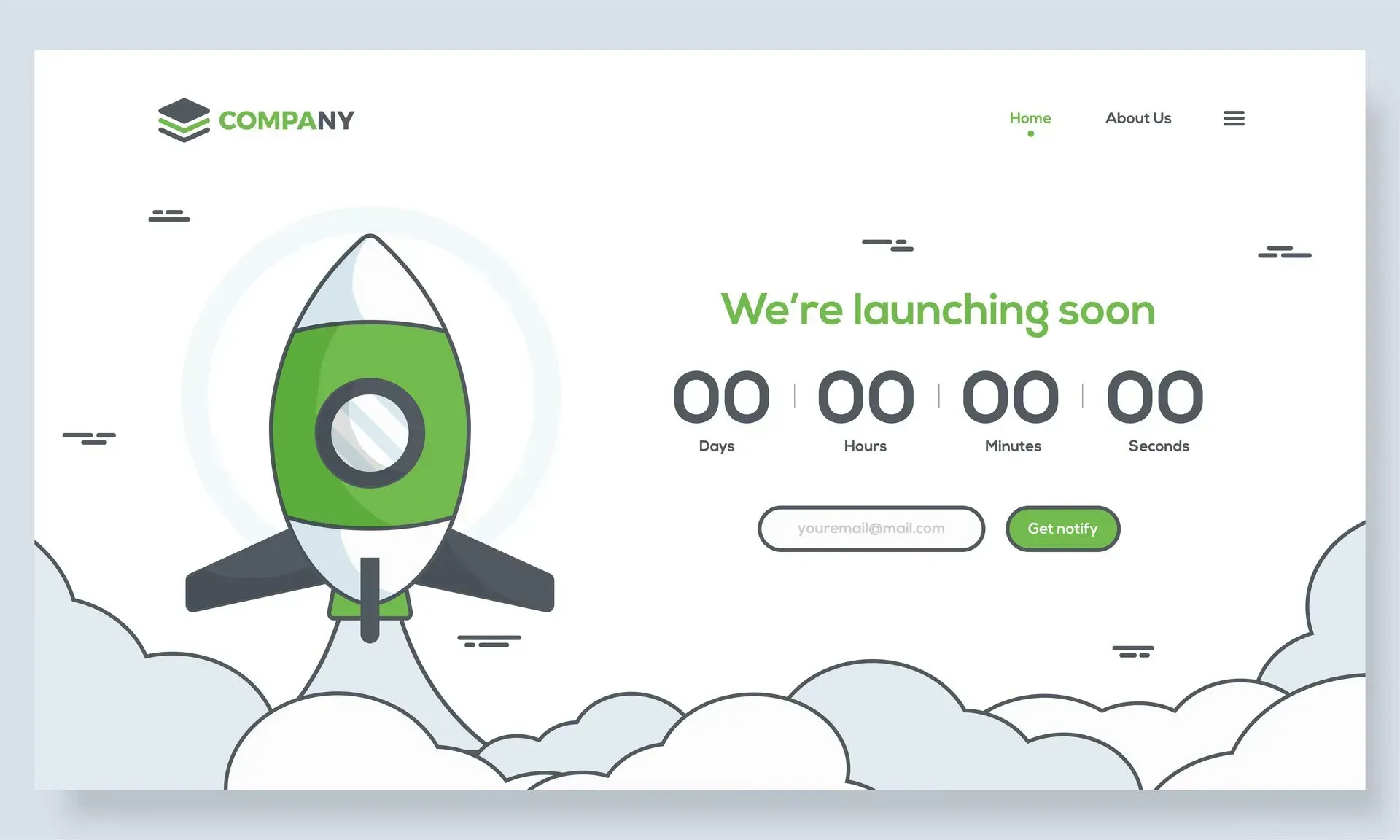
Once you are content with the meticulous evaluation of your website, it is time to initiate its launch. First, the website must be checked one last time to ensure that all files have been uploaded successfully and that it is working properly. In addition, web hosting accounts need to be set up and the website domain name should be registered.
However, you should not expect everything to go smoothly as it's possible that some things still need to be fixed. Web design is a dynamic, continuing process that needs ongoing upkeep.
After launching, one of the most important things to keep in mind is that you should never stop performing tests, adding new content, elements, and changing the message to make the website better and more effective.
What Are the 7 Basic Web Design Elements?
Good web design consists of essential elements that all work together to create an effective user experience. Let's identify each one of them.
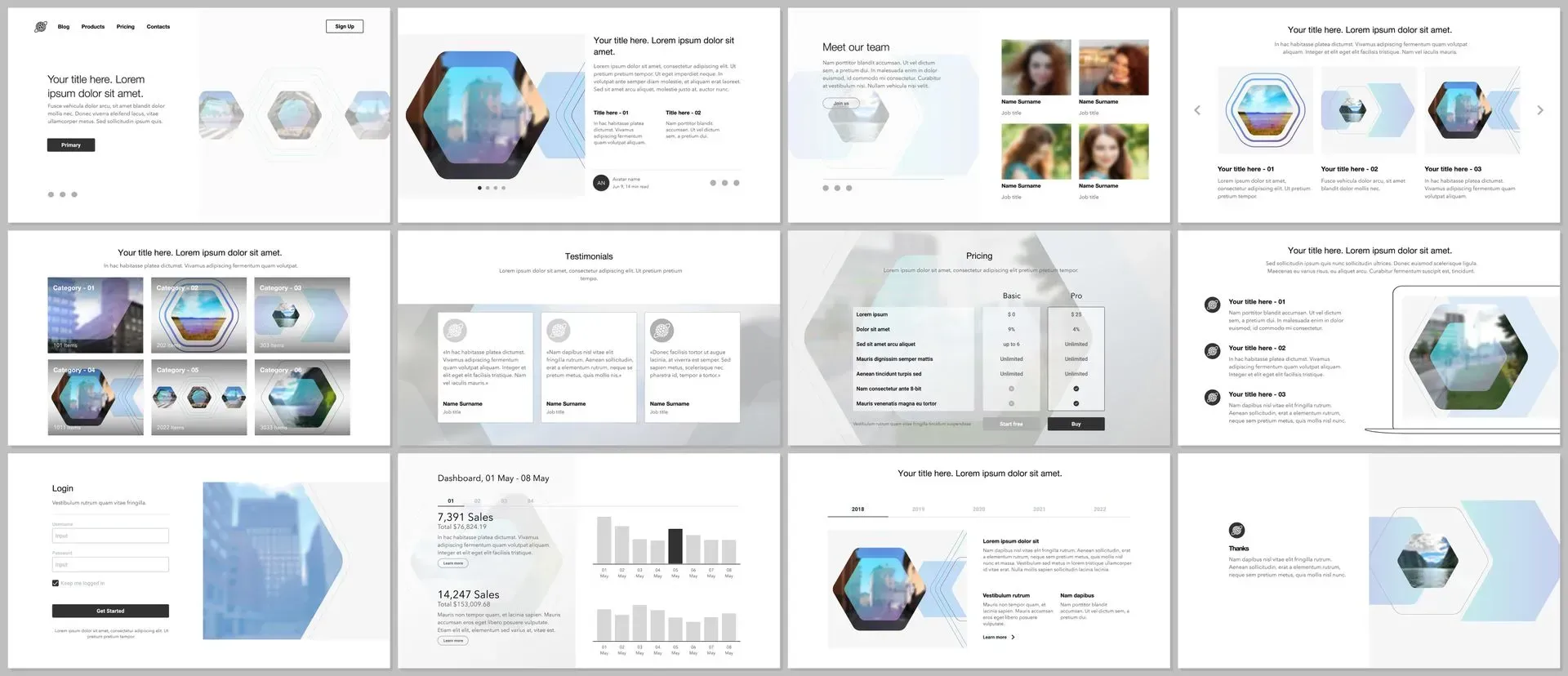
1. Usability
As you create your website, your target audience and clients should come first on your mind. To promote interaction and engagement among visitors, it is important to ensure that your website is easy to navigate.
Furthermore, the usability of your website can impact your overall search engine rating. Google can detect when visitors leave your page without engaging with it, which can harm your organic rankings. Therefore, it's crucial to prioritise user-friendly navigation on your website.
2. Visually Prominent
The visual components of your website design matter a lot. You don't want your website to load slowly since leads may stop coming. When visitors take the time to look at visual elements, including images, videos, and infographic trends, you may draw their attention by integrating them in your content.
Keeping your page visually prominent is an excellent technique to break up text and maintain readers' interest in your page. A video is one of the best components to add to your page because it may greatly influence your viewers. In fact, customers are actually 10 times more likely to interact with a video than they are with text.
By having leads interact with the videos, you maintain your audience's interest, which is crucial in increasing your business's lead and conversion rates.
3. Mobile-responsive
Today, more and more transactions are being done on mobile rather than on computers. With approximately two out of every three minutes are spent exploring the internet on mobile devices, it should be a top priority for your website to be responsive across all devices especially on mobile phones.
4. SEO focused
Your pages must be properly optimized to be competitive given the hundreds of thousands of websites already in use. An SEO-friendly website is created with the goal of making it simple for search engines to navigate it, read content, and learn more about how you can make it rank.
5. Fast-Loading
According to one research, a web page that takes longer than 2-3 seconds to load will, on average, result in 53% of respondents abandoning it, while 8% do so after just one second. A page that doesn't load in 4-6 seconds will be abandoned by 25% of online shoppers.
Get a website host that can accommodate your bandwidth needs, maintain your software updated, optimize your videos and graphics for speedy downloads, and make sure your website operates smoothly.
6. Compelling
A fantastic method to keep visitors on your website is to provide them with engaging content. Since information is what most people search for, 38% of visitors will most likely leave your website if the material does not interest them.
Instead, users will be more engaged if you create a material that offers knowledge, benefits your visitors, fosters trust, and positions you as an authority in your sector. Also, content is crucial because it informs visitors about your business and ultimately leads to customer conversion.
Content on your website may include blog post, photographs, videos, audio files, and even social media posts. Not only should your website's content provide visitors with something to consume, but it should also educate and inform them.
7. Strong Calls to action
Calls to action are one of the most important elements to include on your website as it encourages your leads to take the desired action.
At times, visitors who enjoy the information they find on your website might not know what to do next. By adding CTA buttons on your home page, you can direct visitors to the following action and drive them closer to conversion.
What Are the 5 Principles of Web Design?
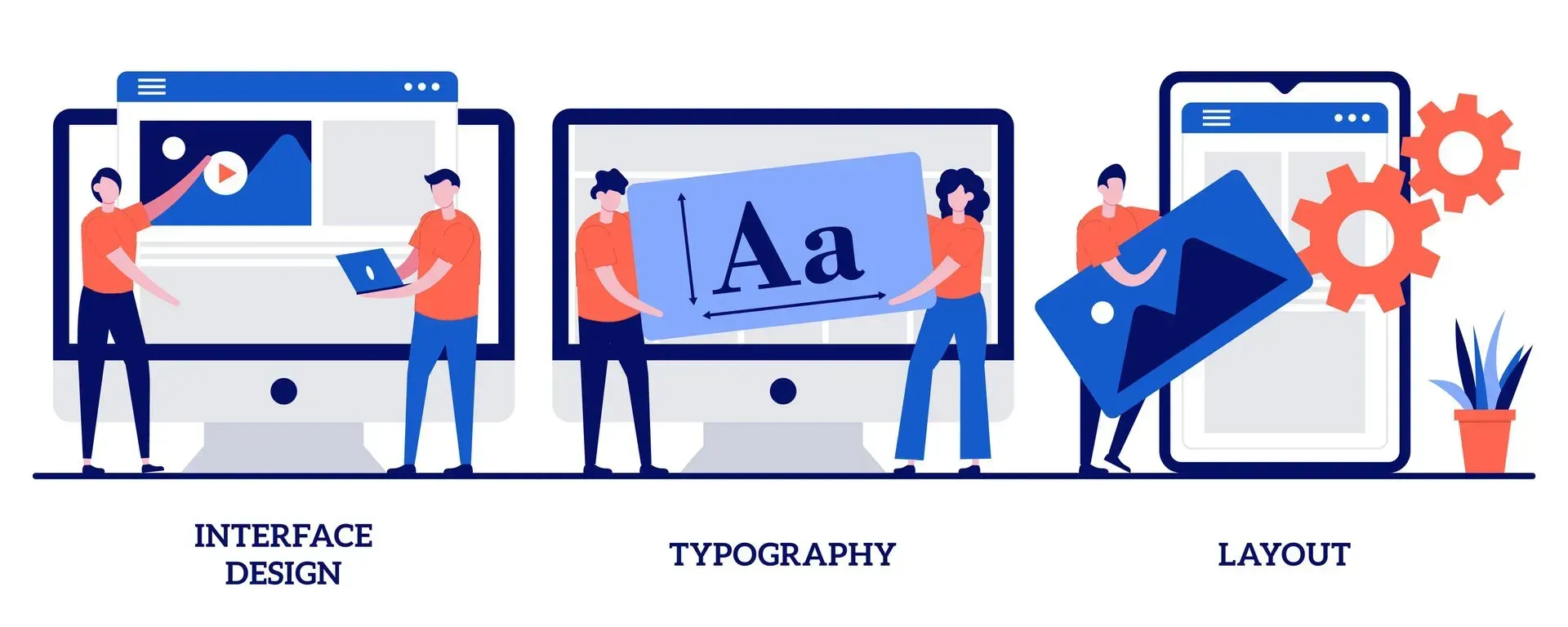
Here are the 5 Principles of Web Design that every business should apply to build a successful online presence, draws in more customers, and strengthen their brand.
1. Visual Hierarchy
Every marketer's objective is to organise content concisely. Users visiting sites with poor design have trouble deciding where to focus because everything shouts for attention. As a general guideline, designers should consider what should catch their audience's attention and how to do it most effectively.
By applying visual hierarchy principles in your web design, you can arrange your components according to their significance. Visual hierarchy basically affects how your viewers will view your content in chronological order. This way, you can direct your viewers on the more valuable content where they should they focus their attention to.
2. Simplicity
Your website doesn't need to be loud. Keep it simple as much as possible. You don't want to confuse or bore your visitors with too much information on your site. As long as your content is valuable and compelling, and you are able to choose the right colours for your website, you can make your website look professional and be able to deliver a top-notch user experience.
3. Compelling Content
An efficient and effective website features both an outstanding design and an amazing content. Compelling content can most likely attract and influence visitors by turning them into clients using a body of text that is captivating.
4. Typography
Although text takes up the majority of a website's space and reading is one of the key activities visitors do online, typography is frequently disregarded for its influence on a website's overall success.
But if you will analyse, your website is can have a competitive edge if it follows the rules of good typography. Arial, Helvetica, and Verdana are some examples of the most commonly used fonts that are the simplest to read online.
5. Navigation
Navigation plays a very important role on user experience. Visitors can find what they're seeking for more easily if your website is easy to navigate. This is also to prevent users from getting confused and frustrated.
Most websites include links to the site's most important pages in order to make it quicker and easier for users to access any page on their website, larger websites may employ mega menus or dropdown navigation menus.
The site's content needs to be properly organised in order for the navigation to be effective, which can be typically difficult for larger sites.
How Can I Make My Website Better?
Creating your own web design better requires an understanding of the needs and wants of your target audience. To meet their expectations, it's important to consider user experience because after all, generating leads and converting them into customers is one of the primary objectives of a business.
By following our tips and applying the principles we have learned in web design, you can surely make your website better and more successful.
What Are 5 Characteristics of a Good Website?

A good website should consist of one of the following:
1. Compelling Quality Content
Compelling quality content in websites aids in backlink generation, which is a sign of authority in Google rankings. High-quality backlinks from authoritative websites is one of the best characteristics to have if your want to have higher ranking on Google.
2. Site Speed

Your conversion rates, repeat business, and search engine rankings are all directly impacted by the speed of your website. Also, due to recent changes in Google Search ranking, a quick load time for your website is now even more crucial as a differentiator in the market.
3. Good Website Design
A professionally designed website can help you make a positive first impression on potential clients. It can also assist you develop leads and increase conversions. But more importantly, a good website design offers positive user experience.
4. Easy to Navigate
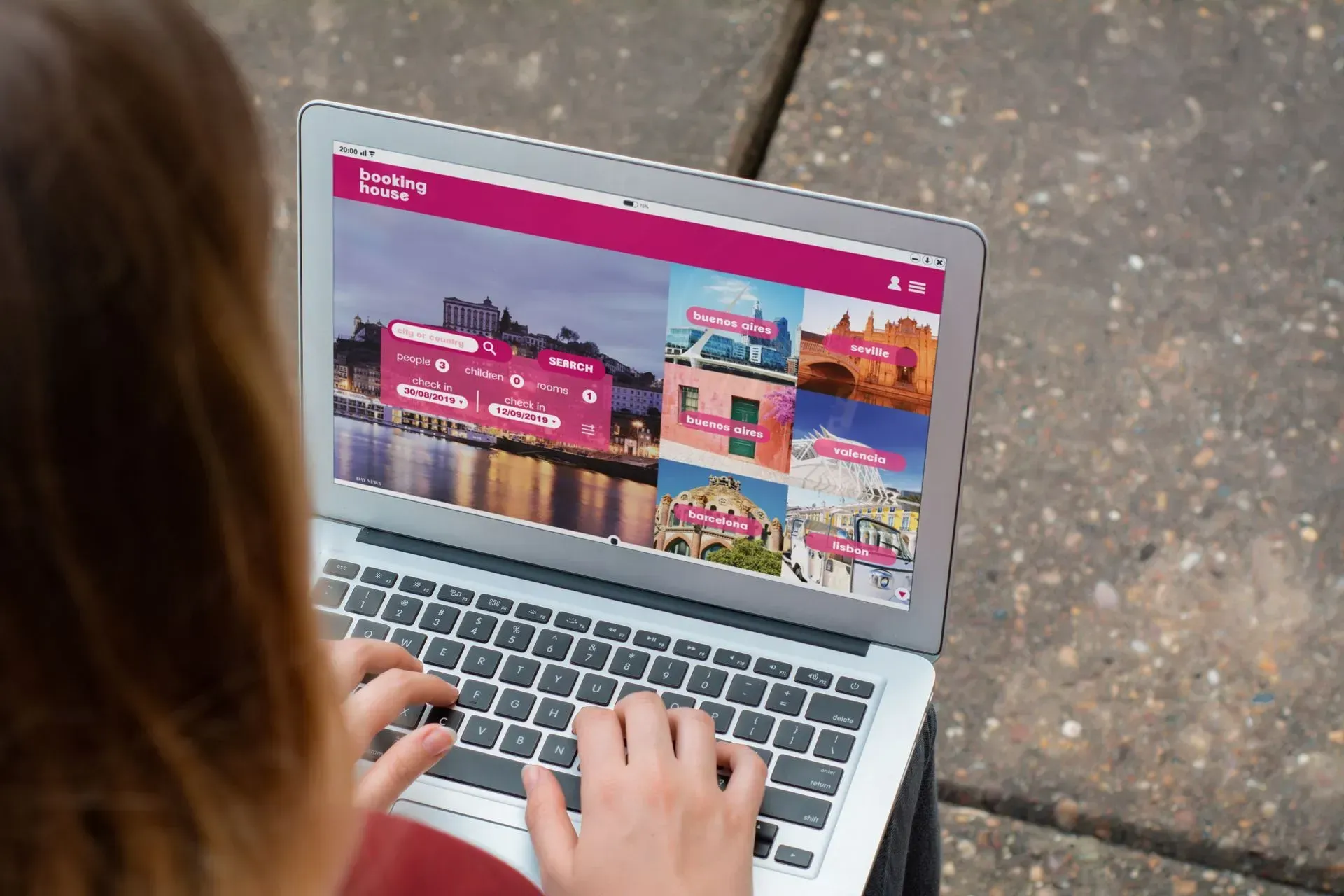
A website that's easy to navigate promotes better user experience and improved conversion rates, enabling users to swiftly accomplish their objectives as quickly as possible.
5. Mobile-Responsive Design
Aside from having the advantage of accessing information on any device, a mobile-responsive web design significantly promotes readability, interactivity, and even sales.
What Makes A Good Design Website?
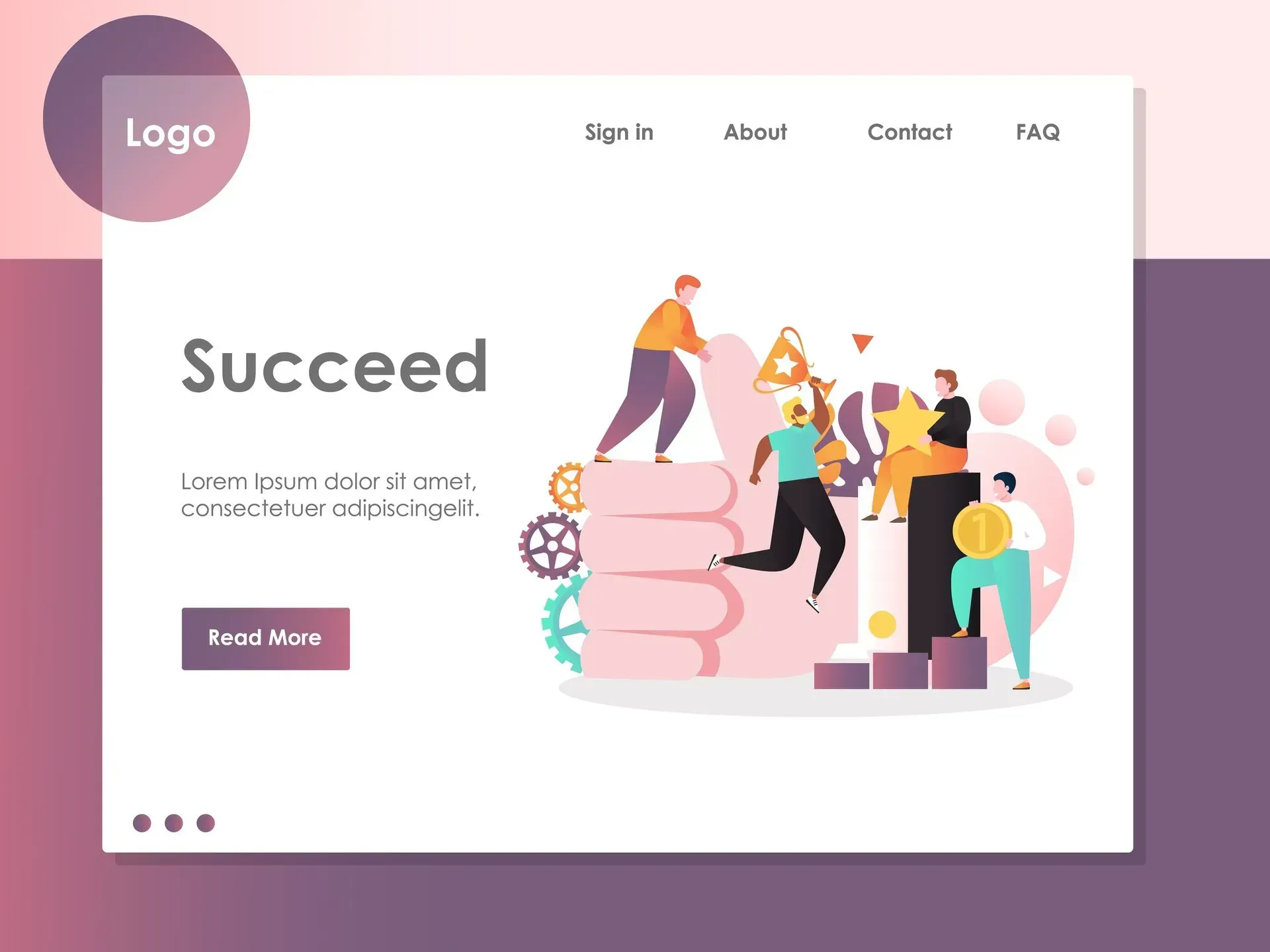
In general, a good design website should balance both its aesthetics and usability. It must accomplish its designated objectives by an appealing design, and having a user-friendly site that visitors can navigate through easily.
Aside from that, it should also perform optimally for various visitors while maintaining technical stability and security. Ultimately, the best websites are those that are visually prominent, easy to navigate, highly functional, converts leads into customers, and provide practical value to their users.
What Is the Best Way to Design a Website?
Designing a website is no easy as it requires a lot of planning, designing, and testing before deciding the final layout. There are actually many different approaches for professional and newbie web designers to take, but the key is finding the approach that best fits your needs and goals. Here are some of the most popular design strategies for websites:
Create a balanced layout
Creating a balanced layout is a key principle in web design. The viewer's eye won't know where to go if your designs lack a feeling of balance, and the message you're trying to convey may not be understood because parts of lower interest can easily go ignored.
Use grid layouts
Using grids in your web design helps in aligning and balancing the elements. They actually do a lot more than just serve as lines on a page but they structure, direct, and mold your design in a way that aids in the achievement of your desired outcome.
Choose the right colours
Choose color schemes that reflect your brand identity. Sometimes, two colours are enough to assist users in navigating around the site's information swiftly and effortlessly. Colour aids in creating a hierarchy of material by drawing attention to important details and calls to action.
Adjust your graphics
The purpose of graphics is to direct attention of the viewer to the key information on the page. Employing and adjusting aesthetically appealing graphic components on your site can help focus users' attention and provide structure to the page.
Use plenty of white space
Our main goal is to ensure the website is both simple and clear, while providing valuable content for our users. One way to achieve this is by incorporating ample white space in your web design. This creates a sense of harmony and balance within the brand's design, as it can effectively guide a reader from one element to another.
Takeaway
Good web design is essential to the success of any professional website. While many people think that a website only needs to look good, there are many other factors that go into creating a successful website. From creating content that is engaging to ensuring your site is optimised for search engines and mobile devices, there are a number of web design tips that can help you succeed in your own professional website.
At Love My Online Marketing, we understand how important it is for businesses to have a website that is eye-catching, professional-looking, easy to navigate, and which provides great user experience. Our team of experienced web designers have the creative expertise to bring your website to life. Whatever the objective is, we will ensure that the website design we create is reflective of your brand and conveys your message clearly.

Love My Online Marketing has 10+ Years of working alongside businesses and helping them grow. Discuss your options for online success from website Design and Development through to Google Marketing.
Do you want more traffic and business leads?
Love My Online Marketing is determined to make a business grow. Our only question is, will it be yours?



































