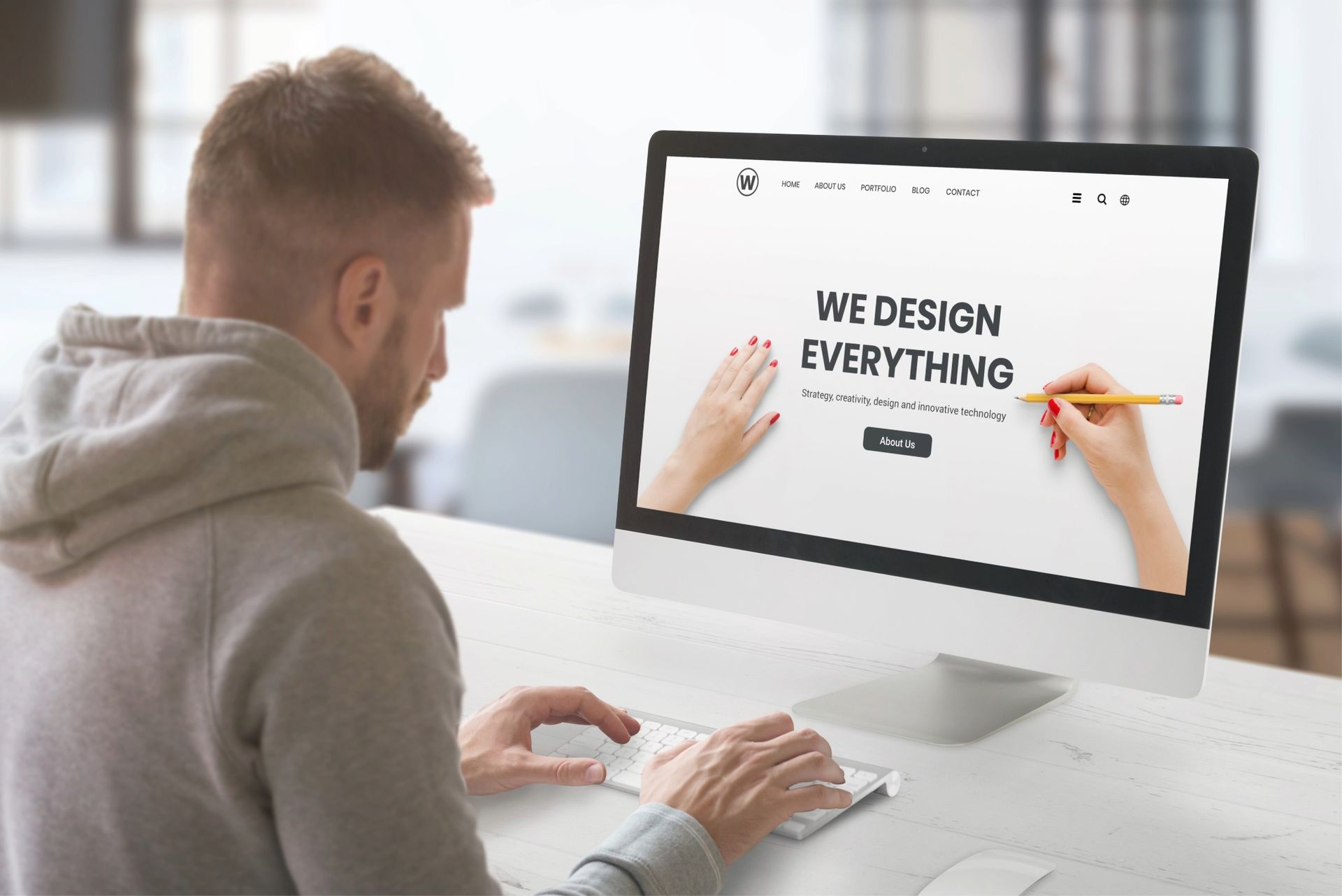Crown Street, Wollongong, 2500
Essential Guide to Preventing Email Hacking and Securing Your Account
Your email account is much more than just a place to contact people; it contains sensitive information that connects to your personal and professional life online. As a Wollongong website design agency providing full-service digital marketing (including hosting and ongoing website support) and offering Australian website design for businesses nationwide we see firsthand how often email access is the first step in a bigger scam. When someone gains access to your inbox, they can reset your log-in details, impersonate you, read private conversations, and even use it to trick your friends or clients.
This is especially dangerous in cases of business email compromise, where hackers use a company email to impersonate executives, send fraudulent invoices, or mislead partners into taking harmful actions.
In many cases, hackers gain access not by targeting you directly but by getting your details from suspicious emails. It happens when a company you’ve signed up for is hacked, and your login details are leaked online. So, how can you tell if you have been a victim of email hacking, and more importantly, how can you prevent it?
In this guide, we’ll explain how email accounts get hacked, the signs to watch for, how to check if your data is at risk, and what steps you can take to enhance your cyber security.
How Email Accounts Get Hacked
Hackers don’t always need to “break in.” Most of the time, they log in using your actual username and passcode. Here are the most common ways your email account might be compromised:
Using the Same Password on Multiple Accounts
One of the most common mistakes people make is reusing the same ones across different websites. If one site is hacked and your login information such as personal email addresses are exposed, hackers will try using those exact details on other sites to access everything, including your online banking and other accounts.
Being Part of a Data Breach
When large companies like Netflix, Facebook, or LinkedIn suffer an unauthorised access, they may unintentionally leak millions of log-in details. This stolen information is then sold or shared on the dark web and used by hackers to attempt logins across various platforms, threatening your overall security.
Clicking Suspicious Emails and Malicious Links
Sometimes, you might receive a message that looks legitimate, but it contains a link that installs malware on your device or leads you to a fake login page. These are called phishing emails and are designed to trick you into giving away access to your accounts and undermine your security.

Warning Signs of a Hacked Email Account
If your email has been hacked, there are obvious signs that something isn’t right, which could be indicative of fraud. Watch out for these security red flags:
- You can’t sign in to your email even though your password is correct.
- Your contacts, or clients tell you they received strange emails from you.
- You find emails in your Sent folder that you didn’t send yourself.
- Your emails are deleted or moved for no reason.
- You get security alerts about sign-ins from strange locations or devices.
- Your files are marked as spam or silently deleted from your inbox.
- You see password reset emails you didn’t request.
How to Check If Your Email Account Was Exposed in a Data Breach
To check if your email address has been involved in any past data leak, go to Have I Been Pwned. This free, widely trusted tool scans known breaches for your email address and shows where your information might have been leaked.
What You Need To Do:
Type your email address into the search bar on the site.
It will inform you if your email has been exposed to any known breaches or leaks. It will also list which websites were breached and when. If your email appears, that means your information may also have been leaked, potentially putting your money and social media accounts at risk. So, it’s essential to change it immediately.
This tool won’t stop hacking, but it helps you take action if your account details are already out there - helping your overall security strategy.

How to Secure Your Email and Other Online Accounts
These simple steps make it much harder for hackers to break in:
Use a Password Manager
A password manager stores all your passwords securely in one place. With LastPass (which is free), you only need to remember one strong “master password.” It creates a different password for each website or account, so you never have to reuse the same one. Even if one password is leaked, the others stay safe.
Turn On Two-Factor Authentication
It adds an extra layer of security to your system and account. It means even if someone knows your password, they can’t sign in without a second code, which is usually sent to your phone or generated by an app. It is called two-factor or multi-factor authentication, and it’s one of the best ways to secure your email.
Don’t Click Suspicious or Malicious Links and Files
Be careful with emails from unknown senders. If someone sends a strange link, malware attachments, or a message that doesn’t feel right, DON’T CLICK on it. Even if the message comes from a friend, they may have been hacked. If in doubt, it is best to contact them and verify the information with them first.
Install Antivirus Software and Keep It Updated
Make sure your phone, tablet, or computer has trusted antivirus software and other security services. It can help detect malware and other threats. Also, update your apps and software regularly. Many updates include security fixes that protect against new types of attacks.
Best Practices for Identity Theft and Online Security
Keeping your accounts safe is an ongoing job, but it doesn’t have to be overwhelming. Just a few habits can make a big difference:
- Always log out of your accounts on shared devices.
- Avoid using public internet and Wi-Fi to access sensitive websites.
- Don’t share your password with anyone, not even with your family.
- Keep an eye out for strange activity in your inbox and sent folder.
You can apply these tips and practice these small habits to multiple platforms. For example, social media logins, business tools, or streaming apps all carry risks if not properly secured.

What To Do If Your Email Account Has Been Hacked
If you think your email account was hacked, don’t wait. Here’s what to do:
- Change Your Password Right Away. Replace it with a new one, one that’s strong and unique.
- Turn On Two-Factor Authentication if you haven’t already.
- Report the Hack to your email provider (like Gmail, Yahoo, etc.).
- Check for Strange Activity: Look for messages you didn’t send or forwarding rules you didn’t create.
- Let Your Contacts Know so they don’t click on any fake conversations sent from your account.
- Run a Malware Scan on all your devices using up-to-date antivirus software.
- Report the incident to cybersecurity authorities or your local data protection agency.
If you run a business, consider seeking professional help, especially if customer information may have been compromised. The sooner you act, the easier it is to limit the damage.
Why Businesses Need to Take Cyber Security Seriously
Email hacking is a business risk. If your business email gets hacked, it could lead to significant problems such as the following:
- Hackers might send fake invoices or requests to your clients.
- Hackers may steal sensitive information, such as customer details or internal documents.
- Hackers could damage your reputation or make clients lose trust in your brand.
Most businesses today use professional email accounts instead of their personal email. These are often often set up with the help of a website design company or an IT company using service providers like Google Mail or Microsoft Outlook. These accounts are often linked to cloud storage, calendars, project tools, and even banking apps. If a business email compromise happens, hackers could potentially gain access to everything connected to the business.
To avoid your email being hacked, we recommend using a secure password manager like LastPass, which offers a free plan. It helps store and manage strong, unique passwords for each platform without relying on memory or reused ones.
A hacked business email may also require a formal report to regulators, especially if customer data was exposed.
Cybersecurity Is a Legal Obligation for Some Industries
Any business that handles personal information should make data protection a top priority. This includes sectors such as:
- Healthcare
- Finance
- Telecommunications
- Online businesses
- Companies handling international transactions
Businesses that deal with highly sensitive details, such as health records, financial information, or disability support services, are legally required to implement strong, transparent privacy and security measures under Australian law.
It includes businesses such as NDIS websites and providers. These businesses manage highly confidential participant information like support plans, behavioral notes, and funding details. According to the NDIS Practice Standards and the Australian Privacy Principles (APPs), they must maintain strict digital safeguards to protect how this information is collected, stored, accessed, and shared. In some cases, industries are obligated to report breaches within a defined time frame to ensure compliance.
Whether your NDIS business uses an online intake form, a plan management portal, or a scheduling system for support workers, the cybersecurity of participant information is non-negotiable. That said, you must do all that you can to protect your business email.
Takeaway
Email hacking, especially in the form of business email compromise, is a growing problem that could cost you money but there’s a lot you can do to prevent it. As mentioned, use a unique password, enable two-step verification, and be cautious with links and attachments.
In these ways, you can protect your account and your personal information from being accessed by someone else.
Simple changes can go a long way.

Love My Online Marketing has 10+ Years of working alongside businesses and helping them grow. Discuss your options for online success from website Design and Development through to Google Marketing.
Do you want more traffic and business leads?
Love My Online Marketing is determined to make a business grow. Our only question is, will it be yours?