Crown Street, Wollongong, 2500
Basic Reports and Sales Stats
To properly manage your online store, you must be aware of what is occurring. Where your customers come from, how much they spend, what they purchase, and how effective your special offers are. To obtain these data insights, Store offers a variety of reports.
Reports and Sales Stats in the Store Control Panel
On the Store Control Panel > Reports page, you can view the most essential metrics for your Store, including the number of visits, orders, revenue, and conversion rates.
To look at the reports:
- Click Reports inside the Store's Control Panel.
- Click Install Now.
- After installing the application, the Reports and Analytics page will display fundamental metrics. To view this page in the Store Control Panel, select Reports followed by Stats.
- Mark the information you wish to include in your statistics, such as best-selling goods, revenue per order, and traffic source, by selecting a period of time to research.
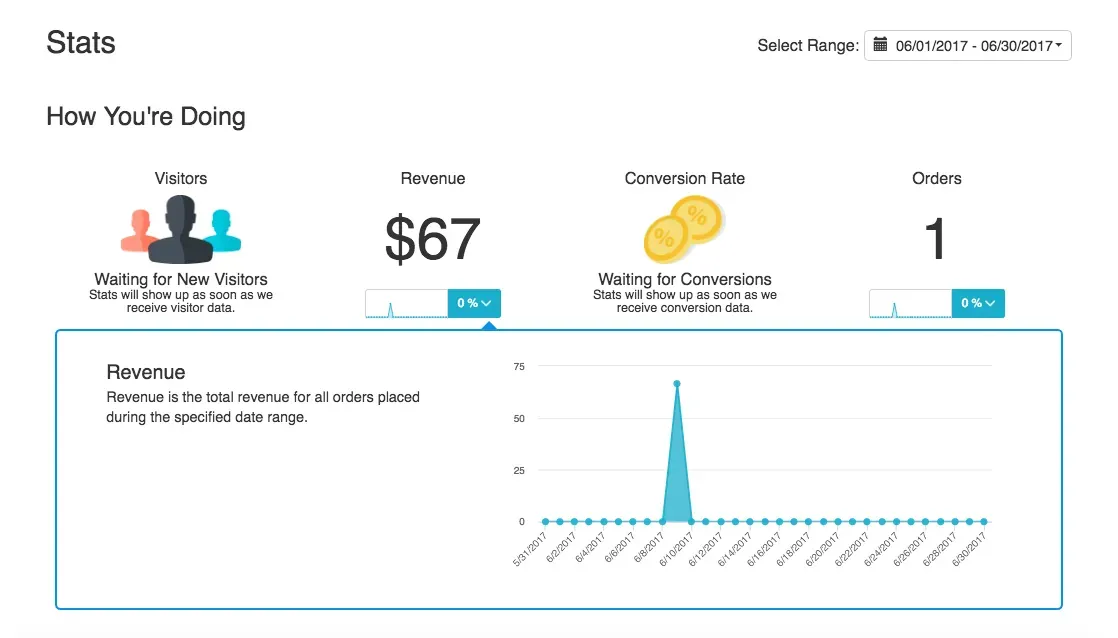
Real-Time Sales Tracking
As soon as an order is placed with the mobile app, sales may be monitored. When an order is placed or when a payment is approved, we will send push notifications to your iPhone, iPad, or Android device.
To install the mobile app, follow these steps:
- Click Mobile in the Store Control Panel after clicking All Sales Channels.
- Follow the installation directions. You can also get Store eCommerce from the App Store or Google Play.
The mobile app allows you to track sales, handle orders, add new goods, and alter current inventory. The application is designed for folks who are always on the move.
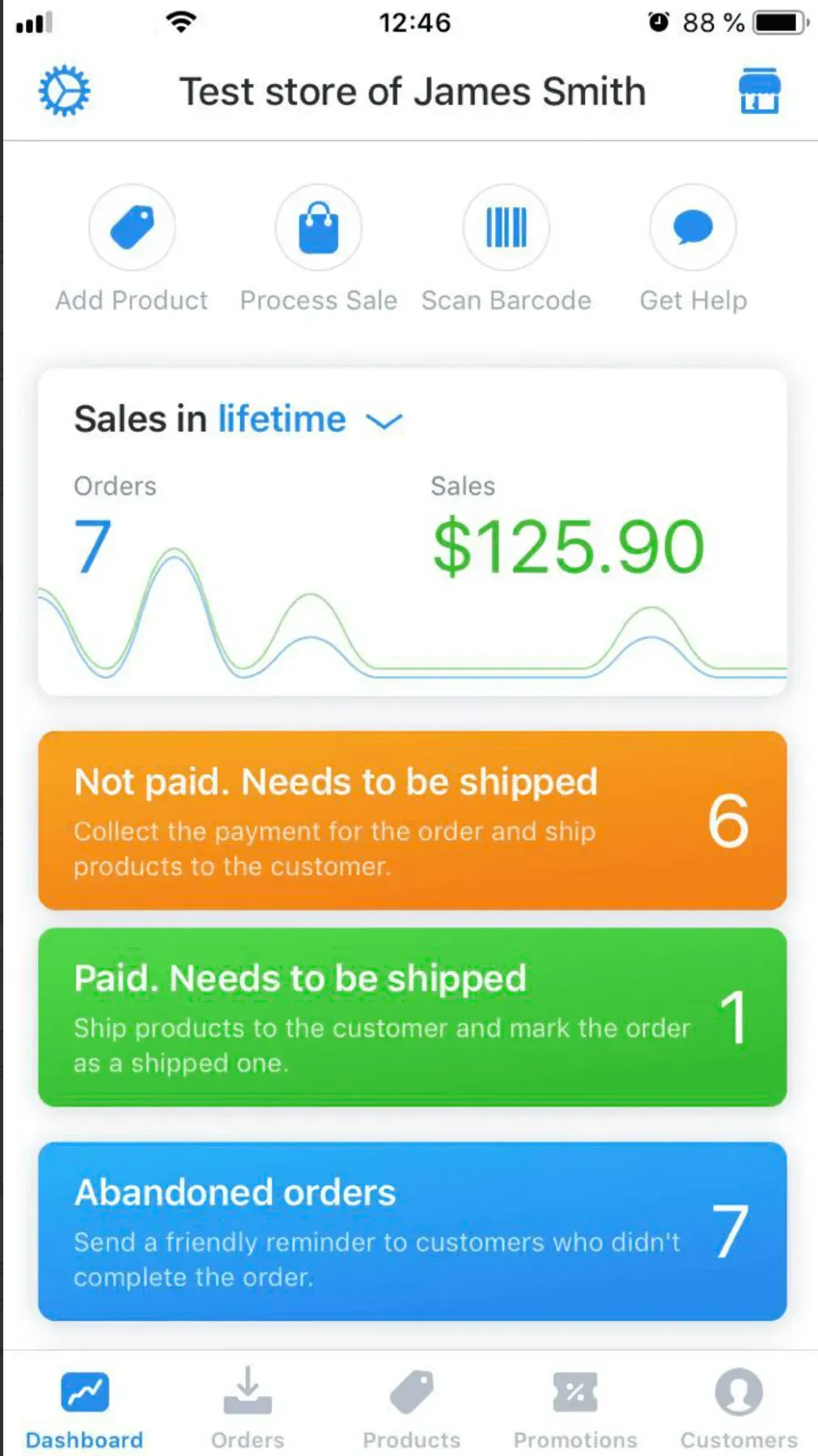
Google Analytics Reports
We suggest using Google Analytics for more advanced statistics. By evaluating traffic sources and managing business promotions, this technology may allow you to better comprehend customer behavior.
Using Google Analytics, you will be able to monitor:
- Sales Funnels. Determine the processes your customers take prior to making a purchase or leaving your shop. This is also an excellent way to examine your store's checkout procedure.
- Visitor Engagement. Determine how long a customer spends in your business and which pages they see.
- Historical Benchmarking. Compare the performance of your acquisition channels from this year to previous year.
Create a
Google Analytics account to get started. After registration, link this account to your store:
- Click eCommerce in the editor's sidebar, and then click Manage Store.
- Followed by clicking Reports, enter your Google Analytics Web Property ID. See this help article for further details.
If you want to run paid search advertising with Google Adwords, we recommend activating
Google Remarketing to retarget visitors who abandoned their shopping carts.
Within 24 hours, Google Remarketing information will be available in your Google Analytics dashboard.
Sales Reports in Spreadsheets
If you prefer to generate sales reports using spreadsheet editors such as Microsoft Excel, Google Sheets, or OpenOffice Calc, you may export order data in CSV format so that you can arrange the data as you see fit.
If you use Google Sheets as your spreadsheet editor, your Store orders will be immediately saved to Google Sheets.
To export orders from your Store:
- Click My Sales on the Store Control Panel, then click Orders.
- Use the Filter Tool to organize the orders for analysis.
- Pick the orders that have been filtered, click
Mass Update, and then select
Export Selected.
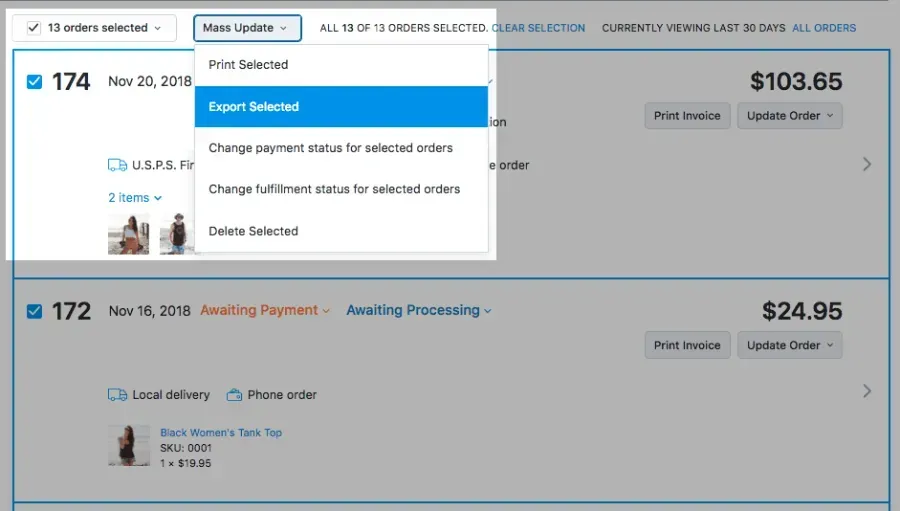
- Choose the values delimiter and columns to include in the CSV file export. Check the delimiters your spreadsheet editor supports for CSV files before selecting a delimiter to verify that the file opens appropriately.
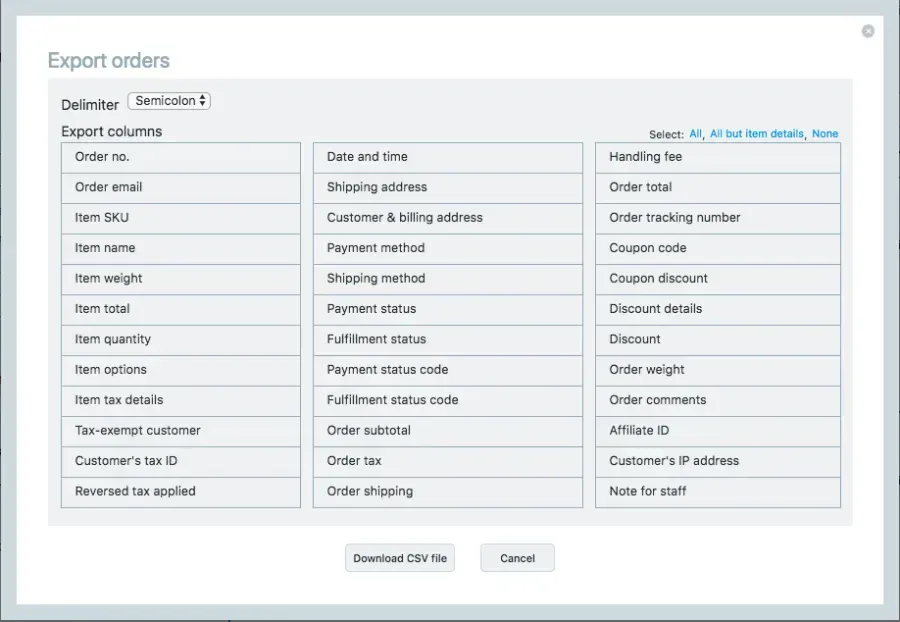
- Click Download CSV file.
- Open the file in a spreadsheet program.

Love My Online Marketing has 10+ Years of working alongside businesses and helping them grow. Discuss your options for online success from website Design and Development through to Google Marketing.
Do you want more traffic and business leads?
Love My Online Marketing is determined to make a business grow. Our only question is, will it be yours?
































