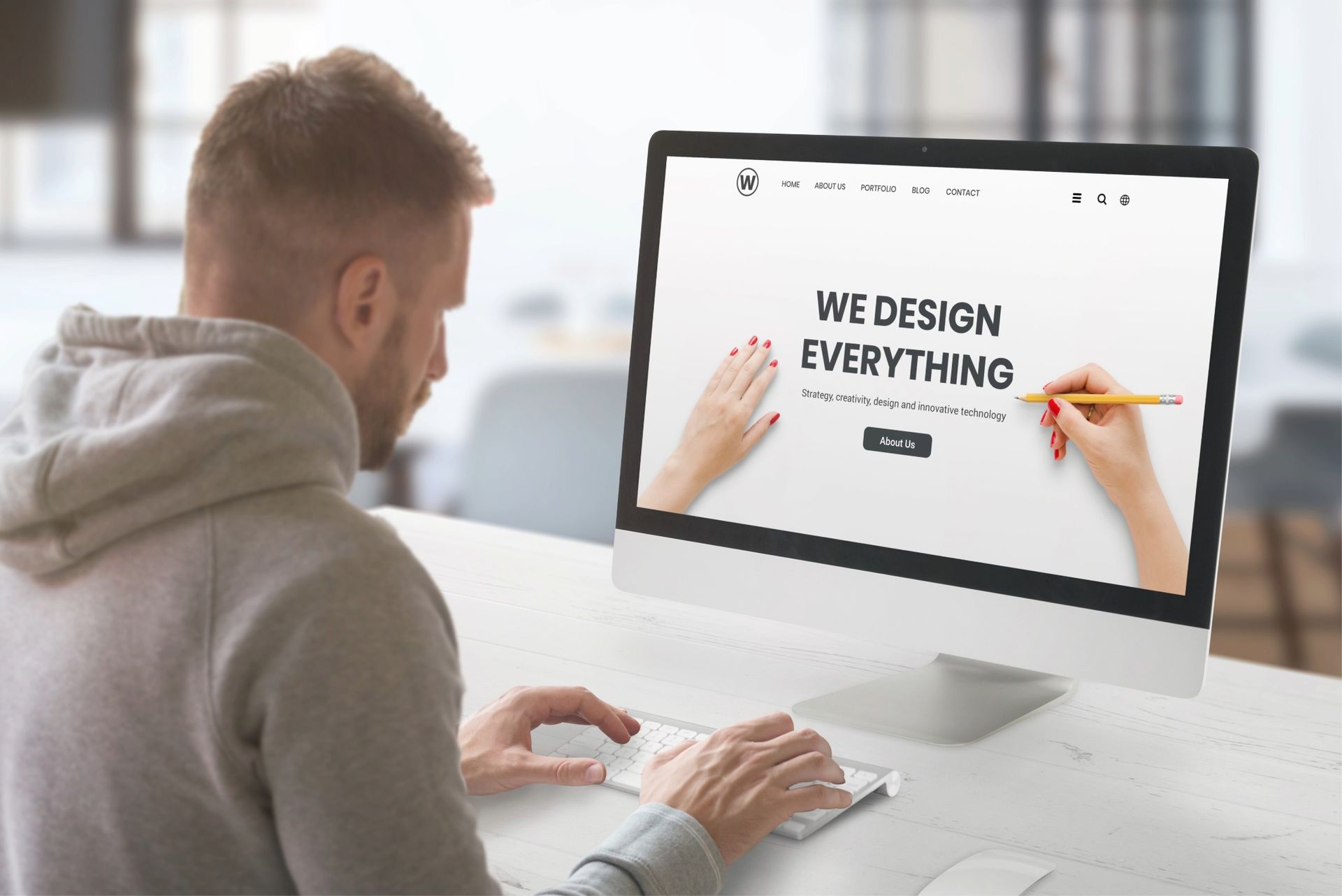Crown Street, Wollongong, 2500
How Server-Side Tagging Improves Data Accuracy
What is the image of a modern serious businessperson? An expensive (or, at least, middle-segment) suit, Ray-Bans, an iPhone (or 2), confidence and power in their sight. However, something in this description is missing. Something invisible, yet essential. We are talking about a server-side tagging setup, which is literally a must-have for everyone who works in marketing and e-commerce. If this system is not implemented for their project or website, it does not matter how cool a businessperson looks in other aspects. What is server-side tagging, why does it matter, and how to implement it - these are the main questions we are covering here.
What Is Server-Side Tagging, and How Does It Work
Server-side tagging is, in simple words, a more reliable way of collecting customer data. The old good client-side tagging is still relevant, but its effectiveness is questionable; that is why its server-side competitor is gaining positions. There are two main factors why one is in modern realia better than the other, and it is impossible to discuss this topic without mentioning both of them.
- Low tracked data quality due to inaccurate tracking. Too many factors influence the quality of tracked information. The most critical ones are ad blockers and browser restrictions. Both affect the businesses by blocking tracking scripts, which leads to poor data accuracy. Result - lost conversions and inadequate analytics.
- Tightening privacy rules. When client-side tracking was at its peak in popularity, no policies governed how personal data could be gathered and shared. Nowadays, sharing information without the customer’s consent may lead to huge legal problems. That is why it is a must to review all the gathered data before sending it to third-party platforms.
To address both of these issues, a solution was introduced - to gather all the information on a cloud server, where it can be prepared for further safe and effective processing by the analytical platform.
The Main Principles of Server-Side Tagging
We have already started discussing how server-side tagging works, but for a better understanding of its main principles, we must dig a bit deeper. So, what happens when you swap from client- to server-side tracking?
In fact, not so many things. The tracking pixel runs, as usual, on the client’s side. It gathers the data about the client’s actions on the website - no changes here as well. Next, however, it sends all the gathered data to the cloud server instead of the analytical platform - this is the main point.
When information is sent from the client’s browser directly to Facebook or Google Analytics, the business does not influence the overall process and can only gather the results. However, gathering all the data on the server first gives businesses more control over it. The client’s name, surname, and other sensitive information can be removed or encrypted, and all the gaps caused by ad blockers can be filled. Even from such a brief description, the effect on the accuracy and quality should be obvious.
API vs. Gateway: Who Wins the Battle?
In fact, neither. People who are not into the topic and have read a couple of blogs about server-side tracking tend to ask such questions. They need to know a solid answer: is one better or another? No jokes: in the battle of APIs vs. Gateways, there is no winner as there is no battle at all. These two solutions serve the same purpose but demonstrate all their advantages in different situations, so there is no competition between them.
The first and the main thing to clarify: both send information to the analytical platform. The whole idea of server-side tracking can be represented in a very simple scheme.
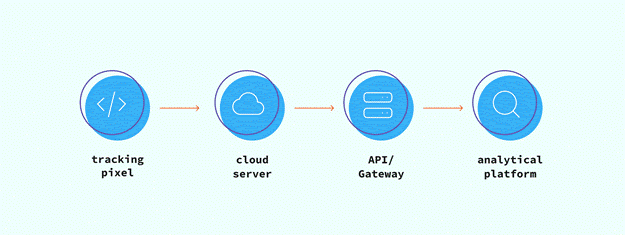
We understand that now dozens of server-side tagging experts can start commenting that this is an oversimplified approach and the whole setup is much more complicated, but… People, when you learn to drive a car, you do not start with complicated maneuvers on a racing track, right?
When to Use an API
The first thing you need to consider is whether the target analytical platform has an API. Facebook, for instance, has Conversions API, and TikTok offers Events API. Generally, most popular analytics, ad, and affiliate platforms offer their APIs, but it is better to double-check.
API is a bridge between the server GTM, and analytics. Its main advantage is that it has broad customisation capabilities and provides users with high flexibility in terms of settings and configuration. However, it is a more expensive solution as well, as it requires a much more professional approach and fine-tuning. In other words, if you have big budgets and complicated configuration requirements, this solution is for you.
When to use Gateway
If your business does not have the resources and budget for integrating and configuring an API, using a Gateway might be a decent solution. It does not require serious technical expertise and offers a set of pre-defined solutions and settings. Pluses - it is cheaper and provides you with the basic tools needed to process the data to the analytical platform. Minuses - it is not as customisable and as flexible in its configurations as an API. It is generally considered that Gateway is a better solution for smaller companies with limited budgets and no complicated technical requirements.
It does not matter whether you use an API or a Gateway; data accuracy is improved in both cases. Your choice mostly depends here on your business’s size and requirements. Thus, it is better to consider these two solutions as tools used in different cases and for different projects, not opponents fighting for the same clients.
Conclusion
It is a fact that with client-side tracking, data accuracy suffers. This directly influences data analytics and further strategic planning of any company. A successful and modern business requires modern solutions, and server-side tagging is one of them. However, there is no sense in describing its effectiveness orally or in writing. Try implementing it, and the results you get will speak for themselves.

Love My Online Marketing has 10+ Years of working alongside businesses and helping them grow. Discuss your options for online success from website Design and Development through to Google Marketing.
Do you want more traffic and business leads?
Love My Online Marketing is determined to make a business grow. Our only question is, will it be yours?