Crown Street, Wollongong, 2500
Email Notifications
Can I change the notifications that the Store sends?
Yes. To adjust email notification settings:
- Click eCommerce on the left side, then click Manage Store.
- Select Settings, then Notifications.
- Modify as necessary the
Customer order notifications Customer marketing emails
and
Admin notifications.
What exactly are mail tags?
Mail tags are unique elements that may be used to customise notifications. When Store delivers a notice, all mail tags are replaced with their actual values.
If you add the
%billing_city% tag to a notification about a new order, the notification will be changed with the customer's billing city.
Notifications do not include information on all products purchased.
If a customer purchased many items but the notification only contains information about one of them, the text of the notification was erroneously updated. Check for the unique START ITEM and END ITEM tags that generate a loop.
This is how it should look:
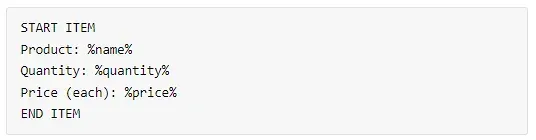
Without these special tags, the notice will just include the first ordered product.
Is it possible to include a photo of the purchased items in the confirmation email?
Because email notifications are delivered in plain text, it is not possible to include images or HTML tags.
In e-mail notifications, how do you provide payment instructions?
Use the %paymentInstructions% mail tag to send instructions in email notifications.
When an order notification is sent, the payment instruction is put in place of this mail tag.
If a customer uses the Wire Transfer method, he or she will get instructions for this method. If he or she uses any other method, the notification will tell him or her what to do next.
Since the payment instructions are in HTML and email notifications are in plain text, all HTML tags are taken out of the instructions before they are put into the email.
How can I test mail notifications?
The most effective method for previewing them is to place a test order as a client.
How can I include order comments in my administrative notifications?
At checkout, the store allows customers to submit their opinions about a purchase. The comments are then accessible on the order details page inside the Store Control Panel → Sales.
Order comments can also be included in the emails sent to store administrators. To allow comments, navigate to the Store Control Panel, then choose
Settings; click
General and
Cart. Then select
Settings
and
Notifications to utilise the
%orderComments%
tag in the order notifications. The tag will be replaced with the actual order comments if the buyer left any during the order placement process.
When does Store send notifications?
Customer Notifications
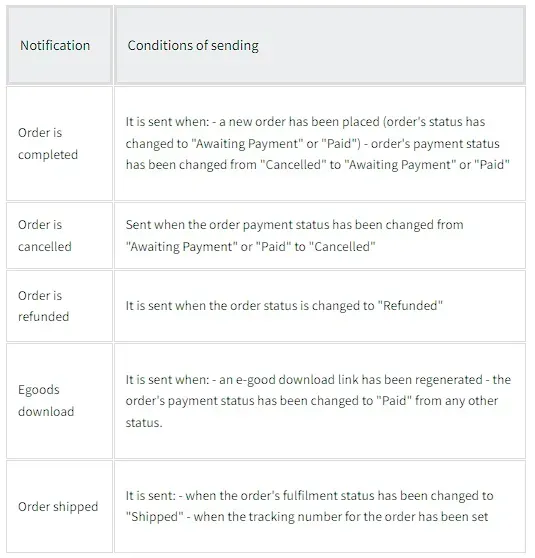
Admin Notifications
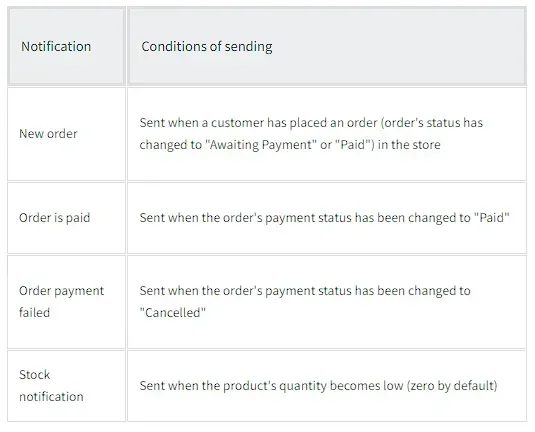
Can I use several email addresses to get order notifications?
Yes, the administrator of the store may get order alerts to multiple email addresses.
To set up numerous email addresses:
- Navigate to the Store Control Panel, then to Settings, and then click Notifications.
- Scroll to Admin Notifications and click Edit next to Admin email addresses.
- To add other email addresses, click +Add email address and then click Save.
All admin notifications will be sent to the email addresses provided in these areas.
Can the "From" address in admin notifications be changed?
When the store administrator gets notification emails, no-reply@multiscreenstore.com appears in the From field. It is impossible to alter this address.
However, if you wish to immediately contact your customers by email, you can respond to these alerts.
Each email has a reply-to field including the customer's email address. If you click the respond button, this customer's email address will immediately be added as the recipient. This enables administrators to respond directly to the customer from the notification message.

Love My Online Marketing has 10+ Years of working alongside businesses and helping them grow. Discuss your options for online success from website Design and Development through to Google Marketing.
Do you want more traffic and business leads?
Love My Online Marketing is determined to make a business grow. Our only question is, will it be yours?
































