Crown Street, Wollongong, 2500
Understanding Search Intent: Unlocking the Power of User's Intentions
In the vast realm of the internet, every search query is like a breadcrumb leading users to their desired destination. But have you ever wondered how search engines manage to match users with the perfect results? The answer lies in the concept of "search intent." This integral aspect of online searches can significantly impact digital marketing, content creation, and the overall user experience.
What is Search Intent?
Search intent, also known as user intent or query intent, refers to the underlying purpose or motive behind a user's search query. It's the reason why someone types certain keywords into a search engine. Understanding search intent is like getting into the minds of users to comprehend their goals, questions, or problems.
Types of Search Intent:
1. Informational Intent
When users seek information, such as definitions, facts, or explanations. They want to learn more about a topic, e.g., "How does photosynthesis work?"
2. Navigational Intent
Users look for a specific website or online location. For instance, typing in the name of a brand or website, like "Facebook login."
3. Commercial Intent
Users are in the research phase before making a purchase. They might be comparing products, reading reviews, or seeking discounts, like "best laptop under $1000."
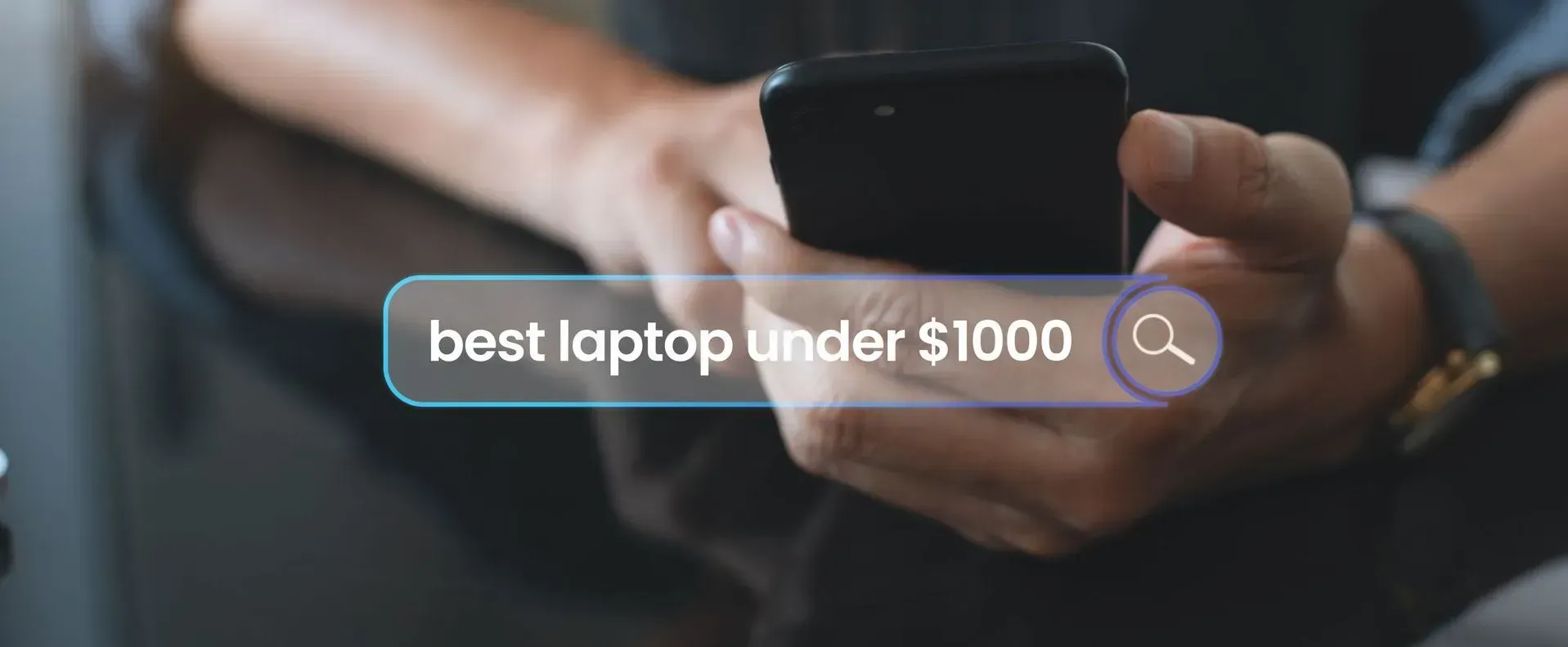
4. Transactional Intent:
Users are ready to buy. They search for specific products or services, often including terms like "buy," "order," or "price," such as "iPhone 12 Pro Max price."
5. Local Intent
Users are searching for something in a specific location, like "restaurants near me" or "dentist in [city]."

Why Search Intent Matters?
1. Relevance
Aligning your content with search intent ensures that users find what they're looking for. This not only enhances user experience but also boosts your website's credibility.
2. SEO Performance
Crafting content that matches search intent can improve your search engine rankings and overall SEO success. Google's algorithms prioritise content that best answers users' queries.
3. Conversion Rates
When you understand users' intent, you can tailor your content to guide them through the sales funnel effectively, increasing the likelihood of conversions.
How to Optimise for Search Intent:
1. Keyword Research
Identify keywords relevant to your niche and categorise them according to search intent.
2. Content Creation
Develop content that precisely addresses the intent behind target keywords. This might involve blog posts, product pages, or informational articles.
3. User-Focused
Your content should put users' needs first. Provide valuable information, solutions, or answers that match their intent.
4. Diverse Formats
Use a mix of formats like blog posts, videos, infographics, and FAQs to cater to various types of search intent.
In a digital landscape where user experience reigns supreme, understanding search intent is the compass that can guide you toward creating relevant, valuable, and impactful content. By aligning your efforts with what users truly want, you'll not only enhance your online presence but also foster meaningful connections with your target audience.

Love My Online Marketing has 10+ Years of working alongside businesses and helping them grow. Discuss your options for online success from website Design and Development through to Google Marketing.
Do you want more traffic and business leads?
Love My Online Marketing is determined to make a business grow. Our only question is, will it be yours?


































