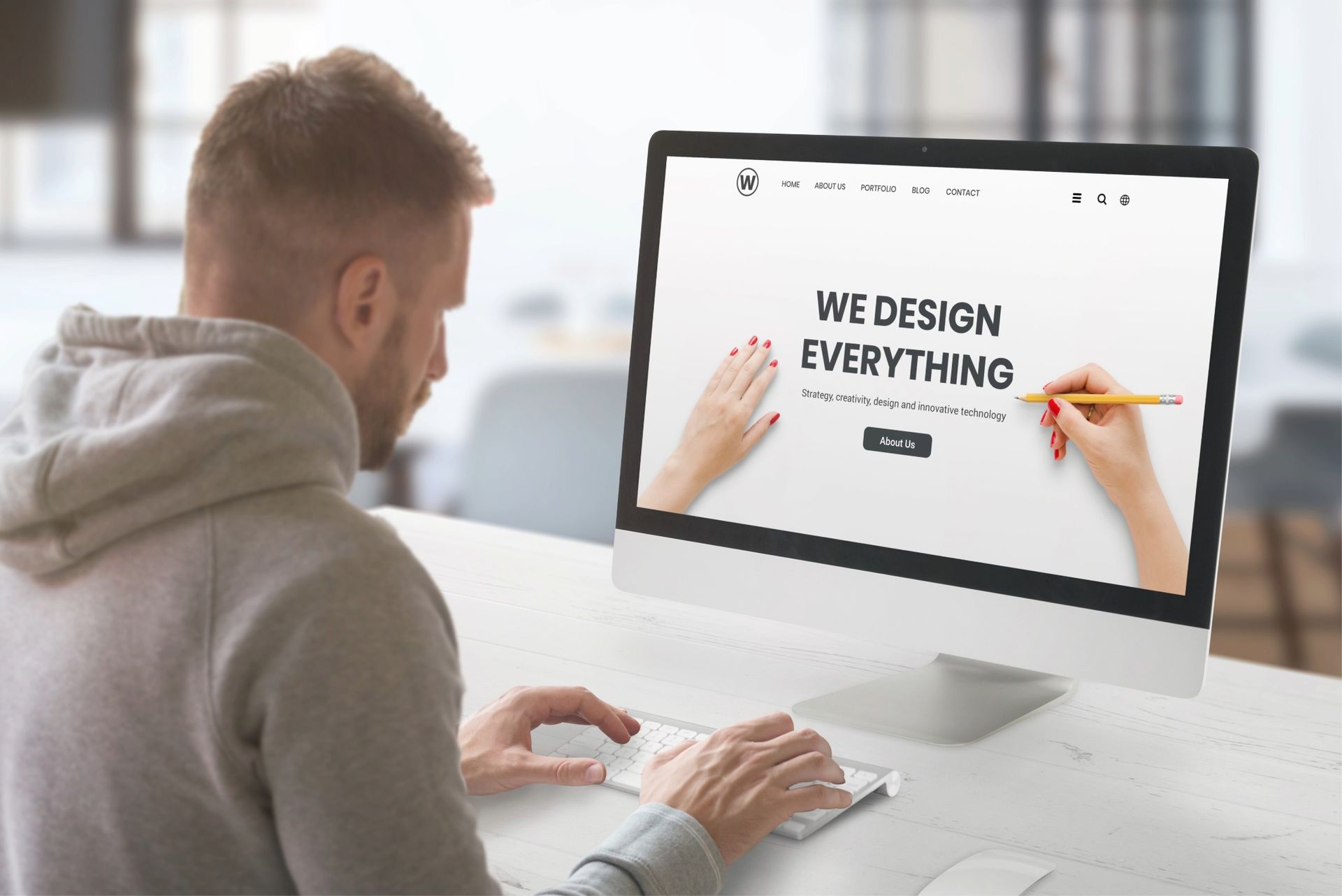Crown Street, Wollongong, 2500
Unpublish a Site
Unpublishing a site makes it unavailable online. While the site won't be publicly viewable, you can still edit it and your subscription payment will continue unless you select Do Not Renew. You can republish your site at any time to make it live and accessible to the public.
Here’s the steps on how to unpublish your site:
- In the panel on the left, click Settings.
- Click Site URL.
- Hit Unpublish.
A pop-up appears asking if you want to stop your site subscription. To guarantee your site subscription payment does not continue, select Do Not Renew.
Note that
unpublishing a site does not mean that the premium subscription has been cancelled. If you no longer intend to use the website, please downgrade your subscription.

Love My Online Marketing has 10+ Years of working alongside businesses and helping them grow. Discuss your options for online success from website Design and Development through to Google Marketing.
Do you want more traffic and business leads?
Love My Online Marketing is determined to make a business grow. Our only question is, will it be yours?