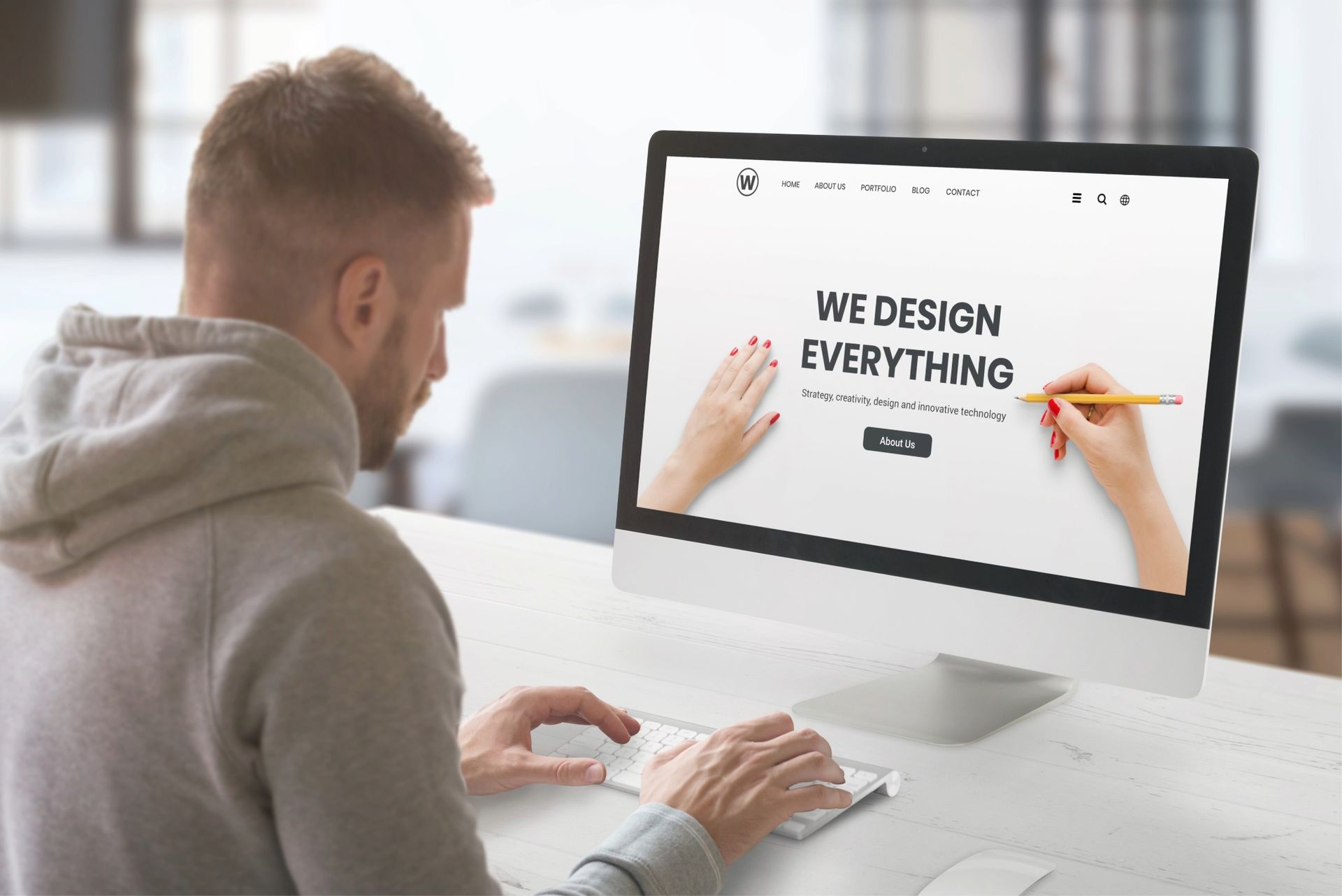Crown Street, Wollongong, 2500
Web Designer vs. Web Developer: A Comprehensive Guide
Updated June 2025
As the web has become more and more popular, the need for website developers and designers has also increased. Website developers build websites and collaborate with web design specialists to create a website that's easy to navigate and visually stunning.
A web designer mainly focuses on the visual aspects of, whereas a web developer handles the technical details and testing. The two often work together to make business websites that are accessible and have visual appeal.
This guide will explore the distinct roles of a web designer and a web developer, explaining the key differences between the two and how they work together to support a successful website. Read on!
What is a Web Designer and What Do They Do?
A web designer is responsible for crafting the visual layout and overall design of an online presence. This includes elements such as branding, colour scheme, typography, images, and structure.
Many agencies rely on free templates from platforms like Wix and WordPress, simply inserting client-provided content. At Love My Online Marketing, we believe that templates alone can’t deliver strong results. That’s why our team includes both designers and developers who work together to build fully custom designs from scratch. Relying on just one skill set often leads to disjointed outcomes, especially when your digital presence is one of your business’s most powerful tools for lead generation and long-term success.
The ultimate goal should be to create a platform that reflects the client’s vision, is easy to navigate, visually compelling, and optimised for both search engines and conversions.
Different Types of Web Designers
Just like any other profession, web design has its specialisations. Let’s explore a few of the most common types:
User Experience (UX) Designer
A UX designer is responsible for creating a site that's easy to use and navigate. They focus on the user's experience when using a website or an app.
User Interface (UI) Designer
A UI designer focuses on the visual design of a website or app. They do the colour scheme, images, typography, and layout of a website or app.
Visual Designer
A visual designer makes the overall look and feel of a website. These designers focus on creating appealing designs that are easy to navigate.
Web Graphic Designer
A web graphic designer produces graphics such as logos, photos, images, and videos.
Note: They are typically not well-versed in coding languages like HTML, CSS, and JavaScript to build technical aspects of a website that fall to the services of a web developer.
What is a Web Developer and What Do They Do?
A web developer is responsible for building and coding the front-end and back-end of a website. They handle all the technical aspects, including hosting, domain names, server administration, and web technologies.
A web developer also builds applications. They collaborate with designers to make an appealing interface that adheres to the most up-to-date web standards.
Types of Web Developers
Just like web designers, they also come in different kinds. Here are a few of the most common web developers:
Front-End Developers
These developers focus on the code that runs on the user-facing side of a platform. They handle the layout and interactivity using languages like HTML, CSS, JavaScript, and tools such as CMS platforms.
Backend Developers
Back-end specialists manage server-side code and database interactions. They use programming languages like PHP, Ruby on Rails, and Node.js to power functionality and data processing.
Full-Stack Developers
A full-stack developer combines front-end and back-end skills, offering end-to-end solutions for both business and ecommerce platforms.
Web Designer vs. Web Developers Summary
| Web Designers | Web Developers |
|---|---|
| Web designers are naturally creative individuals. | A web developer is more technically oriented. |
| A web designer is responsible for the aesthetic elements. | Web development is focused on the technical aspects. |
| They turn concepts into visually pleasing designs. | They take designs and turn them into fully functional websites. |
| Web design refers to how a business site appears and functions on the outside. | Web development refers to how a site works and how it works. |
Reasons to Avoid Templates
Although you can use a site template to build a basic website quickly, most builders are simply not designed to generate a custom site, build a professional or a high-performing site.
Generic Design
A website that is too simple or too bland can be very off-putting, particularly if you're hoping to generate leads or sales from potential customers. This can be particularly important in the design of landing and squeeze pages, which you may want to direct potential customers to after they land on your site.
It's essential to remember that your website design should reflect your brand, so it should align with your business and speak to potential leads who browse it..
Content Limitations
Site builders simplify the process of creating a site, but their built-in limitations restrict access to advanced features and server-side functionality, such as:
- Image Optimisation
- Anything custom that is out of the box, including creative elements or features
- Superior SEO enhancements or the ability to optimise SEO
Bloated Code
Sites built with drag-and-drop builders often contain bloated code, making it harder for Google to crawl content and affecting search visibility.
Poor SEO
Poor search engine optimisation is a huge limitation. Not only will you struggle to get your website to rank highly in search engine results pages, but you'll also have a much harder time optimising your it for better search engine visibility. This is because you won't have access to the advanced techniques that are used to optimise a website.
You'll also have a much harder time optimising for mobile search visibility and accessibility on mobile devices that you need to follow.
Bad Functionality
A poorly built site often comes with technical issues that limit its usability. You may find it difficult to create new pages, publish blog posts, or upload optimised images. These limitations can disrupt workflows and make basic tasks unnecessarily complicated.
When a platform doesn't support seamless updates or content management, it undermines both customer experience and long-term performance. If managing your digital presence feels like a constant struggle, the underlying system may be holding your business back.
These reasons can be avoided by working with Love My Online Marketing. We make an outstanding website that is not only visually appealing but also effective in driving conversions.
When it comes to web design and development, Love My Online Marketing takes a holistic and strategic approach. We focus on making websites that are not only eye-catching, but also include the required features and are easy to use and navigate. And our team of experts can help you with resources for everything from web design and development to search engine marketing.
The Importance of Web Designers and Web Developers
Whether you're a business owner or an individual with an online store, it's important to have a website that's well-designed and easy to use. A web designer can help you design a beautiful and user-friendly website while a web developer can help you make a website that meets your specific technical requirements.
Online Store
For businesses selling online, a well-designed ecommerce website serves as the digital storefront. A web designer ensures the visuals match your brand and deliver an engaging shopping experience. In contrast, a web developer takes care of secure checkout, inventory tracking, and mobile optimisation, making purchases quick and effortless.
Physical Store
Even businesses with a physical location benefit from a strong web presence. Whether it’s helping customers find your store, browse products before visiting, or schedule appointments through a browser, a well-structured website makes interaction easier. Web developers fine-tune the technical details so customers get the right information without frustration.
The Love My Online Marketing website design and development team includes graphic designers (logos and branding), and copywriters who support customer-centric messages based on keyword research, web designers and developers to ensure the site exceeds expectations and grows the businesses we work with.

Key Takeaway
The main difference between a web designer and a web developer is that a web designer focuses on the visual design of a website while a web developer focuses on the technical part. However, both are important in creating a well-designed and user-friendly website.
If you need help with your own website, contact Love My Online Marketing to learn more about our services! We offer everything from web design to development and more.
Browse our website or book a discovery call now. Our team would be happy to chat with you about your requirements.

Love My Online Marketing has 10+ Years of working alongside businesses and helping them grow. Discuss your options for online success from website Design and Development through to Google Marketing.
Do you want more traffic and business leads?
Love My Online Marketing is determined to make a business grow. Our only question is, will it be yours?