Crown Street, Wollongong, 2500
What Is Internal Linking for SEO: A Guide to Optimising Your Website
Are you having a hard time ranking your website on Google? If so you can either hire SEO Wollongong specialists or do it all on your own. If you’re going to take the latter approach, then it would be best to learn about internal linking for SEO.
Google has made it clear: your website’s internal linking is a major factor in its search engine optimisation. An effective internal linking strategy is essential for establishing a strong presence for any given page on your site. If you want to rank highly on Google, you need to make sure that every piece of content can be found easily via relevant internal links.
Furthermore, it will also help visitors navigate through your site more efficiently. In this article, we will explain the importance of internal links in SEO as well as how you can optimise your own website accordingly.
What Is Internal Linking?
Internal links are hyperlinks that lead to other pages on your website. They’re often used to connect related content, but they can also direct visitors to different sections of your site, or even to external sites. The most common form of internal linking is the inclusion of hyperlinks within the body content of a webpage.
When used correctly, internal links pointing to relevant content can help improve your website's SEO, as well as your visitor experience. They power your site architecture, help search engines understand your content, and boost your overall SEO. They also allow visitors to navigate through your site more easily.
Internal Links vs. External Links
Before we dive into the details of how to do internal linking, it’s important to understand the difference between internal and external links.
External links are hyperlinks that lead to websites other than your own. They are often used to reference sources or provide further reading material.
Internal links, on the other hand, only lead to pages within your website. They help connect different pieces of content and establish a hierarchy among your pages.
Think of it this way: if your website were a house, the external link would be the doors that lead outside, while internal links would be the hallways and staircases that connect different rooms within the house.
Types of Internal Links
There are several types of internal links that you can use to optimise your website. These include:
Menu/Navigational Links
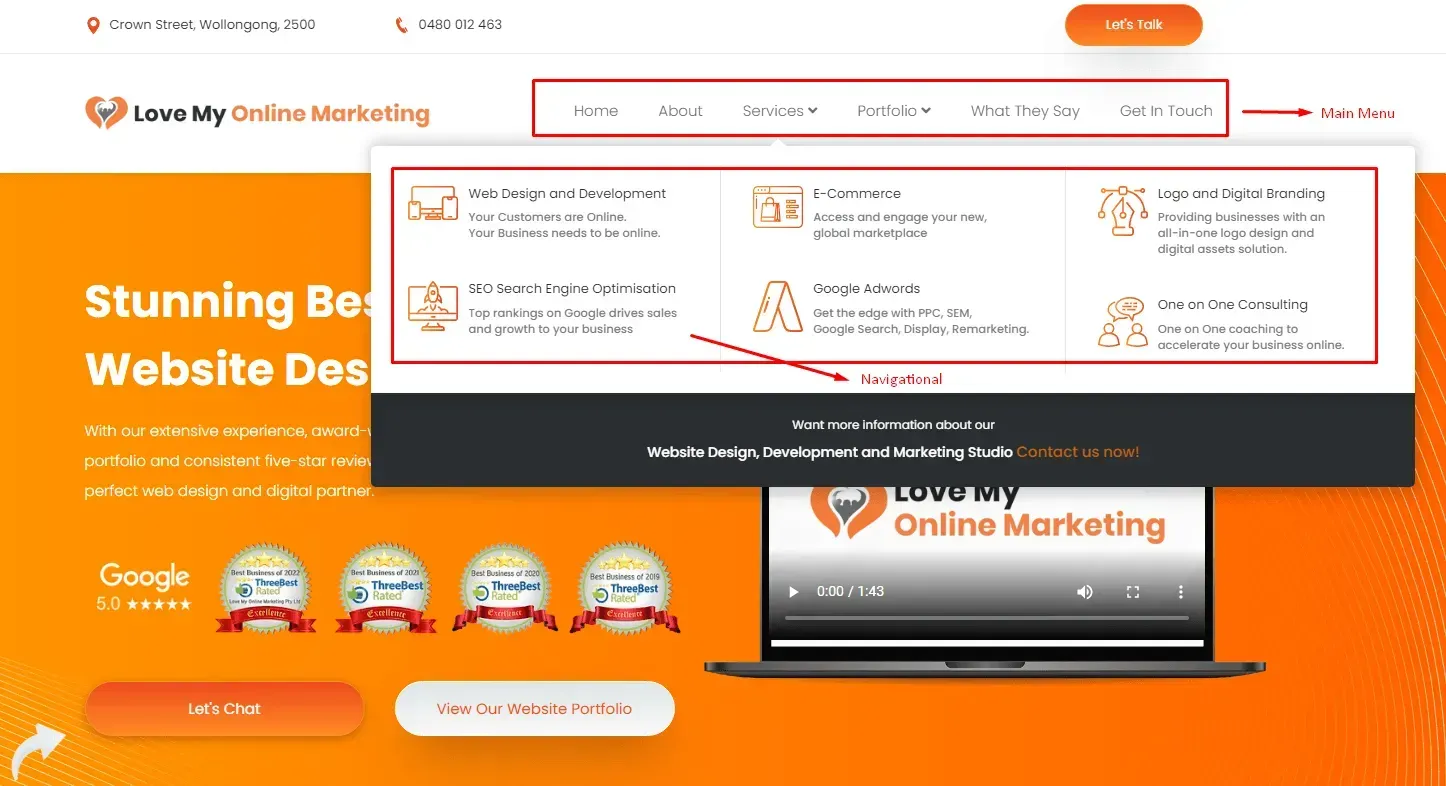
This is the most important internal link on your web page as it's the first thing visitors see when they land on your website. The navigational links should be clear and concise and lead the user to the most important pages on your website.
Footer Links
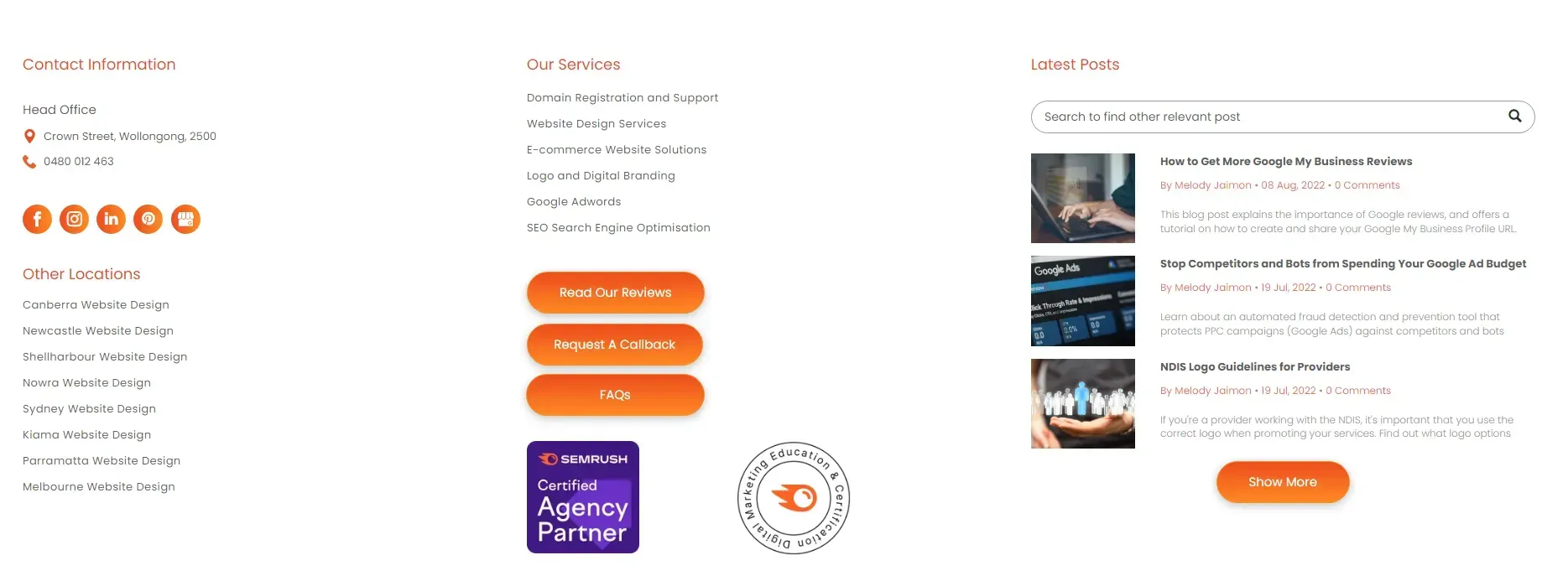
The footer is another prime location for internal linking as it's one of the last things visitors will see before leaving your website. Footer links are usually reserved for the most important pages on your website, such as your contact page, privacy policy, etc.
Sidebar Links
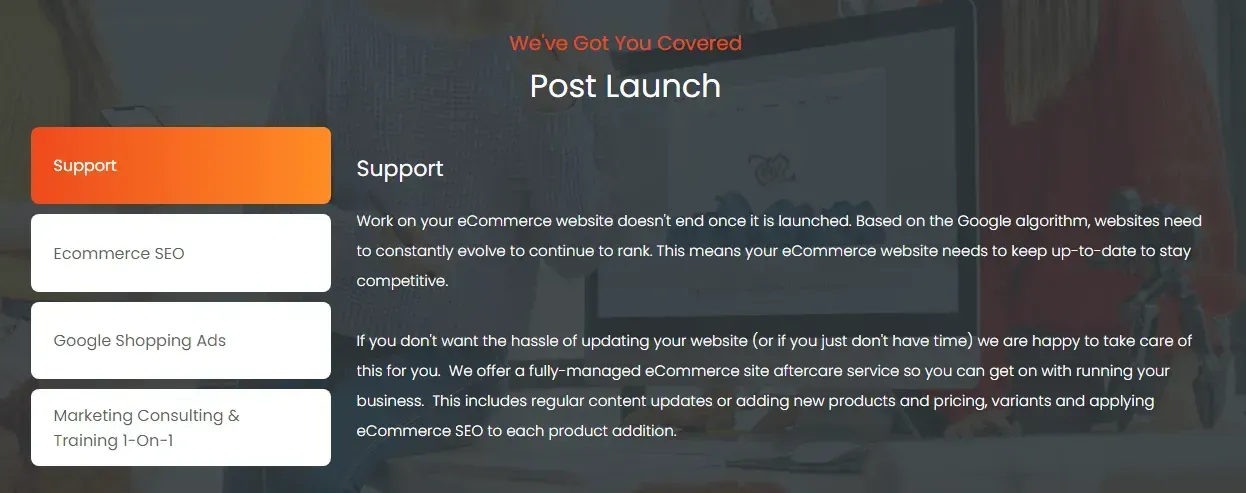
In addition to linking to another page within your blog post, you can also add links to your website's sidebar. These are usually static links that remain in the same spot on every page of your website. Sidebar links are a great way to promote your most popular or important pages, as well as help visitors navigate your site.
In-text Links
In-text links are hyperlinks that connect one piece of web content to another. They usually appear in the body of a text, and often look like this:
"Click here to learn more about SEO."
In-text links can be helpful for both visitors and search engines. For visitors, they provide a way to navigate between related pieces of relevant content on your website. For search engines, they help establish the relationship between different pieces of content on your website.
How to Build Your Internal Linking Strategy
Building an effective internal linking strategy is key to optimising your website for SEO. By improving the way you link to and from your pages, you can boost your website's crawlability, improve your user experience and increase your chances of ranking higher in search engine results pages. Here's how to get started:
Step 1: Identify which pages on your website are the most important.
These are typically your highest-trafficked pages or those that are most relevant to your target keywords. Once you've identified these key pages, you'll want to make sure they're linked to other parts of your site. This will help search engines find and index them more easily.
Step 2: Decide on your most important content.
This could be your latest blog post, an informative landing page or a product page. Whatever it is, make sure it's well-linked to another page on your website.
Step 3: Create links to your content from other pages.
When linking to another page on your website, use keyword-rich anchor text. This will help search engines understand what the linked-to page is about and may improve your chances of ranking for that keyword.
Step 4: Link hierarchical pages.
Your website is likely organised into a hierarchy, with your home page at the top and your other pages branching off from there. When linking to other pages on your site, it's generally best to link to lower-level pages. This will help users find the most relevant information more easily and will also help improve your website's crawlability.
Step 5: Add a related post section.
If you have a blog, be sure to add a related post section to each of your blog posts. This will help users find more information on the topic they're interested in and will also give you an opportunity to link to other pages on your site.
Step 6: Add links to your taxonomies.
If your website has different categories or tags, be sure to link to them from your pages. If you have a blog, for example, you might want to link to your categories from your blog post. This will help users find more information on the topics they're interested in and will also give you an opportunity to link to another page on your website.
Step 7: Use breadcrumbs.
Breadcrumbs are a great way to help users navigate your website. They provide a trail of links leading back to the home page, making it easy for users to find their way around. Breadcrumbs can also be a helpful way to improve your website's SEO, as they help search engines understand the structure of your site and can give them clues about the topic of each page.
| Read on: Local SEO: A Guide to Optimising Your Site for Local Customers
Why Are Internal Links Important for SEO?
A strong internal linking strategy can have a significant impact on your SEO efforts. They are important for two main reasons:
First, they help search engines understand the structure of your website and the relationships between different pages. This is important for SEO because it allows Google to crawl and index your site more effectively.
Second, internal links can help to improve the user experience on your website by providing a way for visitors to navigate between different pages. This can be especially useful if you have a large website with lots of content.
Benefits of an Internal Linking Strategy
There are many benefits to implementing an internal linking strategy as part of your wider SEO efforts. Internal links can help to:
- Improve the user experience on your website by helping visitors to find the information they need more easily.
- Boost your website's ranking in search engine results pages (SERPs) by giving search engines a better understanding of the structure and content of your site.
- Increase the number of page views and unique visitors to your site.
Tips to Optimise Your Internal Linking Strategy for SEO
When it comes to internal linking for SEO, there are a few key things to keep in mind.
Here are some tips and practices to help you optimise your website:
1. Choose your internal link anchor text carefully.
The words you choose for your anchor text will play a role in how effective your internal links are. Be sure to use relevant keywords and phrases that accurately describe the page you're linking to.
2. Use keyword-rich anchors.
In addition to choosing carefully chosen words, using keyword-rich anchors can also be helpful. This means that the actual link itself contains the keywords you're targeting.
3. Add new content regularly.
Adding new content to your website on a regular basis is a great way to keep things fresh and give users more reasons to visit. When you add new content, be sure to include internal links pointing to other relevant pages on your site.
4. Strategic use of dofollow/nofollow.
The dofollow/nofollow setting on your links can also be important. By default, all links are set to dofollow, which means they're given full credit by search engines. However, you may want to use the nofollow links setting on some of your links, especially if you're linking to low-quality or untrustworthy websites.
5. Link old posts to your new blogs.
If you have existing content on your website, be sure to link to it from your new blog posts. This will help search engines index your older content and improve the ranking of your newer pages.
6. Fix broken internal links.
If you have any broken internal links on your website, be sure to fix them as soon as possible. Broken links can damage your website's ranking and reputation. You can remove or replace the link, or redirect it to another page.
7. Open on the same page.
By default, most links will open in a new tab or window. However, you can change this setting so that the link opens on the same page. This can be helpful if you want to keep users on your site longer.
Pro Tip: Use Google Search Console to find which pages on your website get the most clicks from Google. You can then use this data to create more internal links to popular pages.
Internal Linking Strategies to Avoid
Don’t always use the same anchor text.
If you’re constantly linking to the same pages using the same anchor text, it will look suspicious to search engines. Not only that, but it won’t be effective in helping those pages rank any higher.
Don’t link to low-quality pages.
If a page on your website is thin on content, has very little traffic, or doesn’t have a high ranking, then there’s no point in linking to it internally.
Avoid orphaned pages.
An orphaned page is one that can't be reached by following any links from other pages on your website. This can happen if you delete a page without redirecting the URL, or if there's a broken link on your site. Orphaned pages are bad for SEO because they can't be indexed by search engines, and they make it difficult for users to navigate your website.
Don’t overdo it with the internal links.
Too many internal links on a page will look spammy to search engines and will also overwhelm users. A good rule of thumb is to keep the number to 2-5 quality internal links for every 500-1000 words.
Avoid linking to pages that are under construction.
If you have pages on your website that are still in development, it's best not to link to them internally until they're completed. These pages are often filled with placeholder content and can be seen as low-quality by search engines.
Following these simple internal linking tips will help improve the SEO of your website and make it easier for users to find the content they're looking for. Make sure to add internal links and external links on your website as they're still important for SEO.
Get Found and Ranked Fast
Without links, your content can’t rank! Internal linking is a crucial part of SEO that is often overlooked. By following the tips in this guide, you can start to improve your website's ranking and visibility in search engines. Just remember to keep things balanced - too many internal links can look spammy, so be sure to include a mix of both external and internal links on your website.

Love My Online Marketing has 10+ Years of working alongside businesses and helping them grow. Discuss your options for online success from website Design and Development through to Google Marketing.
Do you want more traffic and business leads?
Love My Online Marketing is determined to make a business grow. Our only question is, will it be yours?


































