Crown Street, Wollongong, 2500
Why My WordPress Site Has Been Hacked and What I Did About It
When it comes to building a website, WordPress has long been a go-to choice for businesses around the world because it offers flexibility to suit almost any need. Our agency, too, was built on the foundations of WordPress over a decade ago.
Although WordPress powers around 43% of all websites, its open-source nature and reliance on third-party plugins and themes make it a prime target for cybercriminals, with approximately 4 million WordPress sites falling victim to hacking every year. The rise in cybersecurity threats, particularly in Australia, has made us rethink our strategy.
In this blog, we’ll share why we made the shift from WordPress to a more secure software solution, and why it might be worth considering for your business too.
Why We Moved Away from WordPress
Back in the day, WordPress was the ultimate solution for building websites. For a small business or start-up, it provides a low-cost entry into the digital world. We used WordPress to develop many websites for clients, leveraging its ease of use and the massive community support behind it.
However, as the platform grew, so did its complexities and, unfortunately, its vulnerabilities.
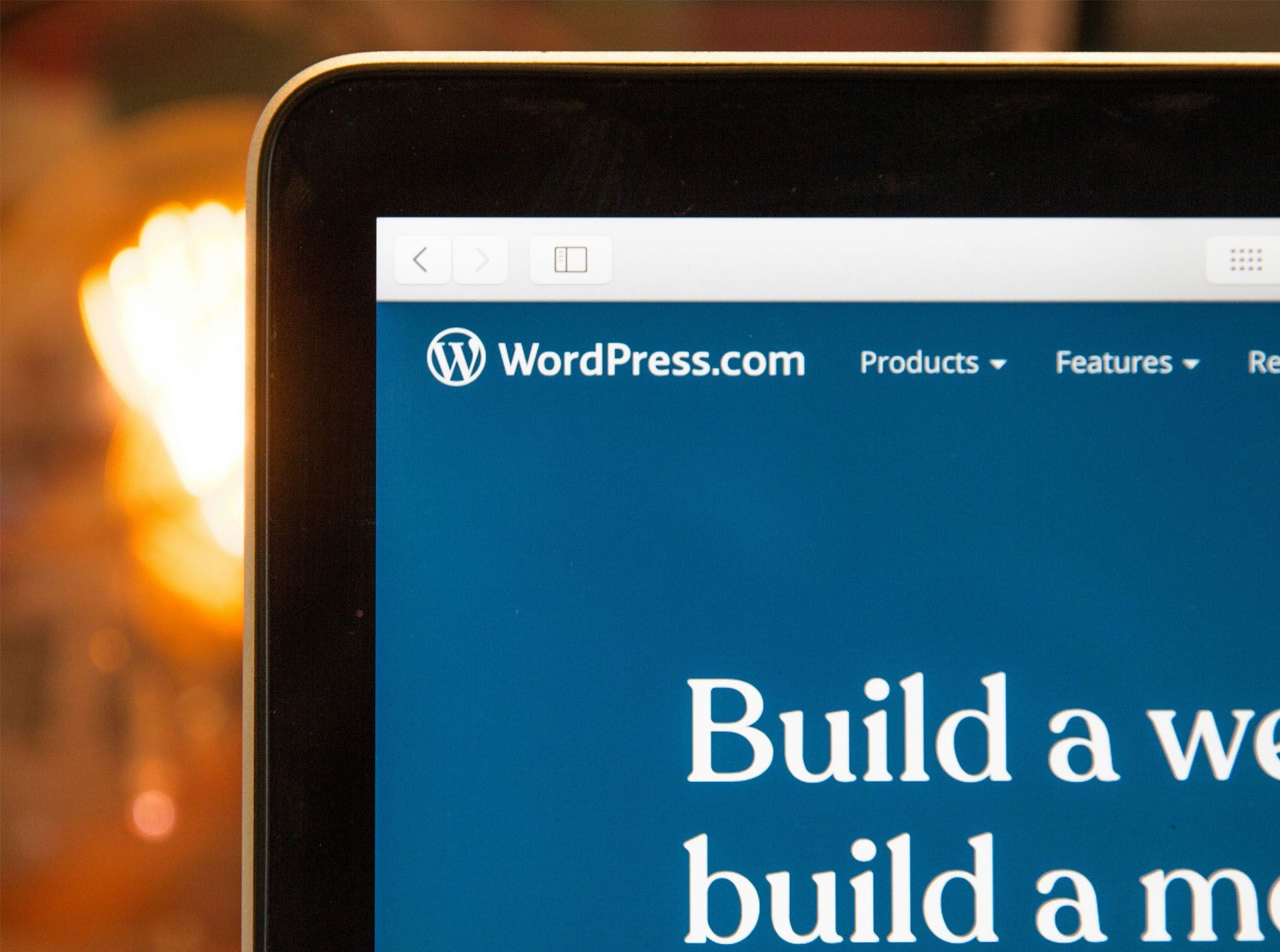
The Problem with Plugins
One of its biggest selling points is also one of its greatest weaknesses—plugins. Plugins are small software add-ons that provide additional features to a website, like contact forms, image sliders, or SEO tools. They’re often created by independent developers and are usually free or low-cost.
The challenge arises when these plugins are not regularly updated by their developers to match the latest WordPress core updates. When a plugin becomes outdated, it can break website functionality and, worse, open the door to security vulnerabilities. Hackers often exploit these vulnerabilities, not by attacking your website directly but by targeting the weak points in the plugins themselves.
When Things Go Wrong
I remember a time when I received a notification at 4 am about a compromised website. A plugin vulnerability had allowed a hacker to infiltrate the site. The morning was spent painstakingly backing up the website, updating plugins, and identifying the rogue plugin causing the issue.
Unfortunately, once a WordPress site is compromised, it can be incredibly difficult to clear all traces of the malicious activity. Even after a thorough clean-up, there’s always a risk of reinfection, which can lead to a vicious cycle of compromises and costly maintenance.
How to Identify and Fix a Hacked WordPress Site
If you suspect your WordPress site has been hacked, here are five common ways to identify the problem and some potential solutions that might help fix the issues.
If you suspect your WordPress site has been hacked, here are five common ways to identify the problem and some potential solutions that might help fix the issues.
1. Unusual Website Behaviour
Strange pop-ups redirect to unfamiliar sites, or unauthorised changes to your site often indicate that harmful scripts have been injected into your WordPress files, potentially compromising your web server. To resolve this, you could try backing up your site, removing suspicious files or plugins, and regularly updating plugins and themes. Some also recommend deleting unused WordPress installations to reduce vulnerabilities, but effectiveness may vary.
2. Changes in Website Appearance
If your WordPress site suddenly looks different, with new or altered content, this could be a sign of a hack. Hackers often modify site layouts, insert unwanted ads, or replace your homepage entirely. To fix this, restore your website from a clean backup and run a security plugin to eliminate any lingering malicious code.
3. Inability to Log in to WordPress Admin
When a hacker gains access, they might change your WordPress admin password, making it impossible for you to log in. If you've tried resetting your password from the login page but still can't access the WordPress dashboard, your site might be compromised. In this case, contact your hosting provider immediately to regain control and restore your site's security.
4. Security Warnings
Search engines (like Google) flag your site as unsafe or blacklist it. This often happens when malicious code is detected on your web server or within your WordPress files. Similarly, your hosting provider might alert you to unusual server activity or malware detection. Act quickly by scanning your WordPress site for vulnerabilities and removing any infected files.
5. High Website Traffic or Unknown Users
A sudden spike in traffic, especially from unknown sources, can indicate a hacked WordPress website. Hackers may use your site to run scripts or send spam. Additionally, if you notice new, unauthorised WordPress site users, it's a red flag. Immediately delete any unknown users, update your password to a strong one and review your site's access logs for unusual activity.
To avoid these risks, WordPress site owners need to be vigilant and proactive. Regular updates, strong passwords, and trusted security plugins are essential to prevent your WordPress website from becoming a target for hackers.
The Cost of Maintaining a WordPress Website
For businesses, particularly small ones, website maintenance costs can quickly spiral out of control. Regular plugin updates, security patches, and potential repair work after a hack can lead to unexpected expenses. Additionally, if an update is not compatible with a plugin, it can cause parts of the website to break, leading to further frustration and costs.
Small businesses are increasingly targeted by cyberattacks, with a cybercrime occurring every six minutes in Australia. They face a higher risk than larger companies, facing an average cost of $46,000 per attack. Many of these incidents involve compromised websites, often due to outdated WordPress plugins and software. These figures underscore the importance of choosing a secure and resilient platform.
Our Solution: Reliable Website Hosting on World-Class Cloud Infrastructure
Around six years ago, our agency decided enough was enough. We moved all our existing and new clients to a more secure and fully managed Amazon software. This switch has brought many benefits to our clients—without any unexpected costs.
If you want people to visit your website, it needs to be hosted on the internet. The web hosting service maintains the servers that house websites.
Website performance is crucial for online success. You only have a few seconds to grab visitors’ attention before they leave. If your site is slow to load, chances are they won’t stick around—and they might not come back. Plus, slow loading speeds can hurt your Google ranking since search engines favour websites that offer a good user experience.
To ensure your business's success, websites that are designed and developed by us must also be hosted by us. We build on cloud-based agency proprietary software that includes guaranteed server resources and unlimited website growth.
Why We Are Leaders in This Space
As a trusted web design provider, our hosting solution includes guaranteed server resources and unlimited growth. The Amazon Web Services (AWS) infrastructure guarantees 99.999% uptime, while Amazon's Cloudfront CDN delivers lightning-fast loading times. Not only does this enhance user experience, but it also boosts Google rankings, as site speed is a critical factor in SEO.
SSL Certificate
We understand that security is critical. That’s why our hosting solution includes an SSL Certificate, valued at $72 per year, at no additional cost. An SSL certificate keeps your website secure by encrypting data sent between your site and your visitors. It helps build trust, protects sensitive information, and boosts your Google search ranking. Google prioritises secure sites, so having an SSL certificate can help your website show up higher in search results.

Fully Responsive Design
Your website will look great on any device. Built on the ZURB Foundation framework, it automatically adjusts to fit desktops, tablets, and mobile screens.
Image Optimisation
All images are automatically resized and optimised for different devices. This ensures faster page loading and a smooth user experience.
Google PageSpeed Preferred
We use unique website software that is preferred by Google PageSpeed. Since Google rewards fast-loading websites, this means:
- Longer visitor sessions
- Lower bounce rates
- More page views
- Higher conversion rates
Easy-to-Use Content Management System (CMS)
Our CMS makes updating your site simple. You can create, edit, and publish content without needing any coding skills. With front-end editing, changes are quick and easy.
Additional Features for Maximum Security and Performance
The health of your website should be the least of your worries. Our enterprise-level website security service, valued at $180 per year, ensures that your site’s health is in good hands, allowing you to focus on what matters most—growing your business. We provide continuous monitoring and regular updates to safeguard your website from potential threats.
- Regular Backups: Mistakes happen—whether it’s accidentally deleting an important file or making a change that disrupts your site’s functionality. With our regular backups, you can easily restore a previous version of your website, providing peace of mind and minimising downtime.
- Website Firewall: A firewall acts as a digital security guard for your website. It monitors incoming traffic and blocks any suspicious activity or unauthorised access attempts, keeping your site safe from hackers and malware.
- Bug Fixes: Our team ensures that all the latest bug fixes from software developers are applied to your website. This helps maintain your site’s stability and performance, preventing glitches and errors.
- Software Updates: To keep your website running smoothly, we always upgrade it to the latest software versions. Regular updates enhance security features, improve functionality, and support your website firewall, ensuring your site is protected against the latest threats.
The Bottom Line
For our agency, moving away from WordPress has allowed us to provide a better, more secure service to our clients. We believe that businesses deserve a website that not only looks great but also offers robust protection against modern cyber threats.
If you're a business owner who is worried about your website's security or feeling overwhelmed by the upkeep of your WordPress site, it might be time to consider other options. At Love My Online Marketing, we're here to help with all your digital marketing and web design needs. Our team has the expertise to make sure your website is hosted securely and runs smoothly. Contact us today, and let us help you improve your website's performance.

Love My Online Marketing has 10+ Years of working alongside businesses and helping them grow. Discuss your options for online success from website Design and Development through to Google Marketing.
Do you want more traffic and business leads?
Love My Online Marketing is determined to make a business grow. Our only question is, will it be yours?


































