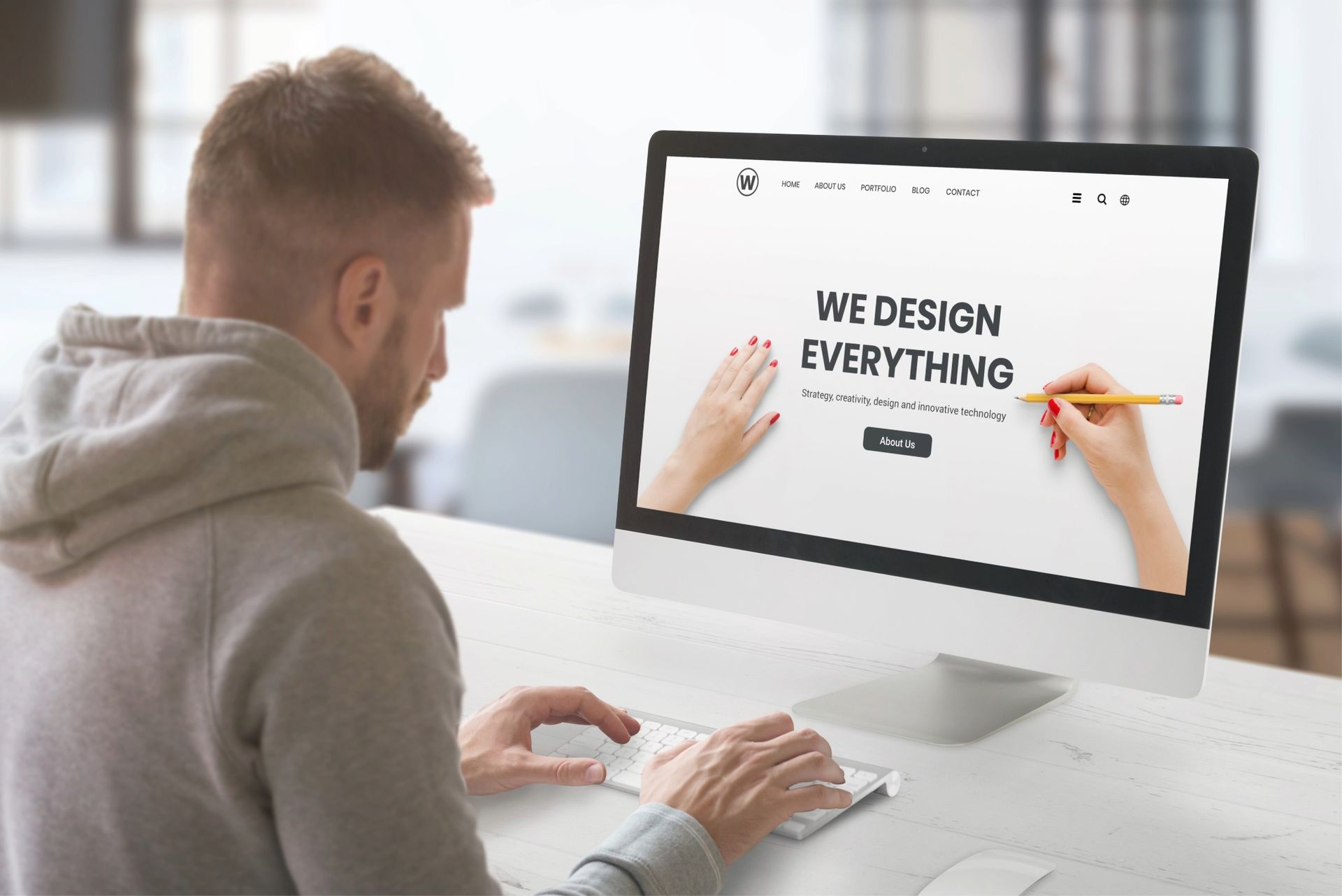Crown Street, Wollongong, 2500
Why Your Google Business Profile (GBP) Posts Are Rejected and How to Resolve Them
Enhancing your online presence is crucial, and one indispensable tool for achieving this is Google Business Profile (GBP), previously known as Google My Business (GMB). This free service from Google allows businesses to manage their online presence across Google Search and Maps, serving as a centralised hub for vital information such as location, hours of operation, and customer reviews.
One of the key features of GBP is the ability to create posts. These posts can be used to share updates, promotions, events, and other relevant content with the audience. Posting regularly on GBP helps keep the business profile active and engaging, which can attract more attention from potential customers. Moreover, these posts can directly influence a customer's decision-making process, providing timely information that can encourage visits and purchases.
However, there are instances when GBP posts may get rejected. This can happen for various reasons, such as violating Google's content policies or including prohibited content. In such cases, it is essential to understand the reason behind the rejection and promptly address the issue to ensure compliance and maintain a robust online presence.
Common Reasons Why Your Google Business Profile Posts Are Being Rejected
When a post is rejected, Google typically provides an alert or email explaining the reason for the rejection. Check the status of your posts within the Google Business Profile dashboard, where rejected posts will be marked accordingly.
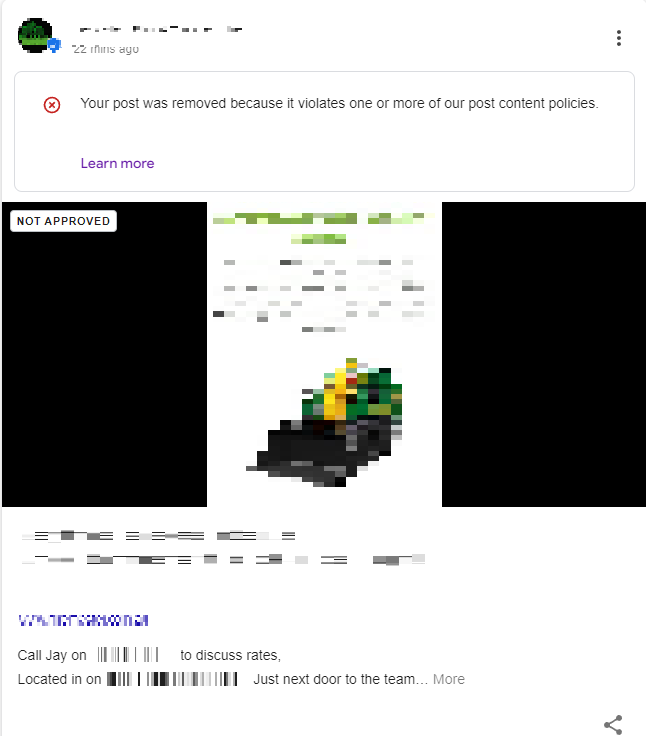
To minimise the chances of your posts being rejected, always adhere to the content policies and guidelines provided by Google. Here are some common mistakes you should avoid:
1. Violating Content Policies
Google has strict guidelines about the type of text content allowed in posts. Common violations include:
- Including Contact Information: Phone numbers, addresses or URLs in the text can lead to rejection because this information should already be present in your Google Business Profile and should not be repeated in the posts themselves.
- Spammy or Irrelevant Content: Posts that appear to be spammy, contain irrelevant content, or are overly promotional may be flagged. Ensure your posts are directly related to your business.
- Inappropriate Content: Any content that is offensive, discriminatory, or includes sensitive information will be automatically rejected
- Privacy Violations: Do not share personal details in your posts.
2. Inappropriate Images or Videos
Your post might get rejected if the images or videos used are deemed offensive, spammy, or irrelevant to your business. Duplicate content can also lead to rejections. To ensure your media is accepted, use images in JPG or PNG format, keep them under 5MB, and maintain a minimum resolution of 720×720 pixels. Avoid submitting blurry, pixelated, or overly edited photos, as these are often rejected. Do not use copyrighted material without permission, avoid watermarks, and keep text overlays minimal.
3. Duplicate Content
Google's content policies classify repeated photos, posts, videos, and logos on Google Business Profiles as spam. To comply with the guidelines, it's essential to ensure that every post you publish is unique. By creating original and diverse content for each post, you can avoid the pitfalls of duplication and maintain a positive standing with Google.
4. User/Account Flagged
Your user account or business profile may be flagged, resulting in the rejection or non-publication of both new and existing Google Business Profile (GBP) posts. This flagging typically occurs if previous posts or photos have been found to violate Google's policies.
If Google's AI or human agents determine that your past content has breached their guidelines, they can block your account or profile from publishing any new posts or photos. Unfortunately, in such cases, the only way to resolve the issue and have your posts or photos reinstated is to seek assistance from GBP support. Discover
how to get reinstated after a Google Business Profile (GMB) suspension by reading our comprehensive blog article.
What to Do When Your Google Business Profile Posts Are Rejected
If Google rejects your posts, start by thoroughly reviewing Google’s guidelines for Business Profile posts. This review will help you identify the specific reasons for the rejection, allowing you to take targeted steps to address the issues. Once you have pinpointed and corrected the problems, you can make the necessary adjustments and resubmit your post.
In cases where you have followed all these steps and your post is still rejected, it is advisable to contact
Google’s Help Portal. They can provide detailed reasons for the removal and offer guidance on how to make your post compliant with Google's policies.
Conclusion
Staying informed and proactive is key to maximising the benefits of your Google Business Profile. By consistently creating relevant, high-quality, and policy-compliant content, you can enhance your business's visibility and customer engagement while avoiding common pitfalls that lead to post rejections. If issues arise, take proactive steps to identify and correct them, and don't hesitate to seek assistance if needed.

Love My Online Marketing has 10+ Years of working alongside businesses and helping them grow. Discuss your options for online success from website Design and Development through to Google Marketing.
Do you want more traffic and business leads?
Love My Online Marketing is determined to make a business grow. Our only question is, will it be yours?