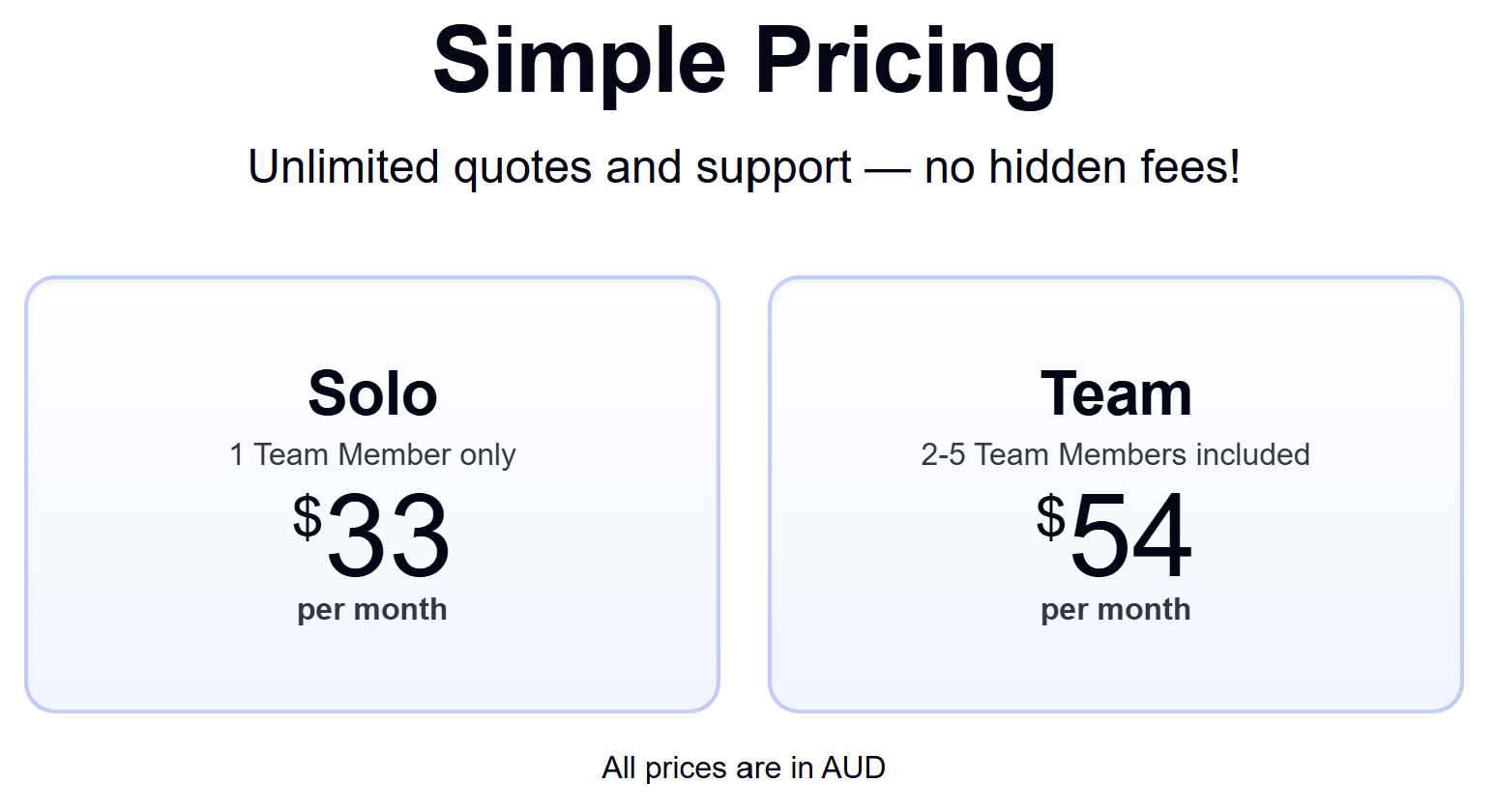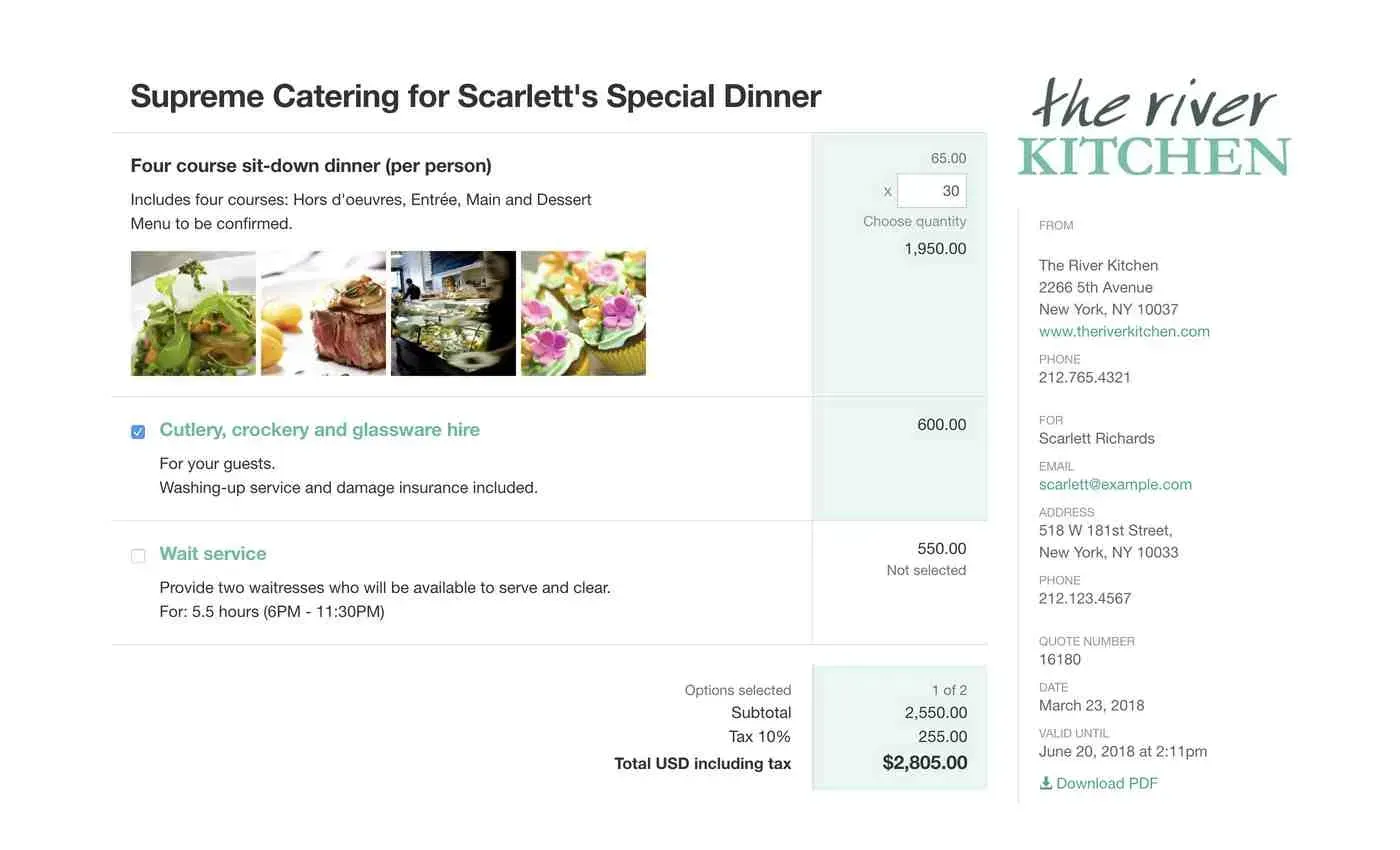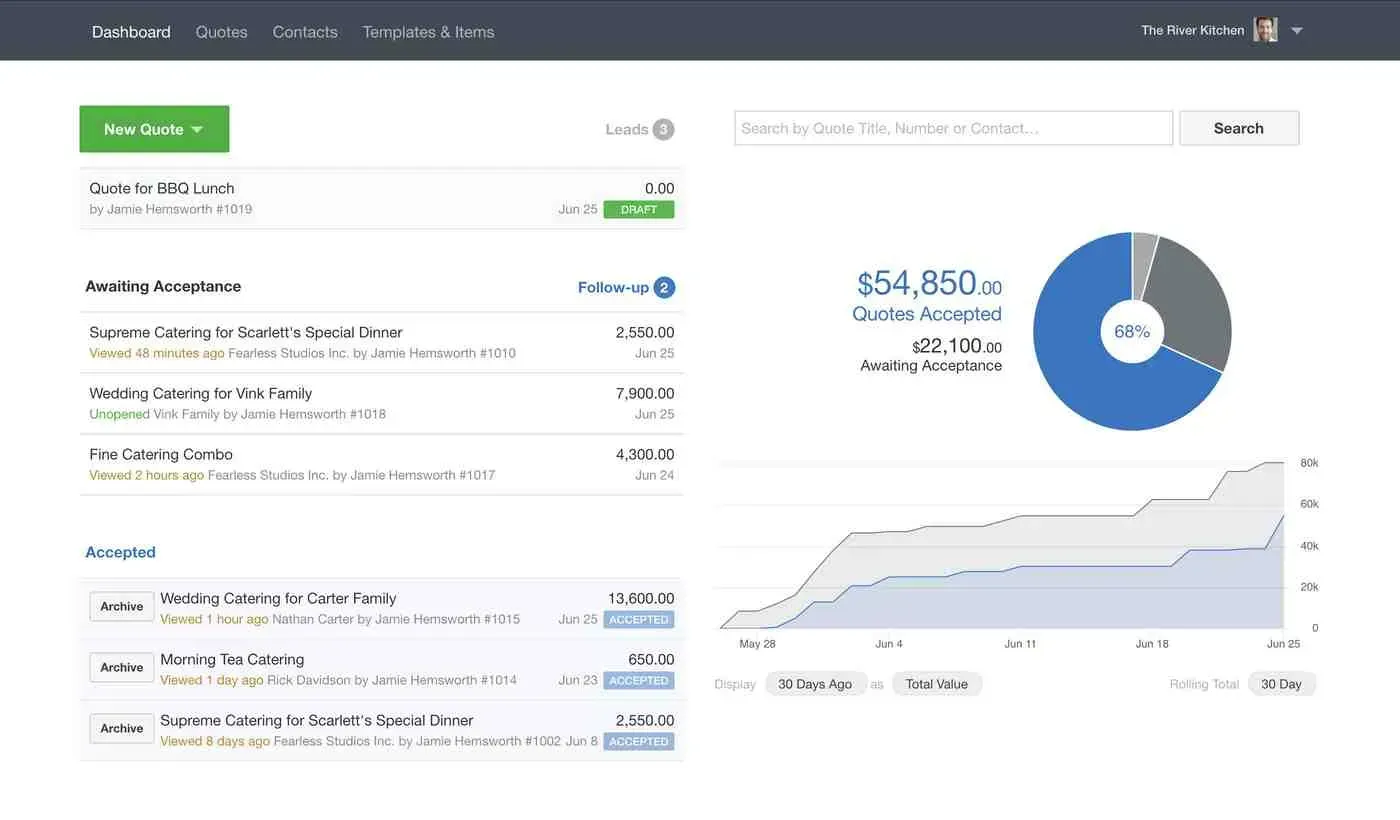Crown Street, Wollongong, 2500
Amazing Quoting Platform for Small and Medium Businesses
Running a small or medium business means wearing a lot of hats, like quoting, invoicing, following up approvals, and keeping everything looking sharp and professional. We get it.

A well-made quote does more than show prices. It sets clear expectations, outlines your terms of service, and, when accepted, becomes a legally binding contract. That’s why choosing the right quoting software for a small business is such a game-changer.
Over the years, we’ve tested plenty of systems while building websites for small businesses, and one affordable online quoting tool continues to stand out for being simple, smart, and reliable.
If you’re looking for a professional quote maker that lets clients review and approve with a single click, no messy emails or attachments, this platform is the one you’ll want to try.
Why We Recommend It
At Love My Online Marketing, we’ve tested loads of quoting systems over the years, and this one consistently makes life easier. It’s simple to learn, looks sharp on any device, and streamlines the entire process from quote to invoice.
You can create stunning, interactive quotes that clients can view, comment on, and approve instantly, no printing, no PDFs, no hassle. It’s quoting made modern.
This quoting platform now offers straightforward plans and all with unlimited quotes and full support:
- Starter – $33 AUD/month (1 user)
- Business – $54 AUD/month (up to 5 users)
Every plan includes a free 14-day trial, and no credit card is required.
Features That Make It the Best Online Quoting Tool
1. Professional quotes that win work
This tool lets you design slick web-based quotes that automatically use your brand colours. They look incredible on desktop or mobile, giving clients confidence from the first click.
2. Instant approvals and notifications
Clients can ask questions and approve quotes with one tap. You’ll get real-time alerts when they open or accept, so you can follow up while interest is high.
3. Perfect for teams
Add private notes inside quotes so your crew stays aligned without messy email trails. Everyone knows what’s happening, when, and with whom.
4. Flexible options for clients
Offer optional add-ons or editable quantities. The total price updates live as clients select items. It's perfect for tradies, creatives, and consultants.
5. Insightful dashboard
Track open, accepted, or expired quotes and view stats that actually mean something. Quick charts help you see performance trends at a glance.
6. Works with your favourite tools
It integrates seamlessly with Xero, QuickBooks, and Zapier, turning approved quotes into invoices in seconds.
7. Smart automation
Get reminders for quotes needing attention and save reusable templates so you never start from scratch again.
Why It’s Perfect for Small Businesses
This quoting software helps small business owners work smarter, not harder. Whether you’re a tradie quoting from your ute, a designer building proposals for clients, or a marketing team sending professional estimates, it just works.
It’s built for real-world business, fast, clean, and reliable. You can create quotes that look incredible, track them easily, and turn them into sales faster.
Final Thoughts
If you’ve been stuck using spreadsheets or clunky templates, it’s time to upgrade. This online quoting tool for small businesses keeps everything simple, automated, and professional.
We’ve relied on it for years and still recommend it to every client who wants to save time and close more deals.
Ready to make quoting the easiest part of your business?

Love My Online Marketing has 10+ Years of working alongside businesses and helping them grow. Discuss your options for online success from website Design and Development through to Google Marketing.
Do you want more traffic and business leads?
Love My Online Marketing is determined to make a business grow. Our only question is, will it be yours?