Crown Street, Wollongong, 2500
Collaborate With Your Clients Using TeamWave, An Amazing Project Management Software
To deliver high-quality work for our Love My Online Marketing customers, our team members spend hours and hours in status meetings, answering emails, and keeping everybody streamlined. Tasks can sometimes fall through the cracks. Work can become confusing and chaotic, and task efficiency can suffer as a result. The time to finish the tasks will then exceed what was estimated.
We have to start thinking that virtual collaboration may work since people are at their homes and travel less to offices. TeamWave resolved all our concerns as it gave us real-time clarity and accountability and helped our team plan, organise and execute all of our own work efficiently. It answered our company's problems regarding time tracking and multiple project management.
On top of that, it has an invoicing feature direct to the customer, and we can also invite the customer to collaborate directly on TeamWave, so their requests are actioned in real-time. This helped each department and the entire organisation significantly enhance our productivity and increase sales and profit.
What is Project Management Software?
Project management software is a tool that helps you plan, execute, and track your projects from start to finish. A project management tool is essential for project managers because it gives you a clear overview of what needs to be done and when, lets you manage tasks more efficiently, keeps all your project files and communication in one place, and makes it easy to collaborate with your team.
Love My Online Marketing uses TeamWave, a powerful project management software, to manage our client projects. We've found that it's the perfect tool for collaborating with our clients directly, as it has everything we need to keep our projects on track and organised.
Benefits of Using TeamWave
There are many benefits of using TeamWave as your task management software, but here are a few that we've found to be the most helpful when working with our clients:
Manage Workload Efficiently
One of the most important aspects of project or task management is managing your team's workload efficiently. TeamWave makes it easy to do this by allowing you to create tasks and subtasks, assign them to specific team members, set due dates, and track progress. This way, you can ensure that everyone is on track and no one is overloaded with work.
Effective Time Management
Another important aspect of project management is effective time management. TeamWave helps each team member manage their time effectively by allowing you to create and track milestones, set deadlines, and see what's coming up in the future. This way, you can always be aware of what needs to be done, and when it's due, so you can plan accordingly.
Monitor Work Progress
Team leaders can monitor how well the team members perform. The team lead can check work progress by viewing the task board and seeing which tasks are in progress, completed, or need to be started. This helps you stay on top of your project and ensure that it's progressing as planned.
Visualise the Workflow
One of the best features of TeamWave is that it allows you to visualise your project's workflow. This is helpful because it allows you to see how all the tasks fit together and where there might be bottlenecks in the process. By visualising the workflow, you can easily identify areas that need improvement and make changes accordingly.
More Accurate Quotes
When your clients login, you can keep track of their time and bill them accurately based on their usage. This is helpful because it allows you to give your clients more accurate quotes to know what to expect.
Better Collaboration and Service Delivery
When all the teams work in the same place and with the same processes and tools, it helps to improve collaboration and service delivery. Having everything in one place makes it easy for team members to find what they need, whether individual tasks and productivity with broader organisational goals and communicating with each other.
Client Invitation to Collaborate
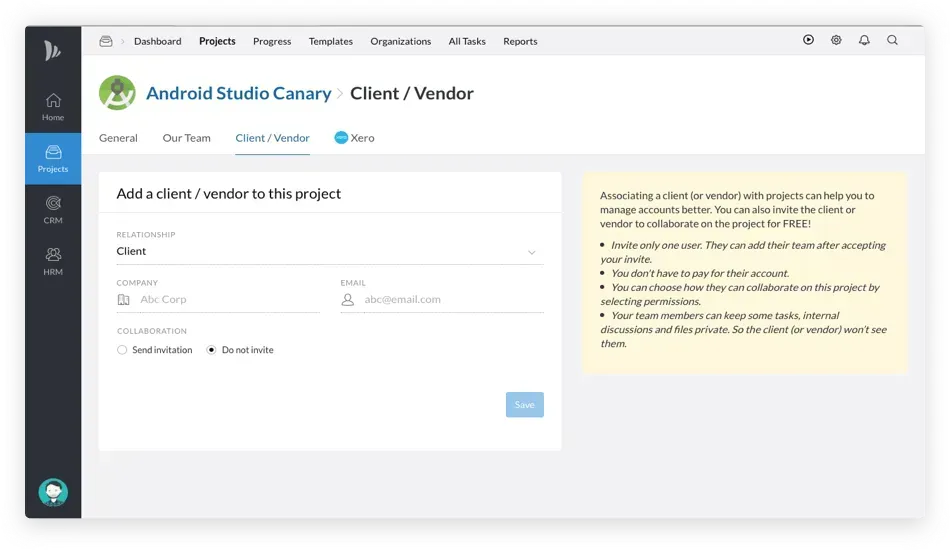
Inviting client to a project ensures that both your team and the client are on the same page. You can collaborate together with your client and share files, notes, and everything related to the project.
A client/vendor is usually invited while adding a new project or to an existing project. Here's how for a new project:
- In PM, select New Project.
- Enter general information (Name of Project, etc.) in the pop-up
- Choose Company
- You can now select 'Yes, this project involves another company.'
- Then enter the client's organisation name and email address.
- To invite a client, click 'Send an invite.'
- Choose Permissions.
- Click the 'Start' button.
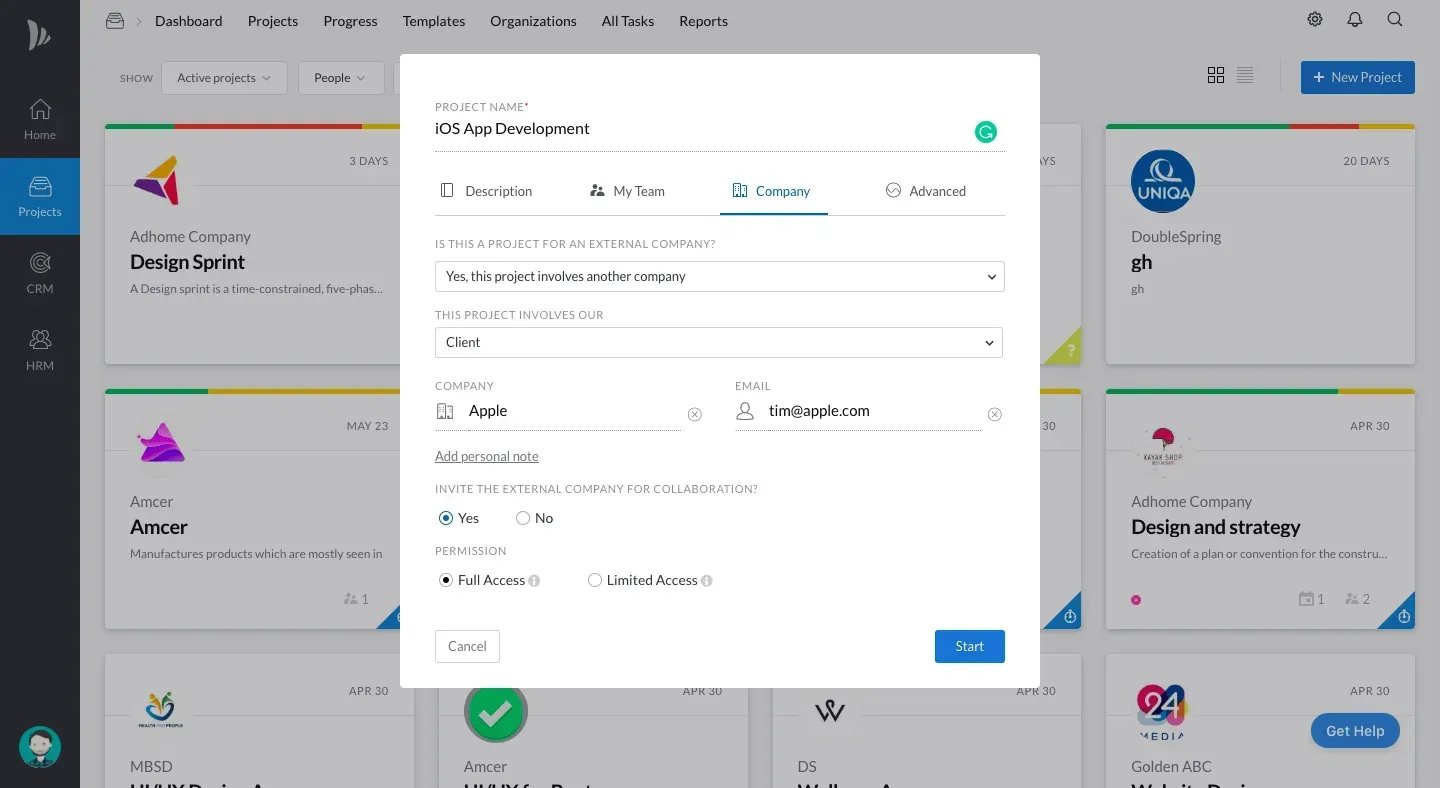
If the client isn't a current TeamWave user, he should accept your e-mail invitation and sign up from there.
An existing TeamWave user can accept your invitation via email or a notification in the TeamWave app.
- Go to the Projects tab.
- Choose a Project
- Select the 'Configurations' tab.
- Choose Client/Vendor
- Enter information and choose Send an Invitation.
- Send the invitation by clicking the button.
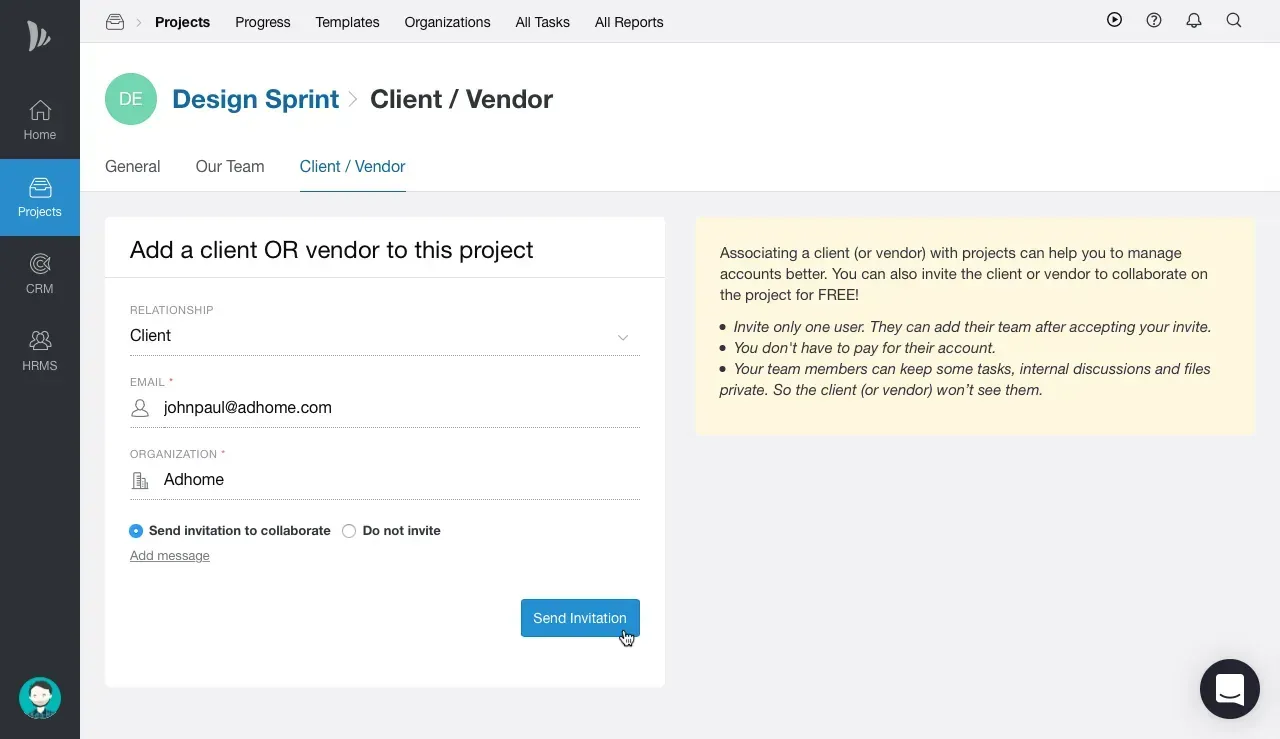
Also, the clients we've added don't have to pay anything. TeamWave is FREE for our clients. Inviting a client or vendor to collaborate is entirely free. The clients nor we are billed for clients/vendors that we invite.
Initially, the invited client will use the full version of TeamWave on trial. Once the test period is over, their access will be limited to the projects you have shared with them.
If they need to use the full version of TeamWave (with the ability to start their own projects), they have to upgrade, which will be charged.
TeamWave is excellent for client service businesses. Work with clients, partners, and your team. With the choice to keep things private, you opt for what the client (and your team) can see.
Project Management
It is essential to include everyone, from designers, copywriters, and artistic directors to internal or external clients, so that you do not overlook details of the process that you are simply unaware of.
As long as you stick to the finalised project plan and complete the following activities, it should be simple to transition into starting the project with a sufficiently detailed document with your team.
1. Breakdown of Tasks
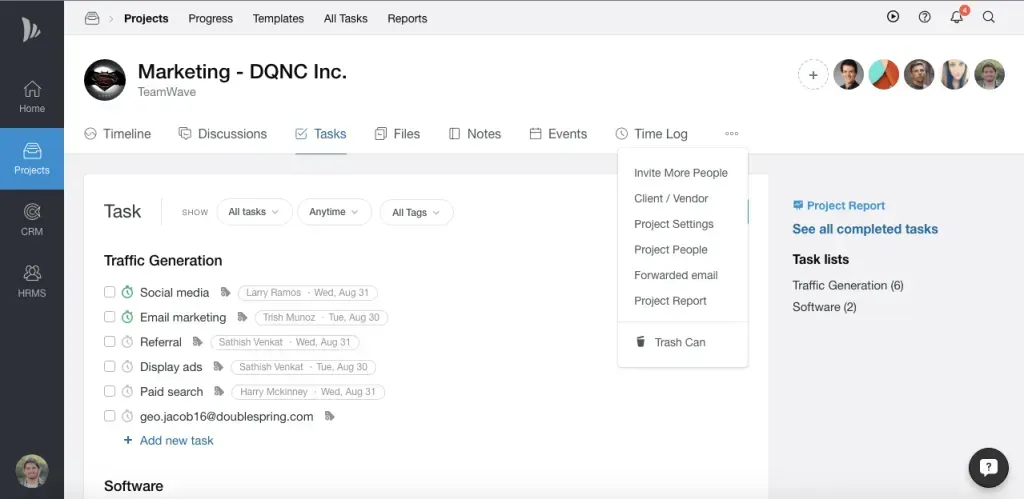
Include all steps taken to get from point A to point B. For example, your website design project may include several high-level task groups such as information architecture, wireframe, graphics, HTML/CSS conversion, and so on.
All of these steps should have a well-defined procedure. IA, for example, can include steps such as business intent, user intent, content organisation, relationship, and navigation. In these cases, simple project management tools like TeamWave would allow you to create task groups and individual tasks.
2. Team Roles
Determine who on your team will do what now that you have broken down the tasks into smaller tasks. Include internal QA tasks that occur before sending deliverables to the client for approval. Include client tasks such as reviewing and approving initial mock-ups as well.
3. Due Dates
Your project management plan should also include deadlines for both you and the client, which should be broken down for each deliverable.
4. Task Dependencies
Make sure your team understands which parts require other parts to be completed before they can be implemented, so that all of the different parts can come together smoothly.
Client Discussions, Collaboration and Feedback with the Team
Begin with internal communication, i.e., hold short internal meetings for updates and finalise the next steps to keep the complex project moving.
Next step is to communicate with your client, which is essential throughout the project cycle. Notify stakeholders of their expectations to stay in the loop as the project progresses to meet the deadline. Then, as the project progresses, send reminders to the client about upcoming milestones. Whenever there is a delay or bottleneck, notify the client as soon as possible.
Your project management application should allow clients to easily join the project so that specific deliverables can be shared with clients for feedback. There must be a provision in the project to keep certain tasks private and only visible to the internal team.
Your team members should be able to comment on the tasks to provide input and brainstorm by creating messages about the project in the Project -> Discussion section.
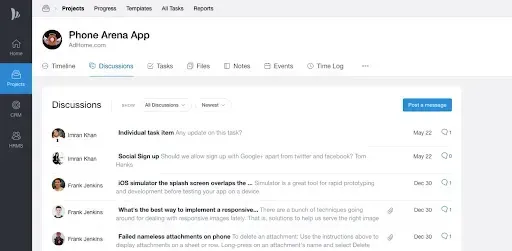
Assigning Tasks to the Team
Once the client has been added to the project, they can now start assigning tasks to the team members by doing these steps:
- Navigate to Project Management app and select Projects tab.
2. Click on the 'Add task list' button if no task list is created. Enter Name of the tasks list, description.
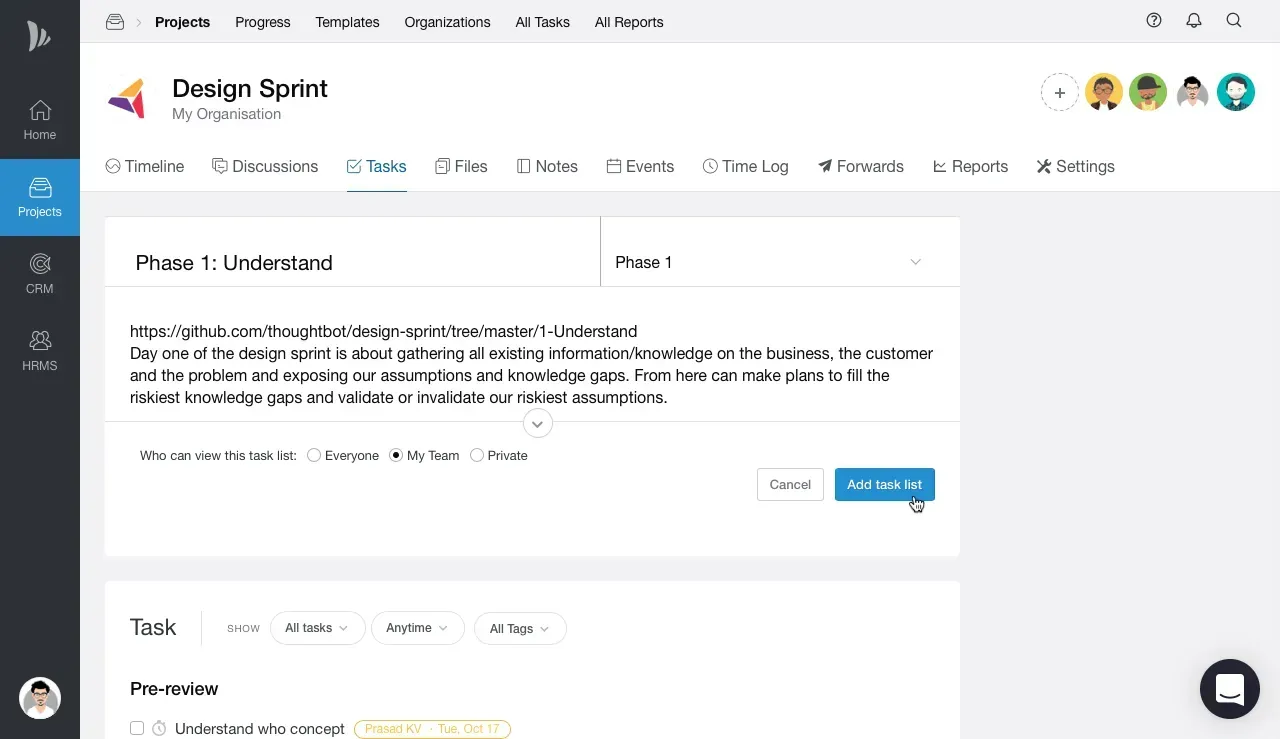
3. Once a task list has been created, click the Add task in a task list.
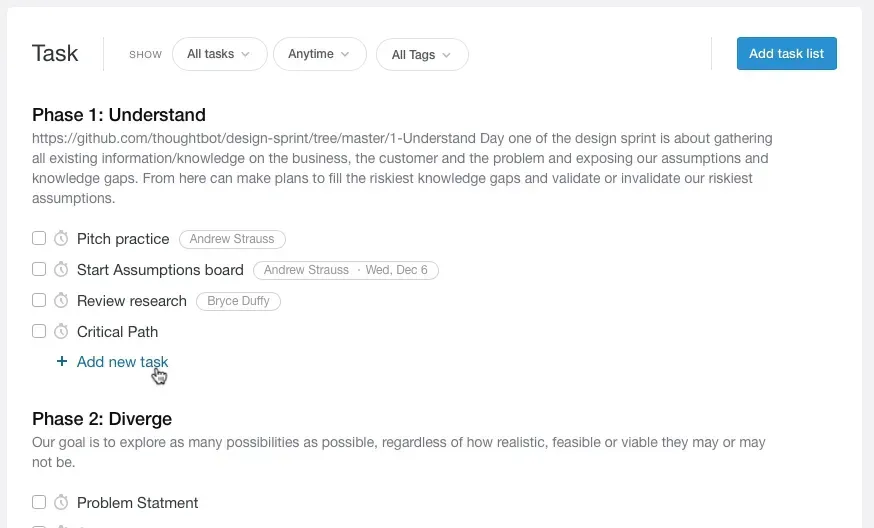
4. Client can now enter the name of the task and click [Unassigned- no due date] to assign it to team member and set due date.
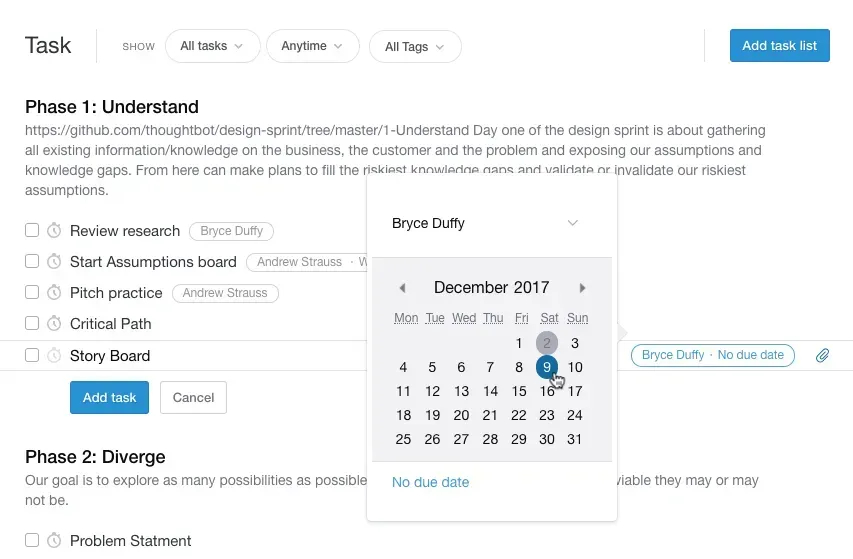
5. Add files from your computer, Google Drive, or Dropbox if needed.
6. Click on Add task to finish.
Time Tracking
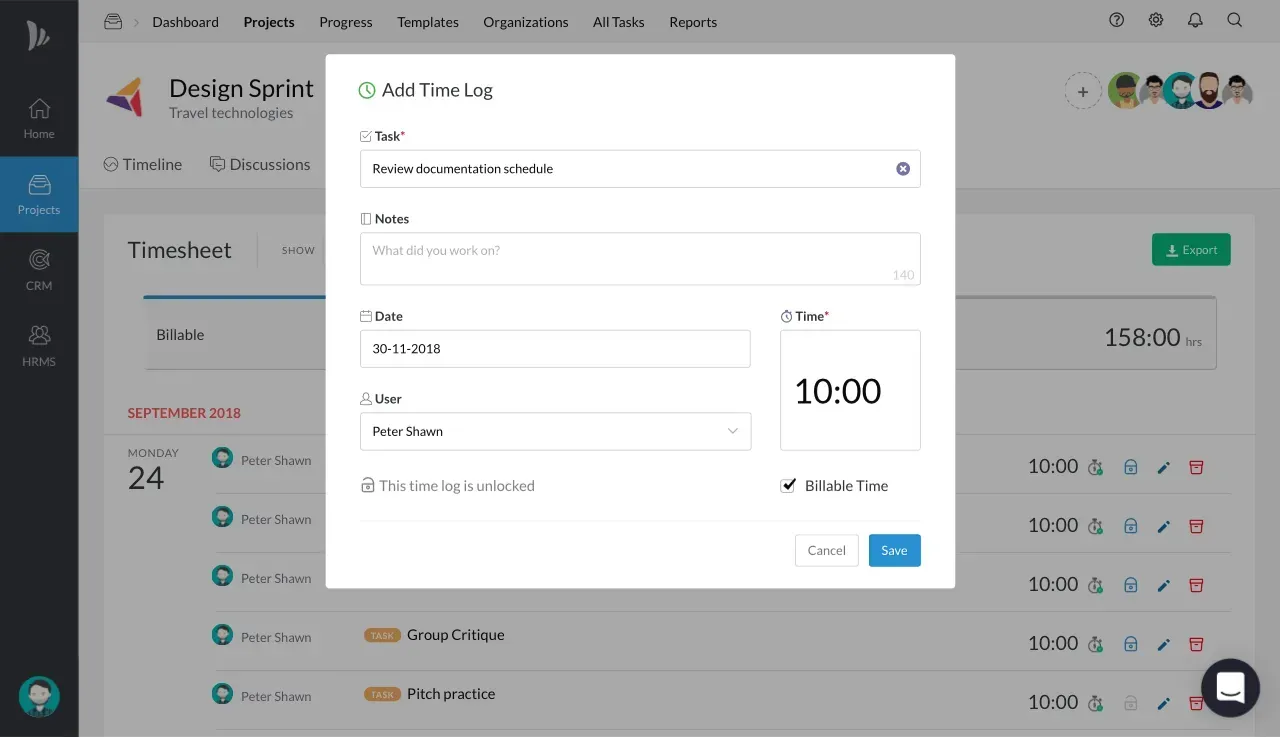
The time log feature in TeamWave allows you to track time, and there is reporting functionality that allows you to quickly download the time spent on various tasks (which you can import to an invoicing app). TeamWave's tracking time feature assists individuals in better planning and scheduling their work, making more accurate estimates, and billing clients with precision.
You can log the amount of time you spend on a task in TeamWave by going to the task detail page or the Timesheet tab in a Project.
Note that if you have invited a client or vendor to a project, they will not be able to see your team's time log entries.
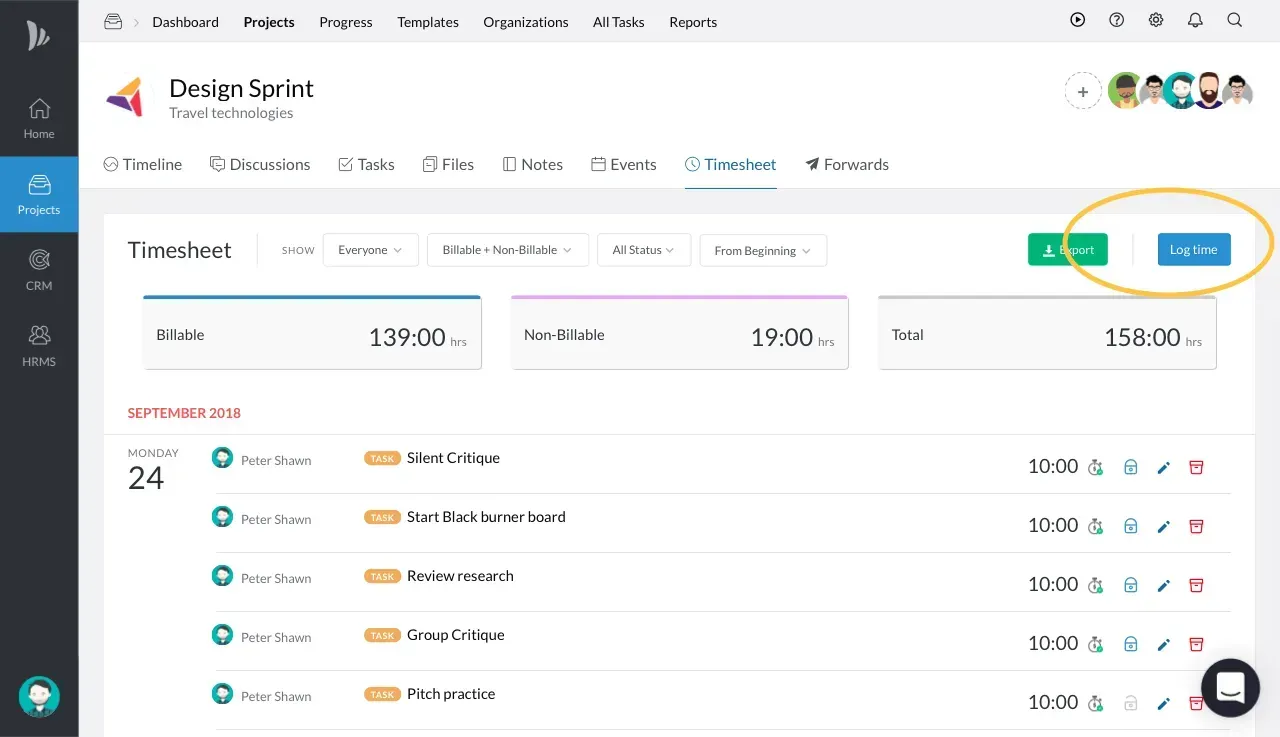
Takeaway
Managing multiple projects can be overwhelming at times. However, you can keep everything simple by following a process and selecting the appropriate project management app. Begin by setting the right expectations, planning and preparing, staying focused, and maintaining constant internal and external communication. Your projects will eventually be completed one milestone at a time.
TeamWave integrates project management, time tracking, client invoice, CRM & HR platform, basically, an all-in-one software with essential apps and reporting features. This is available at a flat price of US$39/month for unlimited users, which makes TeamWave the best choice for small businesses and startups.
If you're looking for a user-friendly tool with all-in-one software for your own team or business, look no further. Use our referral code link to start experiencing and achieving great things with TeamWave.

Love My Online Marketing has 10+ Years of working alongside businesses and helping them grow. Discuss your options for online success from website Design and Development through to Google Marketing.
Do you want more traffic and business leads?
Love My Online Marketing is determined to make a business grow. Our only question is, will it be yours?




























