Crown Street, Wollongong, 2500
How To Add or Update Your Facebook and Instagram Auto Reply
Businesses can use Facebook Messenger not just for casual chats, but also as a powerful tool to interact with their customers and enhance their experience. One of its key features is the auto-reply function.
When someone sends a message via your Facebook Messenger or Instagram Direct Messenger or leaves an instant message, they receive an automatic response based on predefined rules or templates set by you. This means that potential clients get immediate acknowledgment from your side without feeling neglected due to delays in responses, making them feel valued and appreciated, while you save time focusing on other tasks.
Auto-replies ensure that your customers receive a prompt response even when you're not available, which helps in providing better customer service and satisfaction. They also keep your audience engaged even when you're not actively monitoring your Facebook Page, which can be crucial in maintaining interest and interaction with your brand.
Having an auto-reply conveys professionalism and shows that you value your customers' enquiries. It also helps you manage your time more efficiently by automatically acknowledging messages without needing your immediate attention. Auto-replies can be customised to include additional information or call-to-action buttons, helping to generate leads or direct customers to relevant resources.
For this exact reason, many businesses opt to use tools like SendPulse or Manychat to set up chatbots for Facebook, Instagram, and WhatsApp. SendPulse’s chatbot for Instagram can even react to customers' stories that mention your business, which in turn boosts engagement.
Speaking from our experience as a highly rated web design agency, we understand how crucial it is to have a well-designed website that both looks good and functions seamlessly. It's part of the broader strategy to keep engagement high and ensure every digital touchpoint with customers reflects the quality and care of your brand, just like those auto-replies do.
How to Set Up Auto-Reply on Facebook and Instagram
1. Go to Meta Business Suite.
2. Click the "Automations" tab.
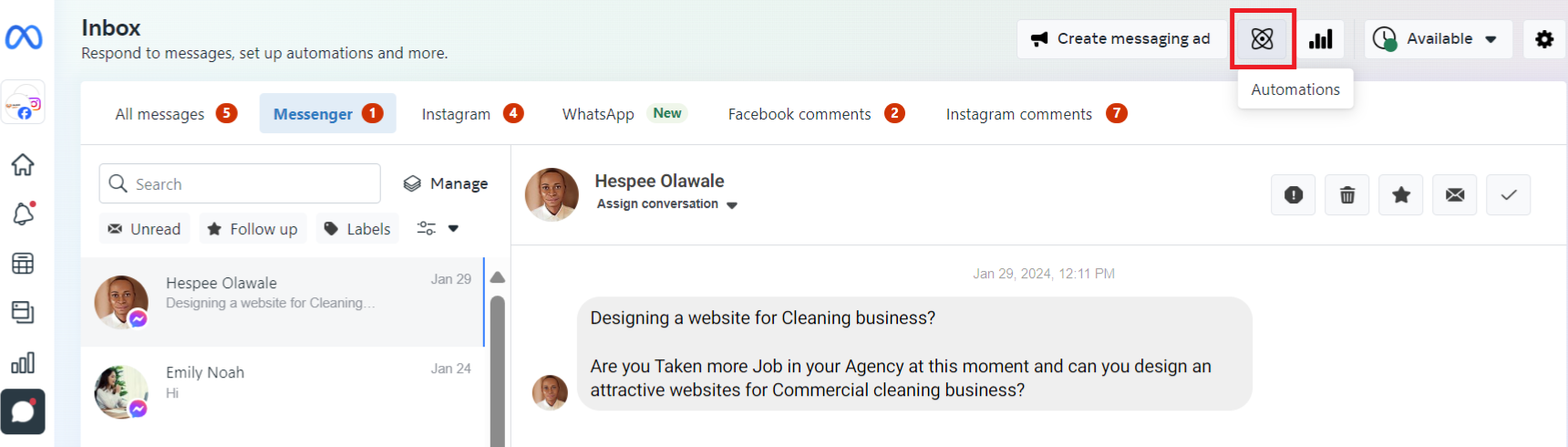
3. Find "Instant Reply" and toggle it on. Then click the "Edit" button.
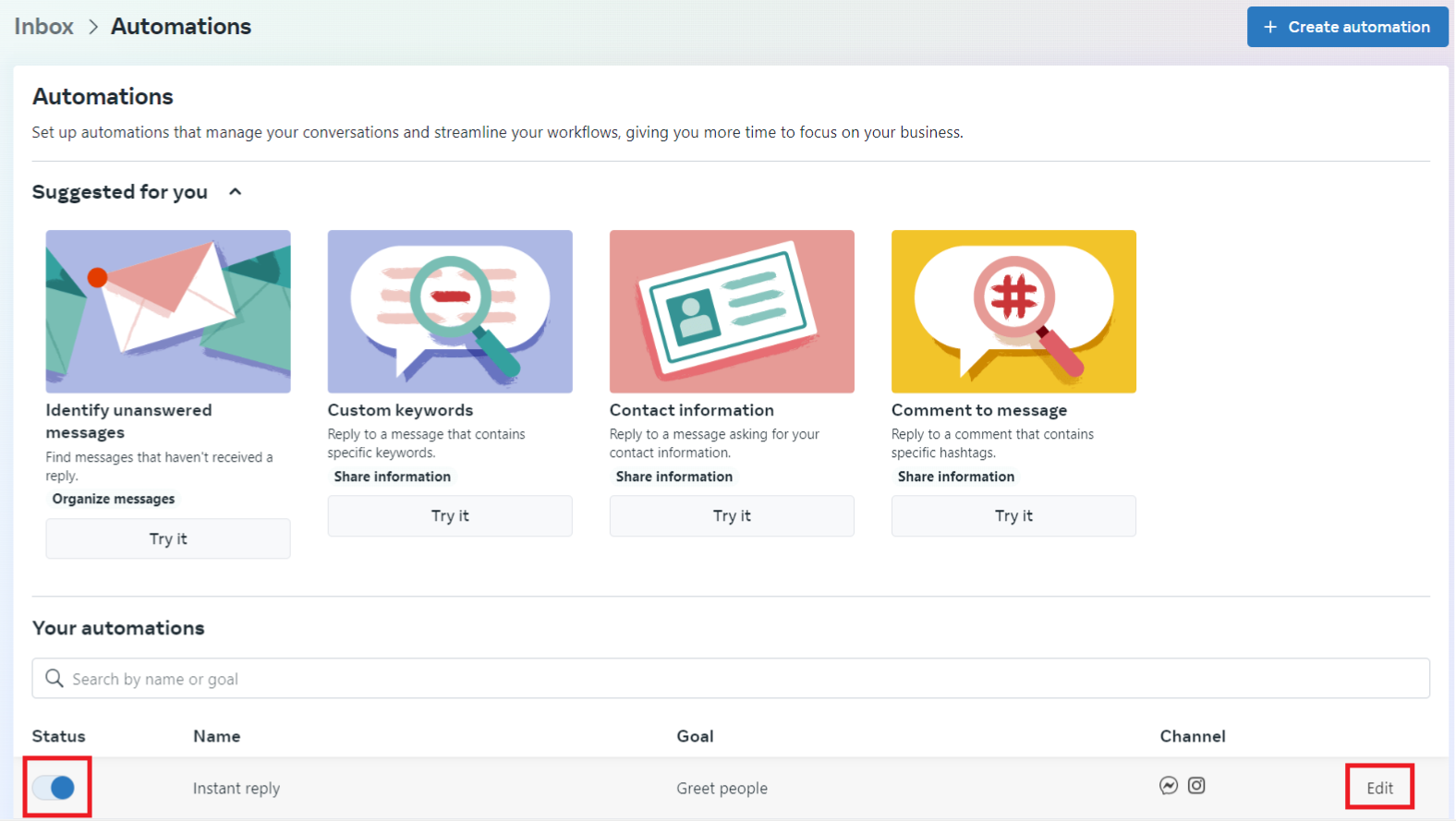
4. Select the Messenger as the platform you want to use, write your auto-reply message, and click the "Save" button.
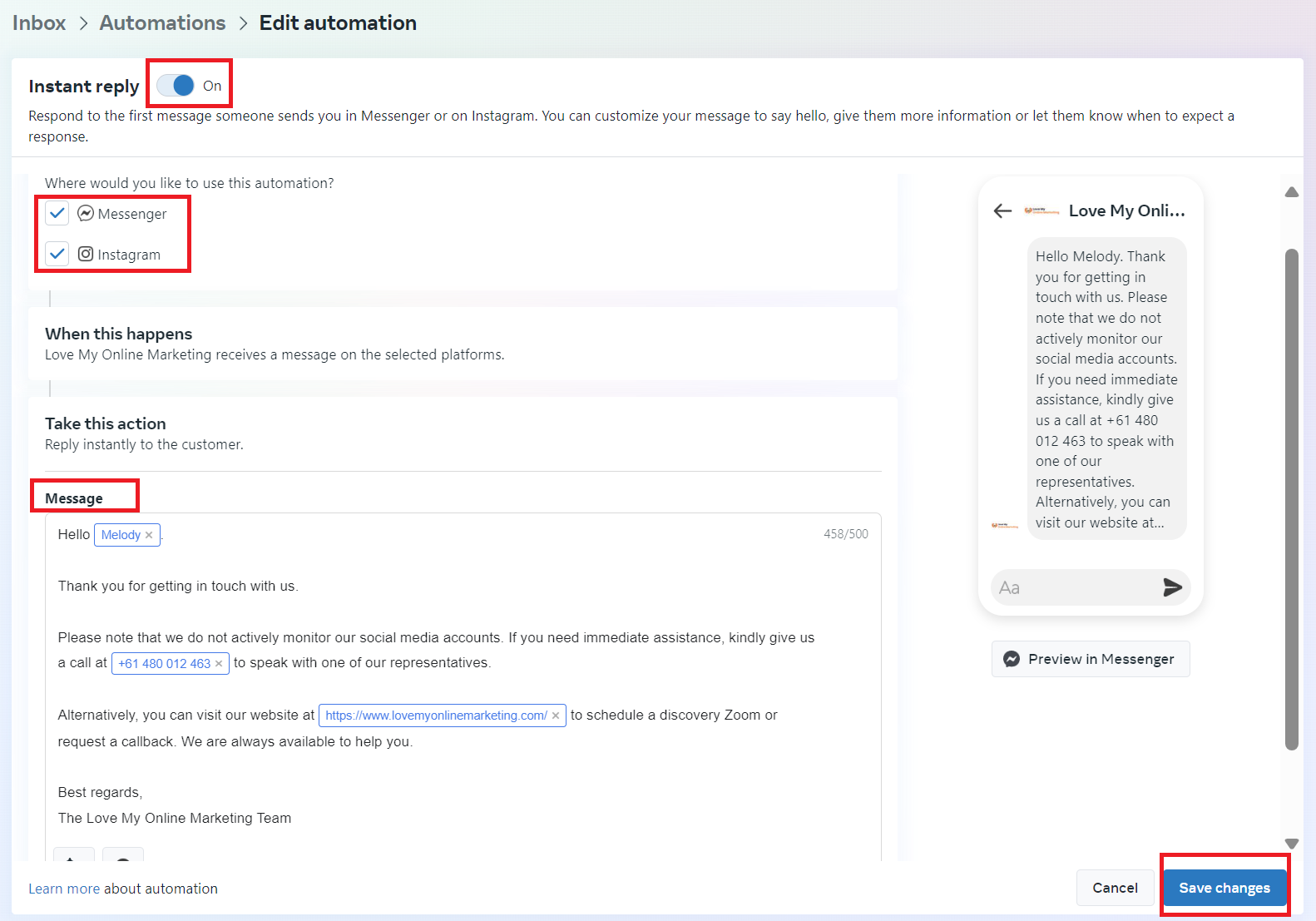
Note: You can also click the "Preview in Messenger" button to see what your auto-reply message looks like.
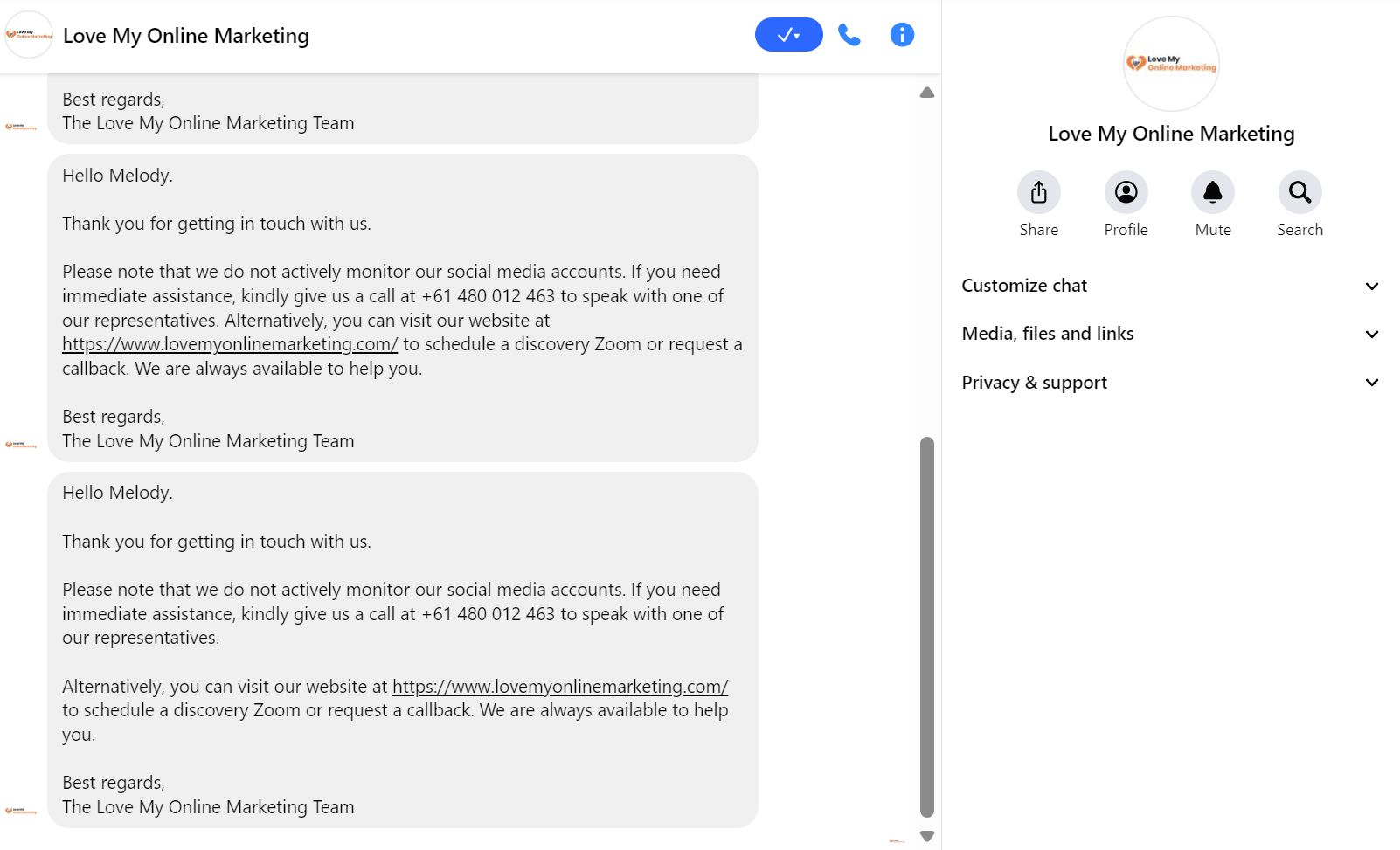
Takeaway
Using Facebook Messenger auto-reply will save you more than time. It will save you frustration and the alienation of your audience when you can respond to their enquiries quickly. This will present your brand as empathetic, which will help your reputation and your bottom line.
Overall, adding or updating your Facebook Messenger auto-reply contributes to a positive user experience, strengthens your brand image, and helps you effectively manage your online presence.

Love My Online Marketing has 10+ Years of working alongside businesses and helping them grow. Discuss your options for online success from website Design and Development through to Google Marketing.
Do you want more traffic and business leads?
Love My Online Marketing is determined to make a business grow. Our only question is, will it be yours?


































