Crown Street, Wollongong, 2500
How to Set Up an Auto-Reply System on Your Facebook Page
Growing a small business can be too time demanding. I am a small business owner too so I know exactly how time can be an issue, especially when trying to attend to customer enquiries.
As much as we want to personally send an immediate response to every enquiry we receive, there are times when it’s physically impossible to do so either because we are too preoccupied with more pressing tasks, or because we are asleep when the enquiry entered our inbox.
Being a few hours late to answer a customer’s enquiry might not seem like a big deal, but to many it’s a dealbreaker. It is found that most consumers expect to receive an immediate response to their queries. When a customer finds their questions are ignored, they might look for another business that can give them the immediate answers they seek.
Hiring someone dedicated to customer enquiries can be a good solution for this problem, but let’s be real – not all small business owners can afford to hire additional staff. Luckily, automation is here to help in this regard.
Thanks to automation, businesses of any size can automate routine tasks and focus on the more important matters at hand. Tasks such as responding to customer enquiries via social media are no longer required to be performed manually and can be automated to save time, resources and be more efficient overall.
If your small business has a Facebook page, you can set up an auto-reply system that allows you to give the most relevant reply to any possible questions that your prospects and customers might have.
Even if you are not online, an automated response will be sent to anyone who sends an enquiry on your Facebook page. Basically, it works 24/7 whether you’re grinding at the office or sound asleep at home.
Here’s how you can set up automated responses in your Facebook page:
How to Set Up Automated Responses in Facebook
1. Open your Facebook Business account.
2. In the Manage Page panel on the left, click Settings.
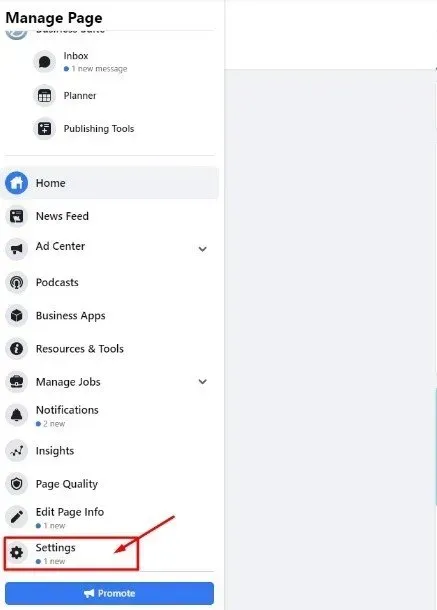
3. Click Messaging to access Messaging Settings.
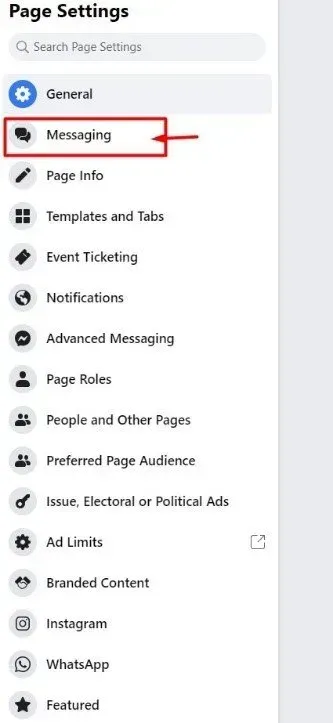
4. Scroll down to General Settings. Alternatively, you can click on Jump to Section to immediately go to General Settings.
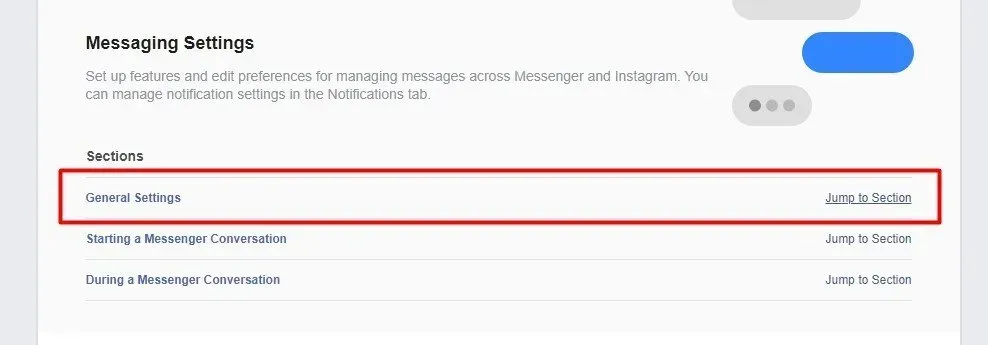
5. Under Starting a Messenger Conversation, toggle the button next to Show a greeting to the ON position.
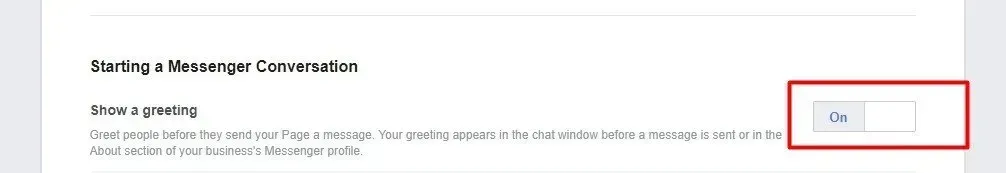
6. Click on the
Change button that will appear under the ON and OFF button.
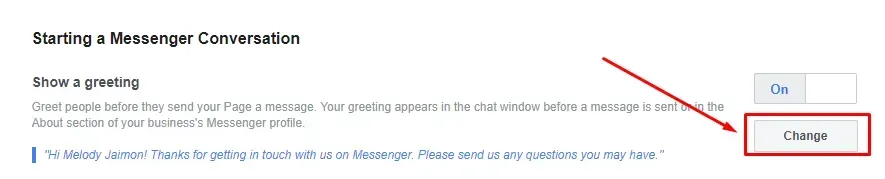
7. Customise your page’s automated greeting message to your liking. This is the message that your customers will receive when they first reach out to you on Facebook. You can add your own custom message for a more personalised experience. You can also change how you refer to your customers, whether by their full name, first name or last name. Once you’re done customising your automated response, click
Save.
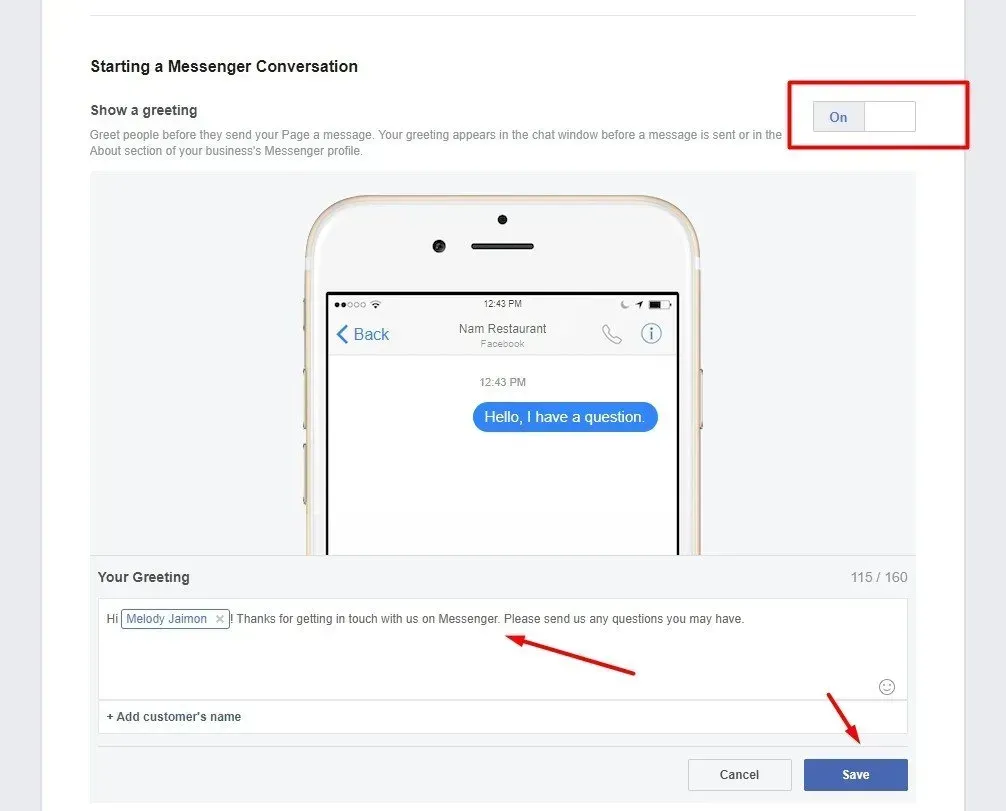
8. To set up automated responses for specific enquiries, go to
Messaging Settings and scroll down to
During a Messenger Conversation. Click the
Set Up button next to
Set up automated responses.
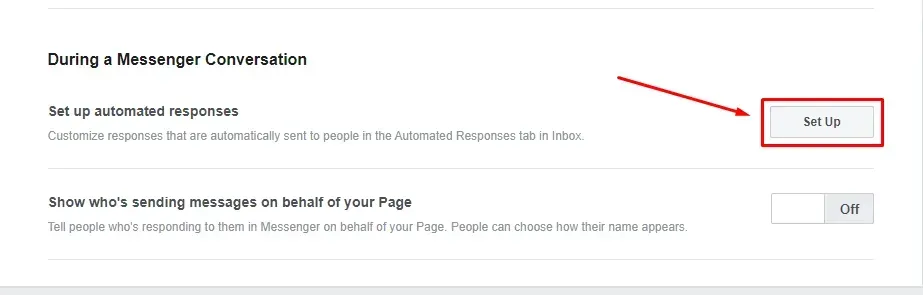
9. In the
Automated Responses settings, you can do anything from setting
custom keywords that trigger an automated response, through to setting up custom replies for certain enquiries and events. Setting up
Automated Responses is relatively straightforward. Simply go to the section you want to change and then add a custom automated response by filling out the input fields.
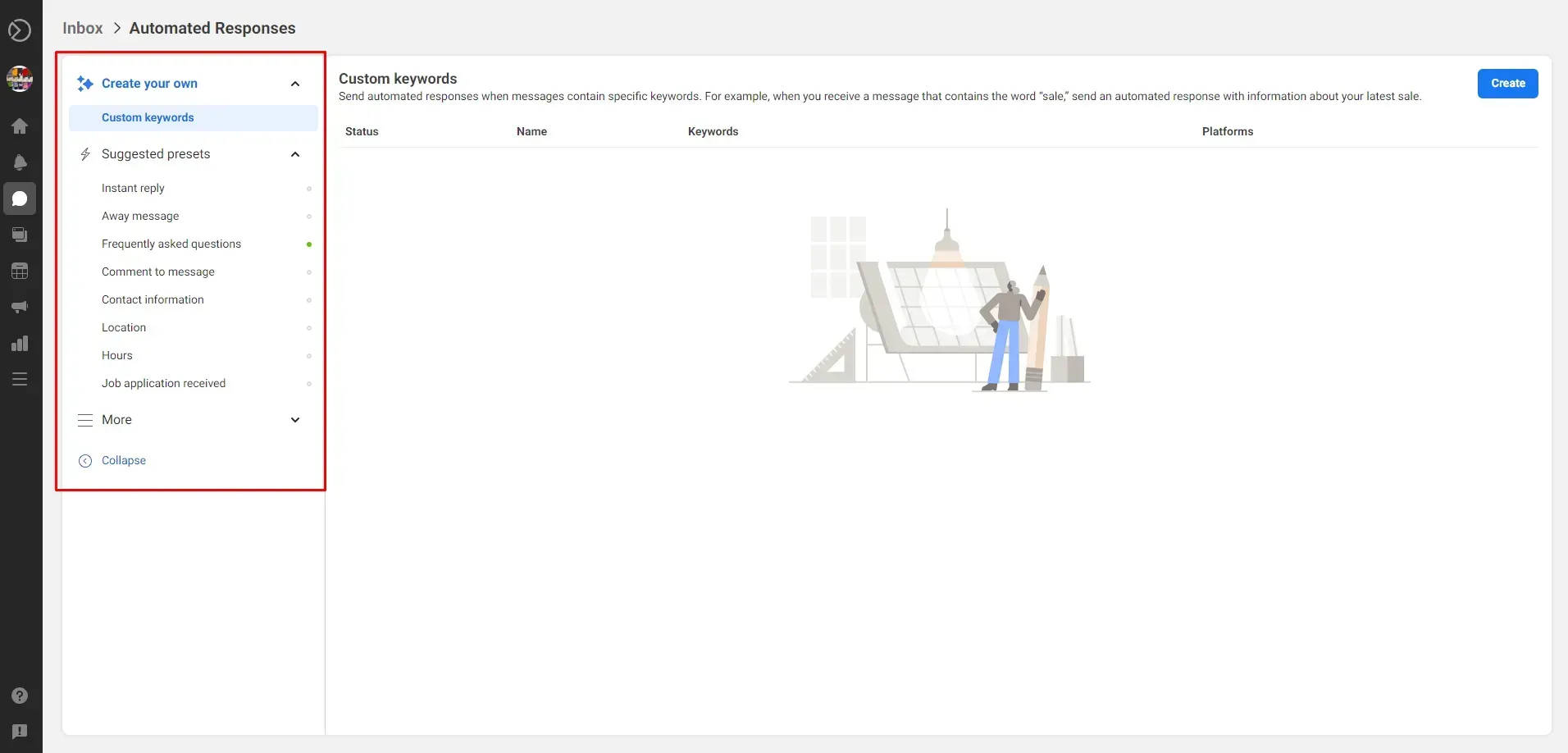
10. In this example, I went to the
Frequently asked questions section and added a question and response for a hypothetical FAQ. If you want to add another question, all you have to do is click the
Add a Question button below. On the right is a preview of how things will look. The rest of the automated responses should be the same in terms of straightforwardness.
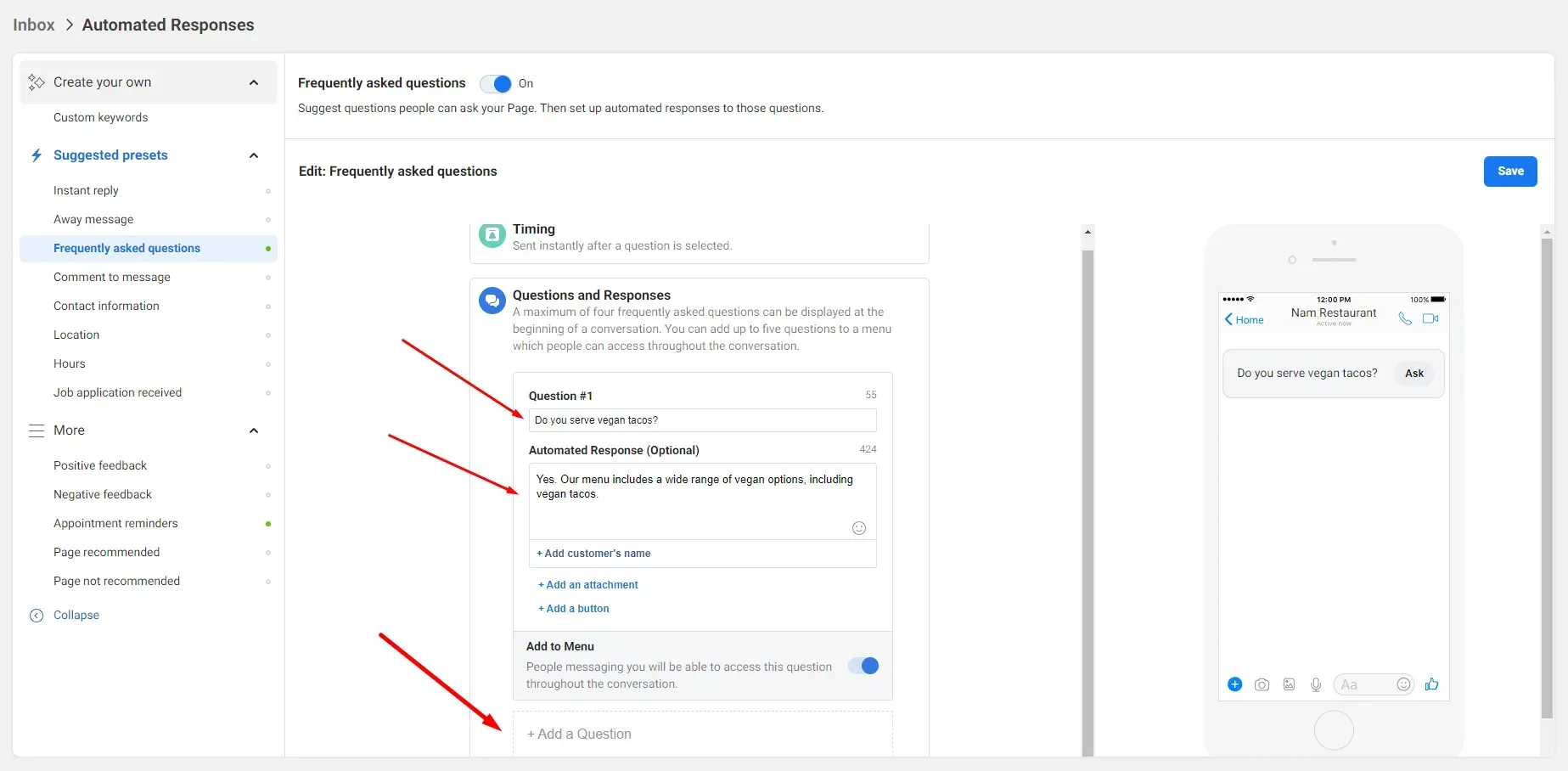
Takeaway
Automation has been a game changer for countless organisations all around the world, and among the most useful tasks you can automate is the Facebook page of your business.
An increase in productivity and the reduction of costs are some of the benefits you will enjoy when you set up automated responses in Facebook. It’s a one-time setup that will help you cater to the needs of your customers even when you’re too busy or asleep.
Need a little guidance with your Social Media? We offer one-on-one social media coaching for small to medium sized businesses across Australia and afar. Click here to book a session.

Love My Online Marketing has 10+ Years of working alongside businesses and helping them grow. Discuss your options for online success from website Design and Development through to Google Marketing.
Do you want more traffic and business leads?
Love My Online Marketing is determined to make a business grow. Our only question is, will it be yours?


































