Crown Street, Wollongong, 2500
How to Choose and Update Your Google Business Profile Category
Google is the world’s most-visited website, so creating a Google Business Profile (formerly known as Google My Business) is vital to attract new customers to your business through Google search and Maps.
With more than 4,000 business categories to choose from and categories regularly changing, we know that it can be hard to select the best category every time.
But when you have selected the correct primary and secondary Google Business Profile (GBP) categories, it can significantly impact your online local visibility. And aside from that, GBP categories can also determine the available features in your GBP listing. Features like booking buttons, Google Posts, and reviews aren’t available for specific categories like hotels and academic institutions. Categories also affect the menus you can use in your listing, the attributes associated with your business, and your hours of operation.
So whether you are a new business owner, a business owner who just discovered GBP or a business owner looking for different online results, we wanted to share some quick tips that will help you choose the best GBP categories.
What Are Google Business Profile Categories?
Google Business Profile is actually a free business listing from Google. It allows you to add details and photos of your business, including your location, services, and products.
Creating this free profile can be an excellent way to improve your visibility across Google services. Information from your Google Business Profile may appear in Google Search, Google Maps, and Google Shopping.
When creating a Google Business Profile Listing, the very first step is to settle on a category. This consists of setting up one primary category and up to nine secondary business categories.
Setting your category helps your business show up for relevant searches in Google Business Profile and Google Maps, giving your business a big boost if you primarily target local customers.

How To Choose The Best Business Categories
A great way to select categories for Google Business Profile (GBP) is to align them with business goals. So here are some guidelines on how to choose the best business categories:
- Profitability
- Select categories that align with the highest profitable services.
- Determine Important Search Phrases / Keywords
- Choose categories with high search volume keywords.
- Create a list that includes your business’s type and the different subtypes and qualifiers under this umbrella. Enter this list into a keyword research tool to get the terms that have the best potential search volume. By choosing the keywords with the highest search volume, you can improve your ranking on search engines.
- Identify Your Primary Competitors
- Compare categories with local competitors. Usually, less is more, and your selection should follow Google’s Guidelines to avoid suspension.
- Determine the primary competitors in your local market and note the primary categories they used. The category that competitors use most accurately describes your company is an excellent choice for your primary category. Alternatively, list the categories used by the businesses that rank first for refined search phrases and consider using them for your business.
- Here’s how to find competitor business categories:
- Go to Google Maps
- Find competitor’s Google Maps Listing
- Place cursor next to the Primary Category
- Right-click on the Google Maps Listing
- Click “View Page Source”
- Open the document search box (CTRL + F or CMD + F)
- Enter the competitor’s primary GBP category
- Search through the highlighted text in a source code to search out competitor categories
- Alternatively, Consider Adding a Secondary Category
- Once you’ve chosen a primary category, we recommend adding secondary categories. You can select up to nine secondary categories to guide Google further refine your business listing. You can select the “rejected” choices for primary categories as your secondary.
- Change What Is Not Working
- If they're not helping you hit the marks on your online visibility, you can change your categories. We suggest that you take time to restrategise your listing and your goals.
How to Edit Business Categories
You can edit your categories in the GBP dashboard any time you want to, knowing that doing so can substantially alter the rankings you’re experiencing for various search phrases.
Just sign in to Google Business Profile Manager and add your business name. Then select the suitable category for your business and click on Next.
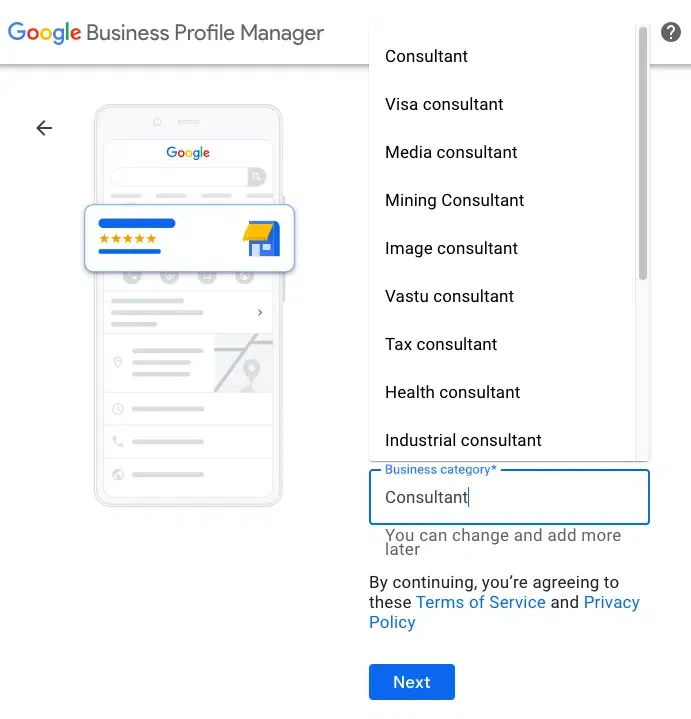
List of Google Business Profile Categories (2023)
This
Google Business Profile category list is sorted alphabetically. If you have trouble finding a category that best describes your business, try using a broader category.
Use keyboard commands CMD + F on a Mac or CTRL + F on a PC to quickly search through the list.
You can also find the category list in Google Sheets format. See the list here:
GBP Categories 2023
Takeaway
As a business owner, we know that you wear many hats, so keeping your GBP listing relevant as you evaluate your goals, or even just keeping up seasonally, can be challenging.
If you're strategic with choosing the most effective categories, your GBP listing will have better success in local searches, which implies more success for your business.
To get the full effect of category optimisation, include consistent NAP information (Name, Address, Phone Number), and ensure your listing is 100% complete with a decent sum of photos.
Before selecting categories, it’s essential to review
Google’s Guidelines to ensure the use of Best Practices when setting up your Google Listing.
Your business is going to be best served by allocating time for the research and implementation phase of filling in the categories on your GBP listings. Don’t rush, be methodical, and you’ll be satisfied knowing you put in the work to make the best category choices. And check back periodically to check if new categories became available to win you new local SERP visibility and increased transactions.

Love My Online Marketing has 10+ Years of working alongside businesses and helping them grow. Discuss your options for online success from website Design and Development through to Google Marketing.
Do you want more traffic and business leads?
Love My Online Marketing is determined to make a business grow. Our only question is, will it be yours?


































