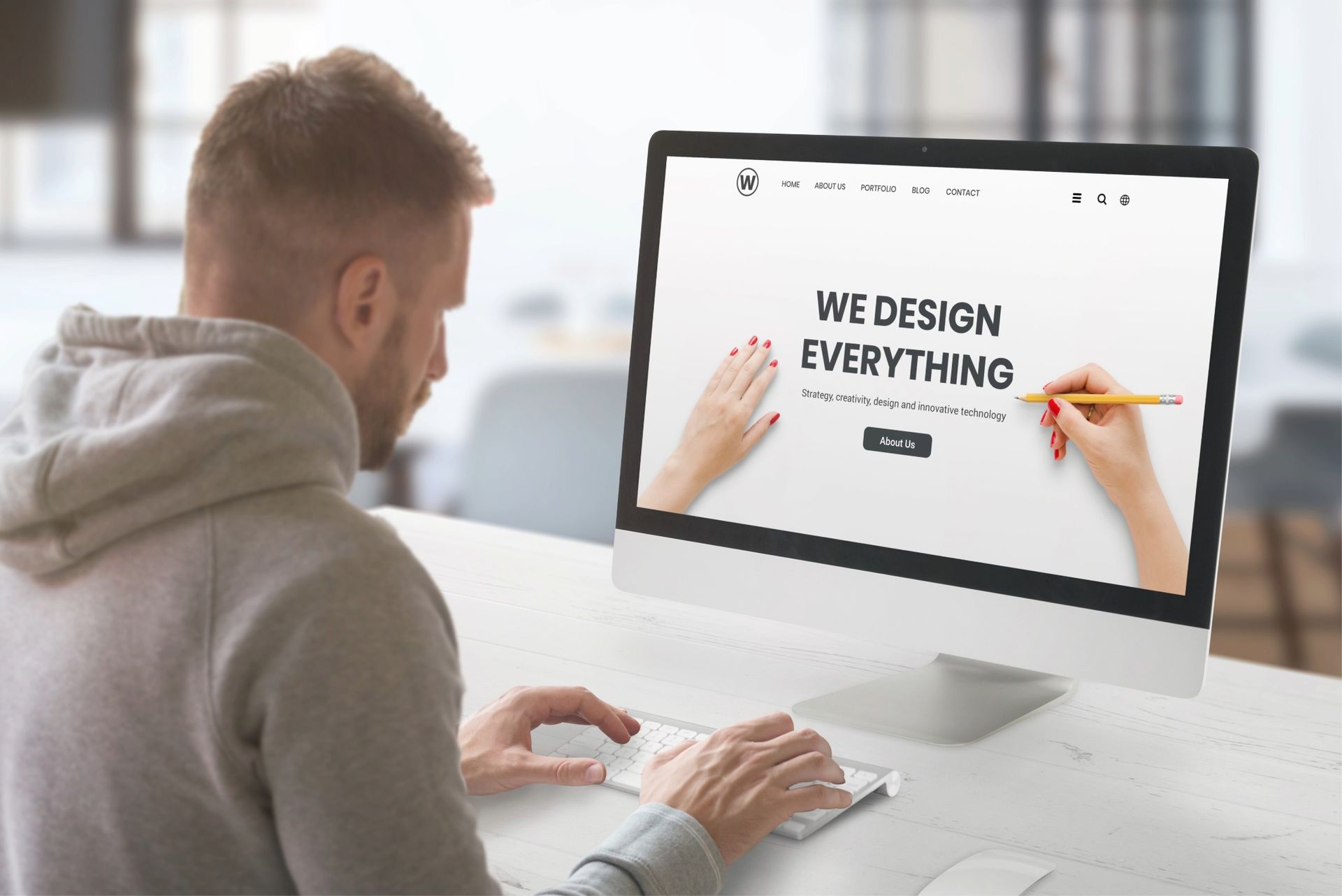Crown Street, Wollongong, 2500
Improving Your iPhone’s Browsing Experience
The popularity of iPhones is primarily attributed to their sleek design, user-friendly interface, performance, data security, and quality of captured pictures and videos. Apart from their performance and features, people buy iPhones to secure their data. While these phones offer a hassle-free internet experience, it is also crucial to ensure that they are equipped with essential tools that provide a secure browsing experience. This article highlights the importance of technologies that help iPhone users tackle cyber threats and have a safe browsing experience.
Understanding Your iPhone's Browser
Safari is the default browser for iPhones. It is known for its performance and security while consuming less RAM than other popular browsers. While Safari’s layout looks simple, it syncs effortlessly with Apple devices and offers seamless syncing of bookmarks, passwords and history across multiple devices. The browser’s user-friendly experience is rated positively among users and tech reviewers.
However, Safari has more limitations than other browsers. First, it has very few customisation options. Second, the availability of extensions is restricted compared to Chrome and Firefox. Finally, Safari’s ad-blocker is not as effective as many third-party ad-blockers. Users must understand these limitations and use this browser accordingly to prevent any mishandling of data.
Blocking Annoying Ads and Pop-ups
Ads, pop-ups and redirect links are major threats to the internet. If not handled properly, they can obstruct your browsing experience and steal all your information. They also slow down devices, consume more storage and eventually corrupt their functionality. An
iPhone ad blocker can significantly improve browsing speed and ensure privacy by preventing ads from appearing on websites.

Many browser extensions, such as Adblock Plus, uBlock and Ghostery, are specifically designed to block ads and pop-ups. Additionally, browsers like Tor and Brave are available, which were developed to ensure user privacy. Users can consider these options to block ads and pop-ups from appearing and have a safe browsing experience.
Clearing Browser Cache and History
Caches are temporary storage locations for data produced by apps, servers and websites. They contain all your browsing history and information. Accumulation of caches over time will slow down the device’s browsing speed, so it is necessary to clear them from time to time.
To clear caches from your iPhone, go to ‘Settings’ and find ‘Safari’. Enter it, and you’ll find ‘Clear history and browsing data’. Click that option to clear your records of browsing history, cookies and website data. Frequently clearing browsing history will prevent devices from slowing down and ensure the browser’s maximum performance.
Managing Browser Extensions
While browsers can filter ads and pop-ups, extensions are better in functionality. Extensions function well, but using too many extensions can harm the device. They will slow down browsing speed, drain the device’s battery and even compromise privacy. Hence, it is better to manage the use of extensions.
To ensure a good browsing experience, many factors should be considered. Firstly, install extensions that are only reliable and developed by reputable companies. Secondly, review these extensions regularly and delete them if unnecessary. Keep them organised for easy handling. Lastly, the device’s resource monitor is checked to track its activity. By doing so, the device can be kept safe from malicious threats to ensure smooth operation.
Enhancing Privacy
Online privacy is a growing concern, and the browser is the gateway for data collection. Fortunately, Safari has many features that prevent users from being tracked and protect their digital footprint. The Intelligent Tracking Prevention (ITP) feature restricts websites from accessing and storing users’ data.
Safari offers privacy browsing mode, which prevents the browser from storing browsing history, cookies and other information. It also allows users to review and delete website data. Additionally, extensions can filter out dangerous ads from stealing data. Users should understand these features and leverage them to ensure privacy and have a safe browsing experience.
Utilising Reader Mode
Safari’s reader mode is a powerful tool that improves the reading experience for articles and blogs. It removes distracting parts of the webpage, like ads, and makes it easier to read the page's contents. However, it does not work well for interactive and video-embedded pages.
The main advantage of reader mode is that it provides a comfortable reading experience with easy accessibility. Improved readability, removal of unwanted elements of the page, reduction in eye strain, and fast loading are some useful features that users can leverage to enjoy seamless reading. Users can read web content for a long time without any stress or distraction by utilising reader mode.
Using iCloud Keychain for Password Management
iCloud Keychain is a powerful in-built password management feature that helps save passwords and ensure online security. This tool saves passwords, suggests solid passwords and helps log in to a website easily by automatically filling in login details. With seamless syncing across all Apple devices, users can ensure the security of their data and browse safely.
To enable this feature, ensure that iCloud is installed and the iCloud keychain feature is enabled. Once enabled, you can save login credentials, which will be automatically filled when revisiting the website. It also suggests strong passwords to prevent user’s accounts from being hacked. The only limitation is that this feature only works on Apple devices.
Syncing Browsing Data Across Devices
When you have multiple Apple devices, it is essential to sync browsing data to have a consistent browsing experience across all devices. Safari allows users to sync browsing history, passwords, addresses, bookmarks and data, which can be accessed on all Apple devices.
While syncing occurs automatically, users can control the data to be synced. For example, if they choose privacy, they can turn off syncing browsing history while other data, like passwords, remain synced. Syncing data ensures consistency across devices and efficient browsing for users.
The internet is filled with cyber threats that harm users and leak their data. By understanding Safari's features and leveraging them, users can safeguard their data from getting hacked. Additionally, reading mode and ad-blockers filter out junk ads and provide users with a comfortable reading experience. By doing so, users can ensure an enhanced browsing experience in their iPhones and other Apple devices.

Love My Online Marketing has 10+ Years of working alongside businesses and helping them grow. Discuss your options for online success from website Design and Development through to Google Marketing.
Do you want more traffic and business leads?
Love My Online Marketing is determined to make a business grow. Our only question is, will it be yours?