Crown Street, Wollongong, 2500
Multilingual Stores
Multilingual stores simplify the creation of online stores in multiple languages by connecting them automatically to the same language on your site.
The new store configuration does not presently support Multilingual Stores. Contact support for any questions.
All clients with the Advanced Store and higher have access to this feature.
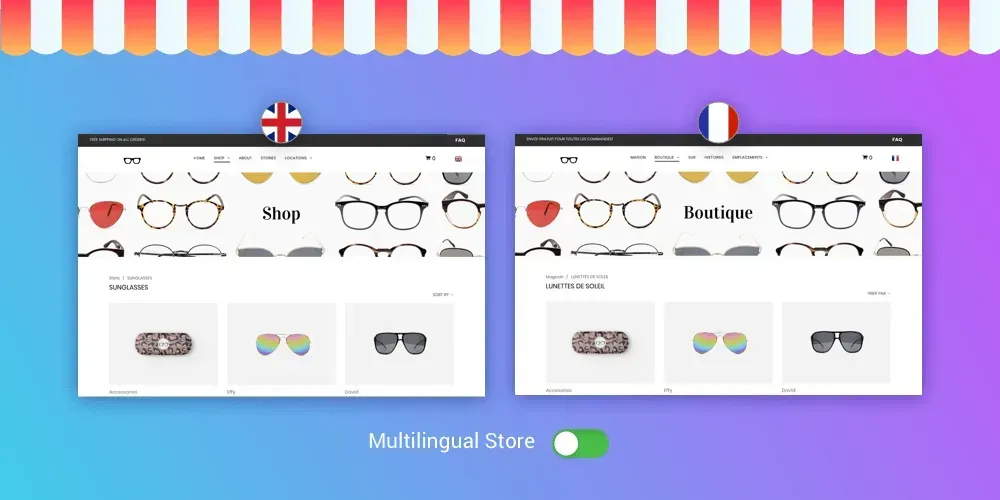
Configure a Multilingual Store
If you already have a multilingual site, proceed to step 3.
To build a multilingual store, follow these steps:
- Set up a multilingual site. See Configure a Multi-Language Site for further information.
- Add and Advanced Store or higher on your site. Click eCommerce on the left panel, then click Manage Store.
- Tap Settings, and then General.
- Select Regional Settings.
- Click Language Settings in the Store Language section, and choose the languages you want.
- Add translations for the products, categories, and labels.
- Publish your site.
- When visitors switch languages on your site and go to the store, they will see the store in the language they selected.
Full Integration
Site visitors will also see all the default store elements (Add to Cart, Go to Checkout, and so on) in the translated language. Any notifications sent by the store to site visitors will be translated as well.

Love My Online Marketing has 10+ Years of working alongside businesses and helping them grow. Discuss your options for online success from website Design and Development through to Google Marketing.
Do you want more traffic and business leads?
Love My Online Marketing is determined to make a business grow. Our only question is, will it be yours?
































