Crown Street, Wollongong, 2500
The Best Free Keyword Research Tool You Never Knew Existed
Are you looking for SEO services? Or want to learn more about SEO? Love My Online Marketing offers SEO Wollongong services to help you improve your website ranking and get more traffic.
Keyword research is an integral part of any SEO campaign. It’s the primary tool you use to identify user intent and related phrases that your audience might search for when looking for your business. Keyword research also helps you understand what topics your potential customers are interested in so that you can create content that’s relevant to them.
The result?
Higher organic traffic, more conversions, and better insights into who your ideal customer is.
However, keyword research can be a time-consuming process. Even with a list of additional ideas from other tools like Google Keyword Planner, you may need something a little more targeted and accessible to get the job done quickly and efficiently.
Here are the best free keyword research tools to help streamline your process.
- AnswerThePublic
- Keyword Surfer
- QuestionDB
- Keyworddit
- Keyword Sheeter
- Ahrefs Keyword Generator
- Moz Keyword Explorer
- Ubersuggest
- SEMrush Keyword Magic Tool
- Keyword Tool Dominator
- Soovle
Keyword Research Tool for Article and Blog Topic Ideas
Keyword generators help you come up with topics to write about.
If you're stuck coming up with ideas for blog posts or articles, a keyword generator can be a lifesaver. By entering seed keywords into a tool, you can get hundreds of related keywords in seconds.
1. AnswerThePublic
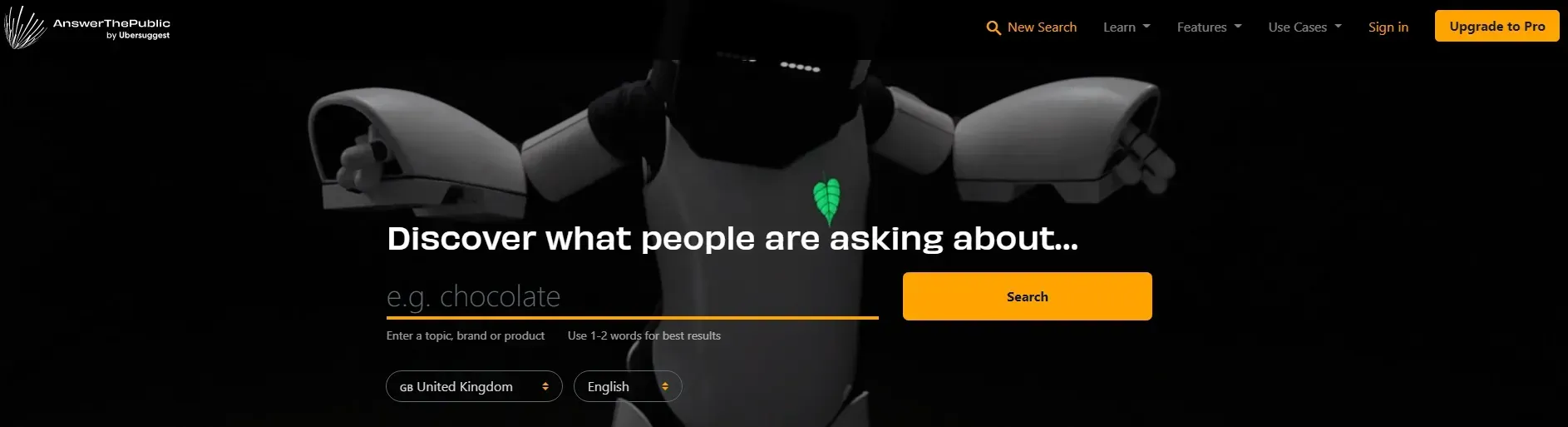
AnswerThePublic is one of the best free keyword research tools out there. It's simple to use; just enter a seed keyword and click "Search." You'll get a list of related questions, phrases, and prepositions related to your seed keyword.
This tool is especially helpful if you're trying to write content that's SEO-friendly. By understanding what people are searching for, you can ensure that your content is both informative and keyword-rich.
You will get 3 searches a day for free, and you can upgrade to a paid plan for more searches.
2. Keyword Surfer
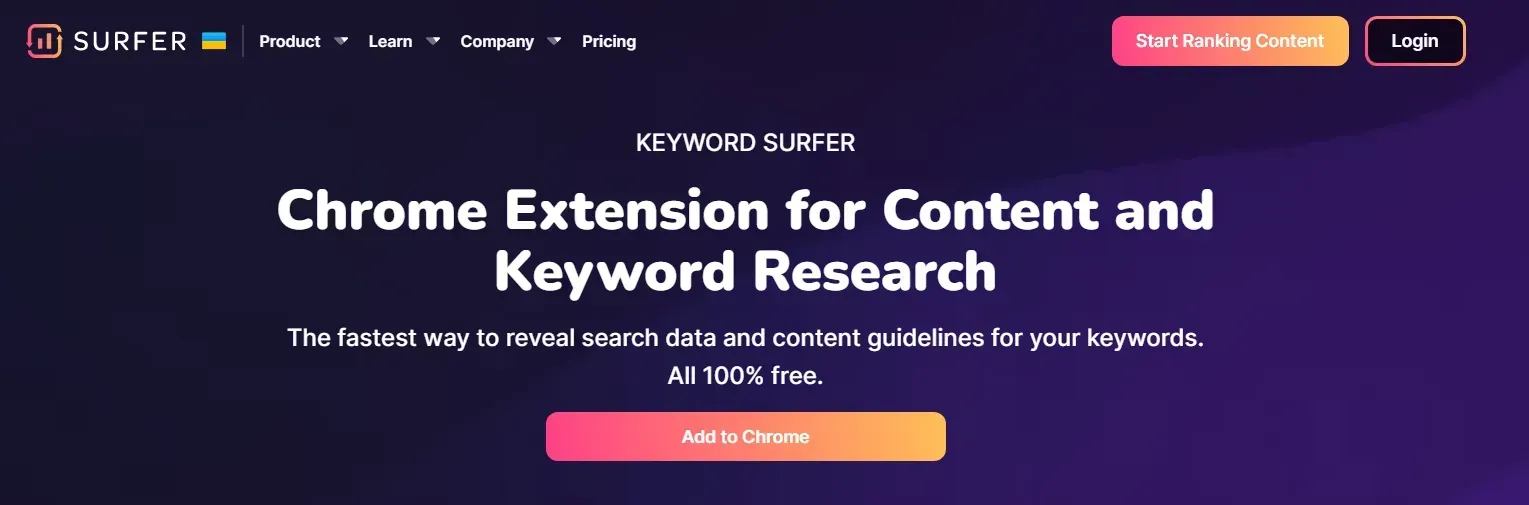
Keyword Surfer by Surfer SEO is a Google Chrome extension that allows you to see the estimated monthly search volume for any given keyword. Simply install the extension and type in a seed keyword into Google. The results will show estimated monthly searches for that keyword, as well as related keywords.
If you're writing for a niche audience, you may want to target keywords with lower search volume. On the other hand, if you're writing for a more general audience, you'll want to target keywords with higher search volume.
Keyword Surfer is 100% a free keyword research tool.
3. QuestionDB
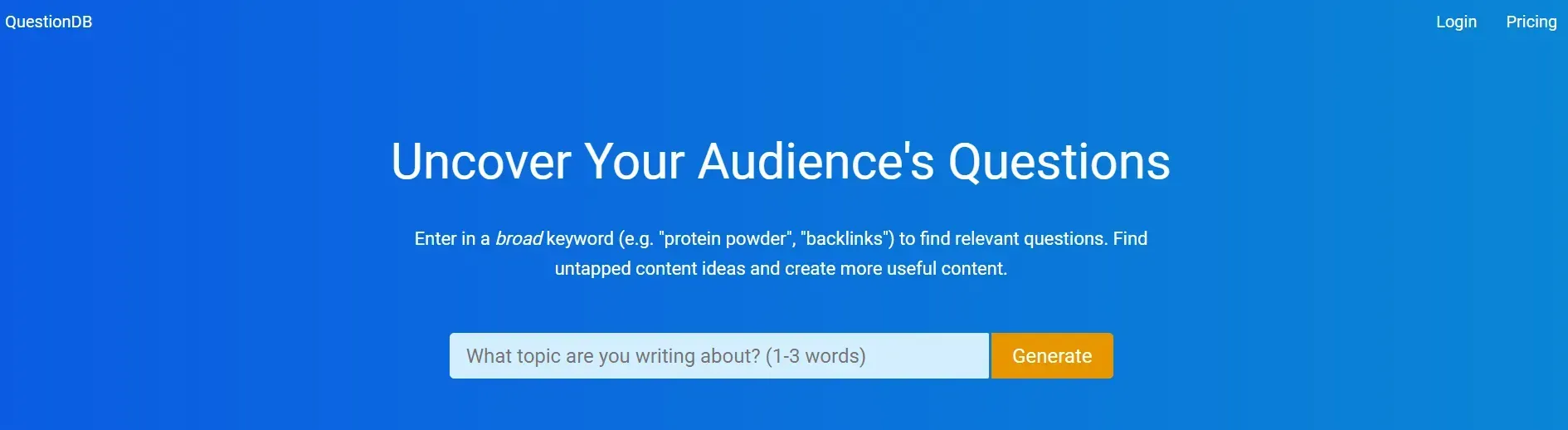
QuestionDB is a database of over a million questions that people have asked online. To use the tool, simply enter a seed keyword and click on the "Generate" button. You'll get a list of questions and keywords related to your topic, which you can use as ideas for blog posts or articles.
The best part about QuestionDB is that it's completely free to use and you don't need to register an account. Their free version will give you a maximum of 50 results per search. So if you're looking for a way to do keyword research without spending any money, this is the tool for you.
4. Mangools
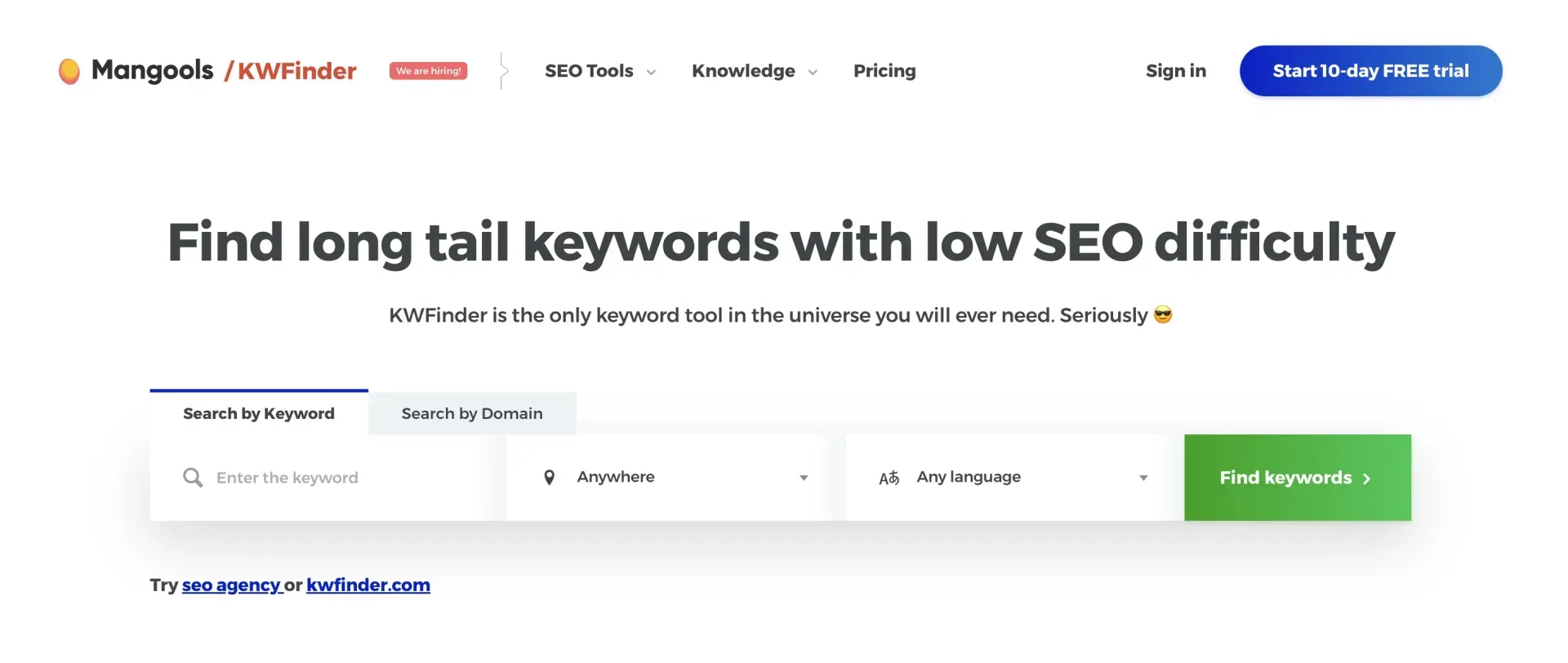
Mangools is a paid keyword research tool with a free trial period of 10 days. It's one of the most popular tools out there and it's used by many SEO professionals.
To use the tool, simply enter a seed keyword into the search bar and click "Find Keywords." You will see two search options: Search by Keyword or Search by Domain.
The Search by Keyword option will give you a list of related keywords, as well as their search volume and competition level. The Search by Domain option allows you to see what keywords your competitors are ranking for.
If you're looking for a comprehensive keyword research tool, Mangools is a great option. However, keep in mind that the free trial only lasts for 10 days. After that, you'll need to sign up for a paid plan.
5. Keyword Sheeter
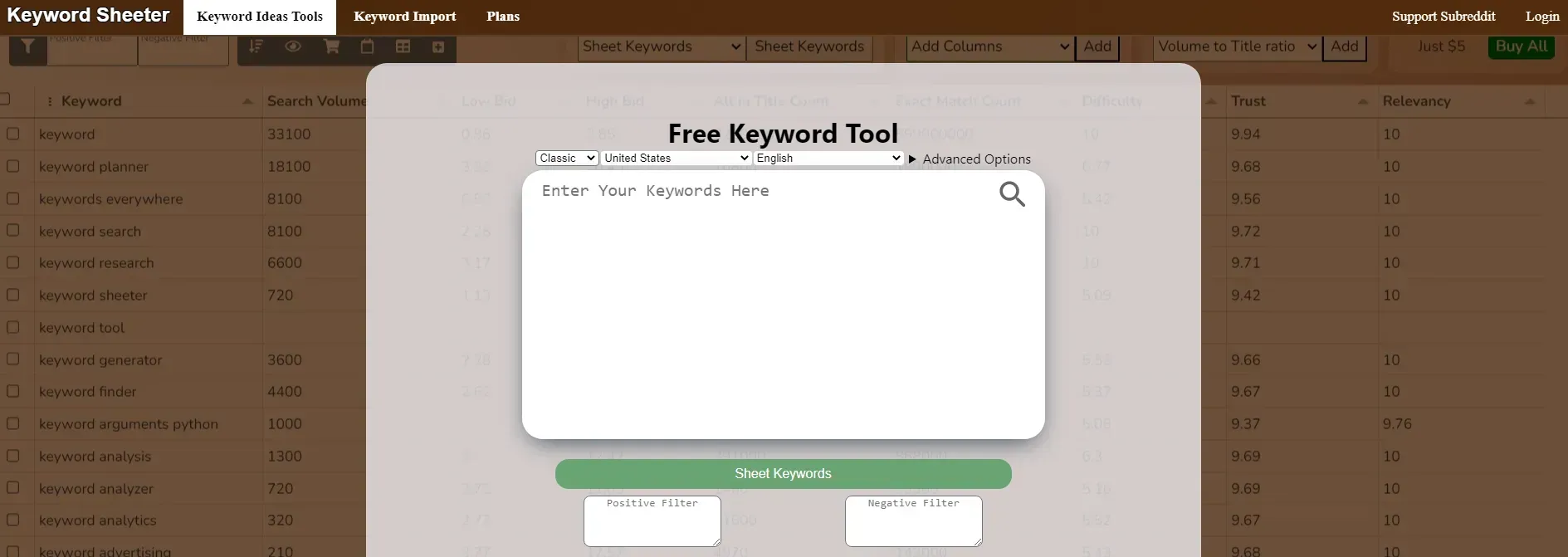
Keyword Sheeter is a free keyword research tool that pulls autocomplete suggestions from Google in real-time and puts them into an easy-to-read sheet. You can use it for SEO, PPC, content marketing, etc.
It's super simple to use. Just enter your keyword ideas into the search bar and click the "Sheet Keywords" button. It will generate a list of autocomplete keyword suggestions based on that keyword, you will see a "Stop" button in the upper right corner. If you click it, the process will stop and you can save your sheet to the keyword planner.
It's really fast and easy to use, and it's free!
Premium Keyword Research Tool for SEO Analysis
If you're serious about SEO, then you know that keyword research is vital to your success. There are premium paid websites that offer their tools for free but with limited use. You will get the same high-quality results with this free keyword research tool. And from there, you can decide if you want to upgrade to the premium version.
6. Ahrefs Keyword Generator
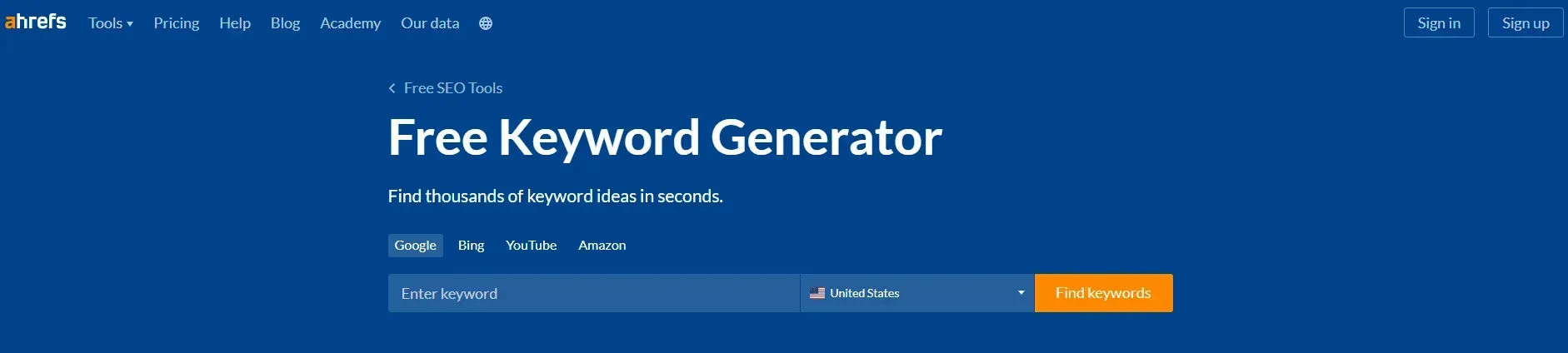
Ahrefs Keyword Generator is a great tool. You can either enter keyword ideas or URL, and then it will generate the list of related keywords. Every time you search you need to verify that you are a human by ticking a box. You will only see the first 100 keywords but if you want to see the full list, you need to sign up for a free account.
You can filter the results by country and language. The results are divided into two different tabs, phrase match and questions tabs. The Keyword Generator will then display the following:
- keywords
- keyword difficulty (KD)
- search volume
- how recent has the result been updated
In addition to the Keyword Generator that pulls from Google, Ahrefs also has free Bing, YouTube, and Amazon tools.
7. Moz Keyword Explorer
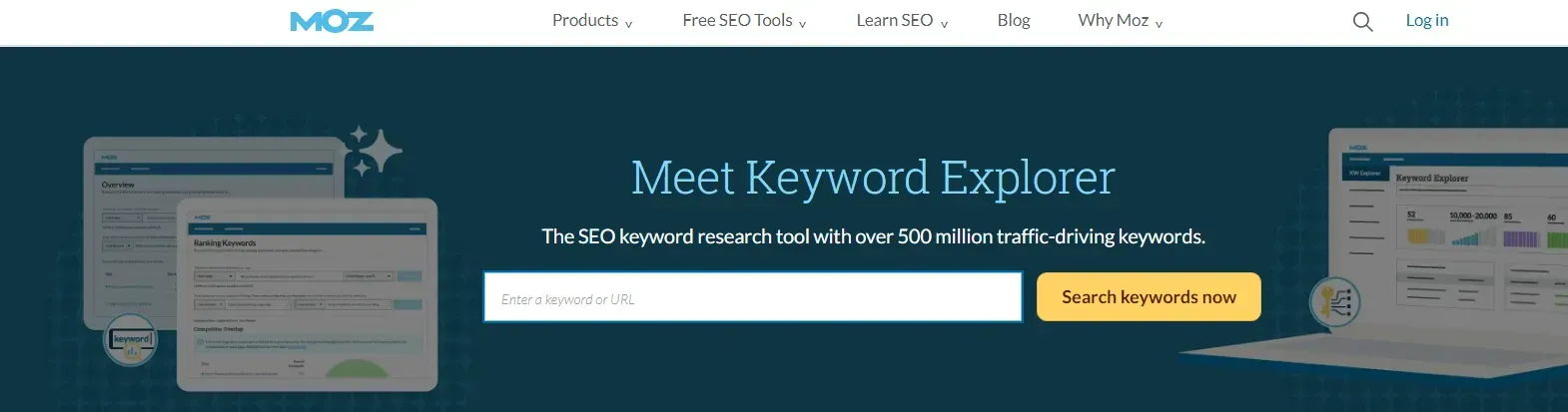
Another premium site for keyword research is Moz Keyword Explorer. It gives you data on over 700 million keywords, including search volume, difficulty to rank for the term, click-through rate (CTR), and more.
Moz Keyword Explorer also has a "Keyword Difficulty" metric that shows you how difficult it would be to rank for a given keyword. Moz provides an excellent service, the only con is that the free account lets you do limited searches - 10 queries per month.
8. Ubersuggest
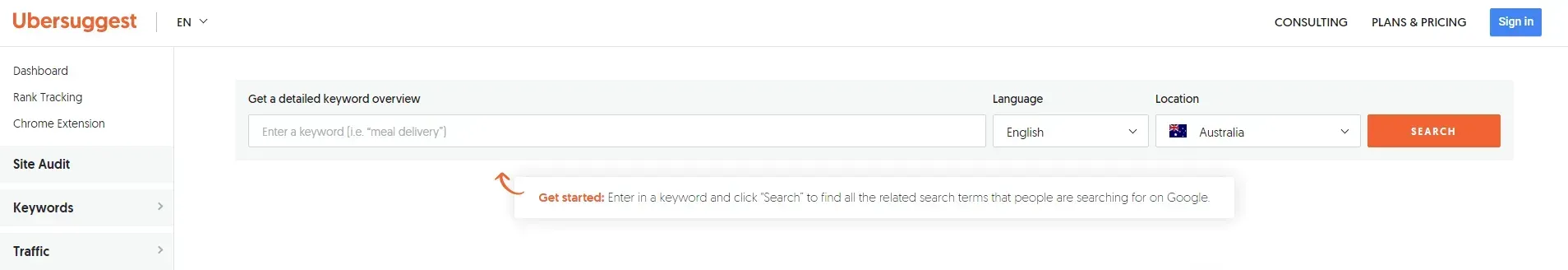
Ubersuggest is a great keyword research tool that can help you find low-hanging fruit keywords to target.
To use Ubersuggest, simply enter keyword ideas into the search bar and click "Search". Ubersuggest will then generate a list of related keywords, as well as some data on each keyword.
Some of the data that Ubersuggest provides include:
- Search volume
- SEO difficulty
- CPC
- PPC
This data can be extremely helpful in deciding which keywords to target. The free version lets you search 3 times per day.
9. SEMrush Keyword Magic Tool
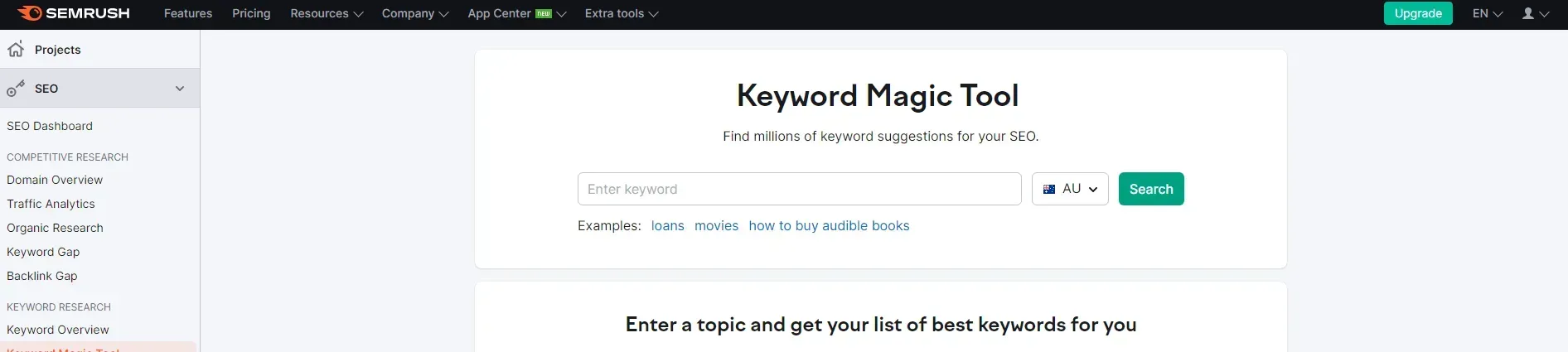
The Semrush Keyword Magic Tool is one of the most powerful keyword research tools on the market by the SEO giant Semrush. It allows you to quickly and easily find low-competition keywords that you can rank for in Google.
The report includes:
- search volume
- level of competition for the keyword
- CPC
- intent
- how recent has the result been updated
- KD
The free account limits you to do 10 searches across complementary tools that Semrush provide.
Keyword Research Tools for E-commerce
If you're running an eCommerce business, keyword research is essential to your success. Without the right keywords, you'll have a hard time ranking in search engines and driving traffic to your site. Here are two of the best:
10. Keyword Tool Dominator
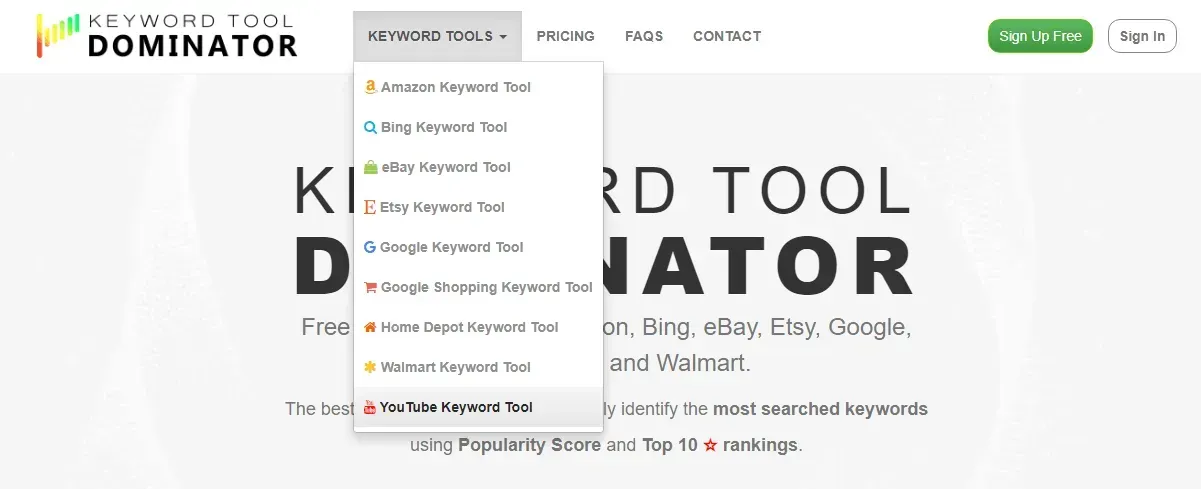
Keyword Tool Dominator is an amazing tool that helps you find profitable keywords for your business. It is very easy to use and it has a lot of features that make it a great choice for any online marketer.
One of the best things about Keyword Tool Dominator is that it is very user-friendly. Even if you are not familiar with keyword research, you will be able to use this tool without any problems. The interface is very intuitive and it is very easy to find the features that you need.
Its free version will allow you 2 searches a day. If you want more searches, you can buy one of their paid plans.
11. Soovle
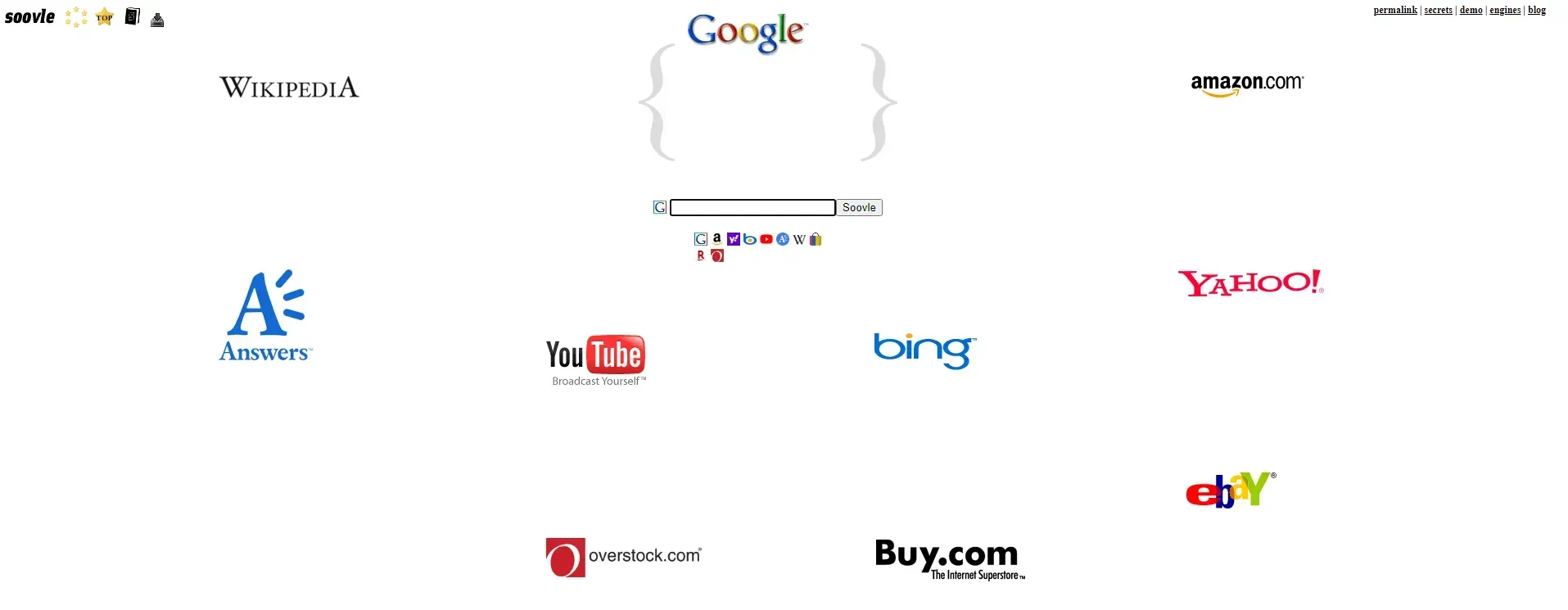
Soovle is great for an eCommerce site or marketers that has multiple channels. It gives users the ability to search for products across all channels in one place.
Soovle is also great for finding new content ideas. Simply type the keyword ideas into Soovle and it will show you the most popular searches related to that keyword. This is a great way to find new blog post ideas or product pages to add to your eCommerce site.
Soovle is a free tool that anyone can use, the only downside is that it is only limited to idea generators and it doesn't include metrics.
Wrapping Up
Keyword research is an essential part of SEO and should be a part of your marketing strategy. By using the right keyword research tool, you can find profitable keywords that you can rank for in Google and drive traffic to your site.
What are your favourite keyword research tools? Let us know in the comments below!

Love My Online Marketing has 10+ Years of working alongside businesses and helping them grow. Discuss your options for online success from website Design and Development through to Google Marketing.
Do you want more traffic and business leads?
Love My Online Marketing is determined to make a business grow. Our only question is, will it be yours?


































