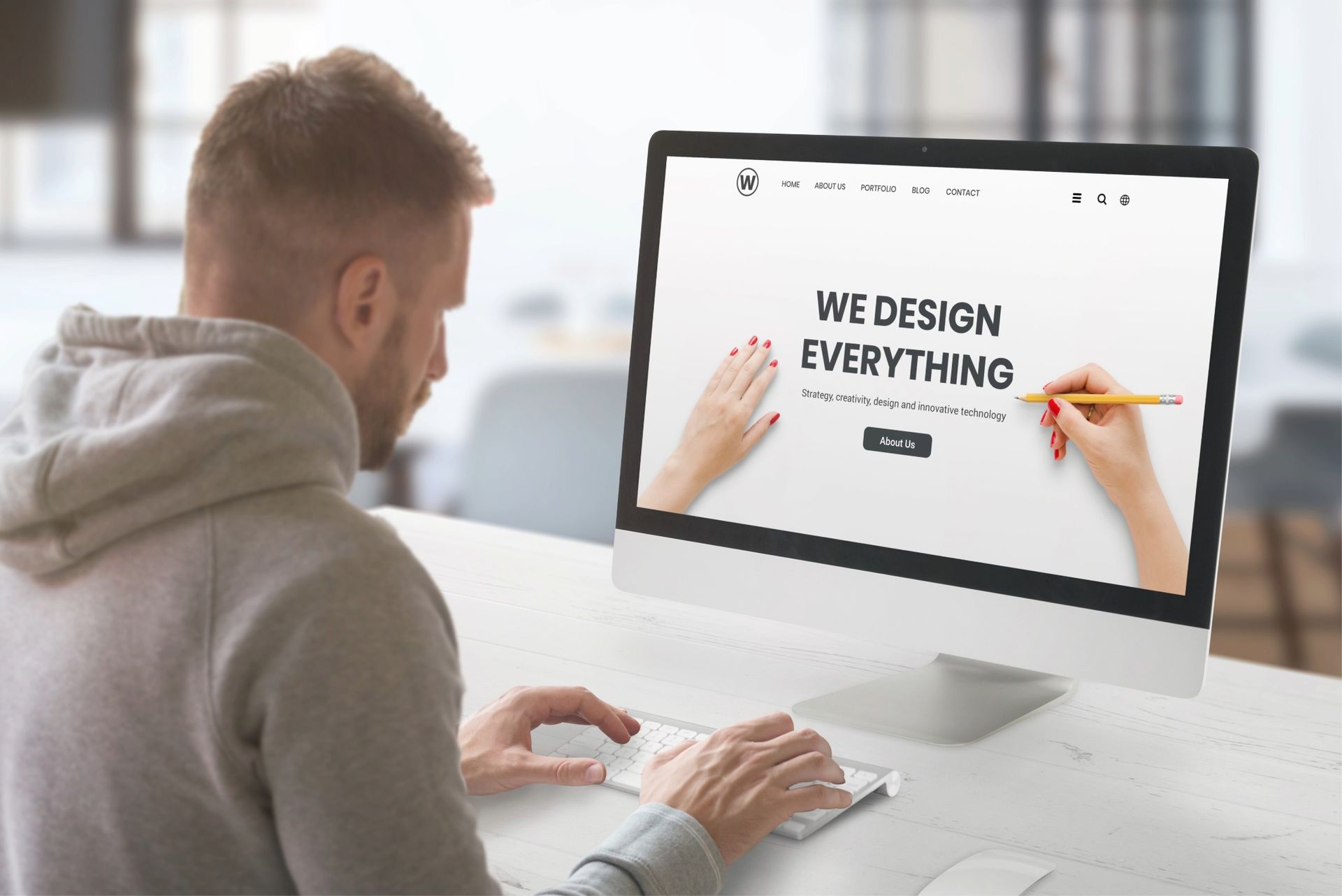Crown Street, Wollongong, 2500
Understanding Web Accessibility and Why It Matters
Of the 25.69 million population of Australia, there are over 4.4 million Australians with some kind of disability - that's about 1 in 6 people. This means that for many Australians, interacting with the web can be a challenge. We support a lot of NDIS providers with NDIS website design as Melody has a wealth of knowledge in this space as both a NDIS Provider and independents that are participants.
The Disability Discrimination Act 1992 (DDA) makes it unlawful to discriminate based on disability in many areas of public life, including employment, education and the provision of goods, services and facilities. The DDA does not specifically address website accessibility, but the Australian Human Rights Commission (AHRC) has interpreted the DDA to require that websites be accessible to people with disabilities.
What Exactly Is Web Accessibility?
Web accessibility is the practice of
making digital content accessible to all people, regardless of disabilities. This includes ensuring that text can be read by screen readers, images have alt text, videos have captions, and that navigation is easy to understand and use.
What Are Web Accessibility Laws?
Web accessibility laws are designed to ensure that people with disabilities can access and use websites. The laws vary from country to country, but they typically require that website owners take steps to make their sites accessible to people with disabilities.
In Australia, the primary law governing web accessibility is the Disability Discrimination Act 1992 (DDA). The DDA requires equal access to goods, services and facilities that are provided to the public. This includes digital services such as websites.
If a website is not accessible to people with disabilities, the business could be required to change the site or face legal action.
WCAG 2.0 provides detailed guidelines on how to make web content accessible. The guidelines are organised into three levels of accessibility: A, AA and AAA. Level A is the minimum level of accessibility, while level AAA is the highest.
The
National Transition Strategy requires all government agencies to ensure their websites comply with the Web Content Accessibility Guidelines 2.0 (WCAG 2.0) at Level AA.
Web Content Accessibility Guidelines

There are several ways to make a website accessible, but the World Wide Web Consortium's (W3C) Web Content Accessibility Guidelines (WCAG) 2.0 are the most commonly used standards.
WCAG 2.0 is founded on four top-level principles, known as POUR. Below are the guidelines:
- Perceivable: Information and user interface components must be presentable to users in ways they can perceive.
- Provide text alternatives for any non-text content so that it can be changed into other forms people need, such as large print, Braille, speech, symbols or simpler language.
- Provide alternatives for time-based media.
- Create content that can be presented in different ways (for example, simpler layouts) without losing information or structure.
- Make it easier for users to see and hear content including separating foreground from background.
- Operable: User interface components and navigation must be operable.
- Make all functionality available from a keyboard.
- Provide users enough time to read and use the content.
- Do not design content in a way that is known to cause seizures.
- Provide ways to help users navigate, find content, and determine where they are.
- Understandable: Information and the operation of user interface components must be legible.
- Make text content readable and understandable.
- Make Web pages appear and operate in predictable ways.
- Help users avoid and correct mistakes.
- Robust: Content must be robust enough that it can be interpreted by a wide variety of user agents, including assistive technologies.
- Maximise compatibility with current and future user agents, including assistive technologies.
Why Should Your Website Be DDA and WCAG Compliant?
Having your website DDA and WCAG compliant communicates to your users that you not only want them to be able to use your website but that you also respect their rights.
It shows that you are willing to go the extra mile to ensure that everyone can enjoy using your website, regardless of any disabilities they may have.
There are several reasons why having a DDA and WCAG-compliant website is important:
It ensures that all users can access your website content equally.
According to the World Wide Web Consortium (W3C), “Web accessibility means that people with disabilities can perceive, understand, navigate, and interact with the Web.” This includes those who are blind, have low vision, are deaf, or have a mobility impairment.
It opens up your website to a larger audience.
By making your website accessible to everyone, you are opening it up to a much larger audience. As mentioned above, there are 4.4 million people in Australia with some form of disability. That’s a huge potential market that you could be missing out on if your website is not accessible.
It sets you apart from your competitors.
In today’s competitive online landscape, it’s important to set yourself apart from your rivals. By having a DDA-compliant website, you will be ahead of the majority of businesses that have not made their site accessible. This could give you the edge you need to win over new customers and clients.
It improves the overall user experience.
Making your website accessible also benefits those who do not have any disabilities. For example, if your website is designed for people with impaired vision, it will be easier to read for everyone. This can only improve the overall user experience.
It can help you avoid legal action taken against you for discrimination.
In Australia, it is against the law to discriminate against people with disabilities. This includes not providing them with the same access to goods, services, and facilities that are available to everyone else. If your website is not accessible, you could be at risk of being taken to court for discrimination.
So, as you can see, there are many good reasons to make sure your website is DDA and WCAG-compliant. Not only is it the right thing to do from an ethical standpoint, but it can also benefit your business in several ways.
So, How Do You Make Your Website Compliant?

Now that we’ve gone over some of the reasons why it’s important to have a DDA and WCAG-compliant website, let’s take a look at how you can make your site accessible.
Some issues lie in coding, while others have to do with the overall design of your website. Either way, there are several things you can do to make your site more accessible.
Here's what you can do:
Conduct an Accessibility Audit
The first step is to do an accessibility audit of your website. This will help you identify any areas that need to be improved.
You can use an automated accessibility testing tool, such as the one offered by the UserWay tool.
This tool will scan your website and give you a report on any issues it finds. You can then use this information to make the necessary changes to your site.
Make Sure Your Content is Accessible
Your website content must be accessible to everyone, including those who are blind or have low vision. This means it should be easy to read and understand.
Here are some tips for making your content more accessible:
- Use clear and simple language. Avoid jargon and long, complex sentences.
- Break up your text into short paragraphs.
- Use proper header tagging (H2, H3, etc.) to help readers navigate your content.
- Use bullet points or lists where possible.
- Include alternative text (ALT text) for all images. This is important for users who are blind or have low vision as it allows them to understand what an image is about. It also helps search engines index your website.
- Make sure your videos have captions. This is important for users who are deaf or hard of hearing.
Do a Manual Accessibility Review
In addition to conducting an accessibility audit, you should also do a manual review of your website. This involves going through your site and testing it yourself to see if any areas need to be improved.
- Test your website using a screen reader. This will help you understand how users who are blind or have low vision experience your site.
- Try navigating your website using only a keyboard. This is important for users who cannot use a mouse.
- Test your website on different browsers and devices. This includes mobile phones and tablets.
- Check your website’s colour scheme to make sure it has enough contrast.
This is important for users with colour blindness.
Fix the Code on Your Website Manually
After you’ve done an accessibility audit and manual review, you should have a good idea of the changes that need to be made.
If there are any code-related issues, you can fix them manually. This includes things like ensuring your website uses the correct HTML tags and adding ALT text to images.
However, if you don't feel comfortable making these changes yourself, you can hire a web design agency or a web developer to do it for you.
Final Thoughts
Web accessibility is important for everyone. By making your website DDA and WCAG-compliant, you’ll not only be doing the right thing, but you’ll also be opening up your site to a wider audience.
Love My Online Marketing has been working and creating websites for NDIS Participants. We understand how important it is to have an accessible website so that all participants can access the information they need when they need it.
We use
Accessibility Tools to help us do an automated check of our websites to make sure they are accessible. If you want to do the changes to your website yourself you can start
here. But, if you need help, you can always contact us.

Love My Online Marketing has 10+ Years of working alongside businesses and helping them grow. Discuss your options for online success from website Design and Development through to Google Marketing.
Do you want more traffic and business leads?
Love My Online Marketing is determined to make a business grow. Our only question is, will it be yours?