Crown Street, Wollongong, 2500
Bulk Invite Members to Membership Sites
You can add members to your membership site in bulk. This is helpful if you are moving from another membership solution to Website Builder or if you already have a CRM and want to start a membership site.
You can now invite people to become site members without a particular content plan (general site membership) or assign them a free membership to a specific content plan you’ve created. In the next months, members will be able to be added to a paid membership plan.
Note
You must already have a membership site with membership pages. See Add Membership Pages to learn more.
To invite members in bulk:
- Click Membership on the side panel.
- Go to Site Members.
- Click Invite Members.
- Enter into the field the email address. You may also copy and paste emails into the field from a CSV.
- Click Send Invite. You will get a confirmation message that the invites were successfully delivered.
When the invitee gets the invitation email, all they have to do is click Accept Invite in the email to be included on the membership site and have access to all of its features and resources.
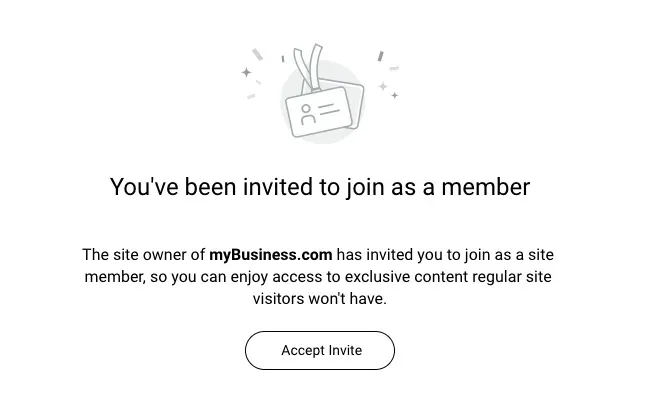

Love My Online Marketing has 10+ Years of working alongside businesses and helping them grow. Discuss your options for online success from website Design and Development through to Google Marketing.
Do you want more traffic and business leads?
Love My Online Marketing is determined to make a business grow. Our only question is, will it be yours?
































