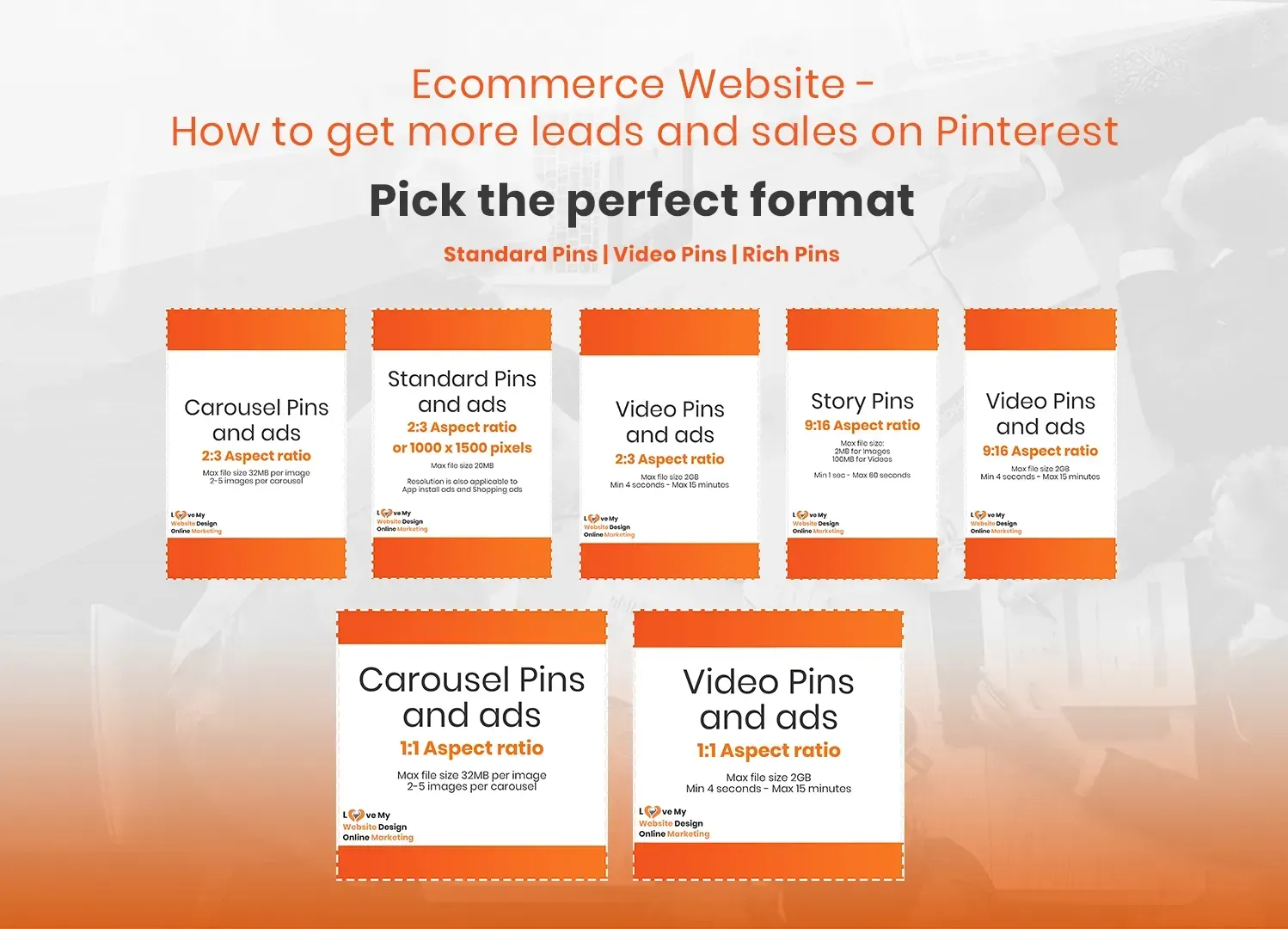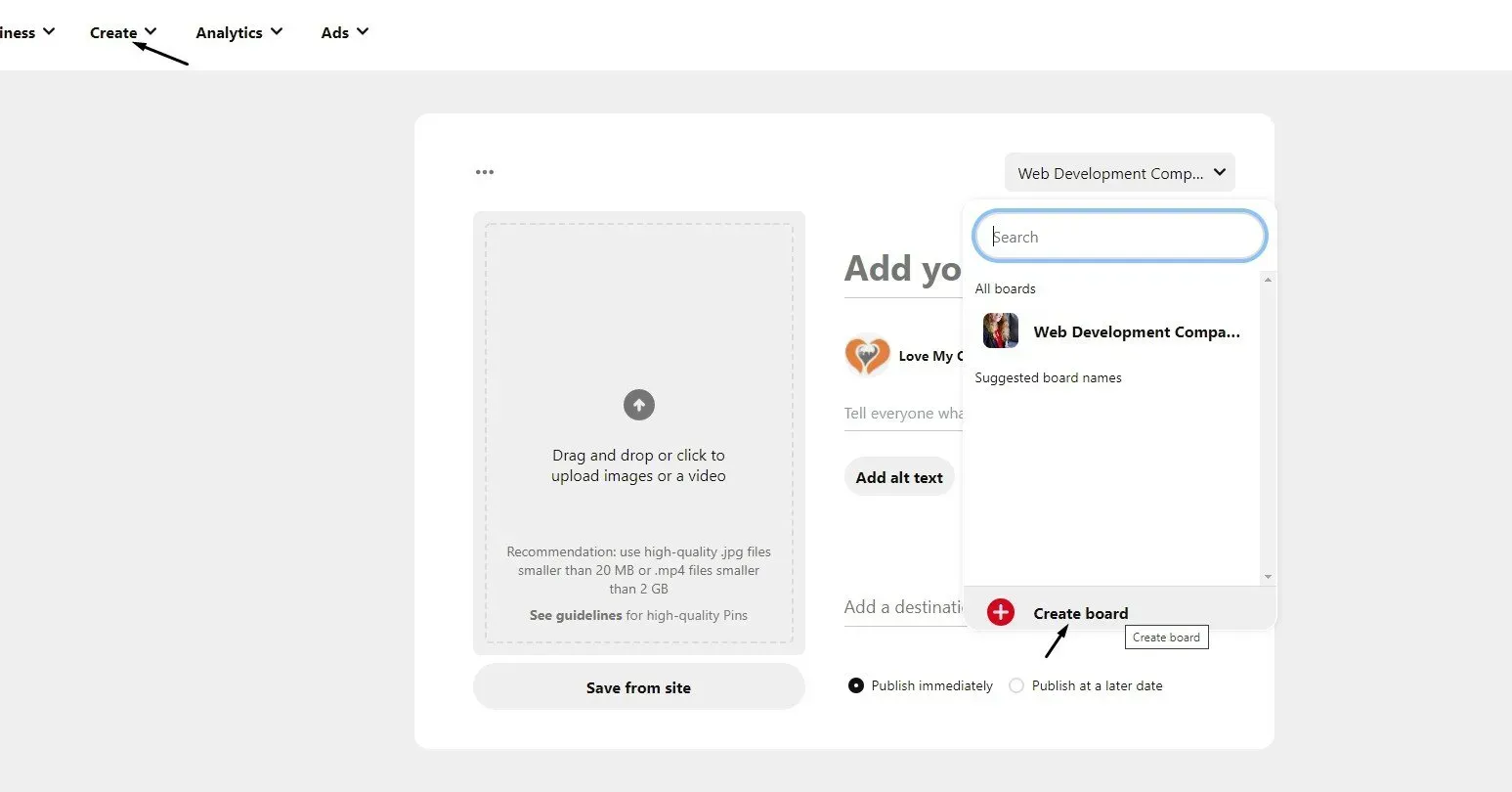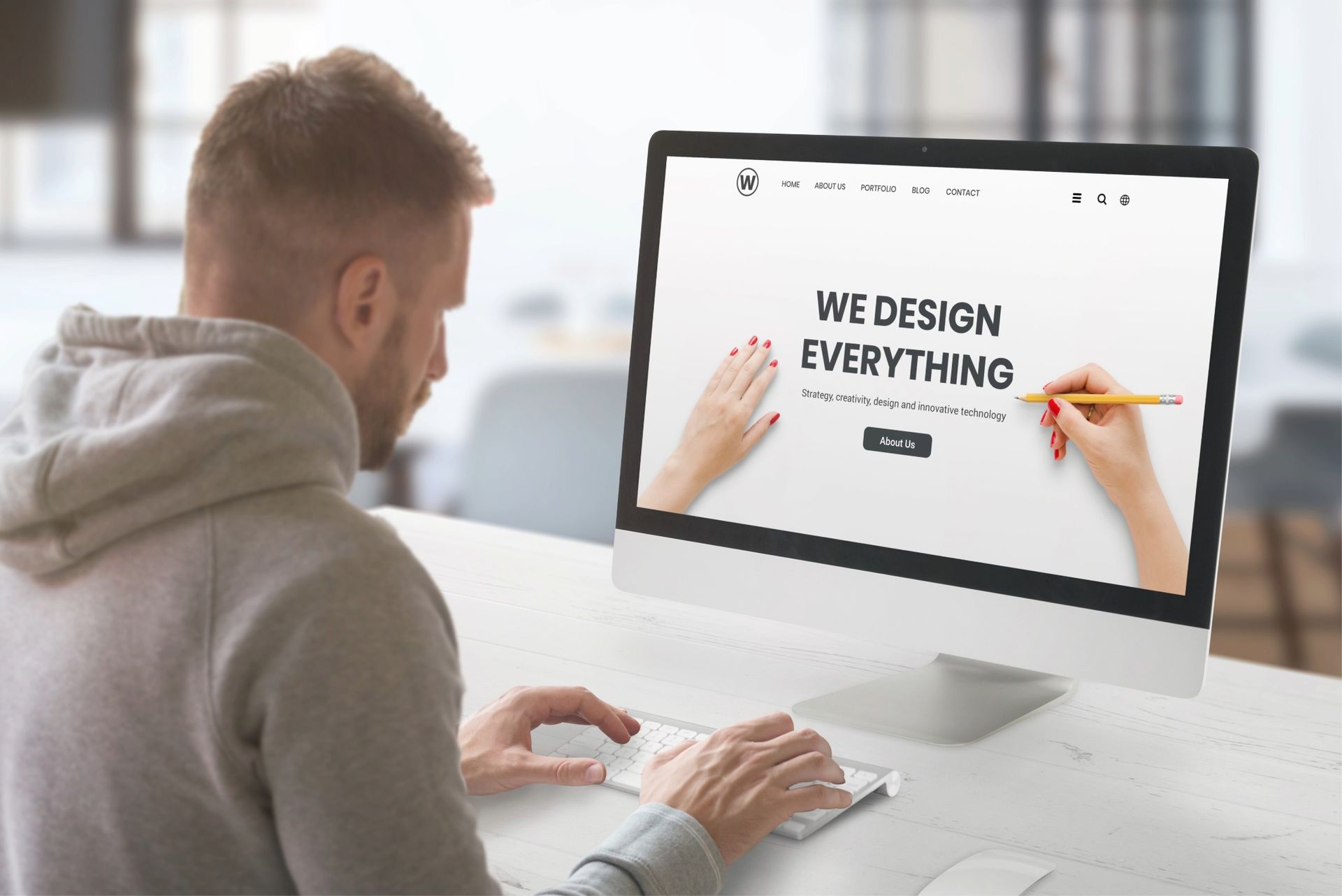Crown Street, Wollongong, 2500
eCommerce Websites: How to Get More Leads on Pinterest Australia
Pinterest is a social media platform that is predominantly used for finding and sharing new products. It has reportedly more than 100 million monthly active users with about 80% of them coming from outside the US. In 2017, Pinterest surpassed Twitter to become the third most visited website in the US.
With so many people using Pinterest, it makes sense to leverage the platform for your business. Whether you’re a small business looking to grow or an e-commerce retailer with a global reach, you can build your online presence through Pinterest.
At Love My Online Marketing, we understand how to use Pinterest and its shopping features effectively to grow your business. We are a leading digital marketing agency that uses Pinterest as a SEO and lead generating technique for eCommerce websites.
Why You Should Use Pinterest
Pinterest has included a Shopping List, which allows users to have all of their product Pins automatically saved in one location, as well as Shop from Search, which provides users 100% shoppable results whenever they search for inspirations.
Pinterest is used to find and with the new shopping tools, you can now sell your products. This means that it’s a great place for your business to be seen by people interested in your products or services. Pinterest is a social media site made specifically for browsing and sharing photos, which is why it’s so popular among women.
An estimated 80% of all Pinterest users are female looking for inspiration, which means that the site is perfect for businesses selling shopping spotlights that showcase expert recommendations in clothing, makeup, home decor, trends, recipes etc. Unlike other social media sites where you have to push content out there and hope that people will notice it, with Pinterest shopping surfaces features, you simply post a photo on your account and then wait for traffic.
Of course, it isn't quite that simple. The next section tells you what you need to do with their shopping tools before you start selling on Pinterest.
Getting Started on Pinterest
01. Get a Pinterest Business Account
If you already have a personal Pinterest account that you use to promote your brand, you can convert it.
When you convert your account, all of your current Pins will be transferred to your new business account. It is simple to make the transition! To begin, sign in to your profile.
Then, in the top right corner of the screen, click the three-dot symbol and select "Upgrade your account."
The biggest advantage of having a business account is that it grants you access to analytics and advertisements. As you add additional boards and content to your account, you'll be able to track data, such as which Pins receive the most views or engagement, and create advertising to get your Pins in front of more people. Business accounts are free to open and only take a few minutes to set up.
02. Creating Your Profile On Pinterest
While constructing your profile, have your branding consistent with that of your company website and social platforms. Compare your username to the usernames you use on other websites, such as Facebook or Instagram. You should also use the same logo for your profile picture so that your company can be easily found.
If you need to change any of your information, go to "Settings" and edit your profile.
03. Optimise Your E-commerce Website for Pinterest SEO
Using Pinterest tags, may let you monitor your website's conversions.
You should also include social media sharing buttons on your product pages, too. Visitors are more likely to follow you on Pinterest and spread the word about your business as a result.
Your Pinterest for e-commerce plan needs to incorporate search engine optimisation (SEO). Your website can receive up to 7.53% of Pinterest's traffic if you use it correctly! Pinterest has witnessed greater growth in referral site traffic than any other social platform, even while traffic from other platforms like Facebook declines.
Create a Pinterest approach that incorporates eye-catching images posted in a variety of forms based on your keyword research. what your target audience is looking for.
04. Create Powerful Pins
Everything about the Pin is an important signal for Pinterest—the image, copy, link, and even the board the Pin is saved to. It all impacts how and where the Pin will surface across the platform.
Pick the Perfect Format
Here’s some advice, provided by Pinterest, about the shape and size of your Pins.
Free third-party tools available for Pin Creation:
05. Create Your First Pinterest Board
Create a company board first, and then add relevant Pins to help users find your material, like blog posts, special deals, new items, and so forth. For example, on your first board, it is possible to generate featured photos for blog posts and include a synopsis of the post in the description to peak user interest.
- When you press the "Create Pin" button, you'll see a "Create Board" at the bottom of the screen. Include relevant keywords in the description field.
- Decide on a theme for your board by picking a category. This is beneficial to your search engine optimisation (SEO) efforts.
- You should use a suitable cover photo.
06. Pinterest Ads
It has been confirmed that all of Pinterest's ad types have been converted to the one-tap method. The user will be brought directly to your landing page if they tap or click on your ad. Ads on Pinterest that include your company name or logo are a terrific way to increase brand awareness and consideration.
With a variety of ad formats ideas to choose from, Pinterest can help you achieve your individual campaign objectives. Before you start a Pinterest ad campaign, you need to learn about the specific advantages of each ad format.
Standard Pins
Using Pinterest's standard pins is one of the simplest ways to expand your audience and increase traffic.
Only an image, a title, and a link are required. New content can be created from scratch, or current content might be repurposed
Video Pins
Videos on Pinterest are an effective way to pique the interest of users and elicit long-term participation. By default, videos on Video Pins don't have sound and always have a cover image. As a visual hook, this helps viewers instantly identify what the video is all about.
Rich Pins
Rich Pins provide more context about an idea or product by providing extra information directly in the Pin. There are three types of Rich Pins: Product Pins, Recipe Pins and Article Pins. Each one has its own set of special shopping features that are useful to that specific content.
Product Pins
Include information such as cost, availability, and a link to the product's page to streamline the purchasing process. Some evidence suggests that brands with Rich Pin integration may see an 82% increase in the Repin/Pin ratio.
A Pinterest ad lets you target people based on a wide range of criteria. This covers demography, location, and other factors. This is a great way for your company to get in front of clients who are looking for images connected to your sector.
You may use Pinterest advertisements to accomplish these three main goals at an average cost:
- Advertising: $2.00 - 5.00 per 1000 impressions.
- Increasing engagement: $0.10 - $1.50 per engagement
- Web traffic: $0.10 - $1.50 every engagement on the internet
Conclusion
Keep in mind that Pinterest is a great resource for folks looking for everything from fashion and beauty to home decor and just about anything else. If you're in the business of selling things to women, you'll almost certainly notice an uptick in all of these metrics thanks to Pinterest.
Why not run a tiny ad campaign to see how it performs? Creating a Pinterest account for your business and uploading photographs of your products may be all it takes. Are you a busy business owner or perhaps you want to enhance your google presence. Love MY Online Marketing provides
SEO Services that can include Pinterest as part of the strategy.

Love My Online Marketing has 10+ Years of working alongside businesses and helping them grow. Discuss your options for online success from website Design and Development through to Google Marketing.
Do you want more traffic and business leads?
Love My Online Marketing is determined to make a business grow. Our only question is, will it be yours?