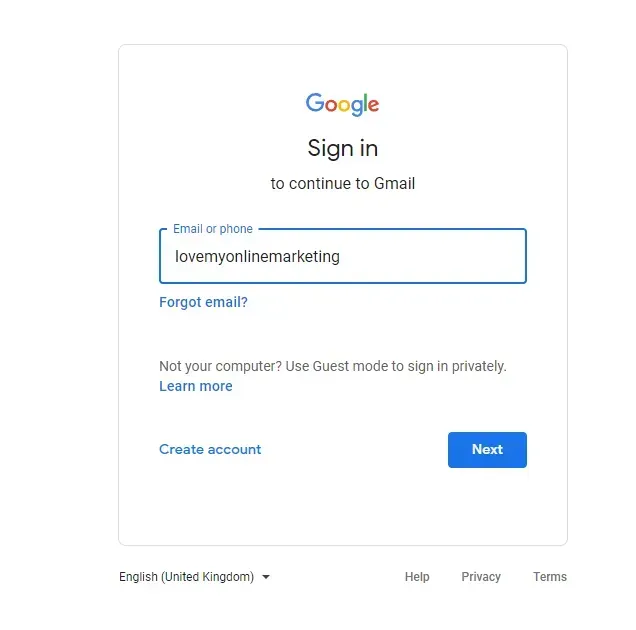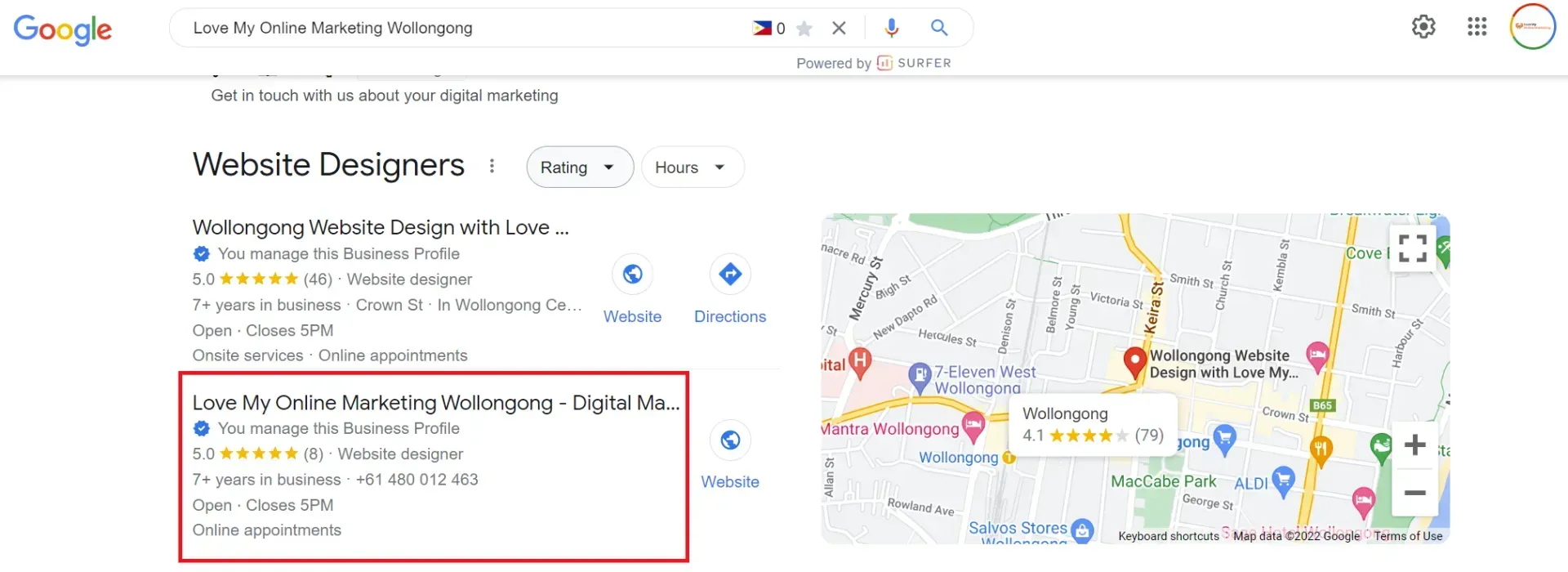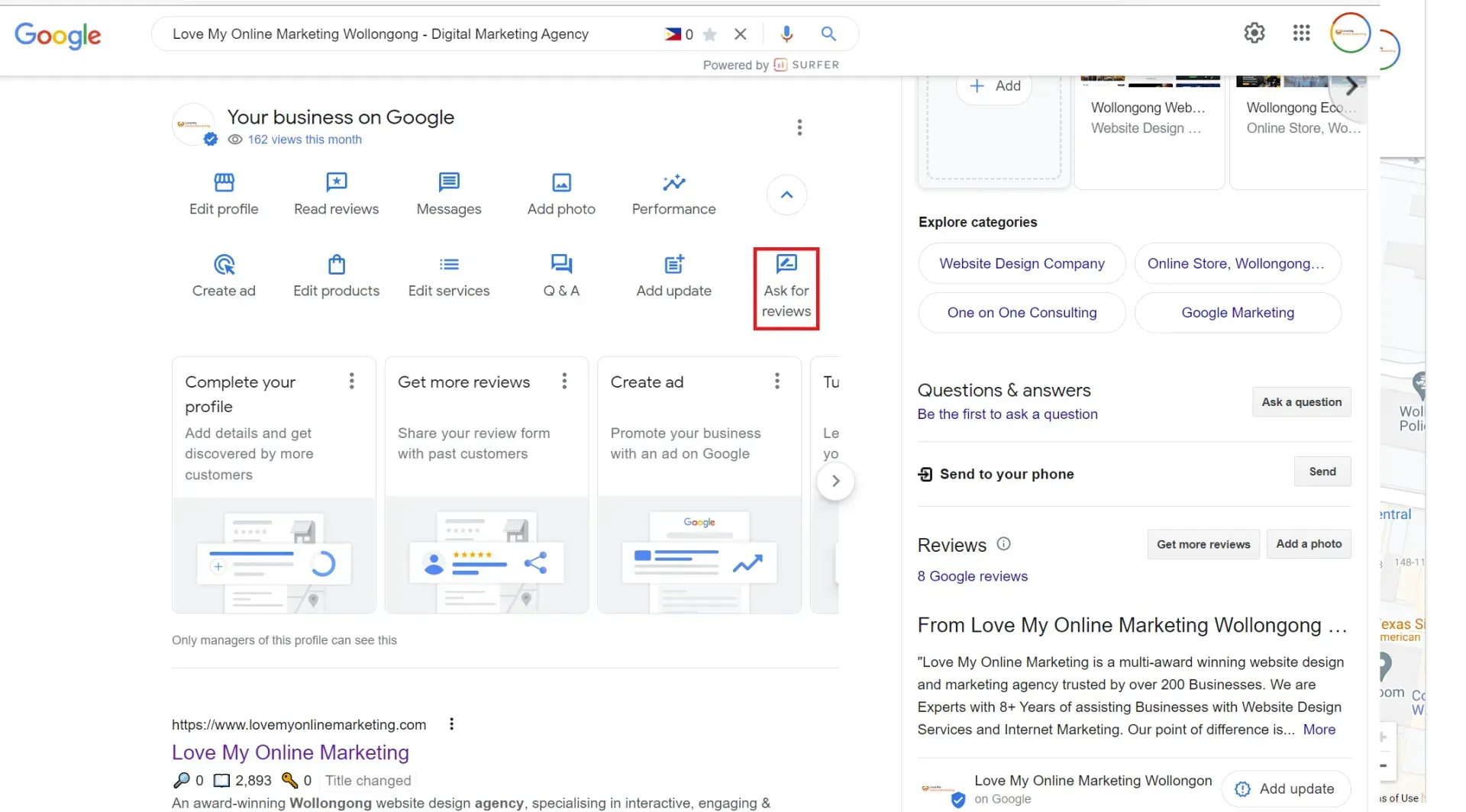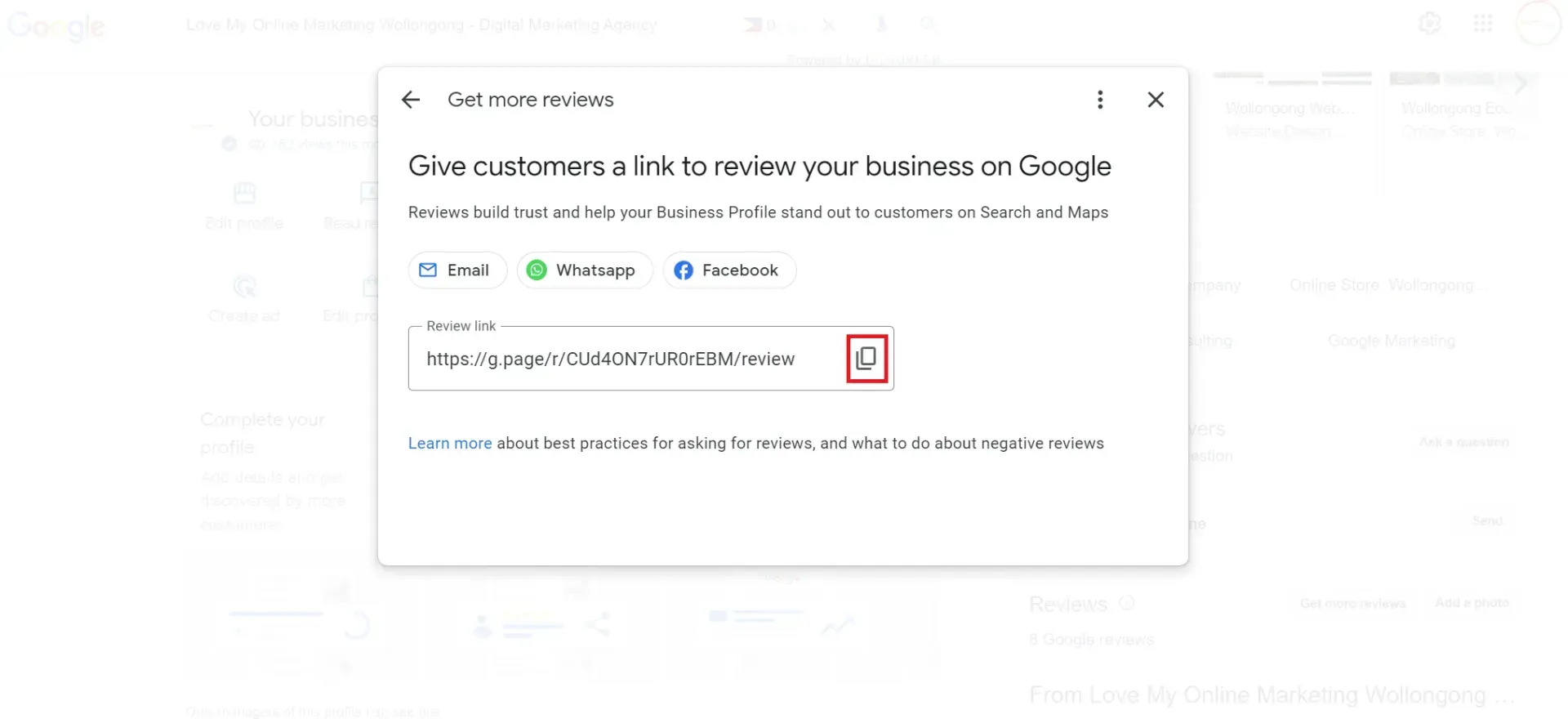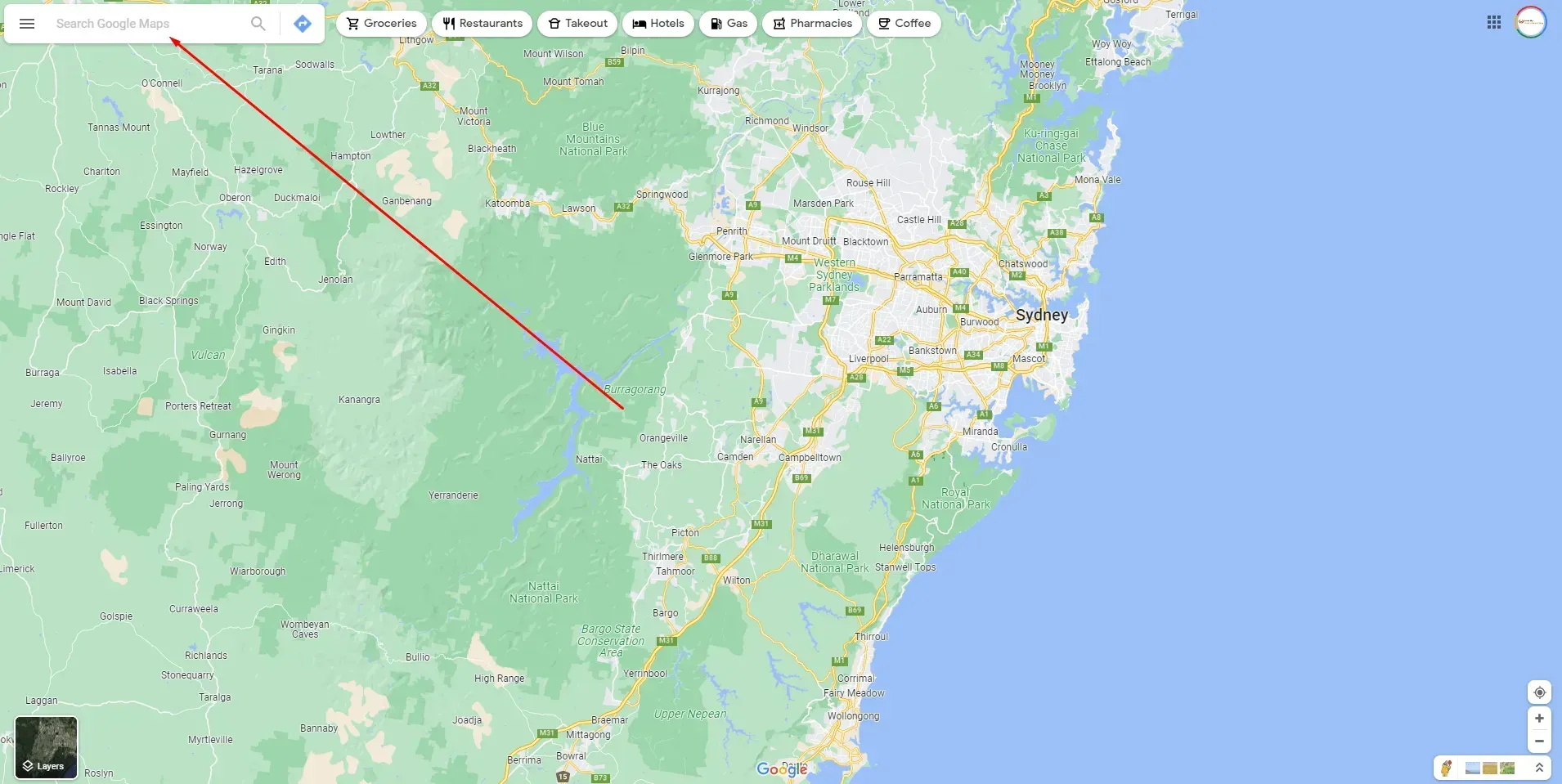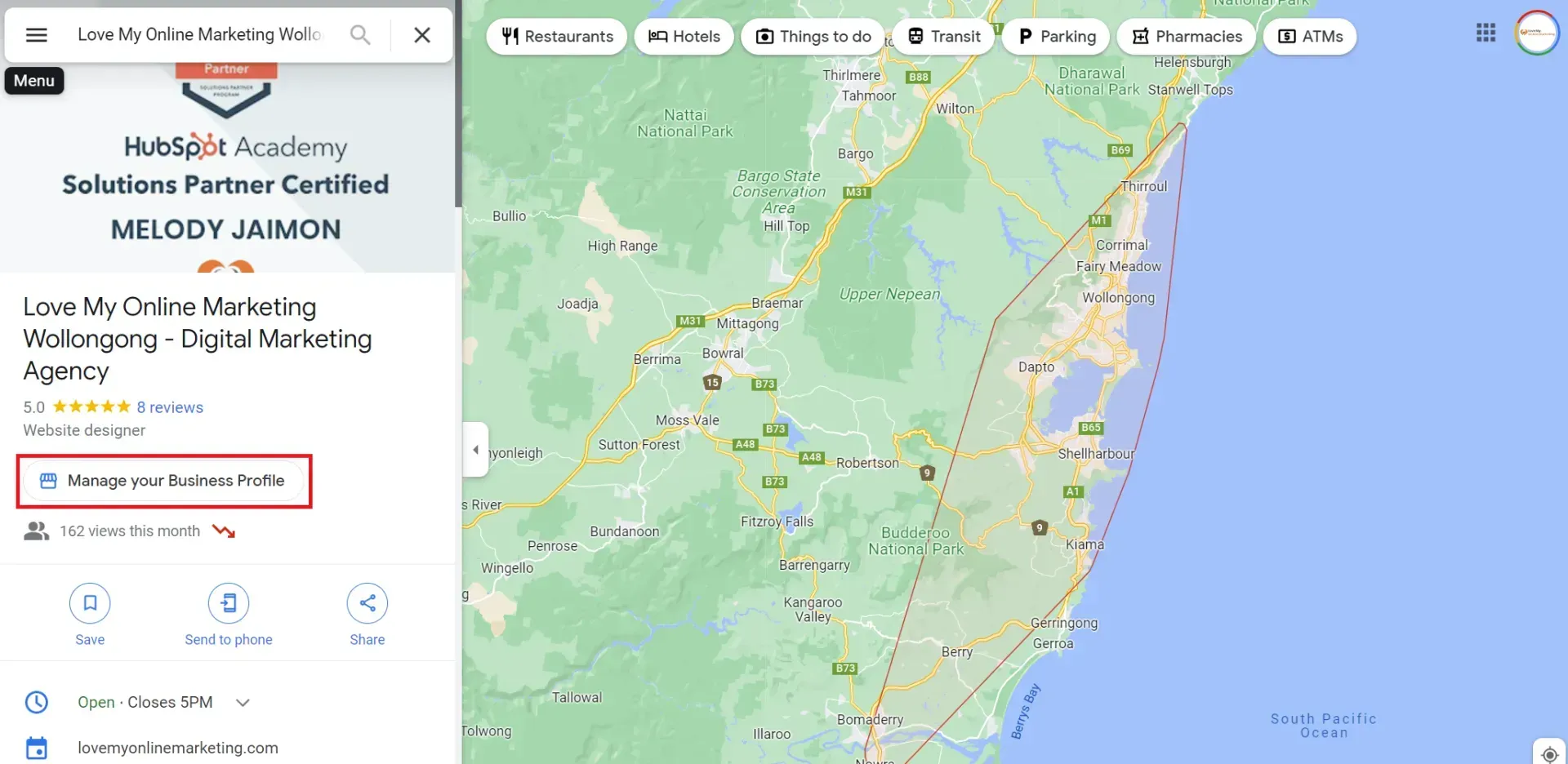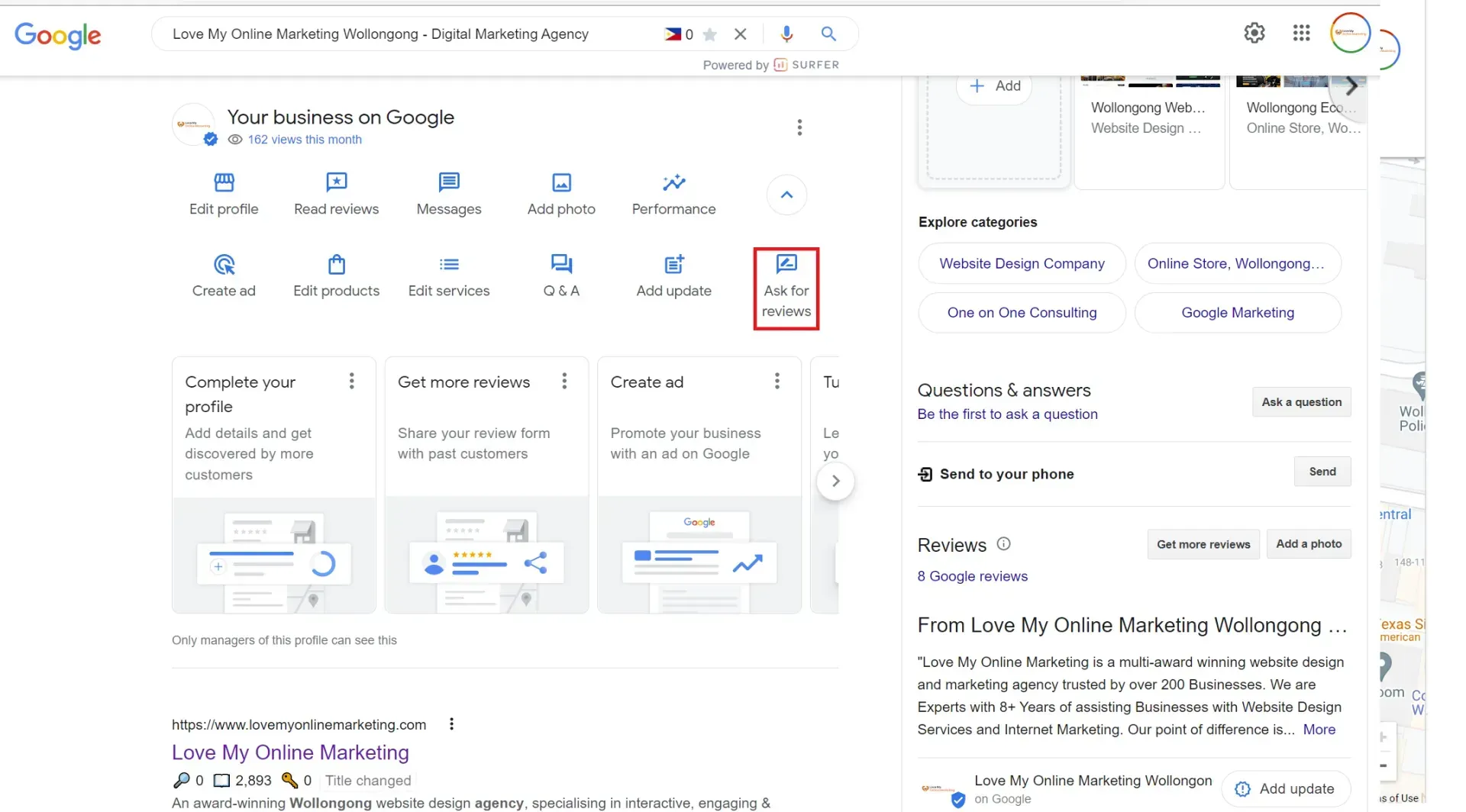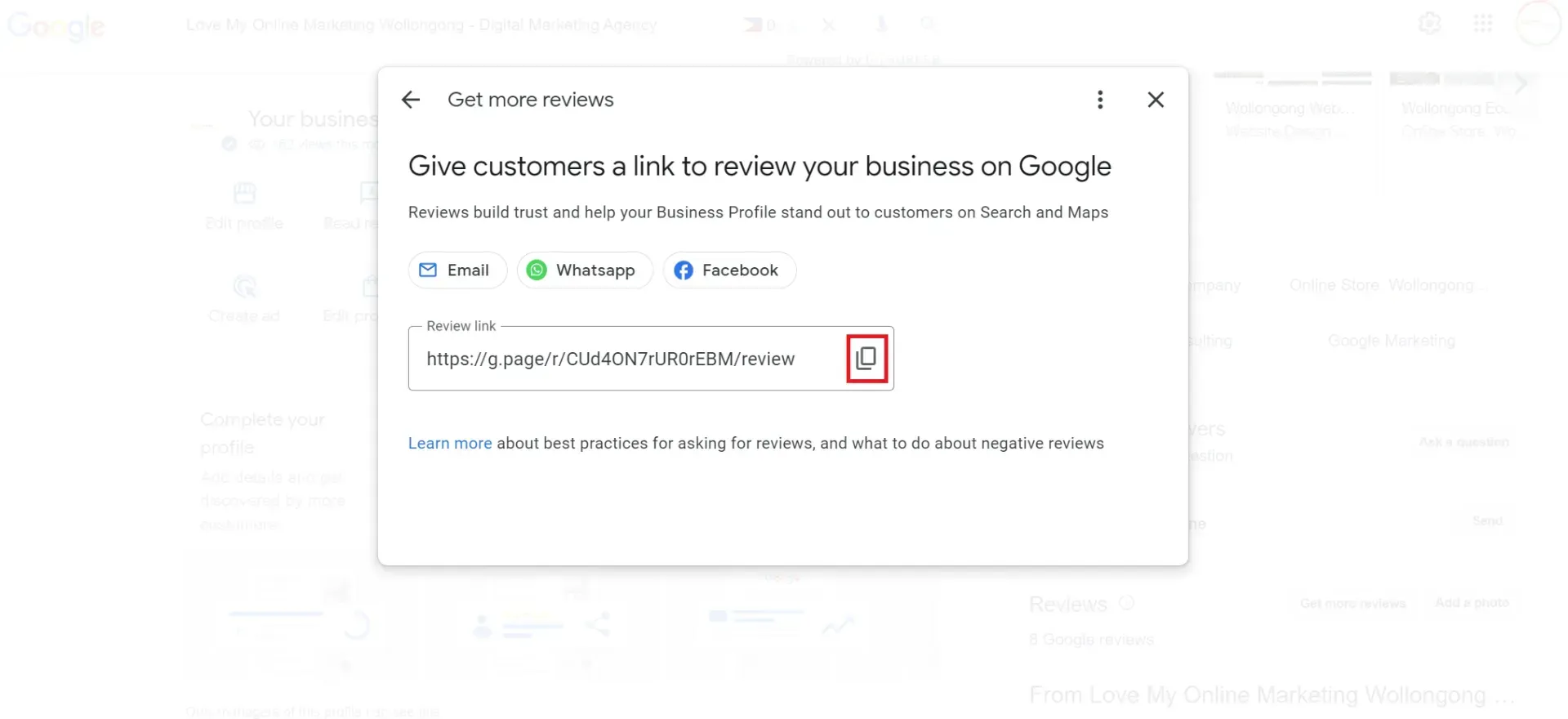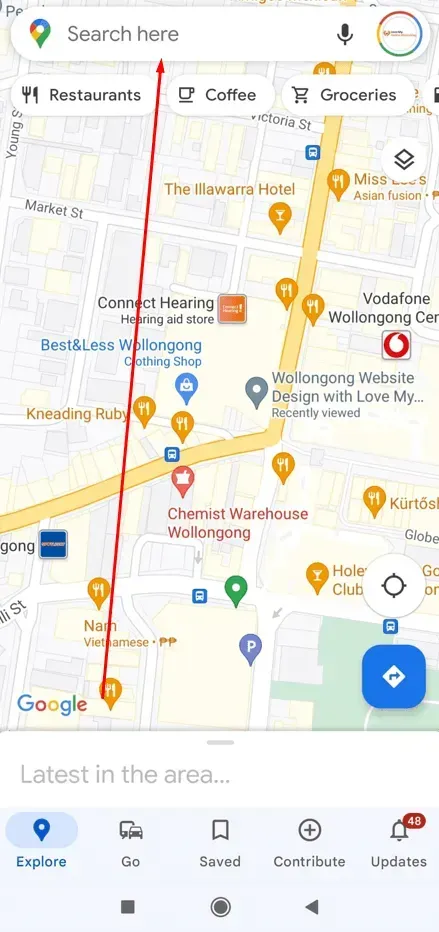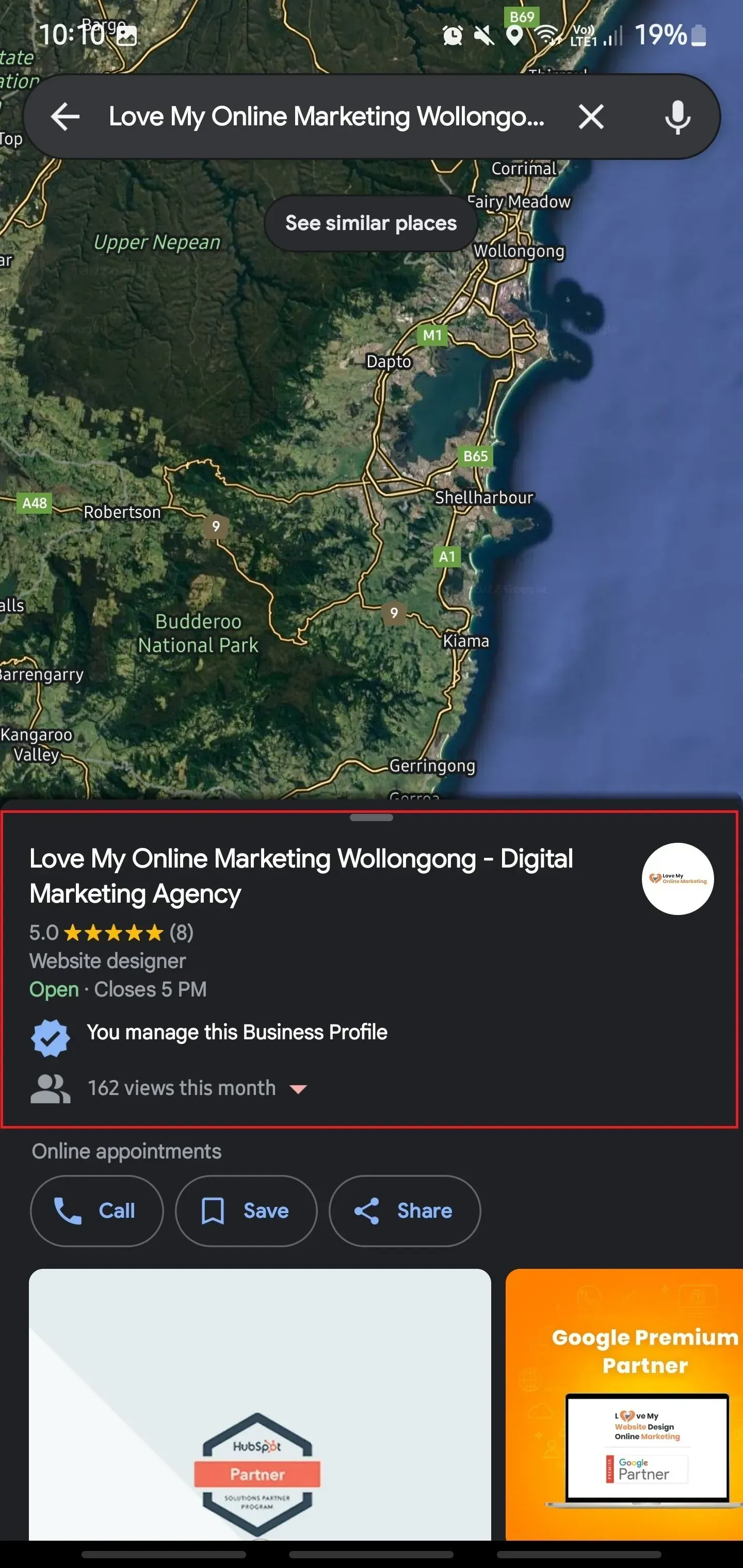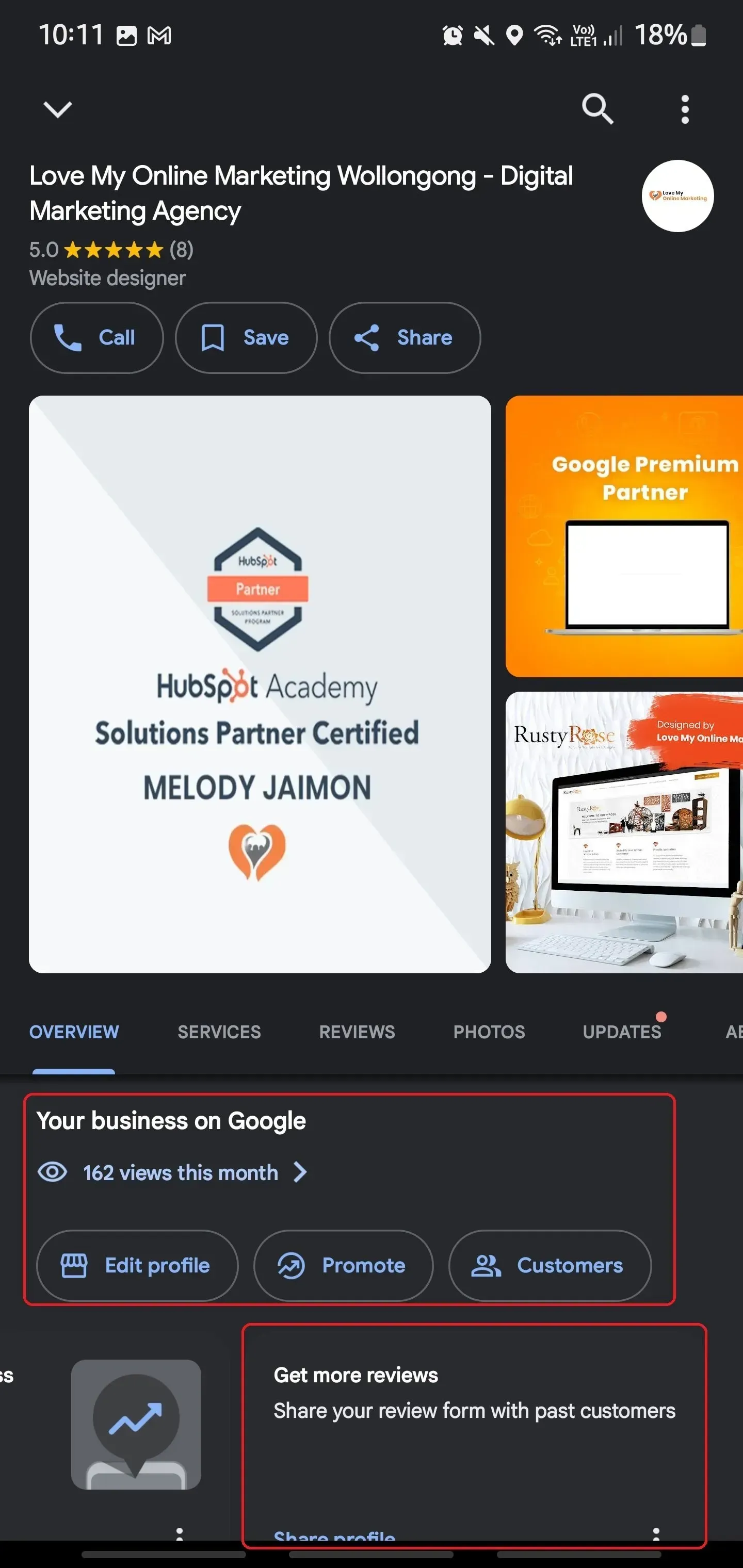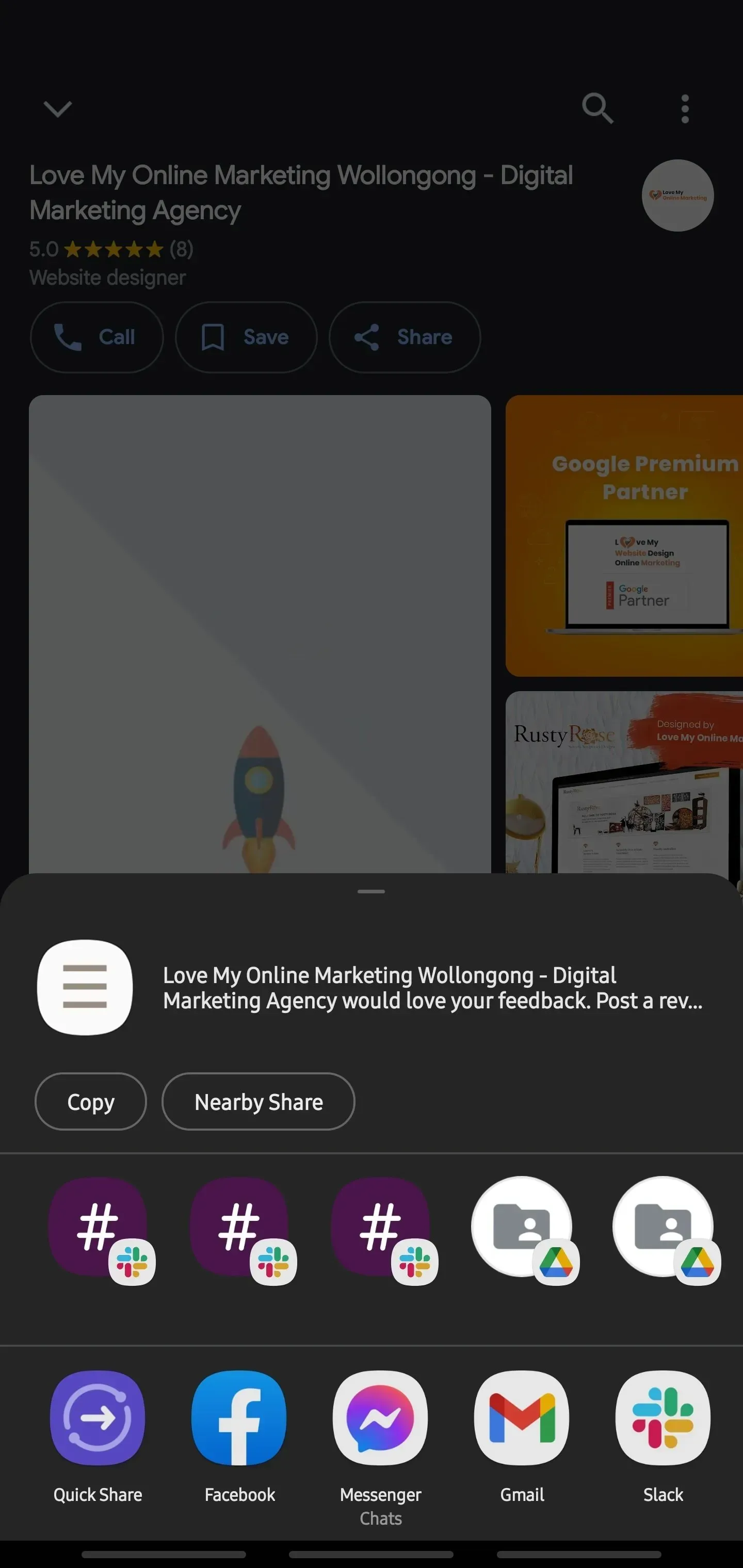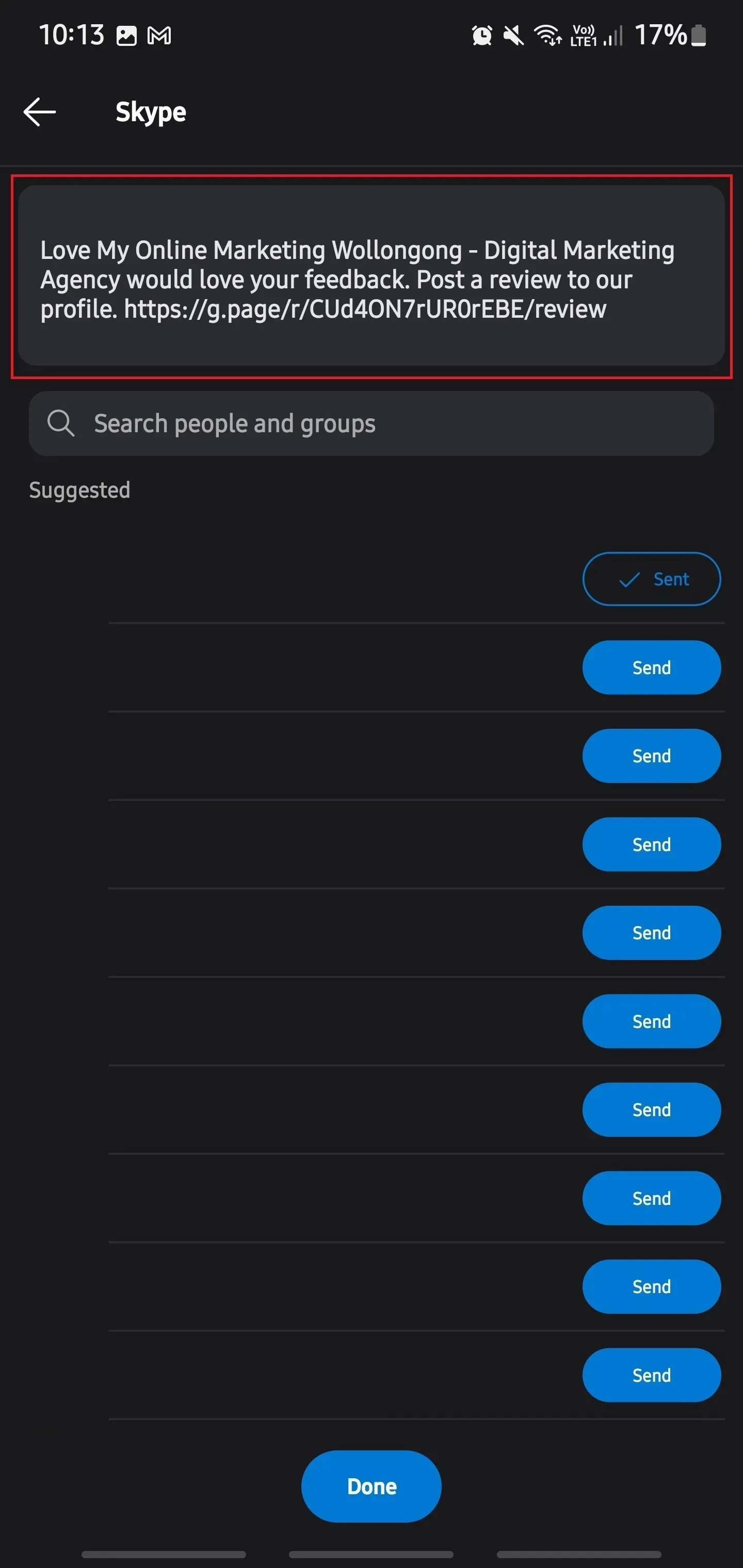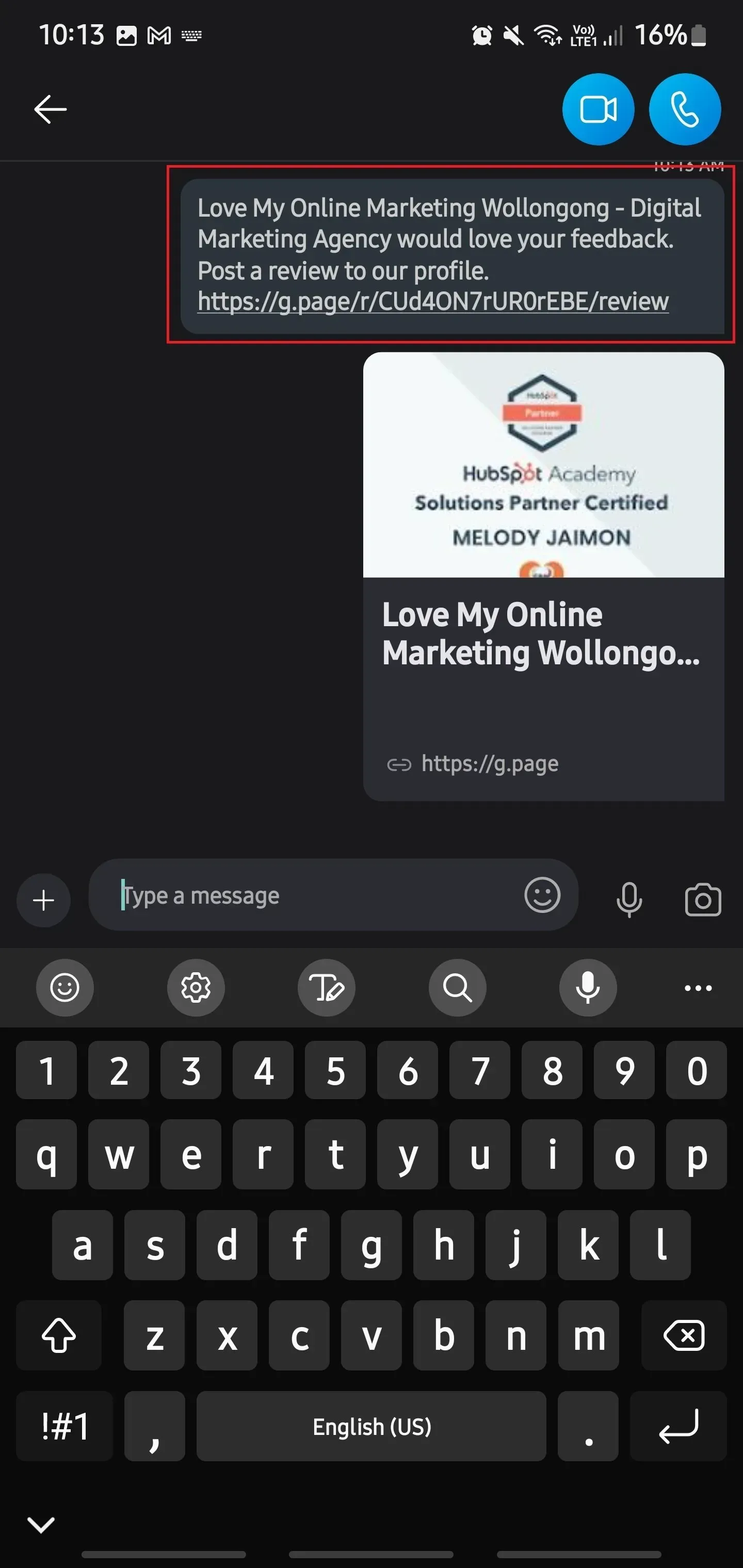Crown Street, Wollongong, 2500
My Google Reviews - How to Get More Google Business Profile Reviews
Why Google Reviews Are Important and How to Get More of Them
Google Business Profile reviews can be one of your most successful
digital marketing tactics, and the best part is that it's free!
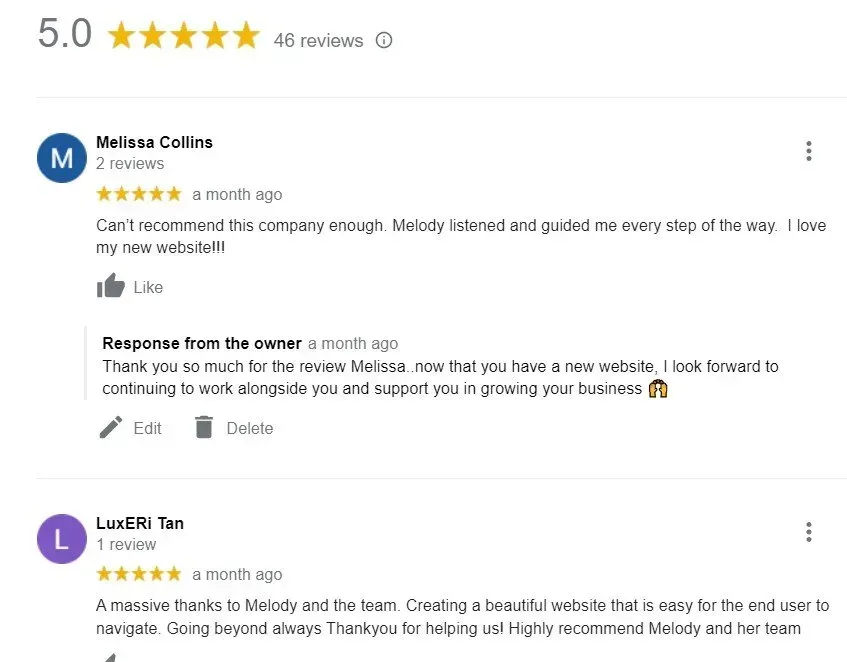
Why are Google reviews so important?
Google reviews are important mainly because Google is almost always the first place people go online to find a local service. Business reviews appear next to your listing in Google Maps and Search, helping your business stand out on Google.
Some of the biggest reasons why Google reviews are so important include:
✓ They increase brand trust. 85% of consumers trust online reviews as much as personal recommendations.
✓ Your business gets discovered online. With frequent reviews, your business has a better chance of appearing on the first page of Google, improving local SEO and giving you the upper hand over the local competition. No matter how small or large your business is, if you can get a lot of Google Reviews, it can help your site climb higher in the search results. Google naturally wants to deliver the best results to its users.
✓ They help you to increase your website traffic.
✓
They let your customers know about the service you provide.
Managing Anonymous Reviews or Negative Reviews
Not just to enhance your presence on Google but asking for reviews also to protects yourself from random and sometimes malicious reviews. The more reviews you have the more protected you are.
Your happy customers are willing to leave a review for your business, and all you have to do is just ask.
If you do get a negative review it is best to remove emotion and respond. If you leave a negative review and don't respond then this doesn't look good, it is as almost you are agreeing or admitting fault. You can use this to your advantage, be polite, show you care and drop in a couple of relevant keywords in the response that you want to rank for, this will also help with your visibility.
If a review violates Google policies then you can report it to get the Google review removed.
Managing your Google Business Profile is now easier than ever
Starting in July 2022, you can manage your Google Business Profile on Google Maps and Search on your desktop, or on the Google Maps app on your mobile device. The Google Maps app is usually preinstalled on Android devices, but on iOS you need to download it from the App Store because Apple Maps is the default pre-installed mapping service on Apple devices. So if you’re using an iOS device and don’t have the Google Maps app yet, you should download it as soon as you can to easily manage your Business Profile.
Having a Business Profile on Google Maps and Search allows you to:
- Edit your profile: Update your business information, change your operating hours, or add a menu.
- Enhance your business profile: Stand out on Google by adding photos or posting updates.
- Interact with your customers:
Interact with your customers by quickly responding to reviews and answering any questions they ask.
Note:
Some Business Profile features may vary between Google Maps and Search, and the operating system of the device.
How to get more Google Business Profile reviews?
First things first, make sure you have verified your Google Business Profile so your information is eligible to appear on Google Maps and Search. Only verified businesses can respond to reviews.
Once you have verified your Google Business Profile, you can edit your profile on Google Search and Maps. And, most importantly, you can also start sharing your review link with your customers to make it easier for them to leave a review on your Business Profile.
There are three ways to share the review link of your business: from Google Search, from Google Maps (desktop), and from the Google Maps app on mobile. Here’s how to do it on each:
From Google Search
1. Log in to the Gmail account associated with your
Google Business Profile.
2. Type in your business name in Google Search and hit search. Make sure you’re logged in to the right Gmail account by checking which profile is logged in on the upper right part of the screen.
3. Click on your business, and click on the
Manage your Business Profile
button
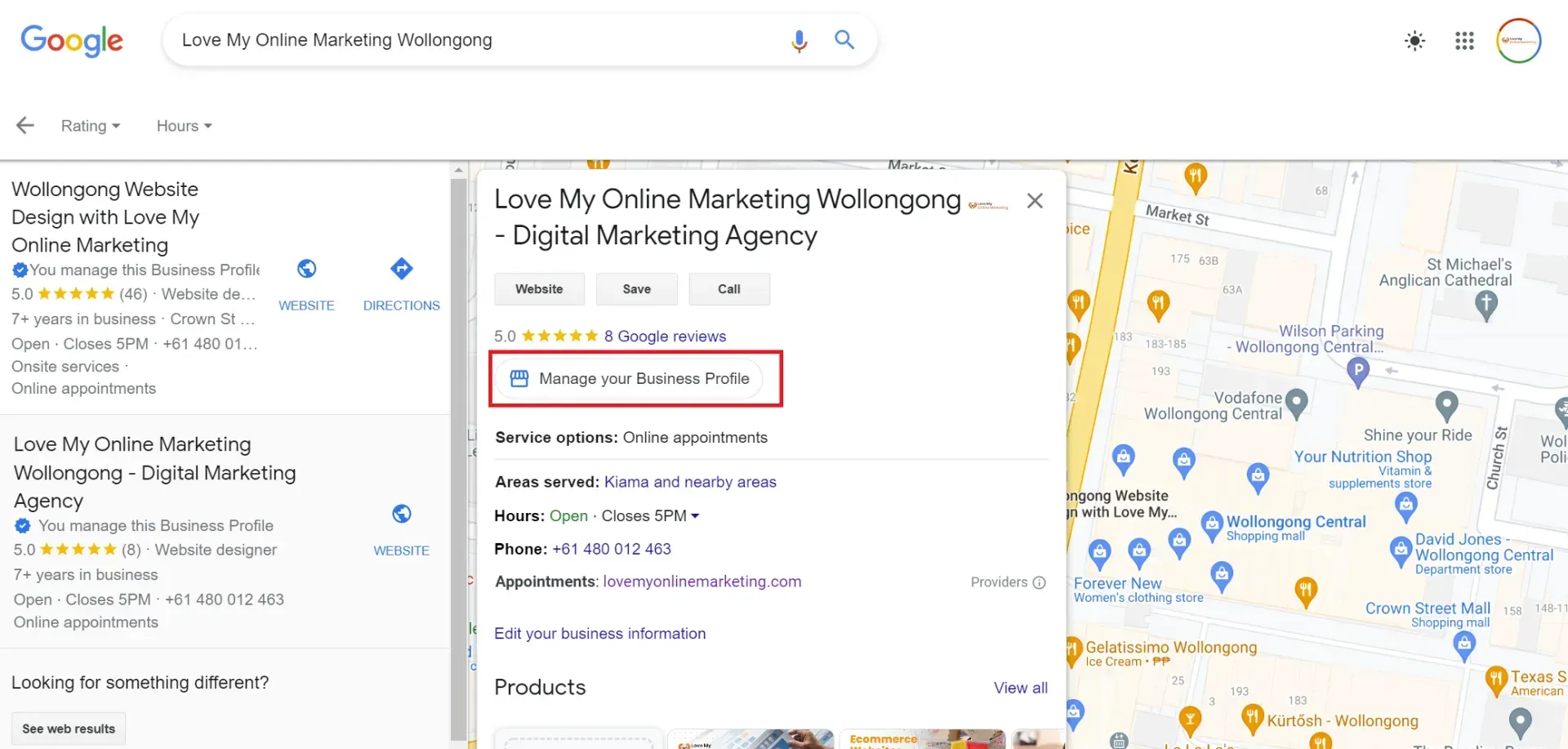
4. Click on the Ask for reviews module
5. Copy your review link by clicking anywhere inside the text field. No need to copy the text manually. A simple click will do the trick.
6. And that’s it! You can finally start sending your review link to your customers.
From Google Maps (Desktop)
1. Same as with Google Search, make sure you’re logged in to the Gmail account associated with your Business Profile.
2. Once you’re logged in, go to Google Maps and type in your business name in the search bar in the upper left part of the screen.
3. Click on the Manage your Business Profile under your business name.
4. After clicking on the Manage your Business Profile button on Google Maps, you will be taken to Google Search. The next steps are the same as for the Google Search method above. To get your review link, you need to click on the Ask for reviews button.
5. Then finally, copy your review link by clicking on it.
From Google Maps App
1. Open the Google Maps app. Again, make sure you’re logged in to the Gmail account associated with your Google Business Profile.
2. Enter your business name in the search bar above.
3. Tap on the business information part of the screen to get the app to maximise the entire section.
4. Scroll down to maximise the Your business on Google section. Then Swipe left here to get to the Get more reviews module, and Tap on the Get more reviews module to share your review form with your customers.
5. After tapping, choose the app where you want to share your review form to.
8. After selecting an app, a custom message with the link to your review form will be auto-generated by Google. Most apps will give you the option to edit the text before sending. We chose Skype in this example.
9. After sharing your profile, it should look like this. All your recipient has to do is click the link and they will be taken to your review form. It’s that simple and convenient!
Note: If your reviews are not coming up on your Google Business Profile, there are several possible causes for this issue. Learn how to fix it here.
Takeaway
There's no denying the importance of online reviews for businesses. In fact, nearly 90% of consumers say that their buying decisions are
influenced by online reviews. And when it comes to local businesses, Google Business Profile reviews are particularly important. So if you want your business to appear more reputable and trustworthy in Google, a great way to start is by getting more reviews from your customers.
Do you have website design needs and aren’t sure where to begin? Book a quick meeting with us!

Love My Online Marketing has 10+ Years of working alongside businesses and helping them grow. Discuss your options for online success from website Design and Development through to Google Marketing.
Do you want more traffic and business leads?
Love My Online Marketing is determined to make a business grow. Our only question is, will it be yours?