Crown Street, Wollongong, 2500
How To Manage Your Delegated Domain Access
You can manage your domain access by following the steps below:
Step 1: Go to our link: www.lovemywebsitedesign.com.au using an incognito browser.
Step 2: Click "Create an Account".
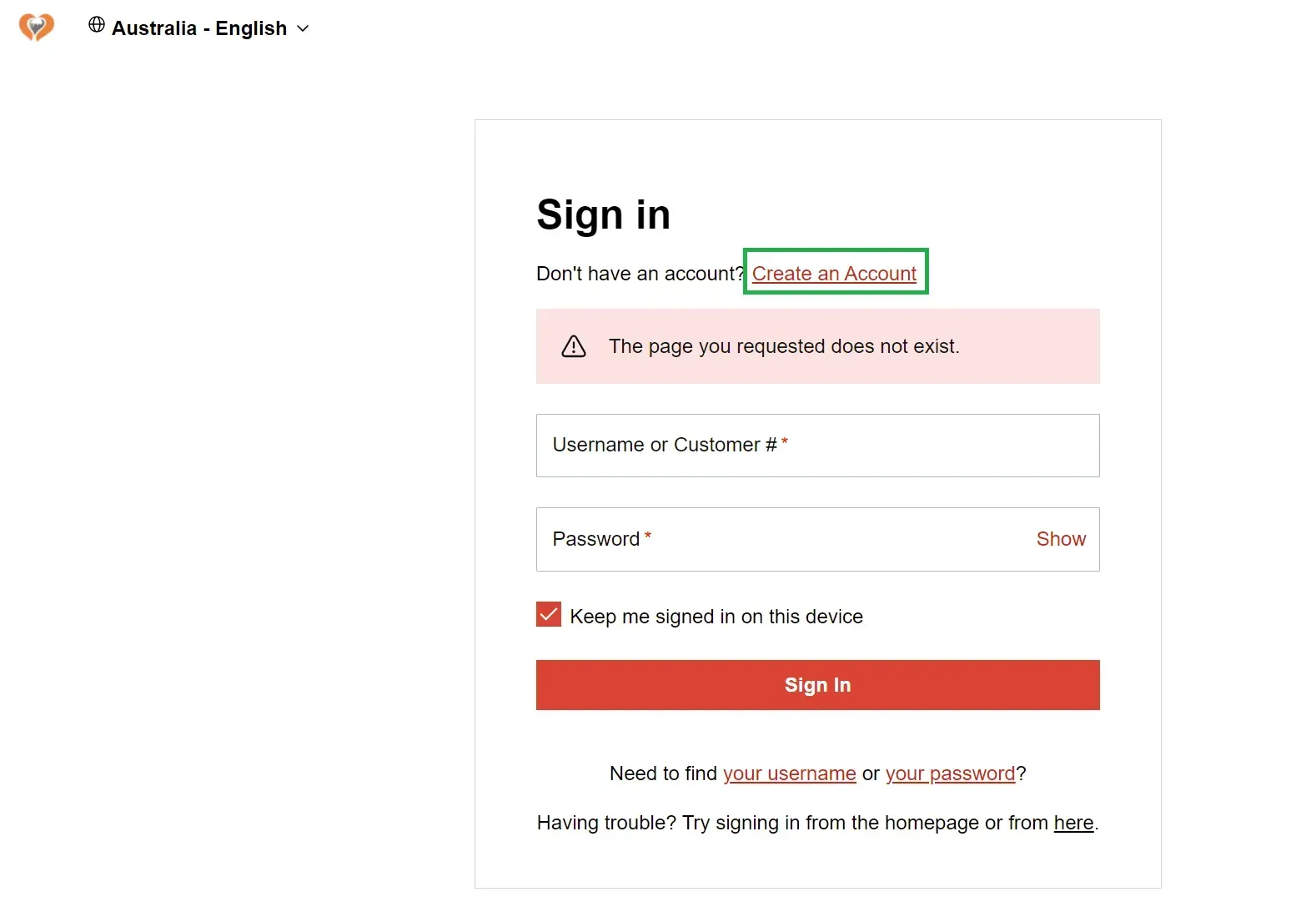
Step 3: Create your username and password. Then click the "Create Account" button.
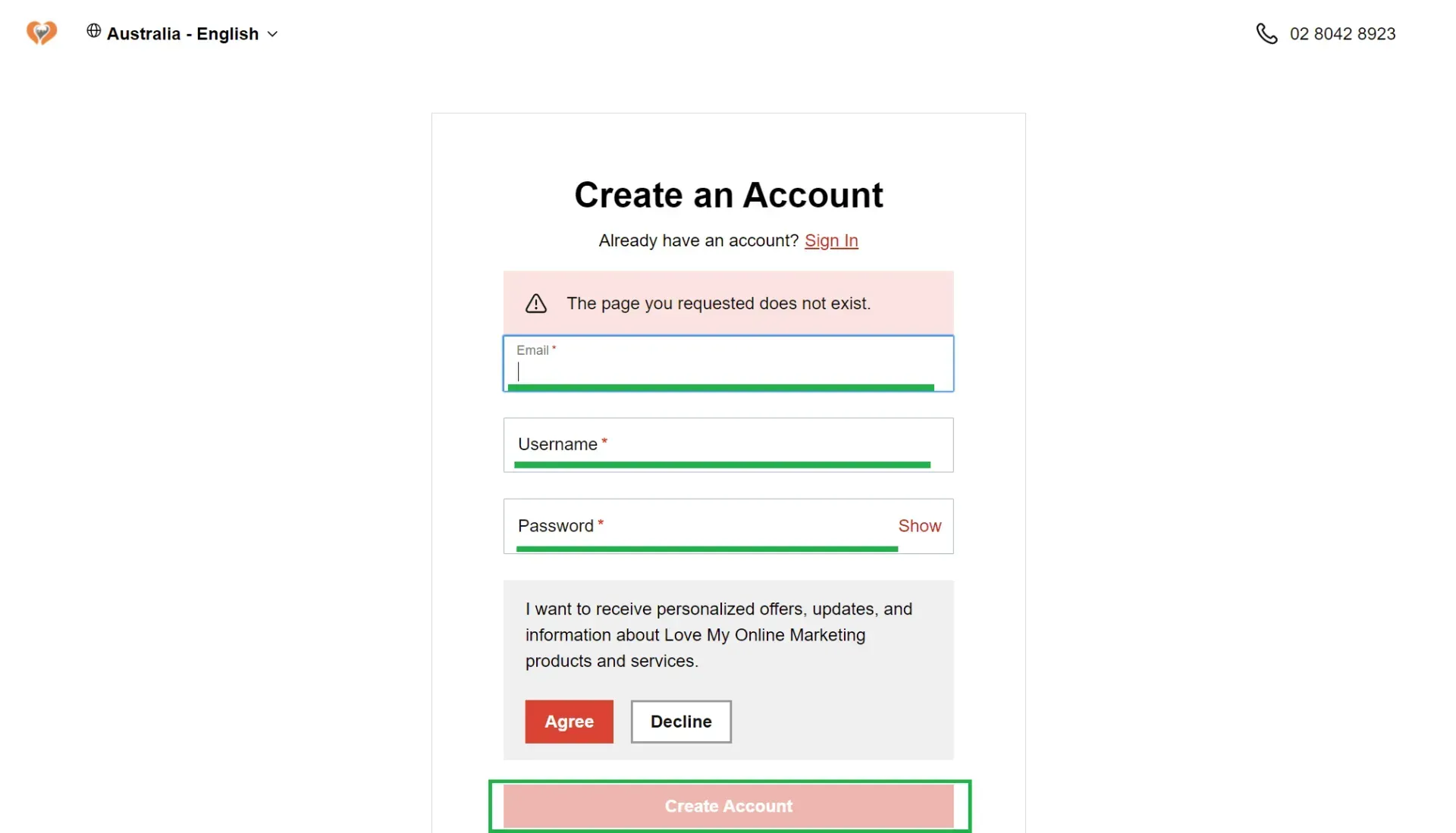
Step 4:
Once logged in, navigate to
Account Settings and select
Delegate Access.
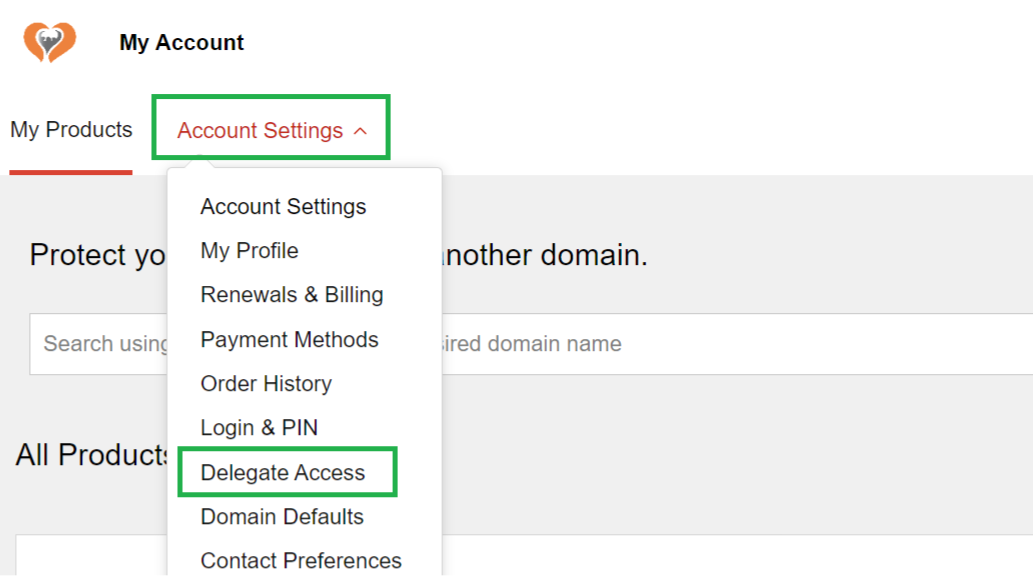
Step 5: In the "Accounts I can access section", click on + Request Access.
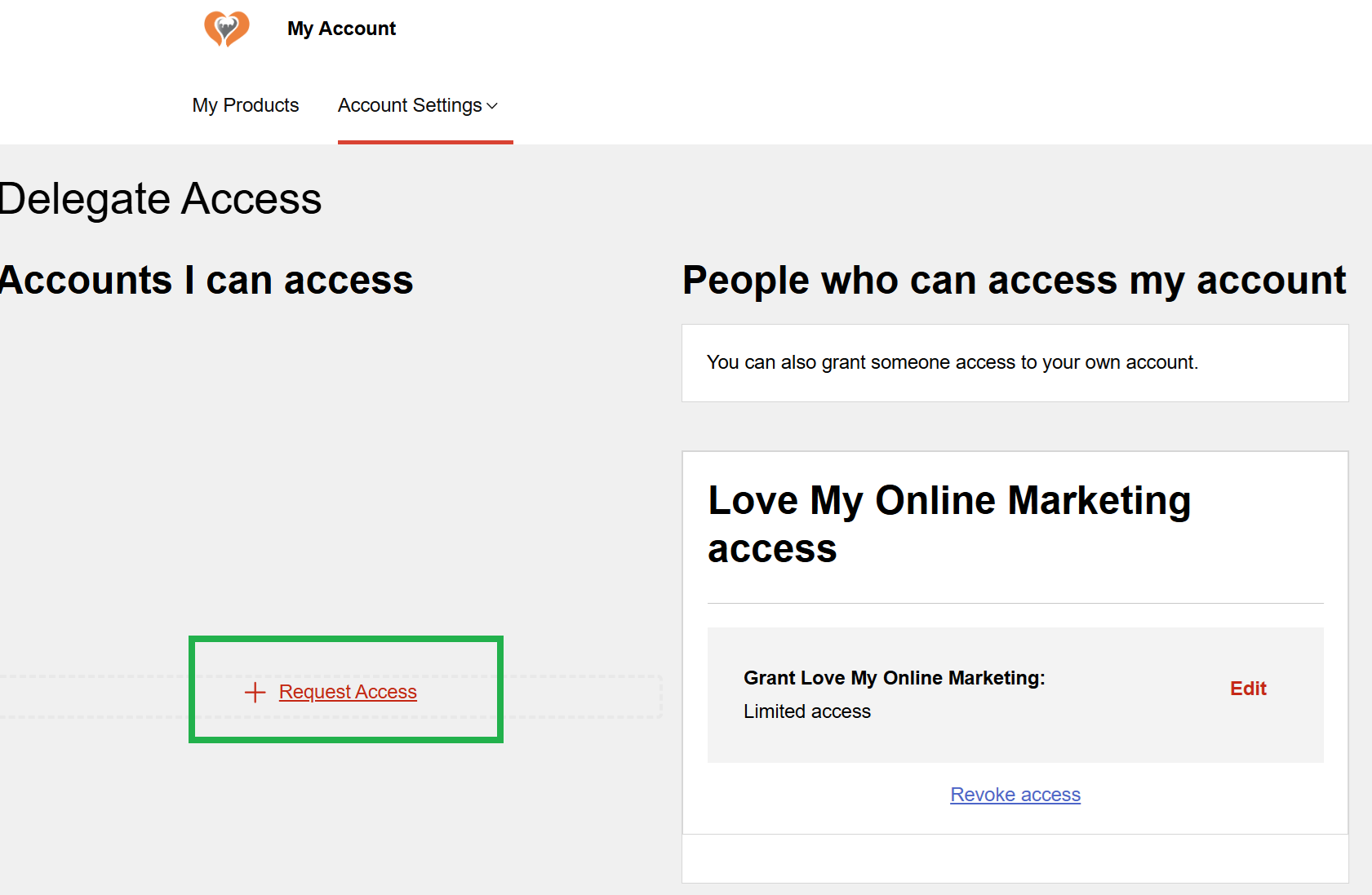
Step 6: Enter Melody Jaimon in the name section and her email contact@lovemyonlinemarketing.com, then choose Domains Only as the access type. Then click the Request button.

Step 7: Wait for Melody to approve your request.
Step 8: Once approved, you'll receive an email from our team confirming your management access to your domain.
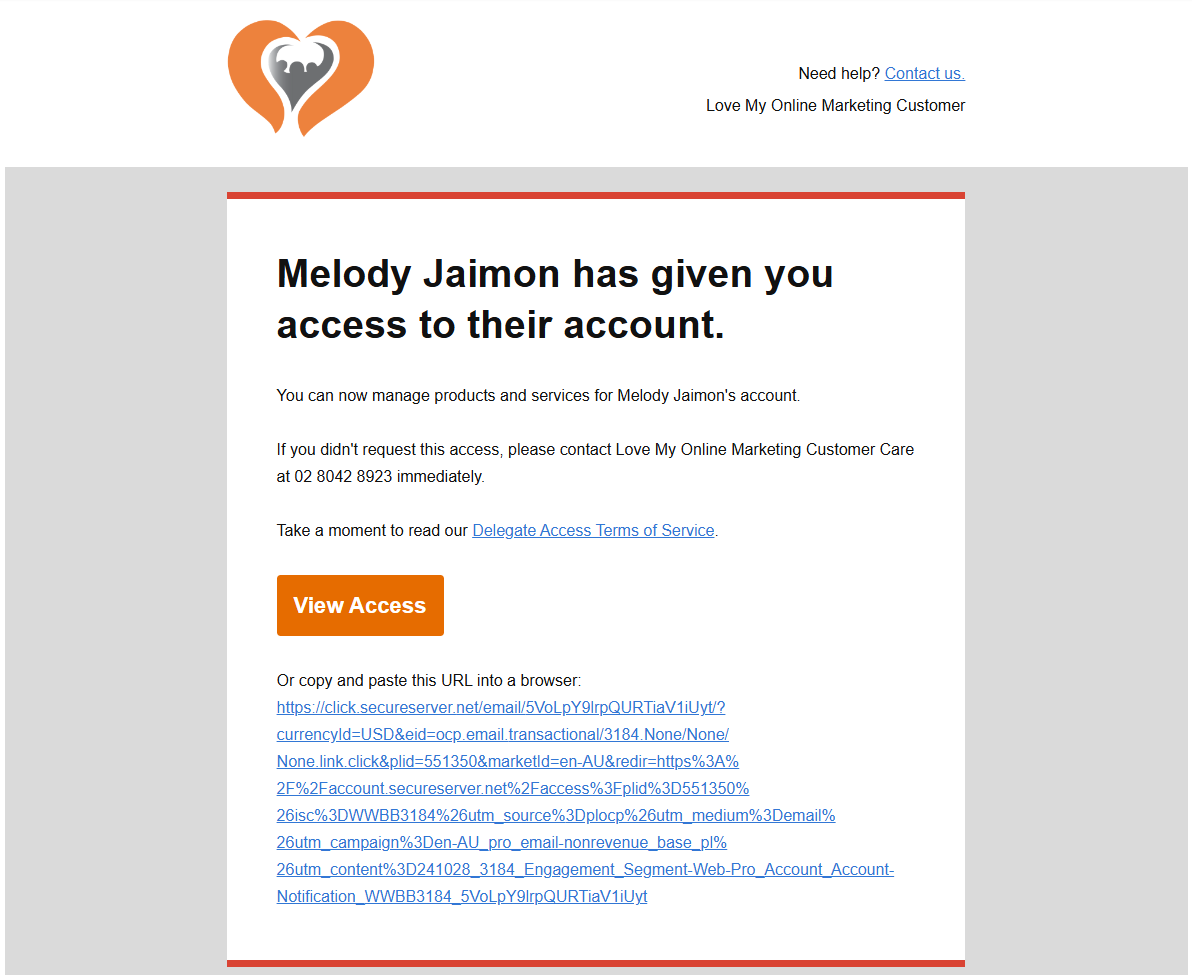
Step 9: Login to your account. Then go to Account Settings and select Delegate Access. In the "Accounts I can access" section, you should see “MelodyJaimon, Access Level: Domains Only,” then click the Access Now button to manage your domain directly.
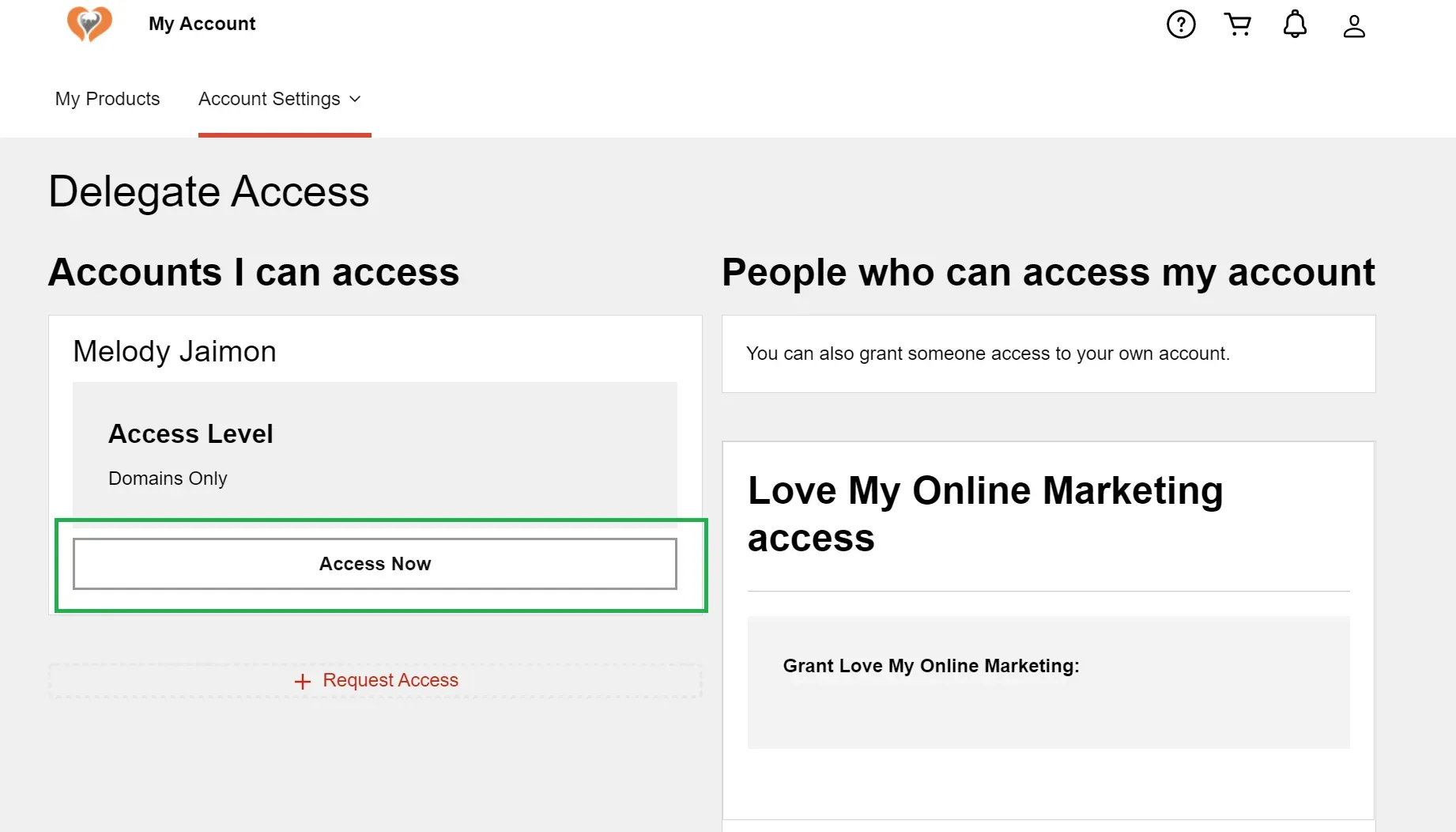
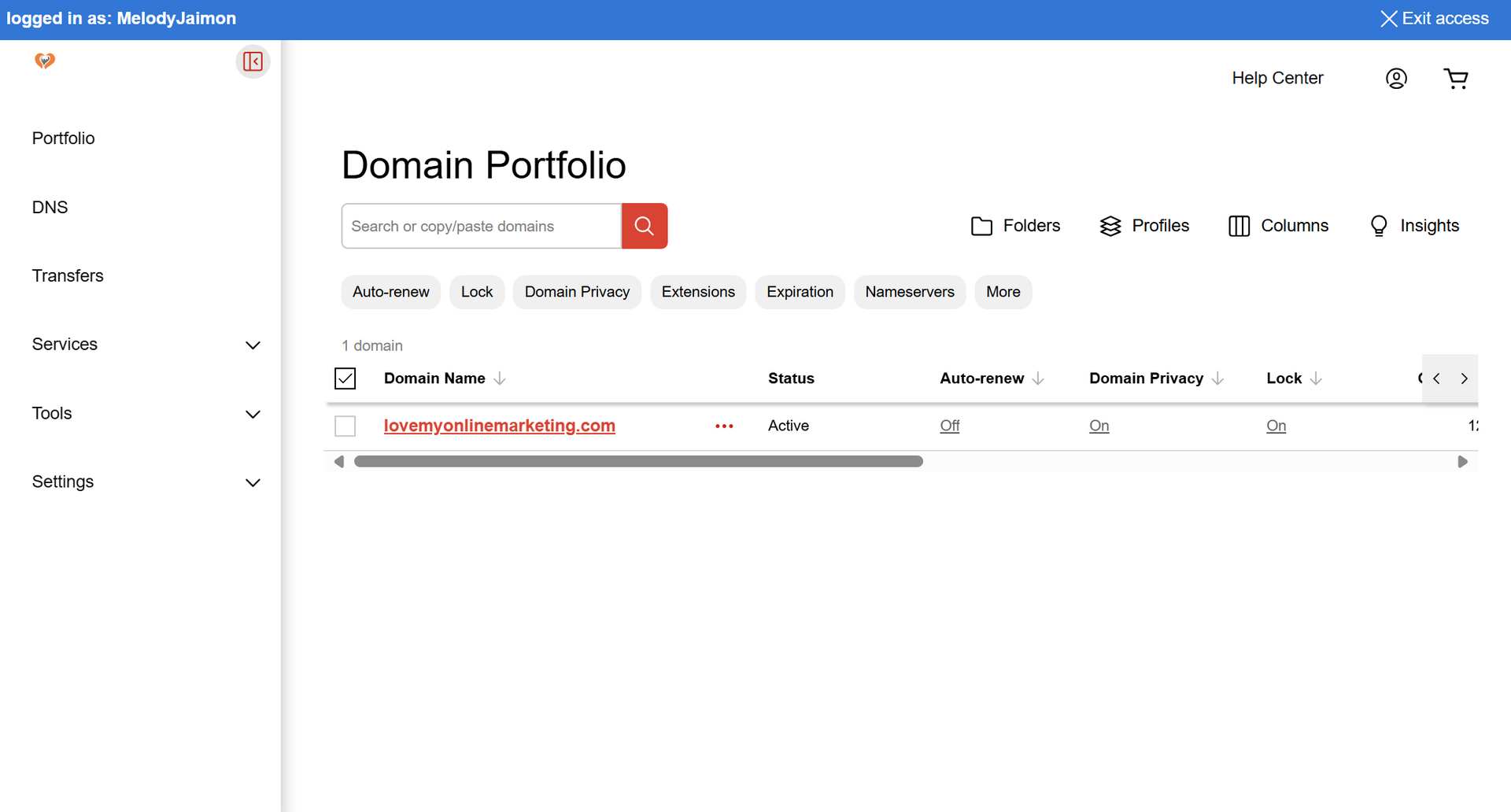

Love My Online Marketing has 10+ Years of working alongside businesses and helping them grow. Discuss your options for online success from website Design and Development through to Google Marketing.
Do you want more traffic and business leads?
Love My Online Marketing is determined to make a business grow. Our only question is, will it be yours?


































