Crown Street, Wollongong, 2500
How To Set Up LinkedIn Sales Navigator?
For many reasons, including if you work in sales, business development, or networking with other professionals, activating LinkedIn Sales Navigator Professional can be helpful.
A significant tool for enhancing prospecting, lead generation, and relationship-building on the LinkedIn network is also made available to sales professionals, business development reps, and other people with a sales focus via LinkedIn Sales Navigator Professional. It is a premium membership service that makes it easier for users to identify, interact with, and engage prospective clients or customers.
Sales Navigator Core (Professional) costs
A$142.99 / month* or A$1,451.87 / year
(save A$240.00)*
Key purposes and benefits of LinkedIn Sales Navigator Professional include:
- Advanced filters for lead and account search
- Advanced Lead Search and Filtering: Sales Navigator allows you to conduct highly targeted searches to find potential customers or clients. You can filter leads based on specific criteria such as industry, company size, location, job title, and more. This helps you focus your efforts on the most relevant prospects, increasing your chances of successful outreach.
- InMail Messaging
- With Sales Navigator, you get access to InMail, LinkedIn's messaging feature that allows you to send messages to people outside your network. InMails can be a powerful tool for initiating conversations with prospects, decision-makers, or other relevant individuals, even if you don't have their direct contact information.
- Alerts on lead and account activities
- Real-time Insights and Updates: Sales Navigator provides real-time updates on your leads and prospects. You can see when they change jobs, post updates, or engage with your content. This information helps you engage with them at the right time and with relevant content.
- Competitive Intelligence: Sales Navigator allows you to keep an eye on your competitors. You can track their activities, hiring trends, and customer engagements. This information can be valuable for refining your sales and marketing strategies.
- Possibility to create custom lead and account list
- Lead Recommendations: The platform provides personalised lead recommendations based on your saved leads, preferences, and LinkedIn activity. This feature can help you discover potential prospects you might have missed otherwise, saving you time and effort in prospecting.
- Saved Searches
- LinkedIn Learning and Sales Navigator Learning Hub
- Subscribing to Sales Navigator may also grant you access to LinkedIn Learning and the Sales Navigator Learning Hub, which offer educational resources and courses to enhance your sales skills and knowledge.
To activate LinkedIn Sales Navigator, follow these steps:
1. Sign Up for Sales Navigator
- If you don't have a LinkedIn account, create one by visiting www.linkedin.com and completing the registration process.
- If you already have a LinkedIn account, click the For Business Icon in the top right corner of your LinkedIn homepage. Then select the Find Leads icon from the menu that appears.
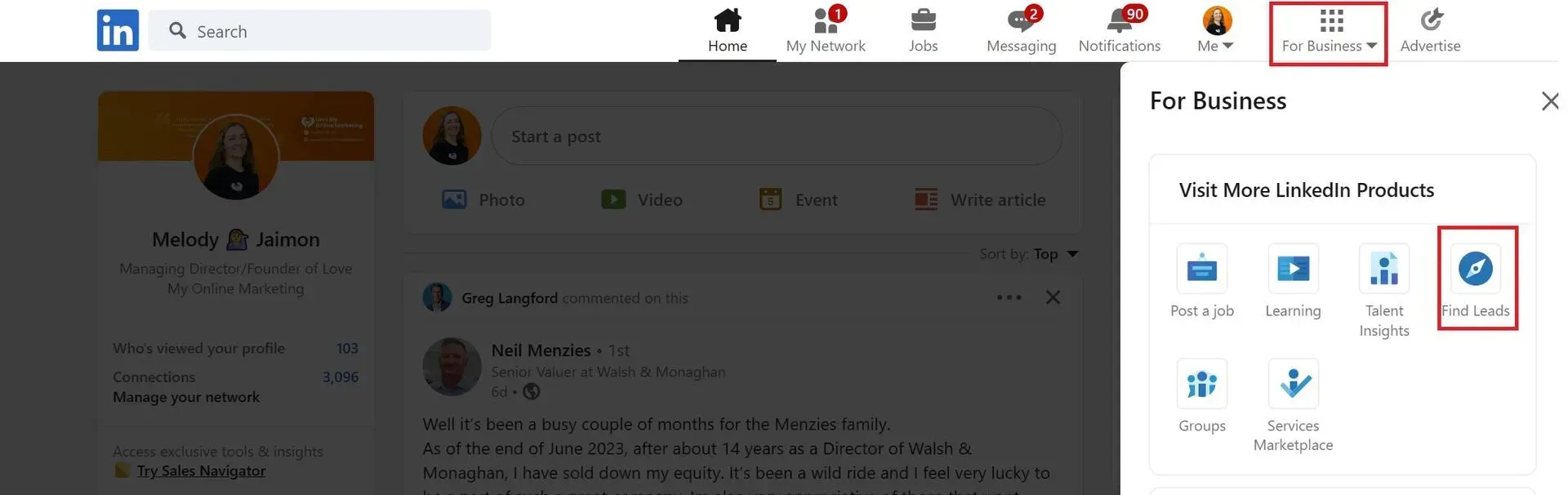
2. Choose the Right Plan
- On the Sales Navigator Core, click Learn More.
- Then click the Start my free month button.
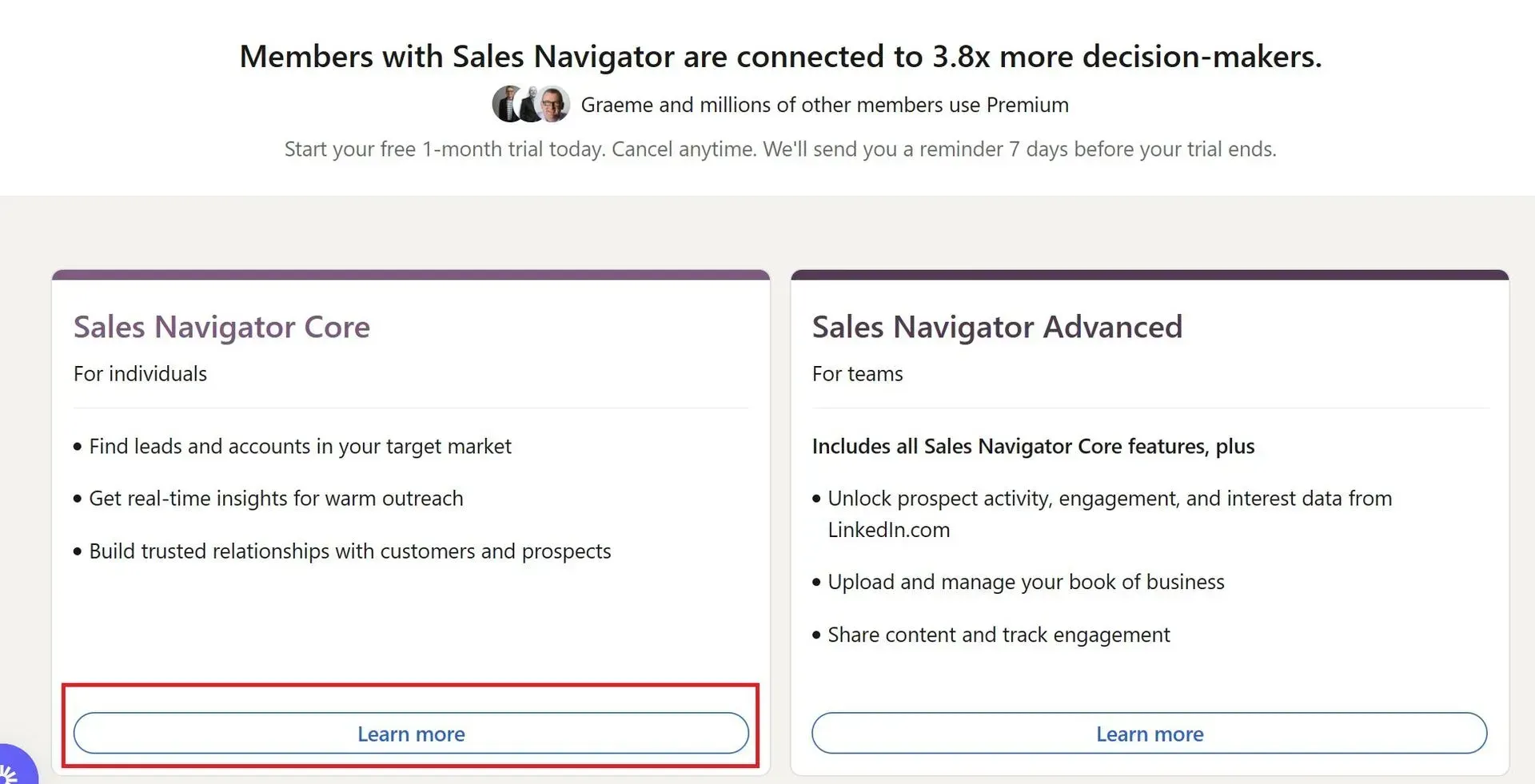
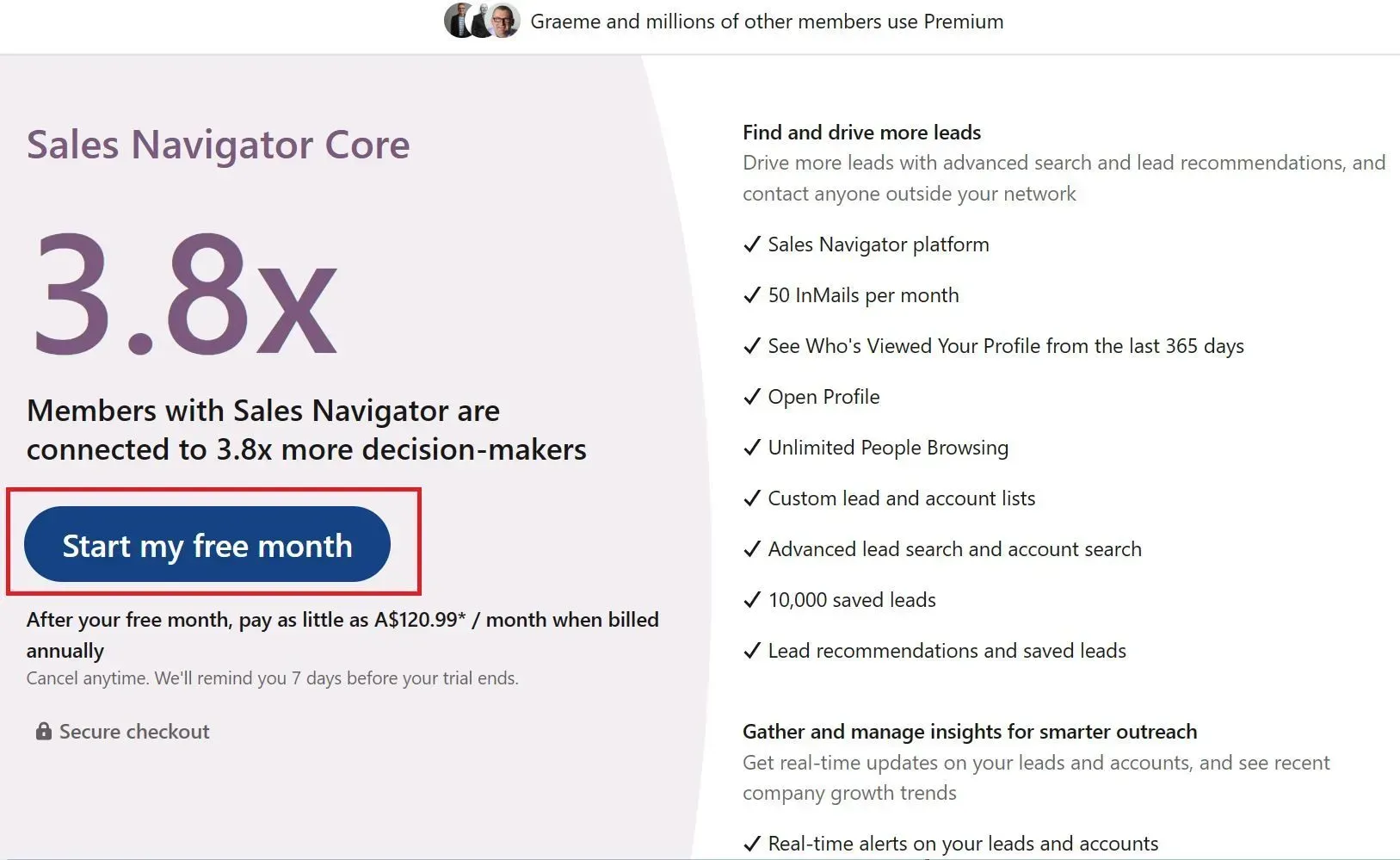
3. Enter Payment Information
- Choose and confirm your billing cycle, either monthly or annually.
- Select your payment method and review your order.
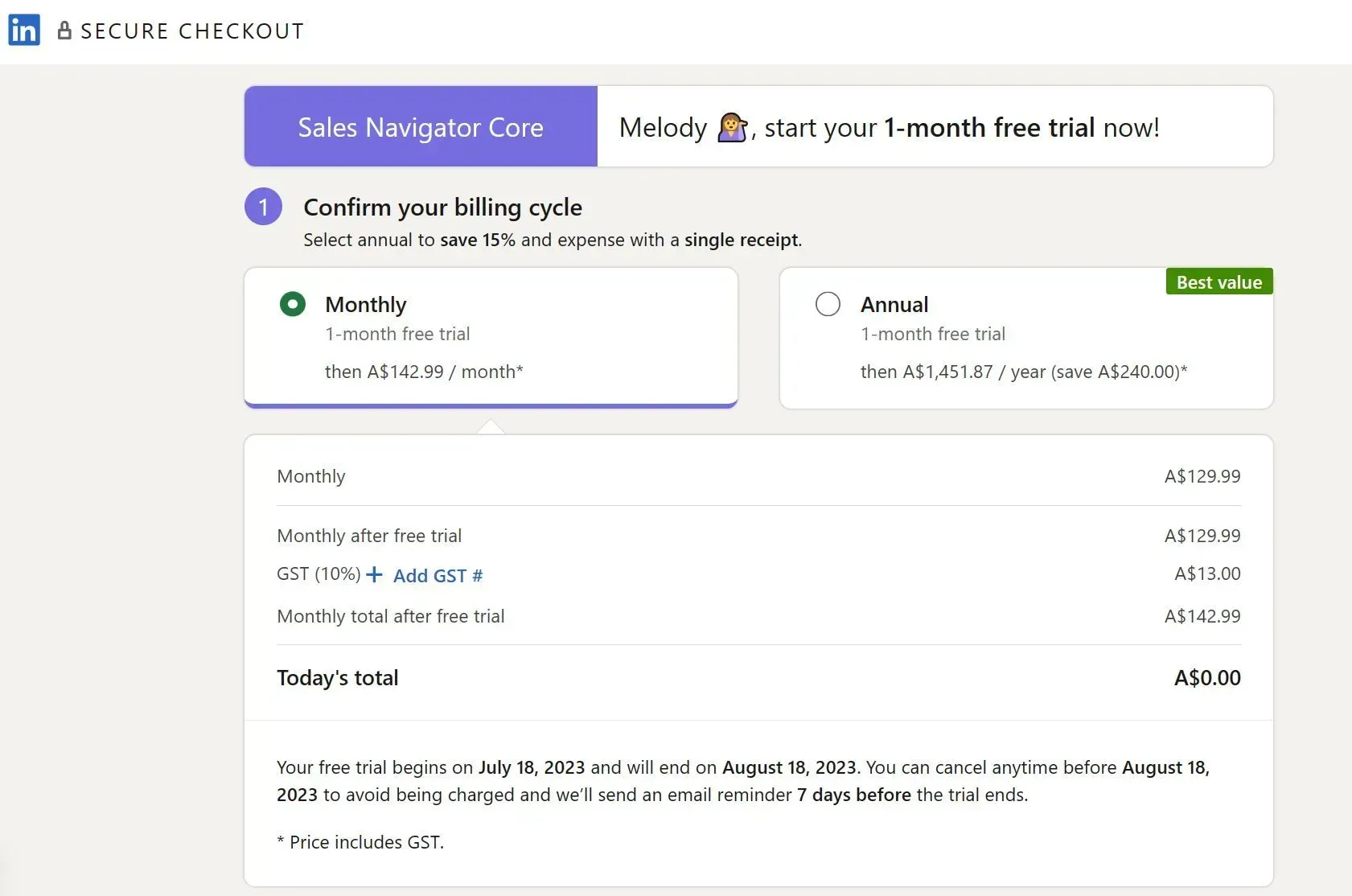
4. Then click the Start your free trial button.
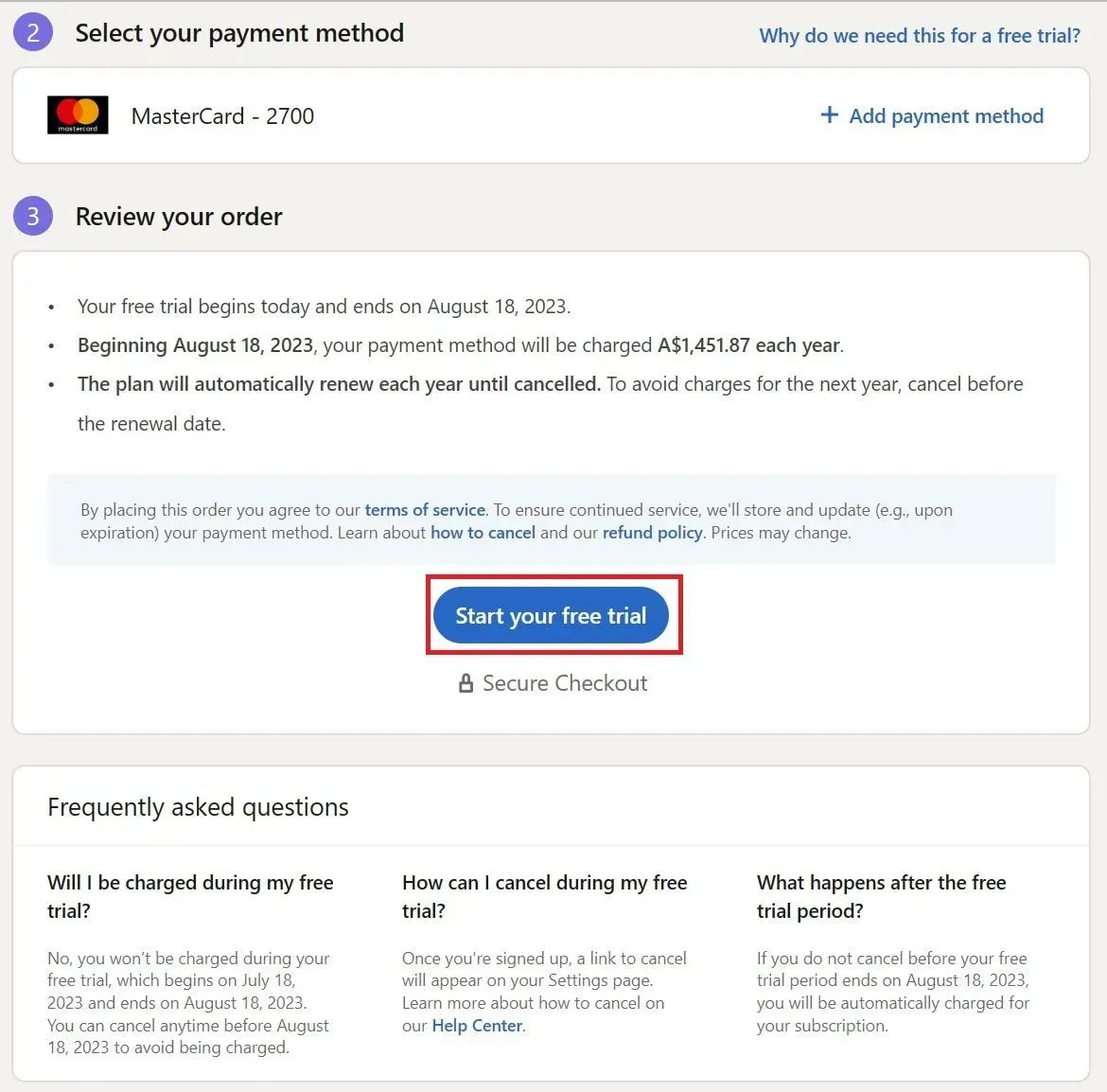
5. Once done, exit LinkedIn and email Love My Online Marketing with the following info:
- Your LinkedIn Profile Login
- Username
- Password
- A clear photo of your valid and unexpired government-issued ID. This is necessary to verify your identity in cases where we have to recover account access due to restrictions. You can check the LinkedIn policy here.
- Driver’s license
- Passport
- Professional (Photo-studio taken) Profile Picture
- Cover Photo
- Company Logo
This way Love My Online Marketing can take care of building your LinkedIn profile and outreach.
Takeaway
Overall, LinkedIn Sales Navigator Professional aims to provide sales professionals with the resources and knowledge required to strategically and effectively identify and engage with potential clients. This will enable them to develop deeper, more meaningful business relationships and succeed in their sales efforts.
Love My Online Marketing provides numerous LinkedIn services, including profile creation and optimisation, for a reasonable price. We also provide LinkedIn Outreach and Content Marketing at a fair price. So feel free to
book a meeting with Love My Online Marketing if you need assistance in building your LinkedIn brand presence.

Love My Online Marketing has 10+ Years of working alongside businesses and helping them grow. Discuss your options for online success from website Design and Development through to Google Marketing.
Do you want more traffic and business leads?
Love My Online Marketing is determined to make a business grow. Our only question is, will it be yours?


































