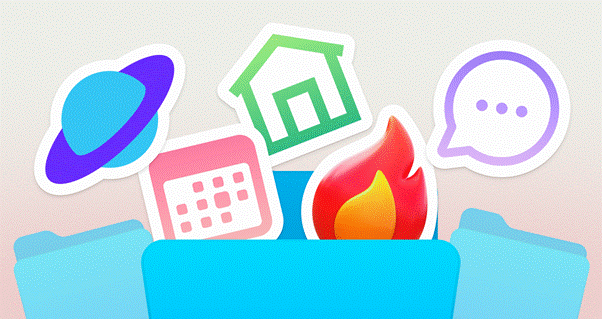Crown Street, Wollongong, 2500
Manage Post Settings
To add, publish, unpublish, edit, or remove posts from your blog, click Blog and then Manage Posts in the left panel. Click the Post Settings icon next to a post.
Note: You can only change the Post settings if the URL is in English.
Post Status
The post status is shown at the top of the section, and you can set up the post URL and publication date. Post status includes the following:
- Post the URL (Permalink). To update the post URL, type it in, or click Copy to copy it to the clipboard. The post must be published to copy the URL.
- Change the publication date. Changing the publish date alters the order of the blog posts.
If necessary, click Unpublish or Republish.
Click
Publish or
Schedule post on unpublished posts to set a date and time for the post to be published.
Post Details
Connect the main post information to the layout and inherit the layout design. Post specifics include:
- Post title. Make a brief title for the blog post.
- Post author. Choose one of the authors from the list. Only site users who have been granted blog access are eligible to write blogs.
- Note that if an author does not appear in the list, you have to search for the author to select them.
- Post the main image. To select or upload the main image for the post, click
+Image.
Post Metadata
Metadata boost SEO by allowing search engines to understand the post's content. When posts are shared, metadata shows in the All Posts and Recent Posts widgets.
Tags are organised into categories, allowing you to filter entries in the All Posts widget based on tags. You may add the All Posts widget to several pages and organize the posts in the Content editor by tags.
Post-metadata includes the following:
- Post-meta-title. Enter a meta-title. The ideal length is 512px, which corresponds to around 65-67 characters. A meta title of fewer than 45 characters is not recommended. If you leave this field blank, the meta title will be your post title.
- Post-Thumbnail. To select or upload an image, click +Image. Alternately, provide alt text for the image to help search engines understand its content.
- Post Description. Writes a summary of the post. If this field is empty, the text from the beginning of the post is used.
- Tags. Add tags to your blog posts to categorise them. To add tags, enter a tag in the field and click Enter.

Love My Online Marketing has 10+ Years of working alongside businesses and helping them grow. Discuss your options for online success from website Design and Development through to Google Marketing.
Do you want more traffic and business leads?
Love My Online Marketing is determined to make a business grow. Our only question is, will it be yours?