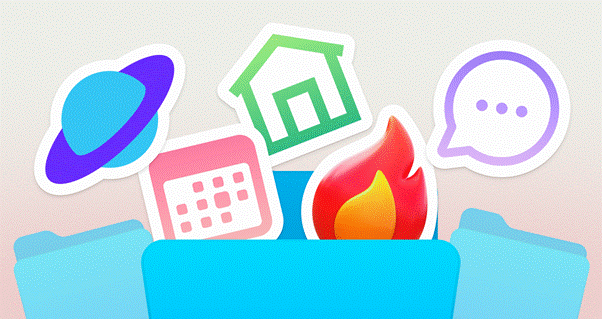Crown Street, Wollongong, 2500
Native eCommerce and Third Party eCommerce Comparison
The native store is still under development and will be made available to all customers gradually.
We provide two types of eCommerce solutions: native stores and third-party stores. We discuss the difference between our two solutions in this post to help you decide which one is best for your company.
Native eCommerce
The native store extends the Website Builder platform’s design freedom into your eCommerce store. It is an excellent choice for small stores that utilise Stripe as their payment gateway. See the Native Store Overview for additional information.
The native store is ideal for individuals who wish to:
- Design flexibility. Create a unique customer experience with customizable product pages, cart and checkout flow and have your own store template without coding, downloading, or installing anything extra.
- Smaller Stores. Good for store owners with a limited amount of products.
- Stripe. Accept payments for your items over the secure Stripe platform. Stripe is currently the only payment gateway that works with native stores.
- Native experience. Create, set up and manage your store using the Native Website Builder editor you’re already familiar with.
- Fast launch. There is no need to configure applications, plugins or settings with our quick setup method. You can have your Store up and operating in minutes.
- Improved performance. Customers will appreciate how quickly the product pages and checkout pages load.
Features
The following features are currently available:
- Fully customized store and product pages
- Product catalog management
- Product options and variations
- Product categories and subcategories
- Cross-store tax settings
- Customized shipping rules
- Product SEO optimization
- Discount and promo codes
- Paid memberships
- Pre-made store templates
- Inventory management
- Import products via CSV
- Custom product fields
- ... And more!
Limitations
The native store’s first launch has several restrictions. We want to fix these issues in the near future in order to offer you products with a better eCommerce experience.
Some actions that are currently unavailable:
- Add an “On sale” label to a product
- Multilingual stores
- Add third-party shipping providers
- Refunds directly from the store (currently, this can only be done through Stripe or Paypal)
- Subscriptions for products and services
Features Coming Soon
We want to add the following features to the native store in the near future as we continued to invest in it:
- PayPal integration
- Single sign-on membership
- Product and service subscriptions
- Refunds are made straight from the store (currently, this can only be done through Stripe)
- Templates for stores
- Custom fields in the product catalogue
- Product options and variations
- The ability to change the URL of a page
- … and more.
As new features become available, we will update our documentation so you can learn more about how to utilise them.
Third Party eCommerce
A third-party store is an excellent option for individuals who have larger stores and want advanced eCommerce features. See New Store Overview for additional information on third-party stores.
The third-party store is ideal for individuals who wish to:
- More payment gateways and third-party shipping solutions. You can utilise a local payment gateway as well as third-party shipping integrations.
- Social channel integrations. You'd want to use more sales channels, such as Facebook Marketplace, Google Shopping, Instagram, and others.
- External integrations. To manage your store, you need many connectors with other services, such as billing software, CRMs, and others.
- In-store sales. To integrate your online and on-premise transactions and inventory, you need an in-store Point of Sale (POS).
FAQs

Love My Online Marketing has 10+ Years of working alongside businesses and helping them grow. Discuss your options for online success from website Design and Development through to Google Marketing.
Do you want more traffic and business leads?
Love My Online Marketing is determined to make a business grow. Our only question is, will it be yours?