Crown Street, Wollongong, 2500
Step-By-Step Guide on Checking and Changing Your ABN When Registering a Domain
Have you ever encountered a scenario when your clients' ABN differs from the one registered when they checked the WHOIS directory?
Not good practice but sometimes agencies use their own ABN instead of the clients’ ABN when registering an Australian domain, or a business can be taken over and the previous owners ABN is still on the registrar.
Recently one of our clients' domains that were just transferred to us was cancelled, and when a domain has an issue or, worst, cancels, nothing works, including your emails and websites. It took us over a week to resolve this with ICANN, which was devastating for the business owner.
So I would like to share our experience and how we resolved it here at Love My Online Marketing so that other clients or agencies can avoid it too.
What is an ABN?
An Australian Business Number (ABN) is a unique 11-digit number that identifies your business to the government and public. Your ABN allows you to:
- claim goods and services tax GST credits
- avoid pay-as-you-go (PAYG) tax on payments you get
- register for PAYG withholding
- claim energy grants credits
- apply for an Australian domain name.
How To Double-Check Your ABN Registration
Incorrectly registering your business name or failing to update your registration details can have profound implications for your business. It's essential to ensure that your Australian Business Number (ABN) is up-to-date and correctly listed on the Australian Business Register (ABR).
If you're unsure whether your ABN is registered correctly, you can check it using an ABN Lookup tool. Here's how:
1. Go to
https://www.godaddy.com/en-au/whois and enter a domain name. Then click “Search.”
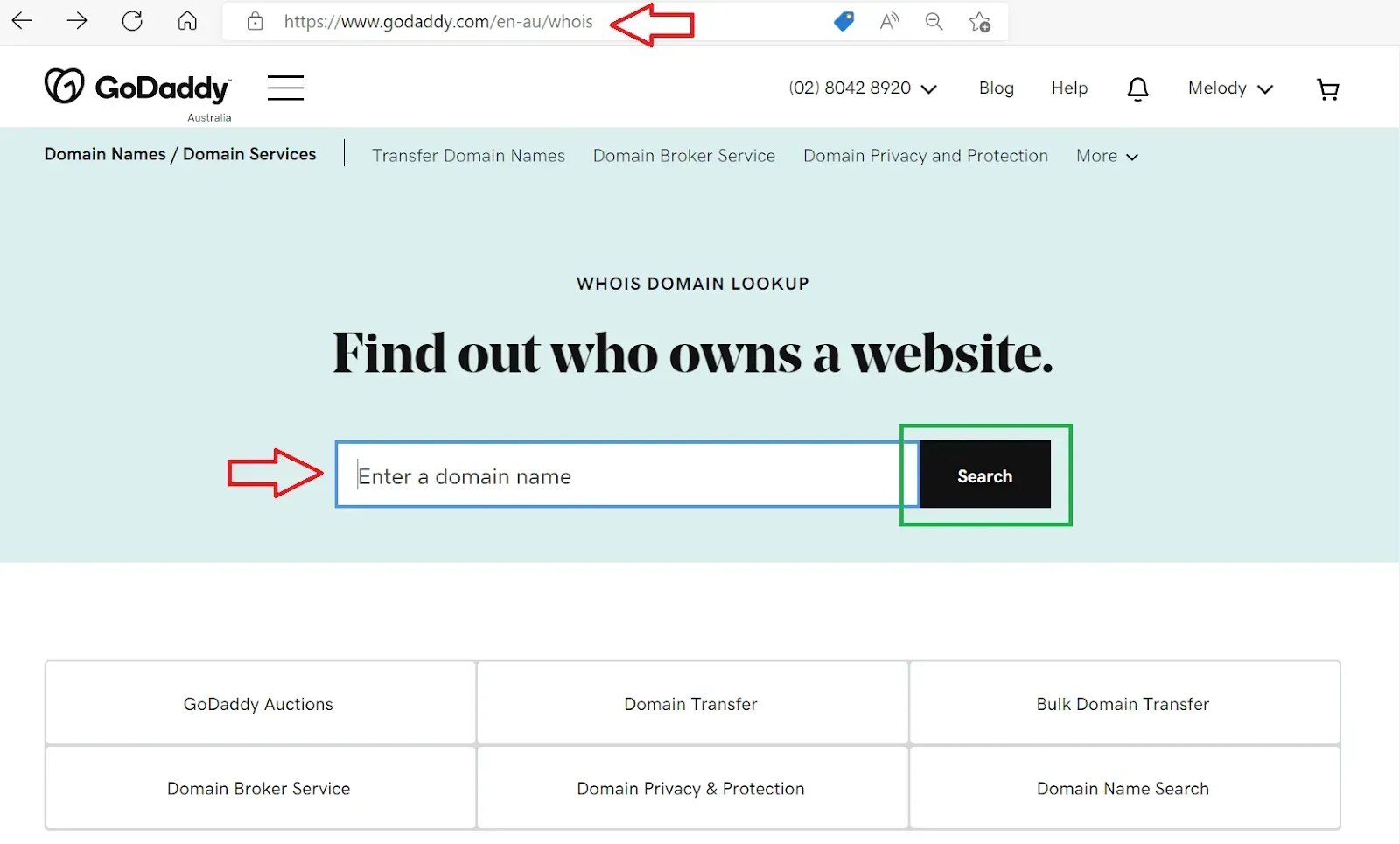
2. Scroll down and look for “Registrant ID: ABN xxxxxxxxxxx.”
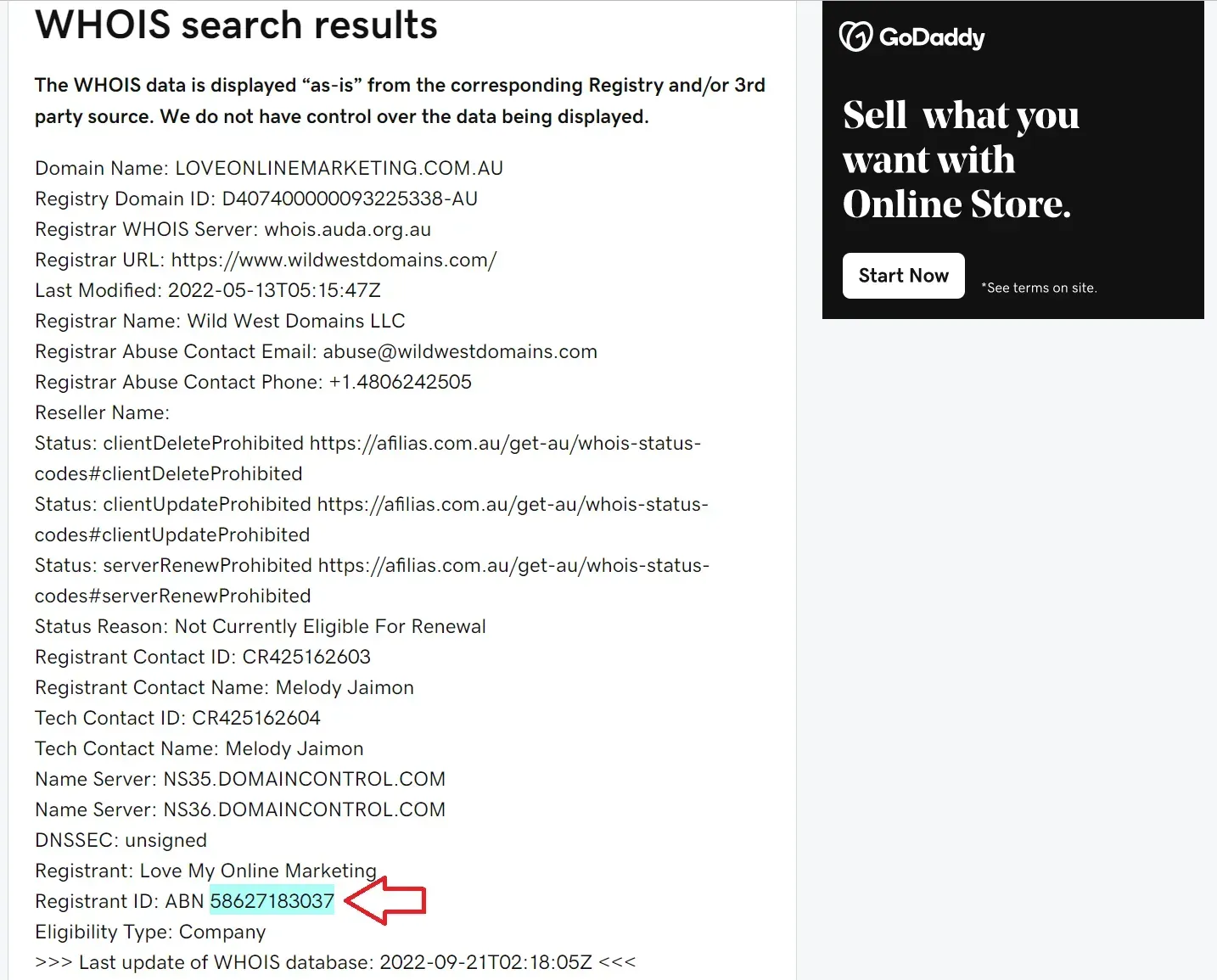
If any of the details are incorrect, you'll need to update your registration.
How to Update Your ABN if It Is Registered Incorrectly
To update the ABN and/or company for a .COM.AU domain registered, it would require an escalation with your registrars customer services department, they will then communicate this request to the AU registry. There may also be a fee associated with the update as well.
Please note that registry policy states that a change to the registrant’s eligibility information restarts a one-year registration period at the time of the update and does not include a refund of the current time on the domains.
There are two ways to get this resolved:
You can either wait for the domain to expire and re-register it with the new company name/ABN. Or you
can contact your registrars customer service department who will be able to help you further.
Why Is It Important to Update Your ABN?
If you are a business owner in Australia, it is important to keep your ABN up-to-date for various reasons. Your ABN is your unique identifier as a business and is used for things like tax, superannuation, and government benefits. Additionally, you must update your ABN if you change your company name or structure.
If you don't update your ABN, you may miss out on essential opportunities or, worse - be liable for penalties. So it's always best to keep your information current!
Wrapping Up
We hope this guide helped explain how to check and change your ABN when registering a domain name. As always, if you have questions or need assistance, our Love My Online Marketing team is here to help.

Love My Online Marketing has 10+ Years of working alongside businesses and helping them grow. Discuss your options for online success from website Design and Development through to Google Marketing.
Do you want more traffic and business leads?
Love My Online Marketing is determined to make a business grow. Our only question is, will it be yours?


































