Crown Street, Wollongong, 2500
Calendly Alternative - Why and How to Embed to a Page on Your Website
At Love My Online Marketing, we moved from Calendly and now use TidyCal for all our meeting and appointment bookings. The tool that you used to book your initial meeting with us? Yes, that was TidyCal. There are many online meeting scheduling apps out there (we have tried most of them), but none of them are as good as this Calendly alternative in terms of features and ease of use. Most importantly what attracted us is the price. Only $29 for a lifetime deal!
Why Add Booking Options to Your Site?
TidyCal can be embedded directly on your website. One of the easiest ways to get your prospects and clients to schedule an appointment with you is by embedding it into one of your pages.
In the case of your prospects, they no longer have to rely on emails and potentially go through a long back and forth with you just to come up with a final meeting date. All they have to do is select any of the available meeting dates and times (which will be based on your availability and the available meeting slots) and your appointment will be booked. It’s that fast, easy and straightforward.
And the tool being embedded into a webpage on your site means that your prospects and clients don’t need to go somewhere else (such as an external link) to book an appointment. This means that the traffic remains on your website, giving you a nice SEO boost.
TidyCal can also do wonders for your organisation. The fact that it eliminates the pains of traditional meeting scheduling and that it offers great integration with many of today’s popular business apps means that your efficiency and productivity will more than likely improve when you use it.
How to Add TidyCal to Your Website
1) Embed a specific Booking Type
- Go to your dashboard and select the "Embed on your website" option for the Booking Type you want to integrate. Please note that you can only embed one Booking Type per webpage.
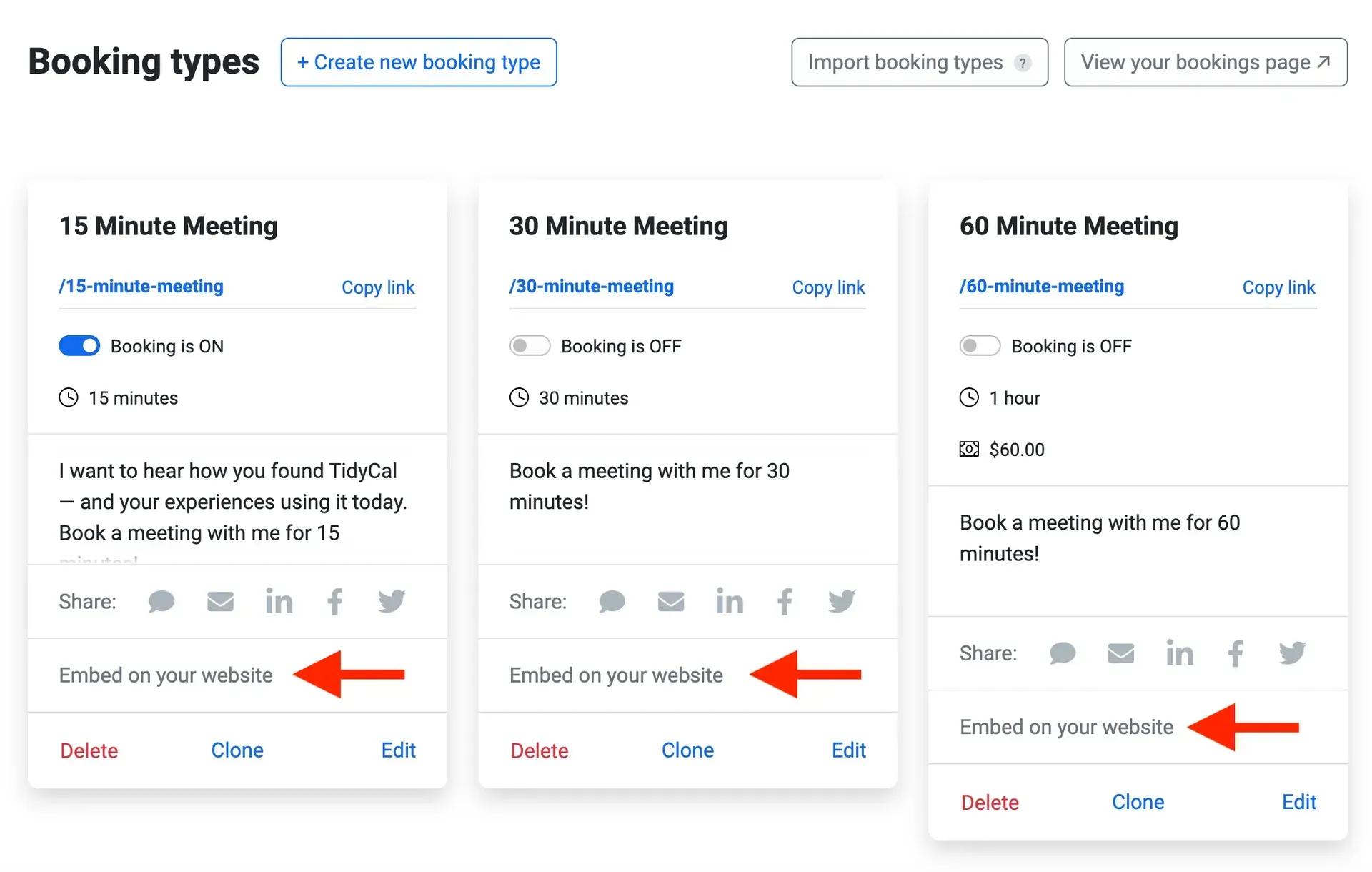
- The code for embedding the Booking Type must look like the image below. You should copy the code and insert it into your website's active theme's HTML.
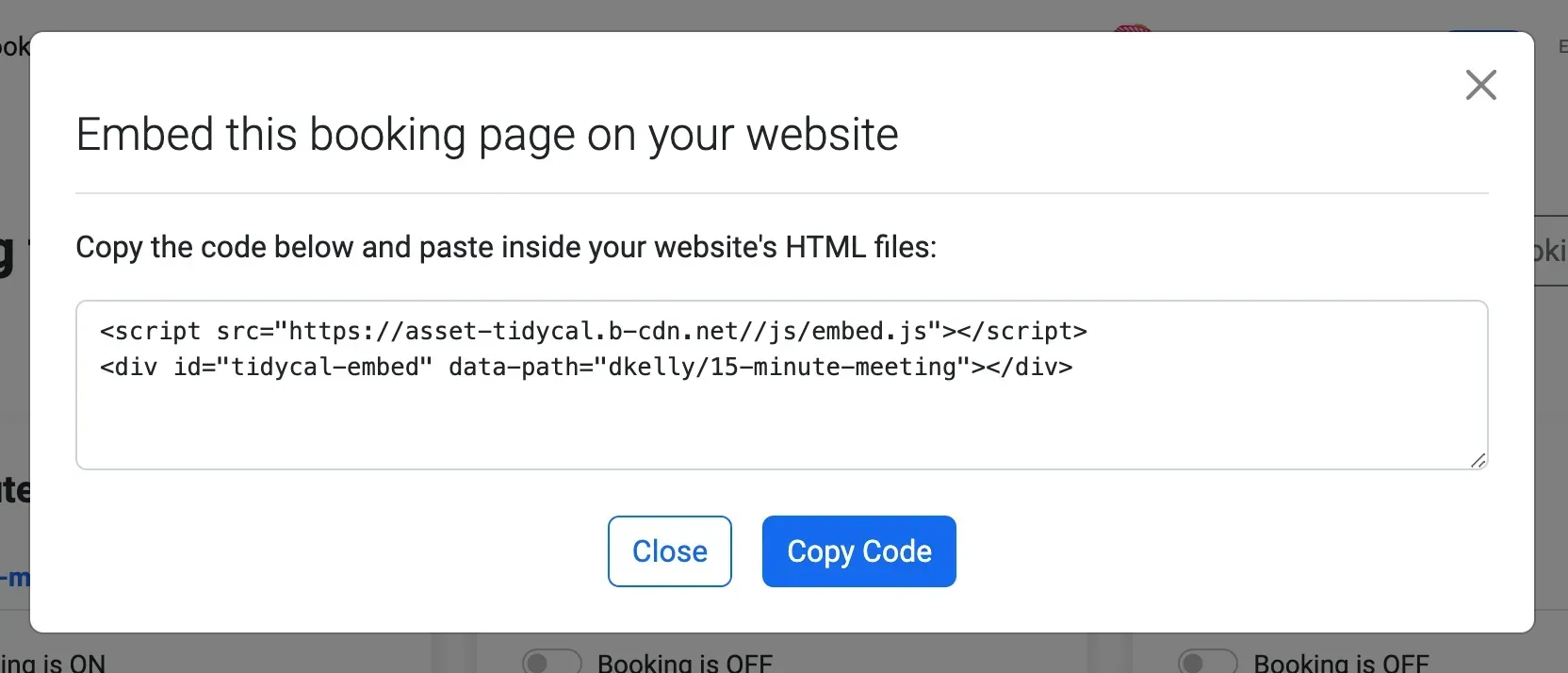
2) Embed your entire Booking Page
- To integrate your complete Booking Page, which encompasses all public Booking Types, simply modify the embed code by eliminating the trailing slash from a Booking Type.
- As an illustration, here's the code for integrating a 15-minute Booking Type:
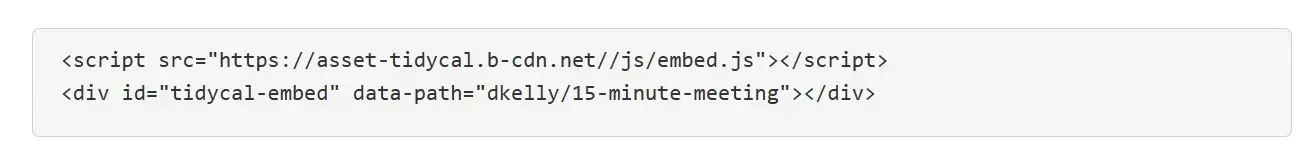
- To integrate the complete Booking page, you can exclude the "/15-minute-meeting" as demonstrated below:
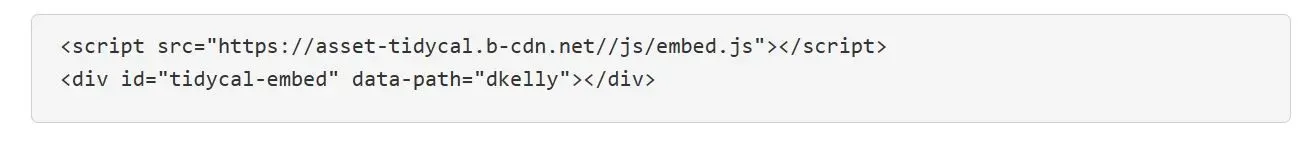
- Once you embed your entire Booking Page, it will appear as follows:
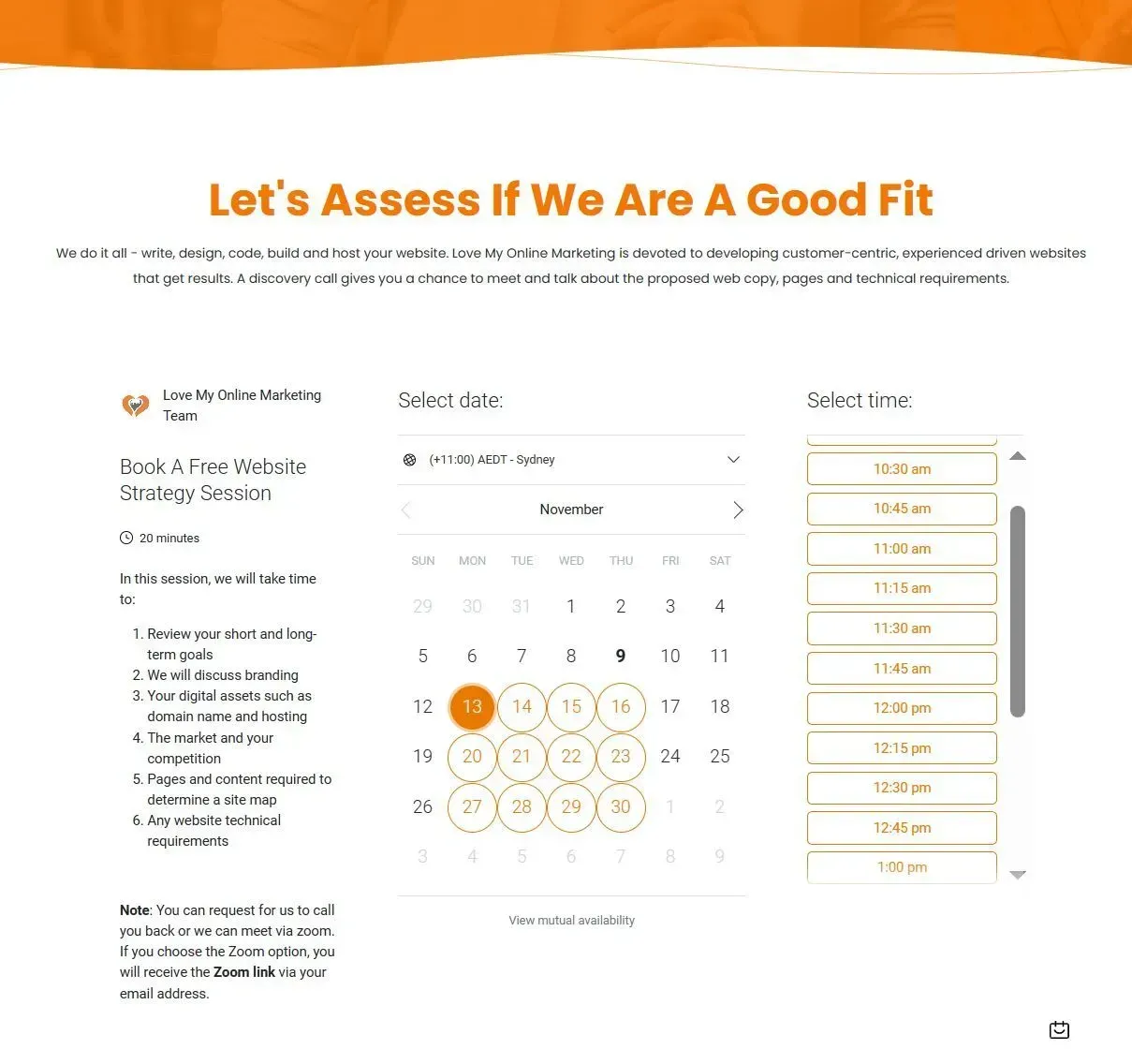
Takeaway
Online meeting scheduling tools are designed to help streamline the appointment booking process between individuals and organisations and their prospects and clients. This Calendly alternative in particular offers tons of great features, is very easy to use, and has a free plan that is enough for the needs of a growing business. If you want to make appointment scheduling a breeze for both you and your prospects/clients, try it out here.

Love My Online Marketing has 10+ Years of working alongside businesses and helping them grow. Discuss your options for online success from website Design and Development through to Google Marketing.
Do you want more traffic and business leads?
Love My Online Marketing is determined to make a business grow. Our only question is, will it be yours?


































