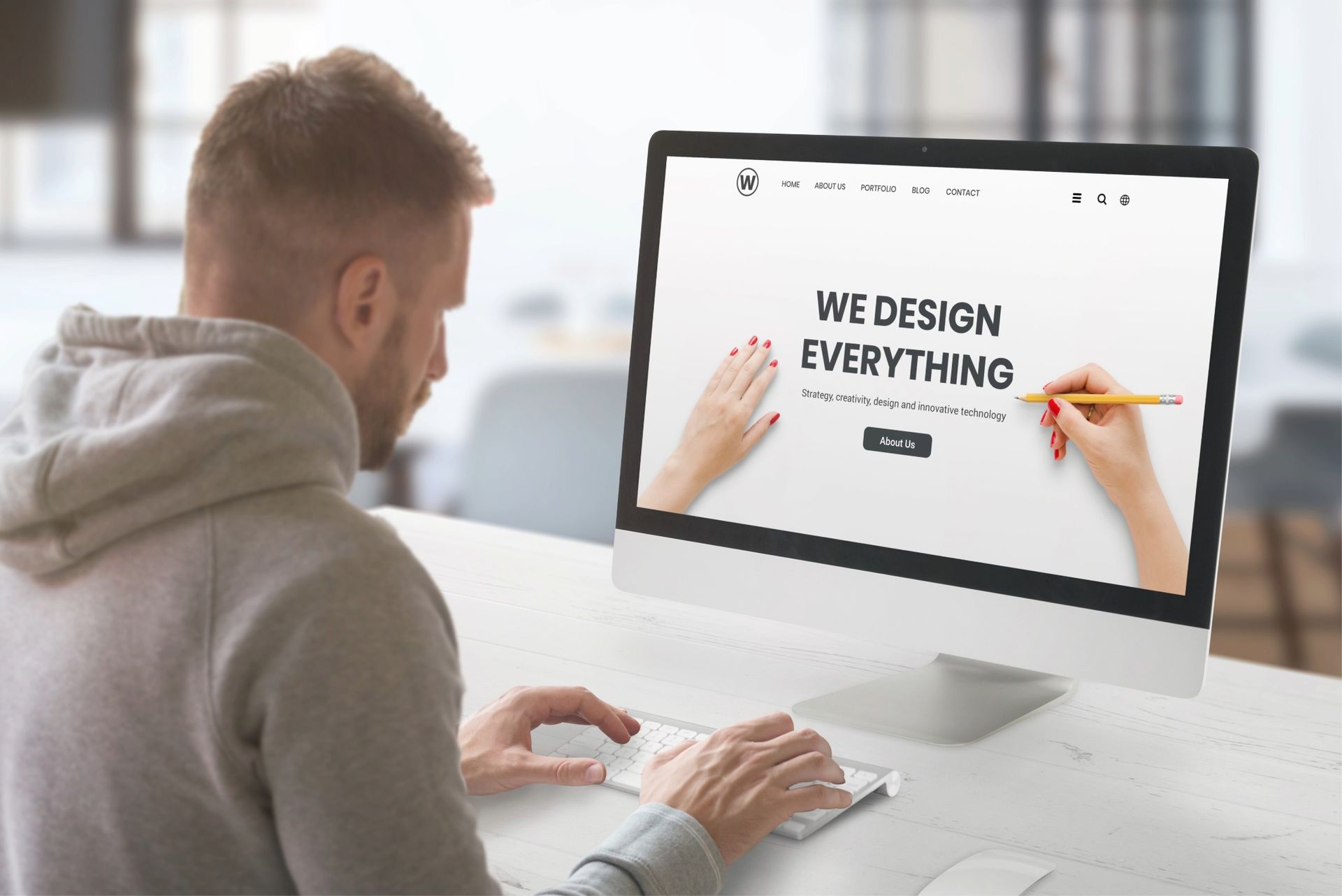Crown Street, Wollongong, 2500
Navigating the Shift: Businesses Embracing Advanced Technologies Beyond WordPress
For many years, WordPress has become one of the most widely used content management systems (CMS) and website-building platforms on the internet. Having an array of outstanding features, WordPress has not only made website creation accessible to everyone but it significantly influenced the online world.
However, as client demands continue to advance, there's an expectation that older WordPress sites may shift to more advanced technologies to keep up with the fast-paced digital landscape. Hence, this move is driven by the desire to stay competitive and adopt faster, more secure, and feature-rich solutions.
Before we delve into the possibilities that lie ahead, let's explore the factors driving this transition and understand the evolving needs of websites in the ever-changing digital realm.
What has made WordPress the most used CMS for a long time?
WordPress has emerged as the most used Content Management System (CMS) for several years due to its array of features.
Ease of Use
WordPress is known for being accessible to users with and without experience. Its user-friendly interface allows users to create, modify, and manage content easily without requiring extensive technical knowledge.
Regular Updates and Security
The WordPress team regularly releases updates to enhance security, improve performance, and add new features. They have a WordPress secure hosting and their community actively works to identify and address vulnerabilities to ensure a secure environment for users.
Abundance of Themes and Plugins
WordPress offers a vast array of themes and plugins that let users customise their websites to suit their specific requirements and needs. This flexibility is a significant advantage, allowing for a wide range of website designs and functionalities.

Community Support and Development
WordPress has a large and dynamic community of designers, developers, and users who contribute to its continuous improvement. The availability of community support, tutorials, and forums makes it easier for users to get help, share experiences, and stay updated on best practices.
Scalability
WordPress can accommodate various types of websites, from personal blogs to large e-commerce sites. Its scalability allows businesses and individuals to start small and expand their websites as needed without significant complications.
SEO-Friendly
The most-used CMS is designed with search engine optimisation (SEO) in mind, offering features and plugins that help improve a website's visibility in search engine results.
Cost-Effective
WordPress itself is open-source software, meaning it is free to use and modify. However, there may be costs associated with themes, plugins, hosting, and domain registration.
Mobile Responsiveness
WordPress provides responsive themes and plugins, ensuring that websites are accessible and functional across various devices and screen sizes.
Integration and Compatibility
WordPress can easily integrate with various third-party services, tools, and platforms. It supports various file formats, is compatible with different media types, and it can seamlessly integrate with social media, email marketing, analytics, and more.
Global Reach and Multilingual Support
WordPress is available in many languages and has a global reach, making it a suitable choice for individuals and businesses worldwide who may need their websites in different languages or cater to diverse audiences.
Is WordPress outdated?
WordPress is undeniably one of the most widely used content management systems (CMS) due to its flexibility, user-friendly interface, extensive plugin library, and strong community support. However, while it’s still a reliable option for many websites, its prevalence can also be attributed to its longevity rather than its current technological capabilities.
Despite its widespread use, many businesses and individuals feel that WordPress is outdated, which is why they are continuously exploring more modern and efficient CMS alternatives to keep up with the changing needs of the digital world.
Why are websites transitioning to better technology?
Today, websites are moving to more innovative technologies to address the following factors.
Performance Optimisation
While WordPress is popular and user-friendly, some websites may have specific needs that go beyond the platform's capabilities. Moving to better technology allows for optimisation, faster loading times, and improved overall site performance.
Advanced Security Features
Opting for advanced technologies over traditional platforms like WordPress offers enhanced security features and a more proactive approach to cybersecurity. While WordPress remains safe, newer technologies often come with better built-in security measures, encryption protocols, and advanced threat detection systems.
Innovative Features and Functionalities
While WordPress has a vast library of plugins and themes, newer technologies may offer more streamlined user interfaces, advanced customization options, and seamless integrations with modern tools and services.
Adaptation to Industry Standards
The technology landscape evolves, and websites need to adapt to the changing standards. Therefore, transitioning to better technology ensures compatibility with the latest industry practices and advancements.
SEO Improvements
Search engines favour websites that follow modern SEO practices. Adopting better technology can enhance a website's SEO, leading to improved visibility and ranking in search engine results.
Reduced Maintenance Costs
Unlike WordPress, which may require frequent updates, plugin compatibility checks, and security patches, newer technologies often streamline maintenance processes. They offer built-in features for automatic updates, enhanced security protocols, and improved system stability which not only save time but also cut down on associated costs.
Mobile Responsiveness
Modern technologies often provide better support for mobile responsiveness. As mobile usage continues to grow, websites need superior mobile capabilities to provide users with a more seamless experience.
Scalability and Flexibility
Some websites outgrow the limitations of their current technology stack. That’s why upgrading allows for scalability, allowing websites to handle more traffic, content, and meet evolving business requirements.
Technological Compatibility
Over time, websites may need to integrate with emerging technologies, such as artificial intelligence, augmented reality, or other advanced features. By switching from traditional platforms like WordPress to more adaptable technologies, businesses can seamlessly integrate these state-of-the-art elements into their online presence.
Enhanced User Experience
Better technology contributes to an improved user experience. As websites progress to more innovative ones, businesses can provide users with smoother navigation, interactive elements, and a more engaging overall interface.
Future-Proofing
Staying on the forefront of technology ensures that websites remain relevant and adaptable to future changes. Hence, it is a strategic move to upgrade for long-term sustainability, enabling businesses to efficiently evolve with the dynamic demands of the digital age.
Final Thoughts
While WordPress has been popular for years, the constant evolution of technology suggests that considering alternatives and adopting innovative solutions beyond WordPress can create a more dynamic and future-ready online presence.
As businesses and individuals seek better performance, security, and features, turning to advanced technologies becomes essential in order to stay competitive in the dynamic online landscape. This strategic shift not only addresses the current needs but also positions websites to embrace future innovations, ensuring a sustainable and effective digital presence for years to come.

Love My Online Marketing has 10+ Years of working alongside businesses and helping them grow. Discuss your options for online success from website Design and Development through to Google Marketing.
Do you want more traffic and business leads?
Love My Online Marketing is determined to make a business grow. Our only question is, will it be yours?