Crown Street, Wollongong, 2500
Airtable Collections
Airtable can be used to generate Dynamic Pages as a collection. See Define a Collection for Dynamic Pages for additional information on collections.
The following are the limitations of Airtable collections:
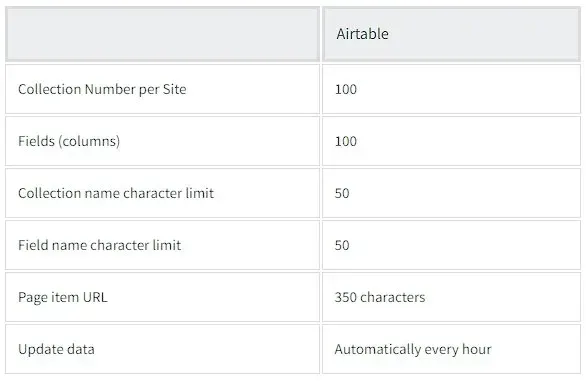
To make an Airtable collection, do the following:
- Click Content, then Collections, then click +New Collection on the left panel.
- Select Airtable.
- Enter your API credentials for Airtable.
- Select the table you wish to use as your collection in Airtable. This opens the Airtable API documentation.
- Copy the example link from Authentication.
- Return to Website Builder and paste it into the API credentials area.
- Click Import Fields.
- Determine the appropriate data type for each field.
- Click
Continue.
Supported Fields
The table below outlines the Airtable fields that are supported, as well as the related Website Builder fields and examples.
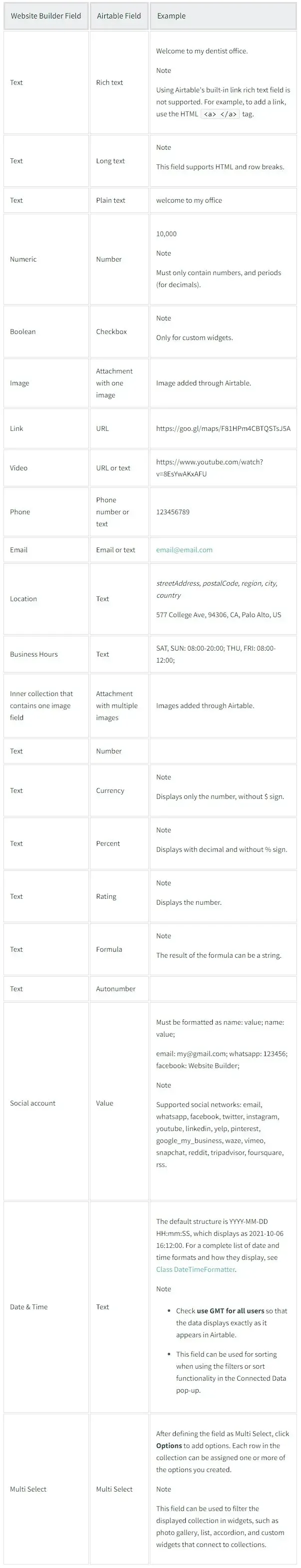
Due to API limits, Website Builder won't import fields that don't have content in the first 10 rows.
Row Order
Due to an API limitation on Airtable's site, rows are pulled in in random order when using collections. We don't use Airtable filters or sorting.
Add the
Airtable View name to the example URL you are using to import their collection to get the rows in the same order as they are in Airtable. This includes filters and sorting. To learn more, go to
Airtable Support.
After adding the example URL, add
?view=View Name
to add the view. The case of the view name matters, so you should type it exactly as it appears in Airtable.
If you delete or change the name of the view after importing the collection, the connection will be broken.
Here's an example of a URL before the view name is added:
https://api.airtable.com/v0/appbiL1pCyvFcW8WG/Feedback percent 20Session
Here's what the URL looks like after adding the view name:
https://api.airtable.com/v0/appbiL1pCyvFcW8WG/Feedback%20Session?view=Main View
See this video to learn how to add the name of the view to the URL.
The next step is to
create or convert a Dynamic Page so that you can link it to the collection you just made.

Love My Online Marketing has 10+ Years of working alongside businesses and helping them grow. Discuss your options for online success from website Design and Development through to Google Marketing.
Do you want more traffic and business leads?
Love My Online Marketing is determined to make a business grow. Our only question is, will it be yours?
































