Crown Street, Wollongong, 2500
Countdown Widget
Increase engagement and excitement with the Countdown widget, which allows you to add a real-time countdown to your site. Use it to keep visitors informed, pique their interest, and encourage them to take action by informing them when a sale, event, or promotion will end, or when a new product, collection, or page will go live.
It should be noted that the countdown can only be set to end in an hour (for example, 6:00 PM).
To include the widget:
- Click Widgets in the left panel.
- Drag the Countdown widget into your website.
See
Add Widgets for more information on adding widgets to your site.
Content Editor
To contact the content editor, follow these steps:
- Edit the widget's content by right-clicking it and selecting Edit Content.
- Set the date and time when the countdown will end. Choose a timezone.
- After the countdown has finished, type a Time's up message.
- Choose whether to Show counter at 0000 and the message beneath it or to Remove counter and display message only.
- For the countdown, enter a Title. Click the eye icon to hide the title.
Design Editor
Right-click the widget and select Edit Design to open the design editor. To change how the countdown appears on your site, click the layout button.
Check that the design settings you define are correct for each device. Device settings such as spacing, image size, and others are defined. See
Edit by Device for more information.
Widget Design contains information about design options that are not specific to this widget (for example, layout, style, or spacing).
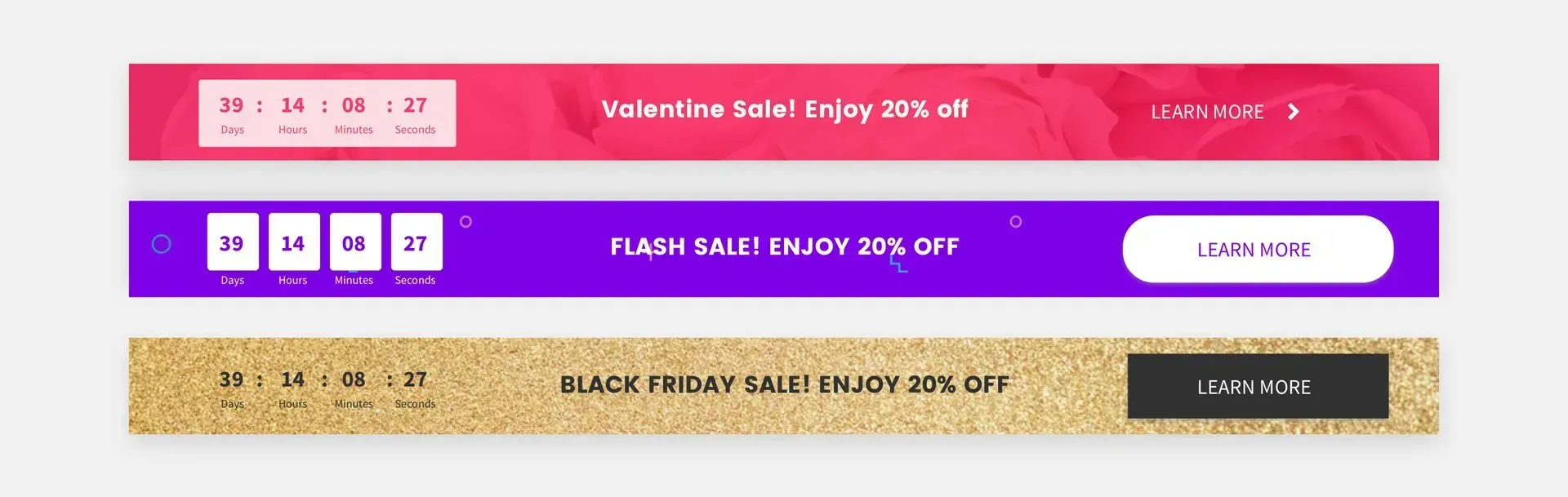

Love My Online Marketing has 10+ Years of working alongside businesses and helping them grow. Discuss your options for online success from website Design and Development through to Google Marketing.
Do you want more traffic and business leads?
Love My Online Marketing is determined to make a business grow. Our only question is, will it be yours?
































