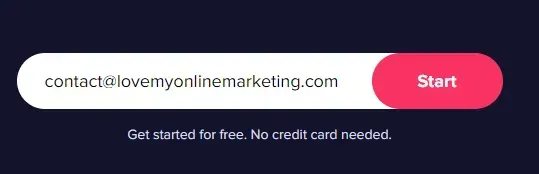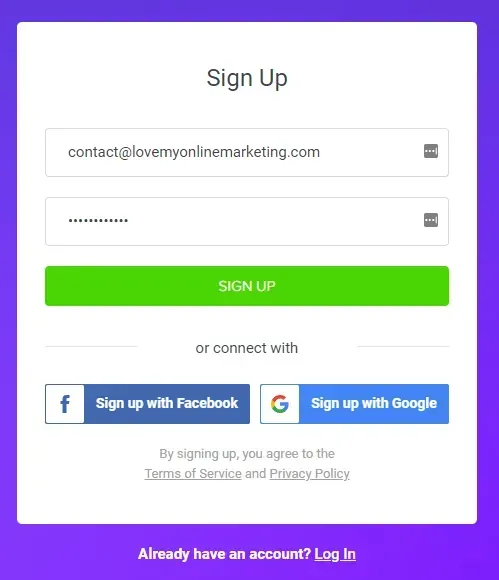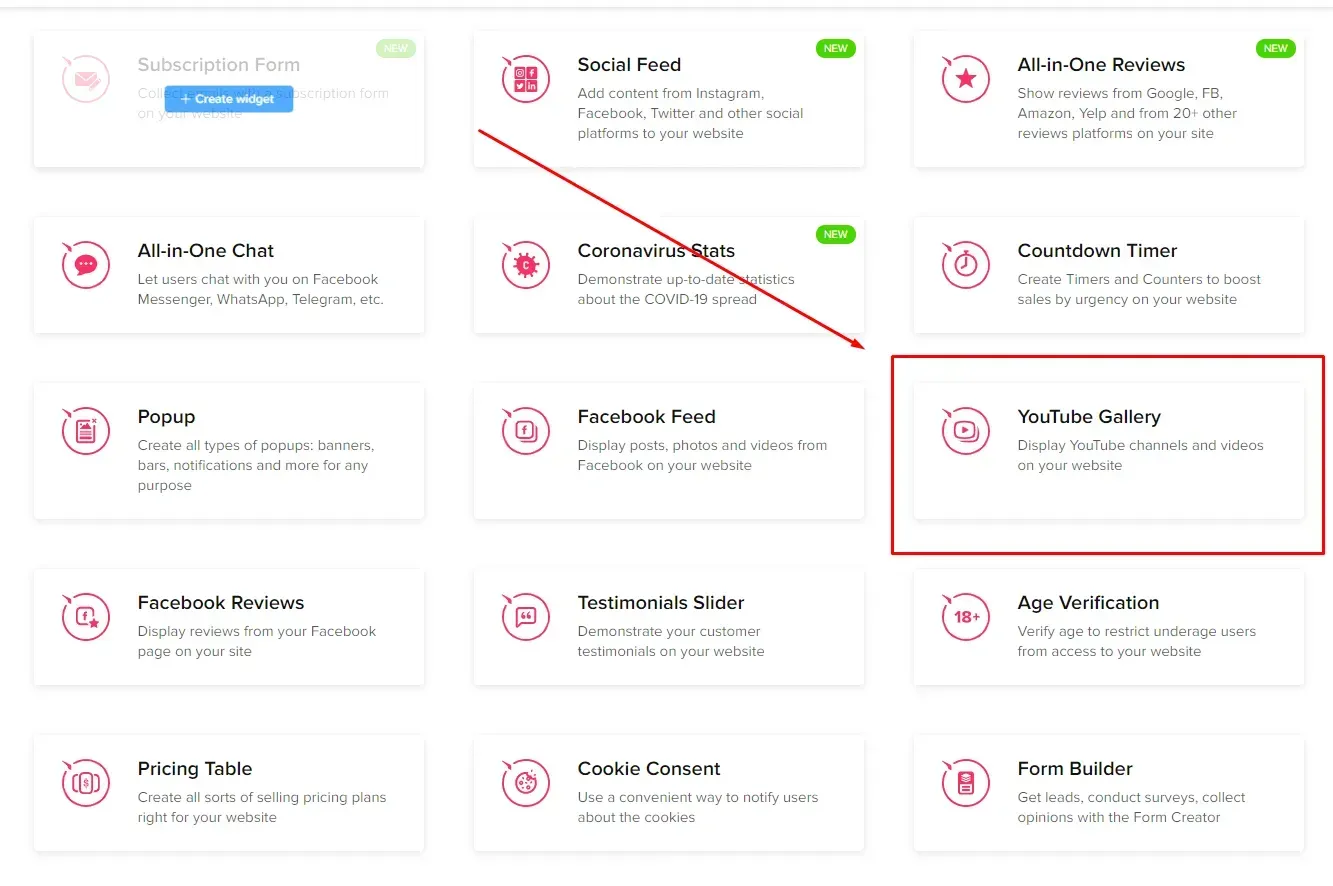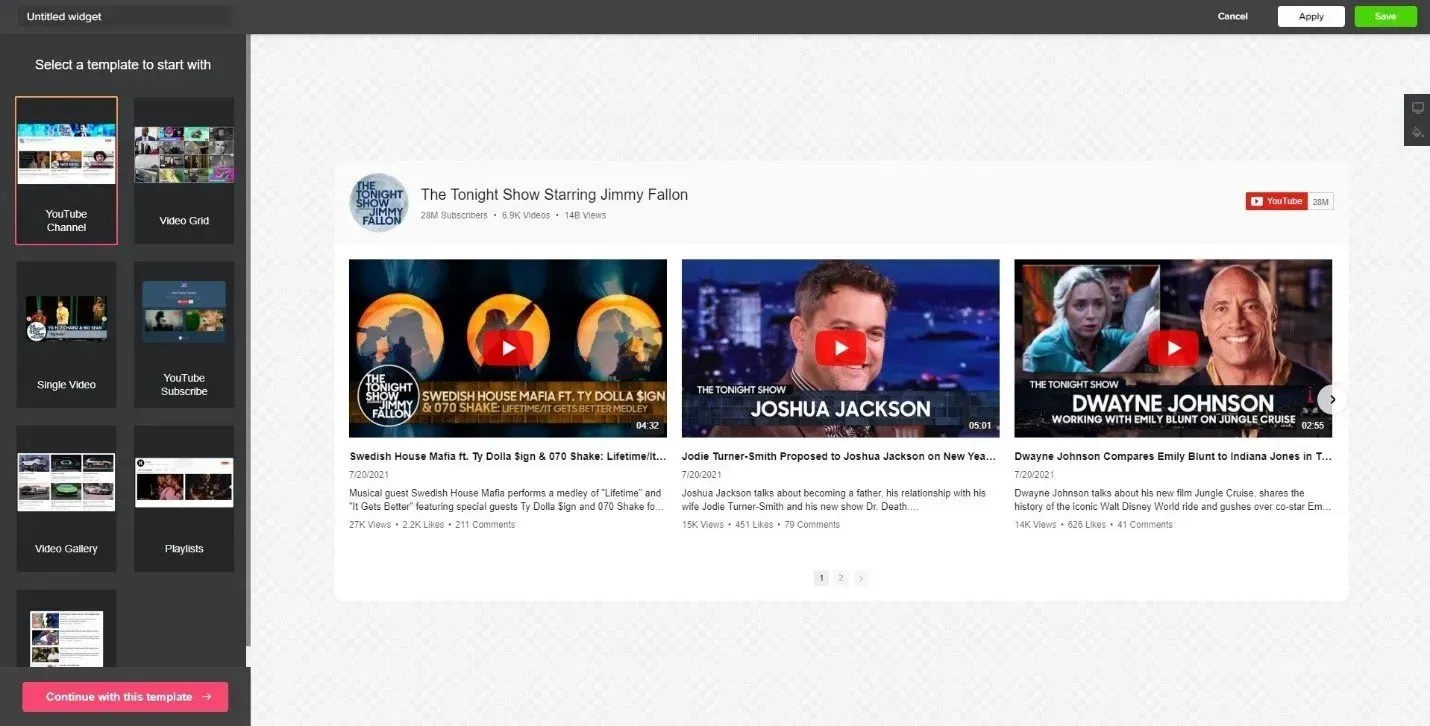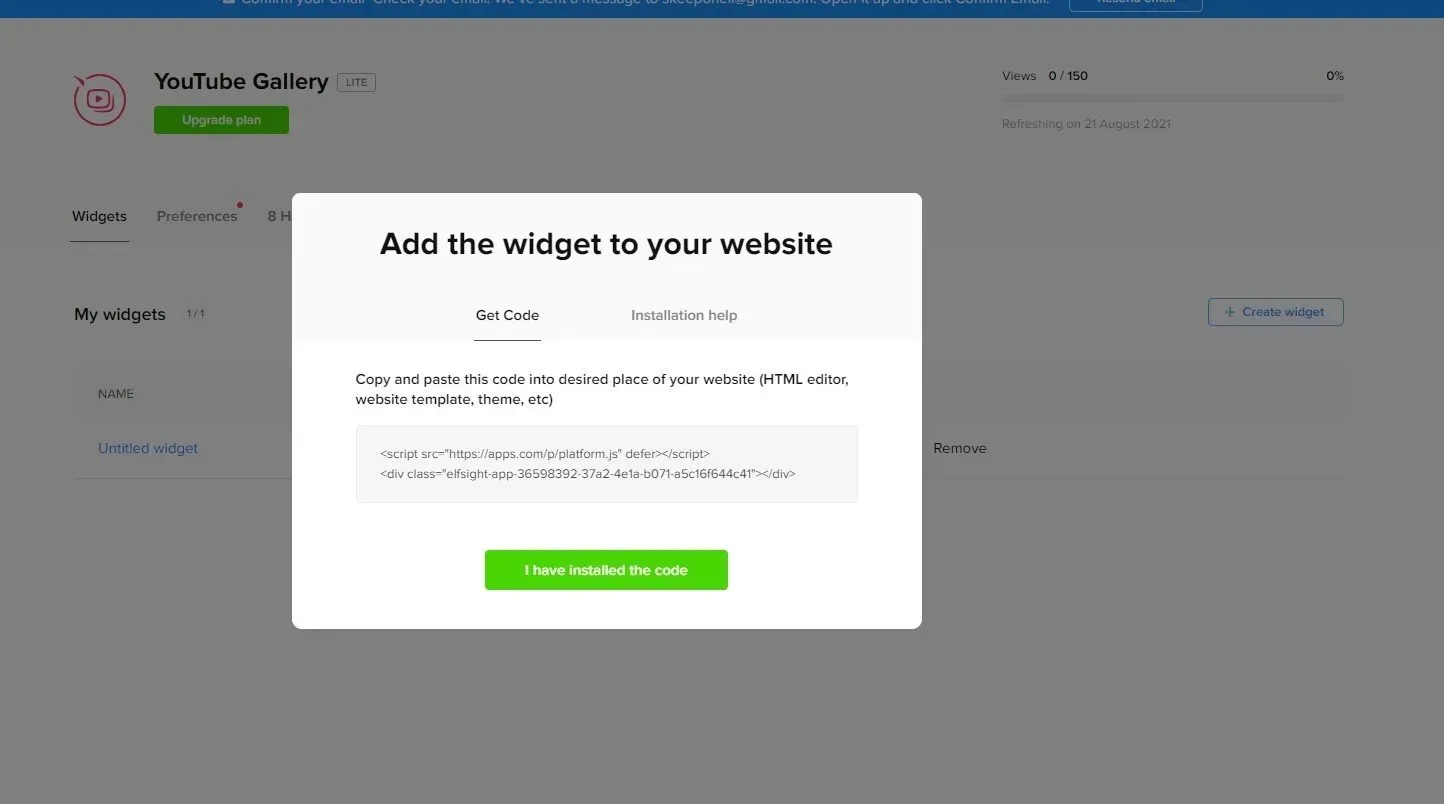Crown Street, Wollongong, 2500
How to Add Your YouTube Gallery to Your Website
If your business has a YouTube channel, you can embed your videos and playlists on your website to provide a better, more engaging browsing experience for your site visitors. Aside from that, you will also give yourself a higher chance of converting visitors into leads and increasing your number of YouTube subscribers. But how can you do this?
Embedding Youtube into your Website Facts
- Video attracts 300% more traffic.
- Video doubles the time visitors spend on a website.
- Video increases website page views by 63%.
Embedding your channel does not take visitors away from your website to Youtube it actually keeps them on your website while viewing the videos.
Read on to find more.
The Tool Used for Adding YouTube Videos on Websites
The tool that webmasters and developers use to streamline the process of displaying YouTube videos on their websites is called a YouTube Gallery widget. This is a type of tool that allows you to showcase a single video, an entire playlist, or a channel on a webpage of your choice. Most of the time, the content can be organised and grouped as you please.
There are many types of YouTube Gallery widgets to choose from, but not all are created equal. Some have more features than others, while some have lesser capabilities but are more friendly to the wallet. Some are also easier to set up and use than others.
In this blog post, we will introduce to you a YouTube Gallery widget that is the best of both worlds, and then teach you how to add it to your site.
About the Widget
The widget that we will introduce to you is so powerful that it can be argued that it’s the best of its kind. The thing we like the most about it is its range of features that can help to boost the effectiveness of your YouTube video marketing strategy.
Here are some of its most notable features:
Straightforward Installation
Even without any programming knowledge or any assistance from a developer, you can easily install or embed this widget on your site in a matter of minutes – all thanks to its convenient live panel and interactive editor.
Exceptional Design
If you are looking to impress your site visitors, you won’t be disappointed with this tool. It offers three preview layouts, each with a design that is bound to impress and deliver a smooth user experience. The header’s elements can also be customised, with the titles and descriptions also editable. Video information, comments, buttons and other essentials can be either hidden or displayed in the pop-up mode.
Versatile Layout
The tool allows you to customise the layout of your YouTube Channel Gallery depending on your preference. You can adjust everything from the width of the widget through to the navigation controls that you want to make available.
Unlimited Style Options
The widget comes with five predefined skins along with numerous colour options to suit any preference and any scheme, but it also gives you the ability to create your own custom colours for many elements including the header, content, popup, and more.
Monetisation Capabilities
With this widget’s monetisation capabilities, you can monetise your content and maximise your revenue stream in a straightforward way. All you have to do is link your AdSense account to the widget and choose which promotional ads to display in your video gallery.
Fast Support
If you encounter any problems during the installation, you can reach out to a team of friendly and experienced customer support representatives for professional assistance.
Pricing Info
There are four pricing packages available, including a free one. Priced packages are billed yearly, but you can always cancel it at any time if you don’t like the product. It also comes with a 14-day money back guarantee.
Before we take a look at the contents of each package, I will first discuss what ‘views’ are.
Views is an essential metric that determines the number of times that a user visited a webpage where the widget is embedded. Each package has a fixed number of maximum views each month. Once the monthly limit has been reached, the widget will stop working until the next monthly cycle. So before choosing a package, make sure to take into account your estimated number of viewers to avoid any inconvenience.
Let’s now take a look at what each package offers:
FREE
- Widget can be installed on one website only
- 200 views each month
- Support is limited to bug fixes only
BASIC ($5/month)
- Widget can be installed on as many websites as you like
- 5,000 views each month
- Premium support and free installation
PRO ($10/month)
- Widget can be installed on as many websites as you like
- 50,000 views each month
- Premium support and free installation
ENTERPRISE ($25/month)
- Widget can be installed on as many websites as you like
- 5,000,000 views each month
- Premium support and free installation
How to Add the Widget to Your Site
1. Visit this page and enter your email address in the field.
2. After entering your email address, you will be redirected to a sign-up page. Enter your account information to sign up.
3. Once you’re signed up, you will be redirected to a panel. Go to the ‘Explore other applications’ section and find the YouTube Gallery button. Hover your mouse pointer over it and click the ‘Create widget’ button that will appear.
4. Customise your YouTube Gallery to your liking. You need to select a template first before you can add your YouTube channel’s URL, change the layout, adjust the colours, and tweak the more advanced settings.
5. Once you’re done customising your YouTube Gallery widget, you will be asked to select a plan that fits your needs. After choosing a plan, a window with your installation code will pop up. Copy the code.
6. Paste the code into the HTML of the webpage where you want your widget to be in. Once done pasting, you will now be able to see your YouTube Channel Gallery videos on your website.
Youtube Channel Widget
Final Thoughts
Making your YouTube videos available on your website is a move that will benefit your business in many different ways. There are many widgets for doing this. But if you want to do it the right way, you need to choose the one that has powerful features and offers the best value for money. That way, all your efforts will not be for naught.

Love My Online Marketing has 10+ Years of working alongside businesses and helping them grow. Discuss your options for online success from website Design and Development through to Google Marketing.
Do you want more traffic and business leads?
Love My Online Marketing is determined to make a business grow. Our only question is, will it be yours?