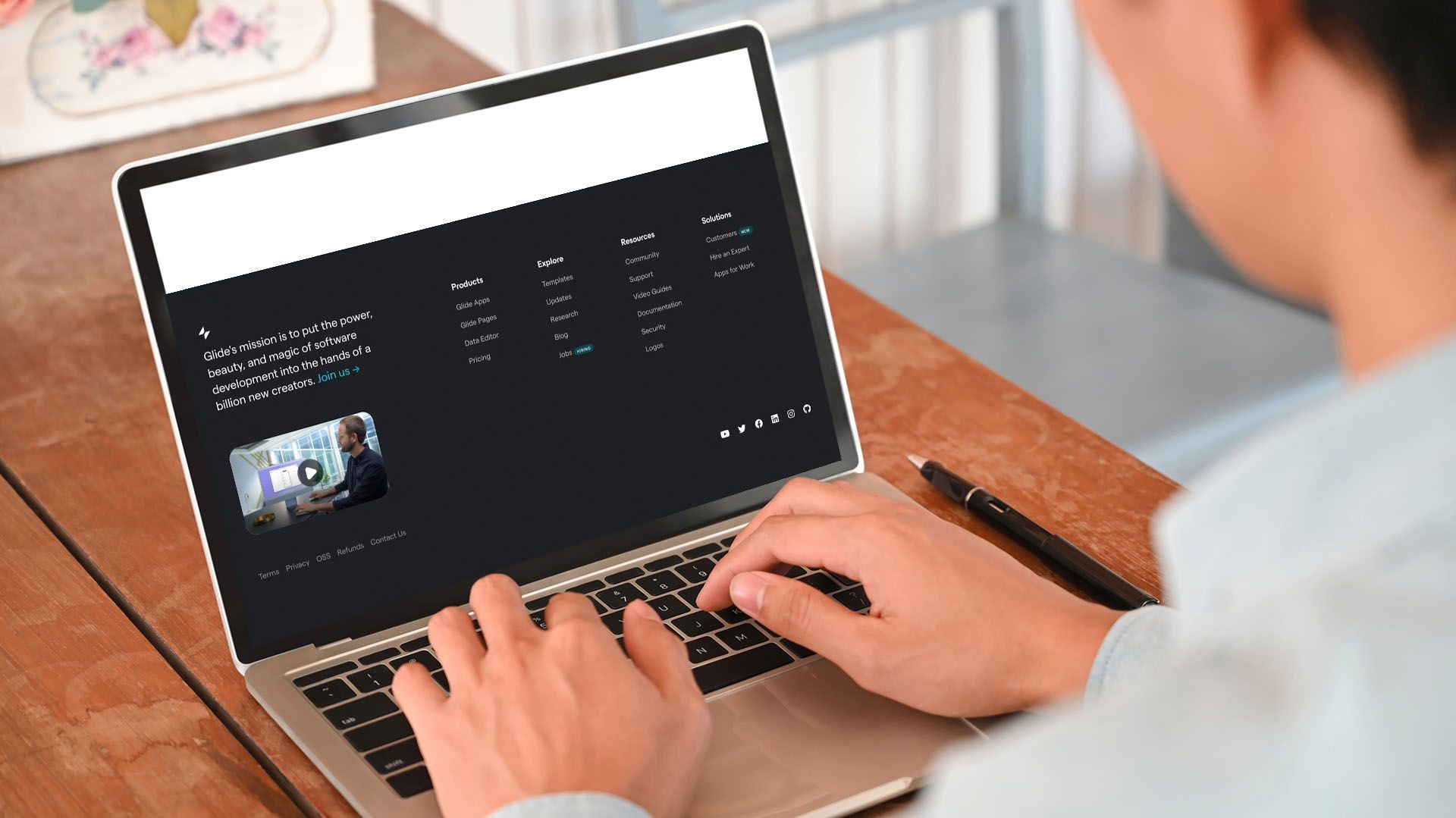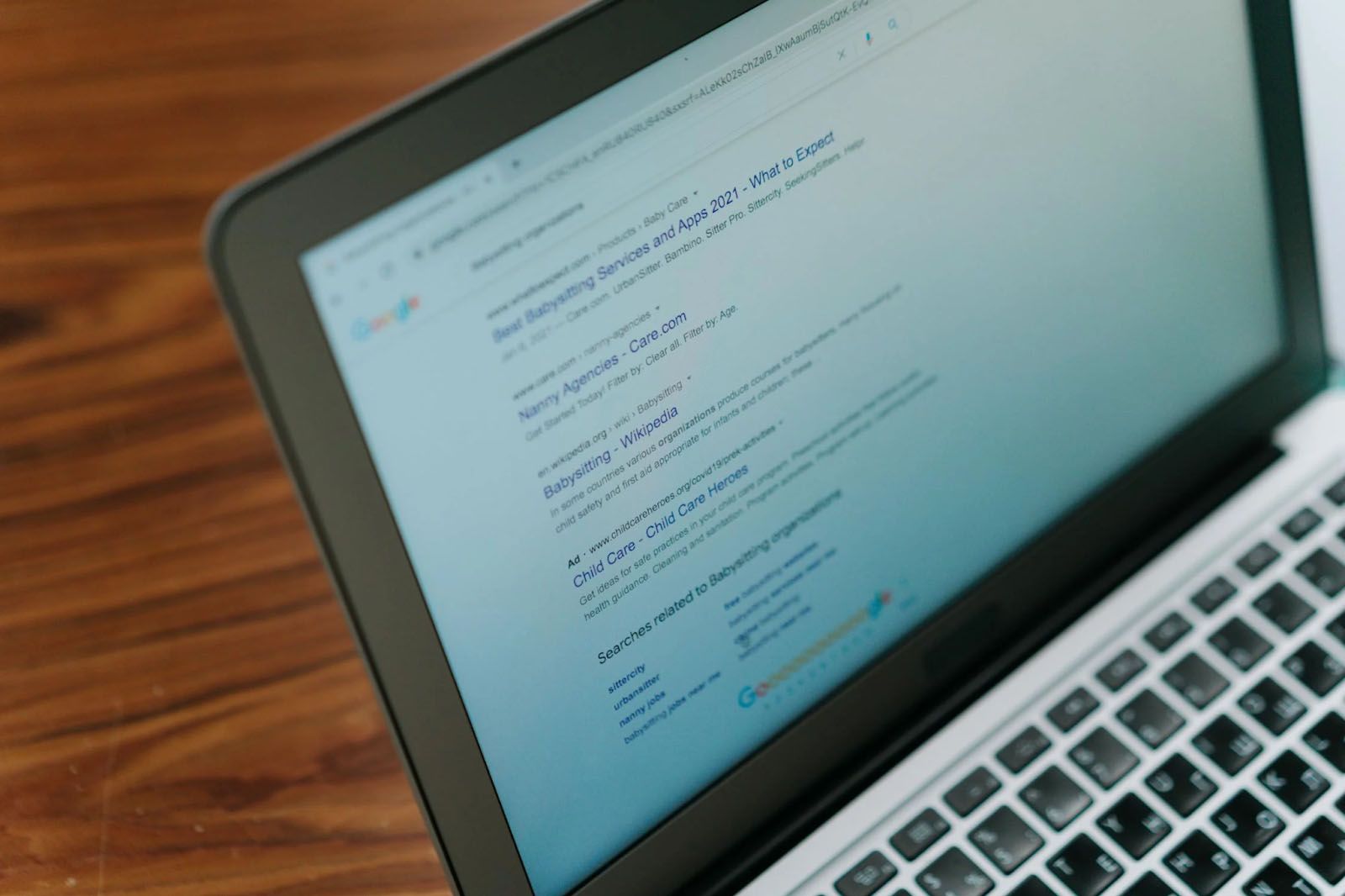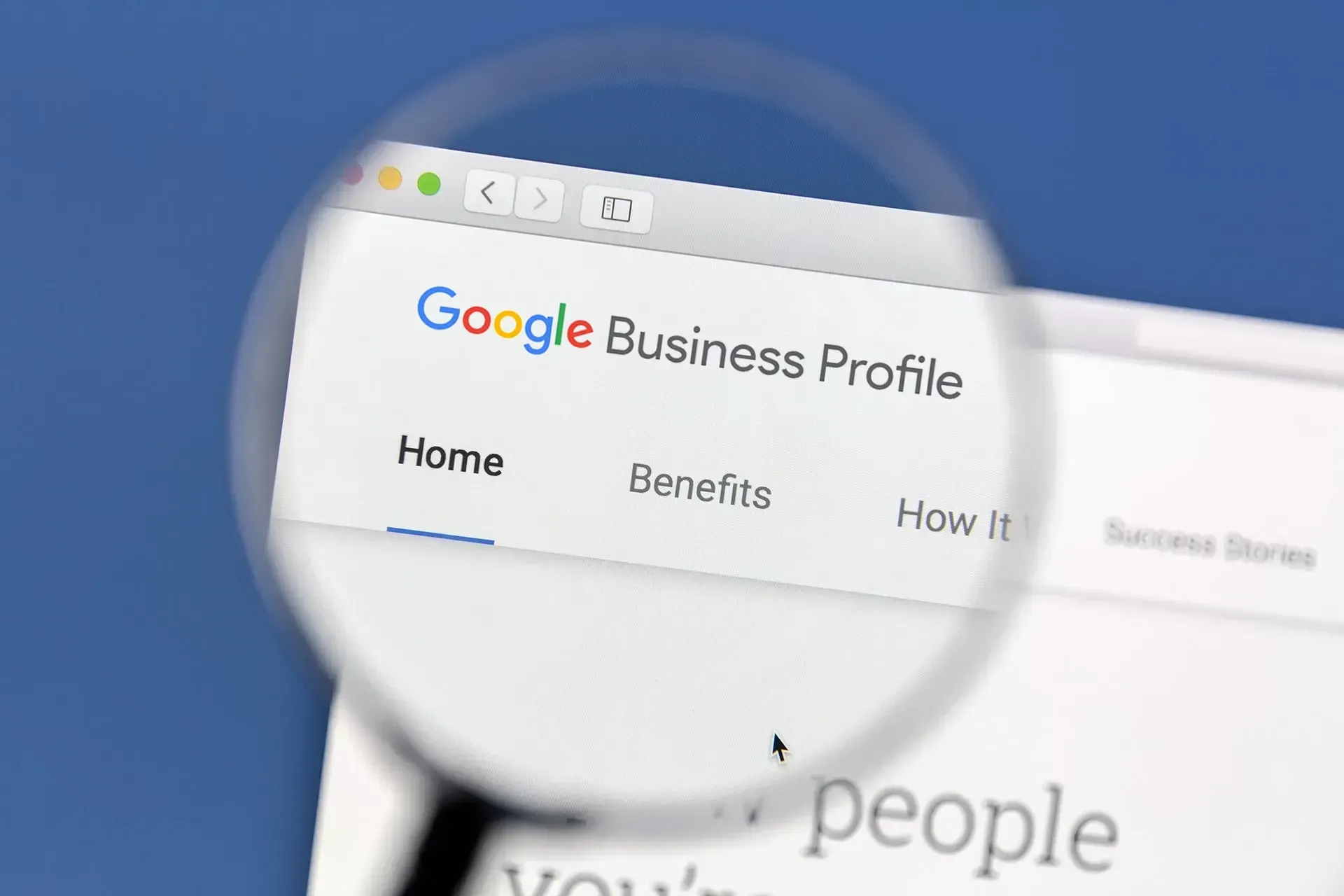Crown Street, Wollongong, 2500
How to Change Primary Category on Google Business Profile
Editor's Note: This post was last updated on August 10, 2023
Google Business Profile is an extension of your business on Google that customers can access right from your Google search results.
You can answer customer queries, update and manage your business information, and add photos right from your smartphone.
You can also personalise the Google Business Profile experience by choosing which category your business is listed in. Once you know which business category is in, you can easily change it!
In this tutorial, you'll learn how to change primary category on Google Business Profile.
What is a Google Business Profile?
A Google Business Profile, formerly known as Google My Business (GMB), is a free business listing through Google that allows businesses to manage their online information, including their hours, location, and contact details. It also enables businesses to post updates and photos, which can appear in SERPs (search engine results pages) and on Google Maps. It can also improve search ranking factors. Finally, potential customers can leave reviews on a GMB profile, which can impact a business's SEO.
You can locate the Google Business Profile by looking up the business on Google Maps or by searching for the business name on Google. If the business has a Google Business Profile, its information will appear on the right-hand side of the SERP.

Google Business Profiles are important for businesses because they provide prospective customers with valuable information about your company. They also give businesses an opportunity to control their online reputation by managing their Google Business Profile.
A primary business category on your page is a label that helps customers find you on Google and other search engines.
For example, if your business falls under the personal services category, then you would want to make sure you're marked as such in Google Business Profile.
If you need to change your primary category on your Google Business Profile, follow the instructions below.
Selecting the Right Business Category
Google Business Profile attributes are the different categories you can choose for your business.
The attributes available to you depend on the business category and multiple locations.
Make sure to choose the right Google Business Profile categories for your business. You'll want to select the right primary category that best describes the services or products you offer.
If you are having a hard time deciding what business category to select, you can use this tool to help you decide.
You will notice that the page is kind of blank, but when you type in your service or product, you will get a list of categories that match your search.

For example, you searched "marketing" as your service.

You will get this result, and the "Category" column is the list where you can choose categories.
Once you have found the most relevant business category for your business, you can now proceed to changing it in your Google Business Profile by following the steps below.
Steps on Changing Primary Category
To change the primary category for your business on Google Business Profile, follow these steps:
01. Sign in to your Google Business Profile account
First, you'll need to sign in to your Google Business account.

When logged in, you'll be able to see your business dashboard and account information, including your current business category.
02. Navigate on the left side of the page
Now that you're logged in to your Google Business Profile account navigate to the left side of the page and click "Info".

03. Click on the pencil icon to edit
After clicking on "Info," click the pencil icon to edit your business category.

You'll see a drop-down option of different business categories.

You can also include a secondary category. Just click "Apply" when you're done selecting your secondary category or an additional category, and you're done!

Your primary category has now changed.
Importance of Choosing the Correct Category
Your Google Business Profile category is important for two reasons:
Relevancy
Remember that Google Business Profile is all about being as relevant as possible to the search terms that people are entering into the search field.
To be as relevant as possible, you want to be making updates to your business that are relevant to the search terms that people are using to find your business.
Making sure that your business is as relevant as possible will make your listing seem more legitimate and boost your click-through rates.
Search Visibility
Google also uses algorithms to determine the visibility of local businesses.
This includes the keywords and phrases that will show up in your business listing, the location of your business listing within the search results, and the volume of results that your business listing will appear in search engines.
In order to make your business as visible as possible, you'll want to make sure that you're optimising your listing for the right keywords.
Keep in mind that your listing will only be visible to local SEO, meaning users who are in the specified location, so make sure that your listing is targeted to the area that your prospective customers are in.
Conclusion
Changing your primary category and additional categories on your Google Business Profile is a simple process that can be done in just a few steps.
It's important to make sure that you're selecting the right business category for you so that you're able to optimise your listing for the right keywords and appear as relevant as possible to potential customers. This will help you attract more customers to your business and see some major shifts in local rankings.
By following the steps above, you'll be able to change your primary category or other additional categories and improve the visibility of your local business listing.
Did you change your primary business category on your Google Business Profile? Let us know in the comments below! Or if you are interested in learning how to use Google Business Profile to acquire more customers, book a free discovery call and let's talk!
Frequently Asked Questions (FAQs)

Love My Online Marketing has 10+ Years of working alongside businesses and helping them grow. Discuss your options for online success from website Design and Development through to Google Marketing.
Do you want more traffic and business leads?
Love My Online Marketing is determined to make a business grow. Our only question is, will it be yours?