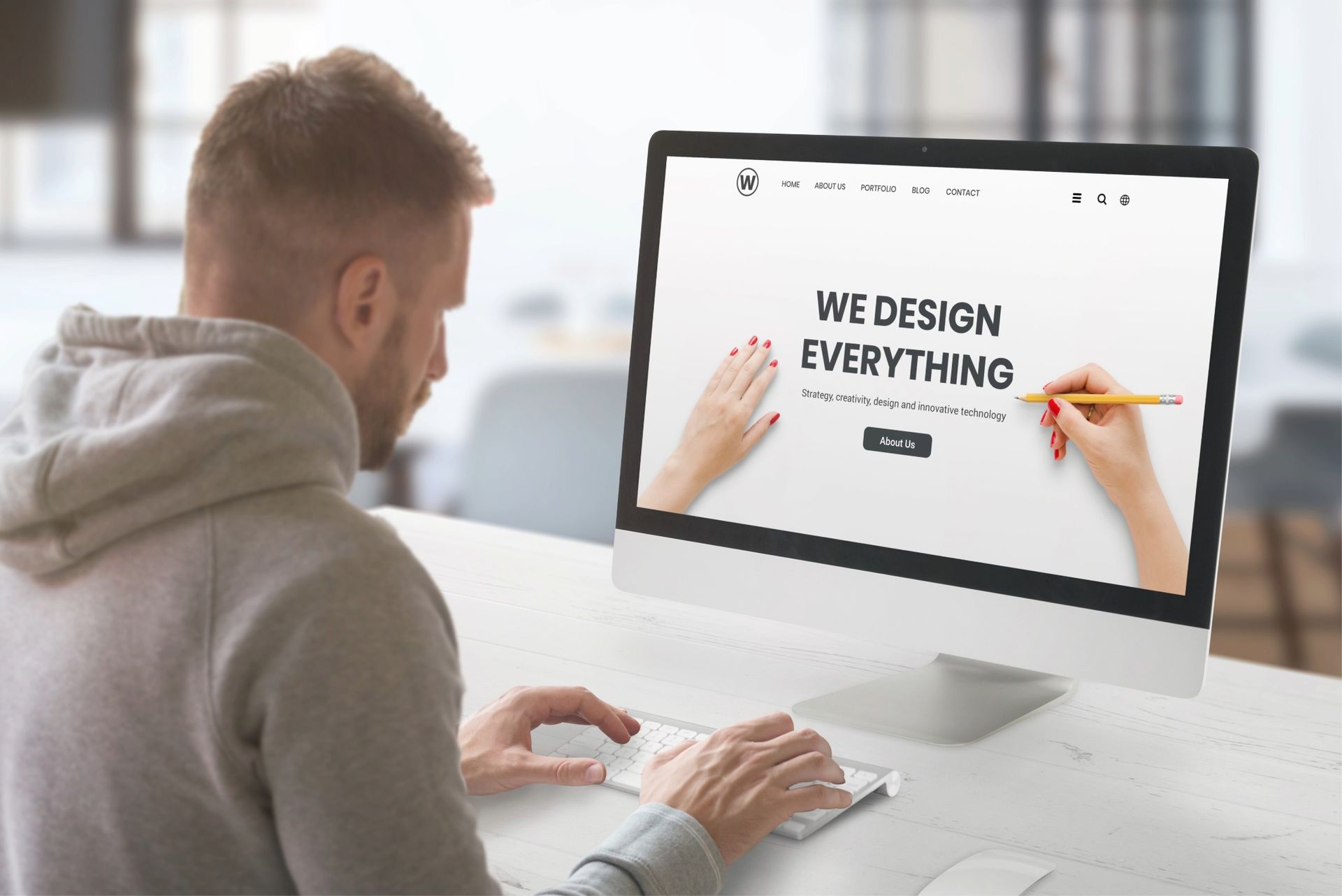Crown Street, Wollongong, 2500
What Is ‘Zero-Click Search’ and How It’s Changing Google Marketing
Source: Google Browser on Laptop · Free Stock Photo
Ever Googled something, immediately found the answer on the search results page, and then moved on without clicking on any link? Well, congratulations—you just did a zero-click search!
More and more people are conducting zero-click searches, and it’s shaking up the world of digital marketing. After all, one of the main reasons businesses conduct search engine optimisation (SEO) is to get you to click on their links.
So, if you’re one of these businesses that rely on Google for traffic, read on. In this article, we’ll discuss everything marketers need to know about the rise of zero-click searches—and what they can do about it.
What Is a Zero-Click Search?
As discussed, a zero-click search happens when Google gives users the exact information they need—right on the search engine results page (SERP)—leading them to not click through to another website.
This usually happens when people are searching for information, especially public information, such as a quick answer, weather updates, sports scores, or even a step-by-step guide.
For example, searching “How old is Taylor Swift?” will yield the answer right at the top of the SERP. No need to go to another website unless they wish to know other relevant information.
But in recent years, people have ended up doing more and more zero-click searches, even for more niche topics. For example, searching “alternative phone number meaning” will also give you the answer on the SERP immediately.
Why Are Zero-Click Searches on the Rise?
The main reason is that Google has been rolling out more features to provide quick answers for users. These features can be found on the SERP, giving users concise information at a glance:
Featured Snippets
Small text boxes at the top of the results page show highlighted excerpts from websites that succinctly answer the search. These are placed in what is known as “position 0” in the SERP.
Knowledge Panels
Boxes with pieces of information about well-known people, places, or businesses. These provide instant, organised details about the subject matter, with individual panels for:
- Pictures
- Latest News
- Birthdate
- Net worth
- Notable Works
- Relevant Links
- Social Media Accounts
People Also Ask (PAA)
Just below the knowledge panels or the first or second link are the PAA boxes. These are expandable tabs that provide answers to adjacent or otherwise related questions on the subject matter searched.
Top Stories
Alternatively, Google can also show you the top news links below the knowledge panels. These are a collection of the top relevant news articles from different publications, complete with thumbnails. Sometimes, when the news piece’s title is enough to answer a user’s question, they no longer click.
What People Are Saying
And below knowledge panels, PAA boxes, and top stories is the What People Are Saying section. This section pulls social media content from forum sites like Reddit, featuring top comments. At times, this is enough to satisfy a searcher’s curiosity.
Local Packs
When searching for places in your locality (such as a restaurant), Google will display a map with the most relevant and top-rated options near you.
AI-Powered Results
Google’s AI tools are also getting better at summarising information in real-time. So, users don’t need to dig around other websites, even for more advanced or elaborate answers.
As a result, there is often no need to go to other websites. It naturally follows that fewer people are clicking on actual web links.
How This Impacts Website Traffic
While this is definitely convenient for users, it poses a big problem for digital marketers. Fewer clicks mean fewer visitors, which means fewer buyers.
In fact, it’s now more common not to click on another website. Reports show that 58.5% of U.S. Google searches and 59.7% of EU searches have resulted in zero-click searches.
This is especially true for companies that mainly rely on Google as the starting point for their business funnel. And there is no reason to believe that zero-click searches won’t continue rising, especially as Google improves its AI and SERP features.
What Marketers Can Do About It
So, what can marketers do? How do they stay visible when people start and end their searches on Google? Consider the following strategies.
1. Optimise for Featured Snippets
If Google is going to show people quick answers, you might as well be the source! Minimise unnecessary wording in your content and focus on bullet points, direct answers, and FAQs that concisely address people’s searches.
Due to the focus on featured snippets, Google SEO is now far more competitive. This means that being the number two, three, or fourth link (and so on) now holds much less weight. It’s either you’re the top result, or you’re invisible.
2. Focus on Local SEO
For businesses with physical stores, appearing in Google’s local packs is crucial. Make sure you have a well-optimised Google Business Profile that’s up to date with accurate contact details and operating hours. And most importantly, rack up those Google ratings and customer reviews!
3. Diversify Your Traffic Sources
Simply stop relying solely on Google! Invest in social media, email marketing, content marketing, and paid ads to reach your audience in other ways. The rise of zero-click searches is a sign that businesses relying only on Google will be far less competitive.
These tactics build broader brand recognition. This, in effect, also makes your SEO more valuable, even if people aren’t clicking on your website as much. After all, if people see your business name pop up in a snippet or knowledge panel, they might not click it immediately, but they’ll remember you later.
The Bottom Line
Zero-click searches are here to stay, and digital marketers who wish to stay relevant must shift their strategies in big ways.
While the reduced Google traffic may close some doors, it also opens new ones with unprecedented opportunities. As with any industry, those who adapt and come up with creative solutions will come out on top.

Love My Online Marketing has 10+ Years of working alongside businesses and helping them grow. Discuss your options for online success from website Design and Development through to Google Marketing.
Do you want more traffic and business leads?
Love My Online Marketing is determined to make a business grow. Our only question is, will it be yours?