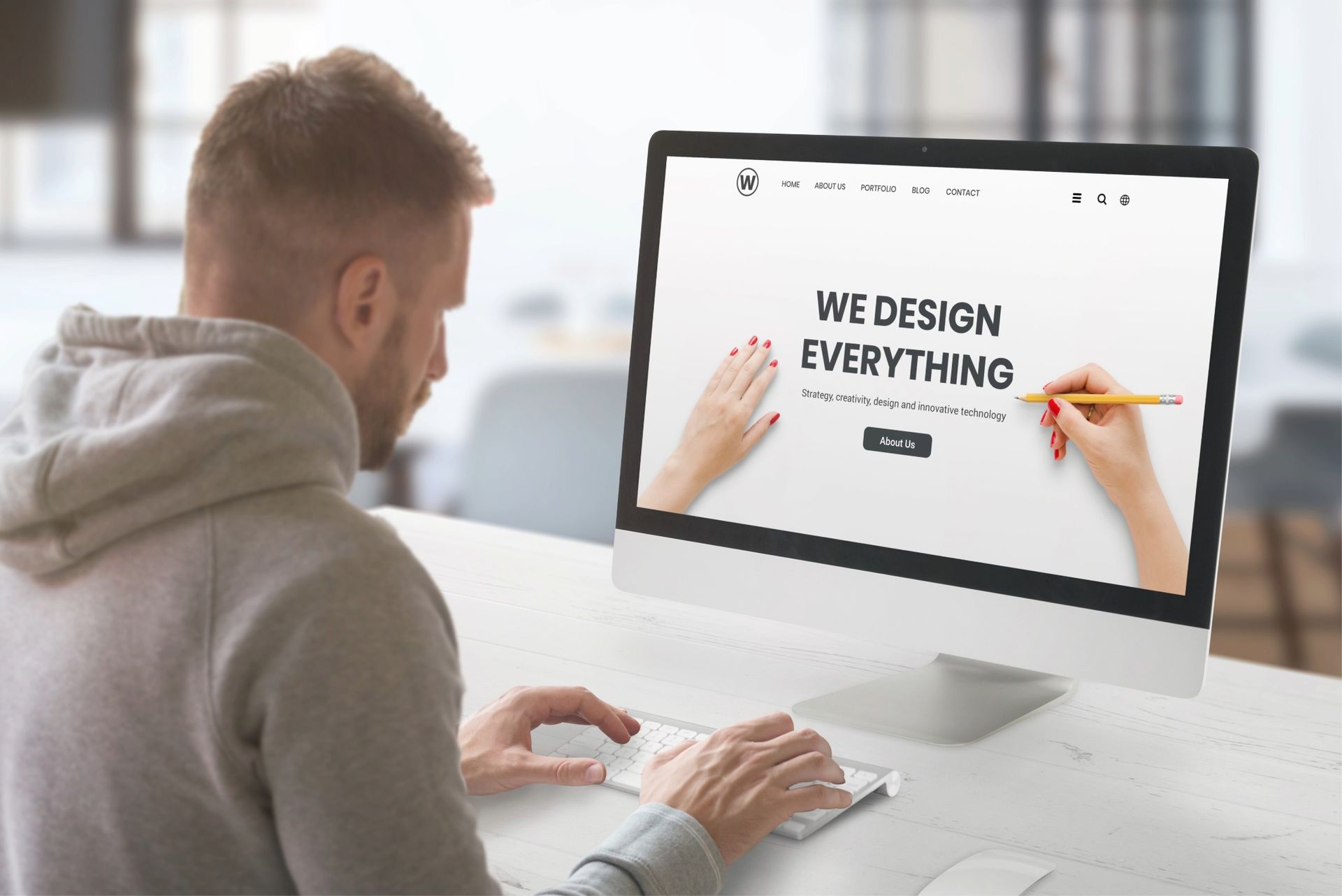Crown Street, Wollongong, 2500
Website Security 101: How To Protect Your Website Against Cyber Attacks
Want to protect your website from security threats and cyber attacks? You're in the right place. This comprehensive guide offers useful insights about the critical aspects of website security. From setting up strong passwords to keeping your software updated, these measures will safeguard your site and protect it from potential online risks. By following these simple practices, you can stay one step ahead of cyber threats and protect your website against potential vulnerabilities. Read on to learn more.
What is website security?
Website security refers to the measures and practices implemented to protect a website from unauthorised user access, data breaches, cyber attacks, and other security threats. Significantly, it is an essential aspect that every website should prioritise in order to safeguard sensitive information, maintain the integrity of their site, and provide a secure and trustworthy online experience for users.

Why do you need to secure your website?
Website security basically protects both website owners and users from a range of potential threats. Here are key reasons why website security is important:
Protect Sensitive Data
Website security safeguards sensitive information such as user login credentials, personal details, and financial data from unauthorised access, ensuring the privacy and security of users.
Build Trust with Users
A secure website fosters trust among users. Visitors are more likely to engage with and transact on a website they perceive as safe and reliable, contributing to a positive user experience.
Prevent Data Breaches
Effective website security measures help prevent data breaches, reducing the risk of confidential information being exposed, stolen, or misused by malicious actors.
Maintain Website Integrity
Security measures help maintain the integrity of a website's content and functionality, preventing unauthorised modifications or the injection of malicious code.
Mitigate Financial Loss
Website security helps prevent financial losses associated with data breaches, identity theft, fraudulent transactions, and the potential legal and financial repercussions that may follow a security incident.
Protect Against Malware and Viruses
Security systems, such as firewalls and antivirus solutions, help protect websites from malware, viruses, and other malicious software that can compromise data and harm website functionality.
Ensure Regulatory Compliance
Many industries and regions have specific regulations regarding data protection and privacy. Implementing website security measures helps ensure compliance with these regulations, avoiding legal penalties and reputational damage.
Guard Against Downtime and Disruption
Security systems prevent website downtime and disruption caused by cyberattacks, guaranteeing that the website remains accessible to users and operates smoothly without interruptions.
Enhance SEO Ranking
Search engines prioritize secure websites in their rankings. Implementing SSL/TLS encryption contributes to a higher search engine ranking, positively impacting a website's visibility and discoverability.

Protect Against Phishing Attacks
Website security helps safeguard against phishing attacks, where malicious actors attempt to deceive users by creating fake websites that mimic legitimate ones to steal login credentials and sensitive information.
Preserve Business Reputation
A security breach can lead to loss of customer trust, negative publicity, and long-term damage to the brand image. Therefore, securing your website preserves the reputation of the business or organisation.
Prevent Blacklisting by Search Engines
If a website is compromised and used for malicious activities, it may be blacklisted by search engines. This can result in the website being flagged as unsafe, leading to a loss of traffic and credibility.
What are the common website security threats?
Website security threats are diverse and constantly evolving that's why it's important for website owners to be aware of these threats to implement effective security measures. Here are some common website security threats to watch out for:
Data breach
A data breach occurs when unauthorised individuals or entities gain access to sensitive information or confidential data, leading to its exposure or theft. While not all data breaches are intentional, cyber thieves may also do this to steal data from target websites and web applications, which they may either sell on illicit platforms or on the black market to exploit for financial gain or other malicious purposes. Often, cyber hackers target financial and medical data, but they can also sell private correspondence, personal data, login credentials, customer contact information, and private photos.
Ransomware
Ransomware is a type of malicious software (malware) designed to block access to a computer system or files until a sum of money, or ransom, is paid to the attacker. Ransomware attacks are orchestrated by hackers who use malicious code to infiltrate computer systems and encrypt the victim's data. They then use this data to extort the victim, with the attacker demanding payment, often in cryptocurrency, for the decryption key.
Stolen passwords
Passwords are frequently employed by websites to bolster security. However, in certain situations, these passwords may be vulnerable to unauthorised access through methods such as cracking by software programs, brute-force attacks, phishing attempts, or exposure in password leaks resulting from data breaches.
Denial of Service (DoS) Attack
DoS (denial of service) attack is a malicious attempt to disrupt the normal functioning of a computer system, network, or online service by overwhelming it with a flood of traffic, requests, or other malicious activities. The primary goal of a DoS attack is to make a website, network, or service unavailable to its intended users.
In DoS attacks, the attacker typically floods the target with an excessive volume of traffic or sends specially crafted requests to exhaust its resources, such as bandwidth, processing power, or memory. As a result, the targeted system becomes overwhelmed and either slows down or users experience a loss of website availability.
Cross-site scripting (XSS)
Cross-Site Scripting (XSS) is a type of security vulnerability that occurs when a web application allows attackers to inject malicious scripts into a website's code. Cyber attackers commonly use web applications to send malicious code to another end user.
Since the end user's browser is unaware that the script is untrustworthy, it will assuming it's from a reliable source. Upon execution, the attacker can then access restricted data like login credentials, cookies, and session tokens associated with the site, enabling them to impersonate individuals with legitimate access to the website code.
SQL injections
SQL (Structured Query Language) injection, also known as SQLI, is a common type of cyber attack that uses malicious SQL code to control the database other vulnerable areas of a web application. The objective of an SQL injection is to manipulate the database query and potentially gain unauthorised access to sensitive data, modify database contents, or perform other malicious actions.
In SQL injection attacks, hackers exploit vulnerabilities in the way a web application processes user input. When a website fails to properly validate or sanitise user inputs before incorporating them into SQL queries, it becomes susceptible to SQL injection.
How can I improve the security of my website?
Website security is crucial to protect both your data and the privacy of your users. Here are steps you can take to enhance the security of your website:
1. Update your software and security patches
Developers regularly release software updates to address identified issues and vulnerabilities. Since cybercriminals often exploit these vulnerabilities in an attempt to find weaknesses in your website's defenses, consistently updating your website's operating system, content management system (CMS), plugins, and applications is important to effectively close these potential entry points and reduce the risk of a security breach.
Failure to keep up with software updates not only puts your website at risk of security threats but can also lead to compatibility issues and decreased performance.
2. Implement SSL and HTTPS on your website
An SSL certificate is a digital certificate that establishes a secure and encrypted connection between a user's web browser and a web server. This means that even if the cyber attacker was able to sneak into the conversation between a website and a user, everything would be unreadable to them. Not to mention, SSL also provides authentication, enabling users to communicate with the intended website and not a fake site set up by an attacker.

For websites, having an SSL certificate is essential to secure sensitive data from potential tampering by malicious actors. By having one, websites can ensure that the data transferred between the user and the website remains confidential and protected.
3. Change default settings
Default settings are basically created by manufacturers to provide a standardised starting point for users. While convenient, they pose security risks since these settings are often generic and widely known. Therefore, taking the initiative to modify default configurations as soon as you install a new product is crucial to maintain the privacy and security of your accounts.
4. Use strong passwords and change them regularly
Did you know that approximately 80% of breaches related to hacking stem from weak passwords? That is why creating strong and intricate passwords is crucial to enhance your website security. Regularly changing passwords adds an extra layer of protection while reducing the likelihood of compromised accounts. This proactive approach helps mitigate the risks associated with potential security breaches, as it limits the window of vulnerability.
To create a strong password, customise and make a lengthy combination of the following:
- uppercase and lowercase letters
- numbers
- special characters
As much as possible, customise your passwords and avoid using common phrases that include your personal details like names or birthdays.
5. Backup files to prevent data loss
While backups do not exactly protect sensitive data and prevent cyber attacks, they can help save your file system from a major security incident that may result in data loss. If your website experiences a ransomware attack, hardware failure, or accidental data deletion, having a reliable backup strategy ensures that you can quickly restore your site whenever you need them. This not only minimises downtime but it also provides you with a safety net against potential security incidents.
When backing up your files, include web server configuration files to maintain the integrity, functionality, and security of your web server environment. Regularly update and test your backups to ensure they can be successfully restored when needed. Consider storing backups in an offsite location or a secure cloud service to safeguard against physical disasters or web server compromises.
6. Use a web application firewall (WAF) for added protection
A web application firewall is an application software that serves as a crucial layer of defense between your website and the internet. Designed to filter and block the incoming traffic to your website, WAF prevents any requests that are deemed malicious. Add a web application firewall to your security plan to make your website more resistant to different cyber threats. Keep the firewall updated and adjusted to protect your web applications and important information from new dangers.
Web Application Firewalls (WAFs) prove highly effective in thwarting attacks like SQL injection and cross-site scripting (XSS). For ecommerce websites dealing with cardholder data, integrating a Web Application Firewall (WAF) can fulfill specific compliance requirements.
7. Implement multi-factor authentication (MFA)
Nowadays, it's not enough that you create a password for your site. With the growing number of security threats, website owners are implementing multi-factor authentication (MFA) as a critical defense mechanism against hackers. This approach goes beyond the traditional passwords alone as it requires users to verify their identity through multiple authentication methods.
When a user logs in, they not only input a password but also provide an additional form of verification, such as a code sent to their registered mobile device or a fingerprint scan. Even if the hacker has your login credentials, it may still be more challenging for them to breach the account due to the additional layer of authentication.
8. Utilise a Content Delivery Network (CDN)
Leveraging a Content Delivery Network (CDN) is a strategic approach to enhance the performance and speed of a website. A CDN comprises of a global network of servers that stores and delivers website content, like images and scripts, from web servers that are closer to the user's location.
By using a CDN, you can reduce latency, accelerate page loading times, and improve overall user experience. This optimisation technique is particularly valuable for reaching a wider audience for a fast and reliable content delivery across different regions.
9. Monitor and conduct website security audits
As much as you invest in security services and updates, it is also a must that you conduct website maintenance and security audits to to stay one step ahead of phishing attacks and other threats. Continuously monitor and find the gaps present within your cyber infrastructure. This way you can have the opportunity to look for areas of improvement in your security framework.
Upon identifying any issues on your site, you can promptly address them and enhance preventive measures to avoid their recurrence. Hence, planning a website test before launching new pages is a valuable practice.
10. Train employees on effective website security and proper data handling practices
Part of securing your website is making sure your employees are trained to handle potential security risks. Organise a training for your team since they will be your first line of defense against cyber threats. Make sure to tackle topics that cover strong passwords, recognising phishing attempts, implementing two-factor authentication, and adhering to secure data storage protocols. By educating staff on these best practices, businesses can ensure a robust and safe web design, reducing the likelihood of security violations and unauthorised access.
How to check if your website is secure?
To check if your website is secure, follow these steps:
Check the SSL certificate
For a website to have an SSL, it must demonstrate to the certificate issuer that they are indeed the entity they claim to be.
To check if a website has an SSL certificate, look for the address bar when you access a site. Here's what you should see:
- The URL should start with "https://" with the "s" denoting "secure."
- Additionally, a lock icon located on the far left side of the address bar indicates a secure connection between the user and the site. Click on the lock icon to access more information regarding the website security.
Not having an SSL doesn't automatically make a site unsafe. You can still browse such a site, but it might not be secure for sharing personal information.
Use security tools to evaluate the site
Security tools are designed to enhance and safeguard the digital environment by identifying, preventing, and responding to potential security threats. You probably have an antivirus software installed on your computer to scan and remove malicious software. By having these tools, you can maintain the integrity and confidentiality of digital systems by offering protection against evolving cyberthreats.
Aside from antivirus software, there are also various tools and security services tailored for specific purposes, such as firewalls that monitor and control network traffic, encryption tools that secure sensitive data, and vulnerability scanners that identify potential weaknesses in software and systems.
Look for security seals
Security trust seals often indicate that a website complies with industry-standard security practices. These seals are often displayed prominently on a website to assure users that the site prioritises their security and privacy. Typically, websites earn seals by undergoing security audits, vulnerability assessments, and compliance checks. So the next time you spot a trusted seal, it means that you can rely on that site for security when sharing your confidential information. This fosters a perception of reliability and credibility in the online realm.
Takeaway
Website security is not just about protecting your data but it's also about building and maintaining user trust. When users feel secure, they are more likely to engage with your content, make transactions, and return in the future. That's why investing in website security and taking the necessary steps outlined in this guide is essential for the long-term success of your website.
At Love My Online Marketing, we don't just create great-looking websites but we also make sure that they are safe from any potential cyber threats. We understand that user trust is crucial for the success of your online presence, and that's why our approach goes beyond aesthetics. By implementing advanced security protocols in every web design, we guarantee a secure digital environment where users can interact with confidence. Get in touch with us today to enhance your website security to the next level.

Love My Online Marketing has 10+ Years of working alongside businesses and helping them grow. Discuss your options for online success from website Design and Development through to Google Marketing.
Do you want more traffic and business leads?
Love My Online Marketing is determined to make a business grow. Our only question is, will it be yours?