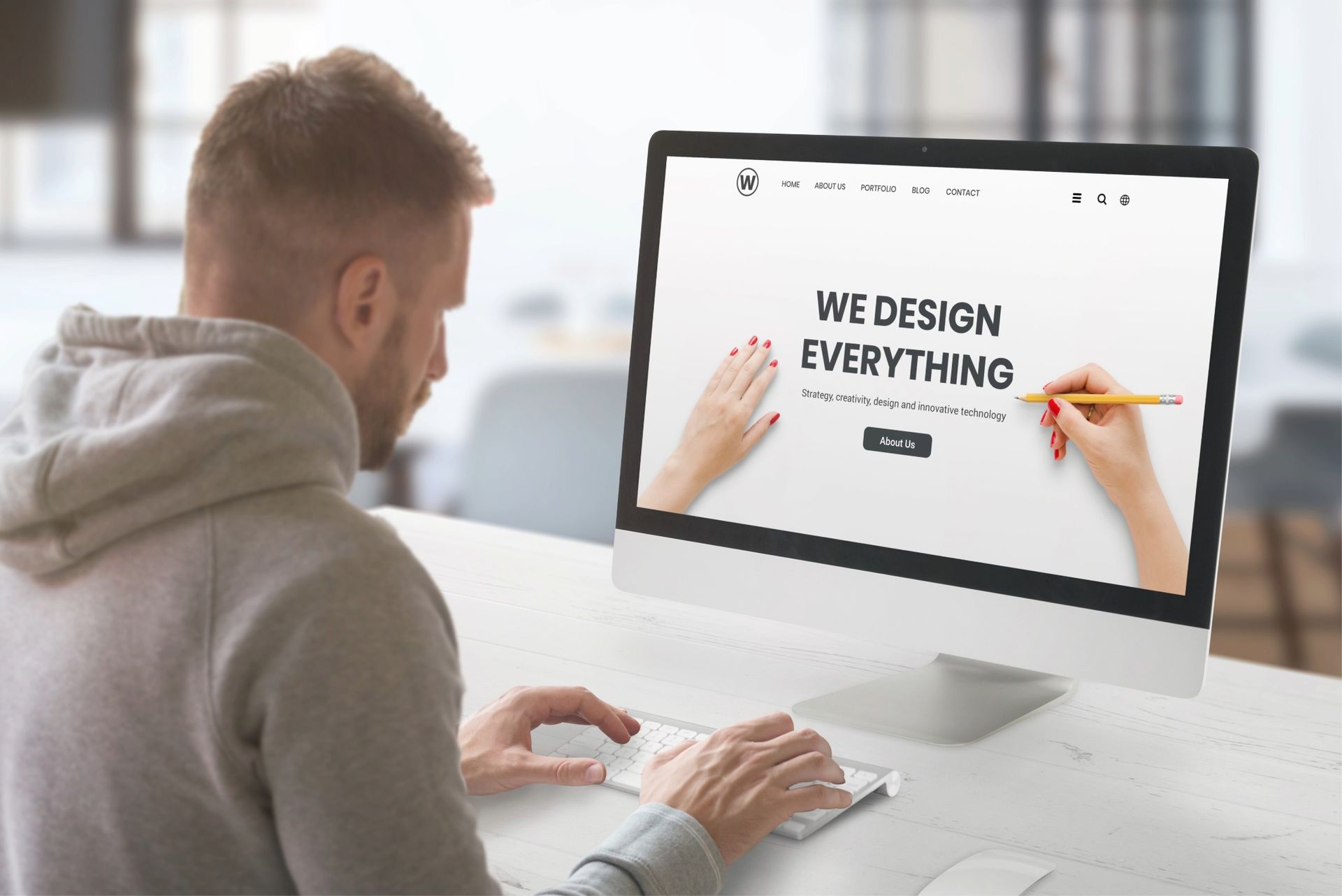Crown Street, Wollongong, 2500
5 Things You Must Know About Securing Your First UX Designer Job
Ever since businesses shifted to the digital landscape, it forever changed the way customers interact with them. Various in-person transactions, including shopping, banking, staff meetings, and similar processes, have gone digital, and customer experience has gained the spotlight.
A thoughtful UX design has become a critical factor in product development, and we have UX designers to thank for making that happen.
If you’re aspiring to be a UX designer either as your first job or as a career change, now is the perfect time to do so. The market for UX designers is growing rapidly today, and it’s, in fact, one of the best-paying jobs in the US.
This article will walk you through the essentials you must know to pursue UX design as a career choice and what it takes to become a UX designer. We’ll also share tips to build an impressive UX design portfolio to secure your first UX design job.
What does a UX designer do?
Before we present the guide to your UX career, it’s essential to understand what the role entails to prepare well for it.
A UX designer contributes toward making their users’ experience with their product satisfactory—and not just the visual elements of it, but the functional aspects also. This includes purchasing, support, browsing, checkout, and many other processes.
Here are the responsibilities they typically take on:
- User research: Understanding target customers' pain points and assessing their product's demand and necessity and what agitates them when they interact with a brand.
- User persona: Synthesizing their findings from interviews, surveys, and competitor analysis into creating themes and profiles for ideal customers.
- Wireframing: Laying out essential features of a product to plan the development and designing hierarchy accordingly.
- Creating sitemaps: A map of various features and functionalities of a product and how each of them connects. This helps them position the product in a way that it gets the most visibility from its users.
- Usability testing: To test out the prototype with a small audience segment before launching the product.

UX vs. UI designing
A lot of responsibilities of a UX and UI designer coincide regularly. They’re likely to work on a couple of processes, including:
- Creating the visual design of a website
- Wireframing and prototyping
- Typography
- Graphical elements
Both roles come under the broad umbrella that is website designing. Their roles might seem similar on a surface level. However, both roles require different approaches and cover different grounds.
A UX designer focuses on the usability aspect of the website, while a UI designer on the aesthetics. UX designing part of the job is done in the early stages of prototyping and wireframing, whereas UI designing comes in the later stages.
All in all, a UX designer manages the ‘feel’ of the website, while the UI designer manages the ‘look’.
Tips for securing your first UX designer job
Now that you know what the daily responsibilities of a UX designer might look like, let us share with you five tips to land your first UX designer job quickly.
1. Understand what it takes to succeed as a UX designer
If you're new to the industry, it can be easy to get caught up in the hype and feel overwhelmed. The best way forward is to speak to someone already doing what you’re aspiring to do. If you’re trying to make a career shift into UX designing, talk to someone who became a UX designer post a career change.
Seek them on social media, look up their websites and follow their journeys.
Understand what all roles the UX designing umbrella covers: UX researcher, UX architect, UX writer, UX analyst, and product designer.
Don't worry about being perfect—instead, focus on getting better at what you’re good at. For example, if you enjoy research and have a knack for understanding buyer’s psychology, being a UX researcher might be your best bet.
2. Showcase your work on a portfolio website
Today UX design is becoming increasingly competitive, and to stand out as a candidate, you need more than just a well-formatted resume. You need to have a portfolio website showcasing your work and demonstrating your field proficiency.
You can either use a no-code website builder to create a website yourself or hire someone offering WordPress development services. Choose the second approach if you want to build a fully functioning website and resolve your technical issues quickly.
What should go into your UX design portfolio?
Your portfolio should reflect what you have done in the past, so it's important to include examples from each project.
It’s always a good idea to start with internships or freelance projects when you’re beginning to build your portfolio.
A UX design portfolio must have the following content:
- Add your mission statement highlighting your target audience. You must specify who your target audience is and what problem you help them solve with your UX designing skills.
- Talk briefly about your professional journey—qualifications, past experiences, and achievements (related to UX designing).
- Explain your process—how you gather audience insights, your design thinking process, and how you conduct research.
- Add some case studies—projects you worked on in the past and the results you were able to bring for them. Demonstrate how you've solved certain problems or used specific tools effectively. Even if you’re just starting out, it’s a good practice to include some mock projects for UX designing, showcasing your skills and approach.
- Provide your contact details—a link to book a meeting with you or your email id to reach out.
3. Skills supersedes degree in UX designing

You don’t need a degree to become a UX designer.
As a beginner, you don’t need any formal qualifications. You can learn UX design independently and then apply for jobs in the field, regardless of your major in grad school. If you want more hands-on experience, many boot camps and coding schools offer courses on how to become an effective UX designer.
The best way to enter the market is to learn the fundamentals from online courses, boot camps, and resources, create a mock project, showcase it on your portfolio and apply for internships or entry-level jobs.
4. Get familiar with UX design tools
Design tools are the essential weapons of a UX designer, and learning them early on in your career is the best decision you can take today.
Here are some important design tools used in UX designing:
- Photoshop: This is the most important tool in any designer's bag, especially if you're making wireframes or mockups.
- Sketch: Sketch is another popular design tool that helps users create designs quickly and easily (and without the hassle of learning code). It also has great features like drag-and-drop functionality and automation rules for common tasks like creating symbols or buttons.
- InVision: This platform allows developers and designers to collaborate better before moving on to the production stage.
While you’re at it, get familiar with common marketing tools to understand your target market better.
5. Participate in communities and network with peers
Networking is a great (yet underrated) way to build your skillset in any career choice. It helps you connect with potential employers and peers and showcase your passion and commitment to UX design. Moreover, you get to learn from first-hand experiences of UX designers you want to follow in the footsteps of.
Here are some ways you can benefit from engaging and networking in communities.
- They help you keep up with the trends. You’ll often find experienced or budding UX designers raving about a new design tool they love or a project they’re working on in these communities. Explore these trends further and understand the level of expertise it takes to ace the job.
- You become familiar with the basic UX design jargon even before entering the market. This helps you include the appropriate terminologies in your job applications and portfolio and sync well with an employer.
- You get invited to UX design meetups happening around Slack, Twitter, and LinkedIn.
- You get to be a part of online forums where users share their knowledge freely (and often anonymously). The best ones are free-to-access platforms like Stack Overflow or Reddit, where you can ask your UX design-related questions or provide answers to someone’s queries.
Kickstart your UX designing career today
Getting your first UX design job can be a cakewalk, provided you follow the right approach.
Start with a list of resources you can start learning about UX designing and make sure you know what skills are needed in the field. Build up those skills and learn the design tools in the process.
While doing so, give yourself mock assignments or work on freelance projects to build a solid portfolio. If needed, find a mentor who can help guide you through and help you make yourself more visible in front of prospects.
Before you know it, you’ll be flooded with interview calls and job offers and be able to launch your career successfully.

Love My Online Marketing has 10+ Years of working alongside businesses and helping them grow. Discuss your options for online success from website Design and Development through to Google Marketing.
Do you want more traffic and business leads?
Love My Online Marketing is determined to make a business grow. Our only question is, will it be yours?