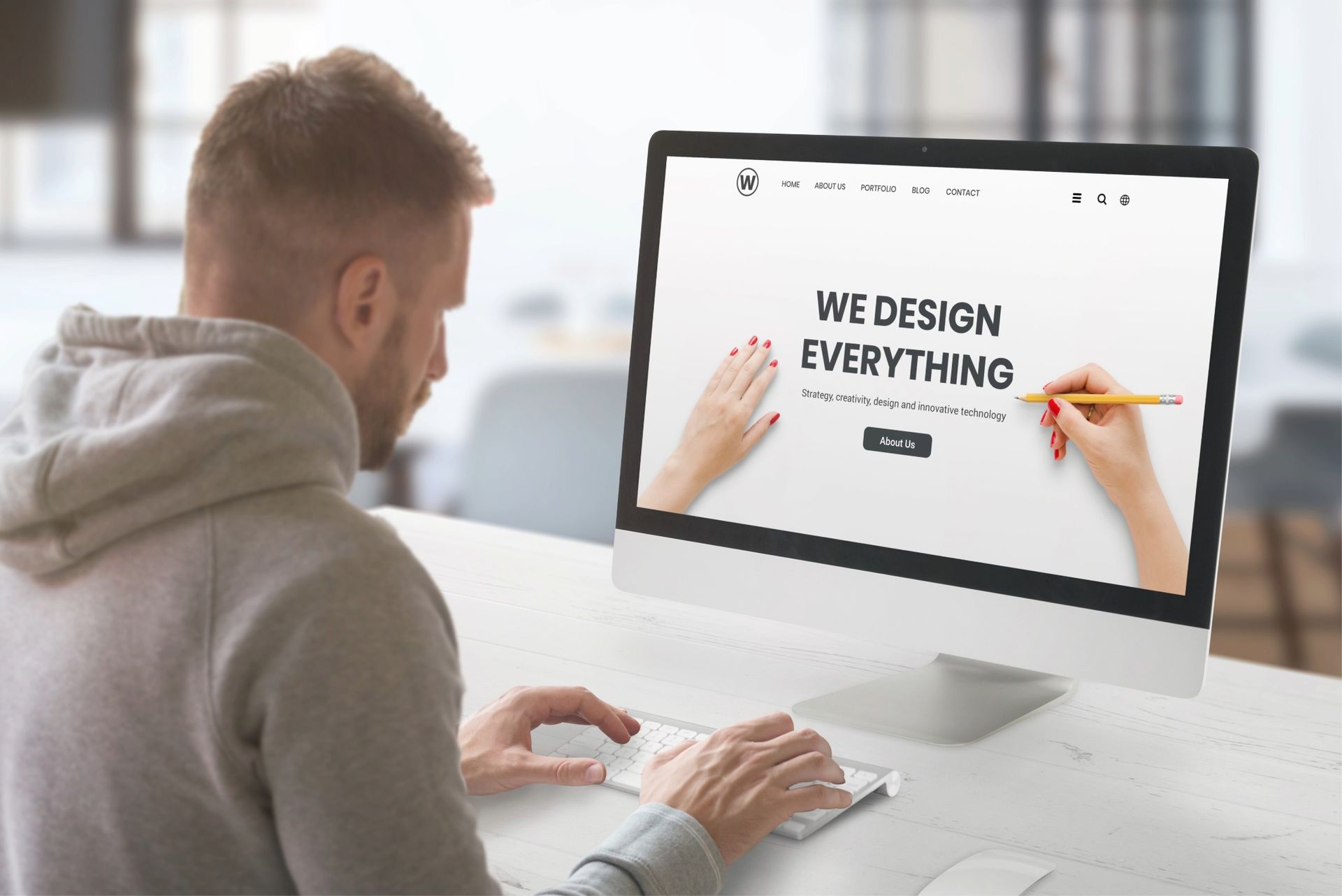Crown Street, Wollongong, 2500
Exploring Key Principles and Elements of a Good Website Design
Do you want to create a website that stands out from the rest? Perhaps you have a website that you want to increase traffic or establish your online presence? Whatever the case is, it is important that you know the basic qualities that make up a good web design.
When it comes to the design process, a reliable web design company should follow certain principles and elements to create a website that not only looks good but is also optimised for search engines and user experience. Aside from choosing the right colours, images, and layout, a great website design also needs to have excellent usability and accessibility.
Whether you are looking to make a positive first impression on potential clients or you are seeking to maximise your website's visibility and conversions, a good web design is essential for your business's overall success.
In this article, we will explore the fundamental elements and web design principles that contribute to a successful website. Furthermore, we will look into the main website parts and discuss important factors to consider when getting started in the design process. By the end of this blog, you should be able to create a web design that drives results and keeps your customers coming back.
What are the 5 elements of a good web design?
A good web design not only looks appealing but it should also be functional and user-friendly. Five important elements make up a good web design, and each one adds something unique to the overall user experience to ensure your website runs smoothly. Let's take a look at each one of them.
1. Content
Having the right content on your website is essential to enable engagement among your visitors. Quality content draws the right kind of audience and motivates them to take action. To produce excellent content that resonates with your users, it is important to understand their behaviour and how they interact with your website.

Your website content should not only contain good-quality images, and videos, but they should also have pertinent information that could add value to your business brand. After all, your main objective is to make sure your visitors stay on your website longer and encourage their return.
2. Usability
Your website must be simple to use, intuitive, user-friendly, and works well with mobile devices. As much as possible, the user should be able to access the information they need quickly and navigate through your website with little effort or without having to browse the entire website at all. If your website navigation is complicated, confusing, or doesn't meet the needs and demands of your visitors, then they will most likely leave your website and look elsewhere.
Visual hierarchy is an important principle to apply when designing the usability of your website. As it involves displaying the most important element first and then branching out to other less important information, visitors can easily identify which content to look at first from the entire website. This is often done with visuals such as sizing, colour, or placement given that it's easier to understand in comparison to reading plain text.
3. Visual Design
Practically speaking, a visually appealing website can automatically give you a competitive edge over other websites. Being distinctive might help you stand out from the crowd and generate more leads than your competitors. What you want is for your visitors to remember the uniqueness and authenticity of your brand. By ensuring this, you can make a positive first impression on potential clients and customers.
Your website should also evoke your brand's image and reflect its brand values. This means that when visitors leave your website, they should be able to completely understand your brand and what it stands for. By applying the principles of visual hierarchy or using powerful visual elements in building your website, you can boost brand awareness and generate more leads.
4. Visibility
Your website's visibility helps increase and improve your conversion rates. The more you make your website visible online to visitors and potential customers, the more they can find your brand when they look for relevant goods and services.
To boost your visibility, get your website listed in some of the most known and used search engines in the world including Google, Yahoo, and Bing. Improve your SEO strategy by optimising your existing content, adding more internal links, creating better meta tags, putting in more engaging multimedia, sharing relevant content, and frequently engaging with the community.
Basically, your online visibility increases when you stay active online whether on social media or search engine result pages. Doing so will give you an edge over competitors and allow your brand to stand out from the competition.
5. Interaction
An effective web design should not only be visually appealing but it should be designed in a way that keeps your visitors interested in each web page and encourages them to explore further. Aside from a nice web copy and good quality multimedia content, you can also include discussion forums, surveys, polls, chatbots and social media shares so your visitors can share their opinions and feedback as well as communicate with other users regarding their concerns and interests. By doing these, you can possibly get a good first impression from your visitors, which lead you to generate leads, convert them into sales, and grow your business.
What are the 7 principles of web design?
There are many web design principles that can help you create an effective and efficient website, but here are 7 web design principles that are particularly important:
1. Balance
By giving each element on a web page a sense of balance, your website's aesthetic appeal enhances. If your site design has a balanced layout, your page will be easier to use, understand, and navigate. As a result, users and visitors would enjoy staying on your page more. Also, your design will give off an air of dependability and professionalism.
In web design, you can apply two types of balance - symmetry and asymmetry. Symmetry is when the left and right pages of the site are nearly identical. While asymmetry shows that although one side of the page is different from the other, their pattern is still designed with balance in mind.
2. White Space
White space is literally what it is, a blank space. By adding a white space on your site, you are creating a sense of focus on your site's content. In addition, a background with a negative space also helps visitors focus on the key components of your page while making sure they have the time to comprehend what they've seen without being overloaded with data all at once.
When a website becomes filled with complex structures, it becomes difficult to read, scan, and analyse, this is why using a white space or a negative space helps separate the elements into segments so that readers will easily be led to the information they need.
3. Grid Based Layout
A grid-based layout is a visual design approach that uses a grid of horizontal and vertical lines to structure the content on a page. The basic concept of a grid system is to divide the layout into a set of rows and columns that creates a series of boxes or modules.
Web designers use a grid to guide the placement of elements such as text, images, and other visual elements on a page. This approach helps create a consistent and organised layout that is easier to navigate for the user. Grid-based layouts are commonly used in print design, web design and mobile applications.
4. Colour
Colours have the ability to influence a person's mood, which is why the colours that you choose on your site elicit different emotions from users. When you use multiple contrasting colours, you can make your text easier to read, allowing you to highlight specific areas where you want your audience to focus first.
This way, you draw your viewers' attention more easily to more important links using colour-based elements. Whether you are designing a call-to-action button or you want a specific text to stand out, you can use contrasting brand colors to shift your viewer's focus according to the importance of your content.
5. Graphics
Most users won't look at your site if they are heavy with text, competing features, or an overwhelming amount of options. As a matter of fact, when visitors look at a site, one of the first things they see are the graphics and visual elements, not the text.
Since most people today learn information when it is visually presented, you want to use descriptive graphics to enhance your content and make your website aesthetically pleasing. When employing images, there are two crucial things to keep in mind. First is to never make the 'above-the-fold' section of your site too distracting. Avoid adding large image sizes or overpowering text and make sure you optimise your images to prevent your pages from loading too long on your site.
6. Typography
Typography includes the fonts and sizes used in your website's text. Choosing the right typography for your site design affects how users can easily read and understand your content. Keep in mind that you don't always have to make your font big and loud. What you need is to make sure it fits in with the graphics, setting the overall mood of your website.
Visual hierarchy is an important principle to apply to produce good typography. Through it, you not only make it easier for consumers to learn more while increasing readability and accessibility but you also increase brand awareness, keep the readers' attention, and affect how decisions are made. A good rule of thumb is 16px as a body font size that people can read easily on desktop design, while 12px is perfectly readable for mobile design.
7. Consistency
Consistency is ensuring that every page on your website adheres to the same design aesthetic in order to give users a seamless experience. Make sure that even though you have different content on each page, your site design uses the same colour scheme and typography throughout your entire site so that your brand identity is retained and recognised by your website visitors. Consistency also applies to the navigation of your website and how you link different pages together, allowing users to intuitively navigate through your website without difficulty.
What are the 5 basic parts of a website?
The five basic parts of a website include:
1. Navigation
A website visitor will expect to see your navigation tools as soon as they land on your page. The navigation bar basically divides the website into logical sections and groups so that visitors can easily access what they are looking for from your website. Since not all viewers know how your website works, good website navigation is crucial. When users click on each of your site's links, they should be able to access what they are looking for quickly and easily.
Your navigation should include the following:
- Home
- About
- Services
- Blog
- Contact page
2. Header
The header is the first thing that people will see on your website so make sure that it is interesting and attention-grabbing. Choose the right choice of words and font style that closely represents your brand so your viewers can easily get a quick overview of what your company does.
Normally placed at the top of the page, your website's header displays the navigation menu and your brand logo. Since its goal is to introduce your brand and convey a message, your header should be short but eye-catching. To do this, make sure to avoid technical jargon and long titles that may only confuse your viewers.
3. Content
The content that you display on your website is what visitors will read to learn more about your business or brand. While other companies focus on adding text to their web design, you can use digital media instead to communicate your brand effectively to your audience.
Your content on the home page section doesn't need to be lengthy but it should briefly introduce your products or services and entice your visitors to know more about your offerings. In this part, you can focus on adding images, audio, and videos to capture your viewer's attention faster.
As they navigate through your site, other pages' content may go into greater detail. For instance, your service page may explain the benefits of each service, whereas a product page may provide the specs and pricing information.
In general, each of your site's pages must contain content. By any means, it can be in the form of written content explaining the purpose of your site, its features, and how site visitors can benefit from it. Website content can encompass a broad range of design elements. It usually refers to the text that explains what the site is all about, but it can also refer to a single word placed on the buttons.
4. Images and Videos
Choosing the right photos for your website can aid in brand positioning and engagement with your target audience. If your site is entirely composed of text, most users won't even bother to scroll past your first page. Since most viewers nowadays consist of a younger audience, you need to step up the game by applying visual hierarchy principles to your website. These could mean adding loads of images and videos to your content to make it more engaging and informative.
Featured images and videos are especially important in representing a product or communicating a message as they are more effective than words in capturing the attention of viewers. They help to create a more vivid and realistic representation of what is being communicated.
5. Call-To-Action
Calls to action are the ending points of a website. They may seem short and insignificant but they are actually the main reason why you want your users and visitors to engage on your website for longer.
Consider the objective that you want to accomplish with your website. The call-to-action button is where you direct your users towards that goal. Do you want them to buy your product or avail your service? Perhaps you want them to sign up for membership? Add these buttons at the end of every web page to encourage your viewers to work towards your objective.
What are the key factors to consider when creating a website?
Creating a simple website does not have to be difficult. With a little bit of planning and the right tools, you can easily set up your website in no time. Here are some key factors to consider when you're starting to create a website design.
1. Determine the goal of your website
Before getting started, you must determine first the main objective of your website. When deciding which technologies to utilise, it's crucial to understand how your website works.
You can answer the following questions to help you decide how your website should look like.

- What is the main objective of your website?
- How are you currently marketing your company?
- What functions and features does your website require?
- What do you envision for your company over the next five years?
These questions are pivotal in helping you determine the type of content, features, and functions to add to your web design. In addition, knowing the objective of your website also allows you to choose the right service provider who can support your business for long.
2. Choose a web hosting provider
A reliable website hosting service is vital for organisations if you want your business to deliver a quality service to your customers. Hosting can be used for countless reasons such as web applications, virtual stores, blogs and websites with benefits that include enhanced performance and greater security.
There are three major elements that you need to set up a website.
- A host to store your website files and deliver them upon the user's request
- A domain name to replace the numerical addresses used in Internet protocols with text-based labels that are simpler to remember in order to identify Internet resources, such as computers, networks, and services.
- A site builder used to create pages, add copy, upload images, and so forth
When choosing the right web hosting provider, you need to consider the type of hosting you need, uptime, site purpose, security features, and pricing details. If you are not expecting your site to develop significantly anytime soon, choose the cheaper ones with shared, cloud, and VPS solutions. They are particularly helpful for static pages and low-maintenance websites that don't need updates and a lot of multimedia.
3. Layout your website pages
Once you have your host and website builder, you can now create the rest of your site's pages. Although each web design varies greatly depending on your industry, there are a few pages that every website needs - home, about, product/service pages, and contact pages. Regardless of what you include, keep in mind that your main content should be pleasantly brief so that users won't need to browse your entire website to search for information. If a page is significant, be sure to provide a link to it in the footer or the main navigation bar. You might need to also add a call to action button on each of your pages to direct site visitors to your product page, contact page, or email list.
4. Optimise your website
Now that your site is up, you need to make a way for users to find it. Most users use search engines such as Google to find the information they need. Optimising your website allows your website to get to the top of search engine results pages. Having said that, your choice of site builder and host will affect the tools you will use to optimise your website. That's why it is crucial to check that you check the right web hosting provider for your business before anything else.
5. Make a payment processor available
If your site involves selling products or services online, then you need to set up a payment processor to settle financial transactions properly. Depending on what your host offers, there are plenty of payment options that you can use. Consider your target audience's preferred method of payment as well as the fees each processor charges to help you choose a payment processor.
Takeaway
Creating a good web design is easy when you have the right resources, tools, and knowledge. However, while there are website-building tools available that are great for quick, basic sites, you still need professional website designers if you want a higher quality and more customised web design that will deliver the best user experience.
At Love My Online Marketing, our designers will work with you to understand your goals and tailor a web design that speaks your business. We do more than just build a website, but we also help you create an effective online presence that establishes trust among your customers.
Taking into account the web design principles and elements, our team of experienced web designers will help you create a unique website that will keep your users engaged and satisfied. We will also ensure that the website is optimised for search engine rankings to help you get ahead of the competition. To give your customers a seamless experience that will lead to conversions, get in touch with us today so we can discuss how our team can help you with your next web design project.

Love My Online Marketing has 10+ Years of working alongside businesses and helping them grow. Discuss your options for online success from website Design and Development through to Google Marketing.
Do you want more traffic and business leads?
Love My Online Marketing is determined to make a business grow. Our only question is, will it be yours?