Crown Street, Wollongong, 2500
How To Create A Google Business Profile And Why Is It Important?
To build an online presence and improve their exposure in Google search and maps, businesses and organisations must create a Google Business Profile (GBP) page. Potential clients may locate and interact with your business more easily, thanks to free GBPs offering useful information.
Google My Business, currently known as Google Business Profile, significantly influences local SEO and online visibility. This is due to the fact that calls or visits from local searches that include "near me" (such as "digital marketing near me") have increased to
over 900% and now account for over 88% of all local searches within a day.
This result, also known as the Local Pack, is seen in close to 30% of all Page 1 results and is provided by Google (almost) always for product- and service-related searches. A Google Business Profile listing is necessary to be included here.
This article will explain how to set up a Google Business Profile and why you should create one.
Why Create a Google Business Profile?
Improved Visibility
A GBP facilitates your company's visibility in maps, the Knowledge Panel, and local search results. More phone calls, internet visits, and foot traffic may result from this improved visibility.
Credibility
Prospective consumers can tell that a GBP is well-maintained by its professionalism and reliability. It displays the validity and viability of your company.
Customer Insights
GBP offers information on your audience's location and how they found your company, among other things. You can modify your marketing strategies with the aid of this data.
Customer Engagement
Customers can communicate with you by responding to reviews, following your updates, and asking questions. This interaction can encourage customer loyalty and improve your online reputation.
Free Advertising
GBP is a free product offered by Google that offers a practical way to promote your company online.
Mobile-Friendly
Many consumers use mobile devices to look for nearby companies. Having a GBP guarantees that mobile users may easily access your information.
How to Create a Google Business Profile?
1. Sign in to Your Google Account or Google Workspace
Ensure you're signed in to your Google Account or Google Workspace that you want to use for your business.
- Please note that if you are a client of Love My Online Marketing, we have already set up your professional email on Google Workspace. This means you can just go ahead and sign in using your business email domain (i.e., email@domainname.com.au). You don't have to create another Google Account. You can just use the one we made for you. That's one of the perks of being a Love My Online Marketing client!
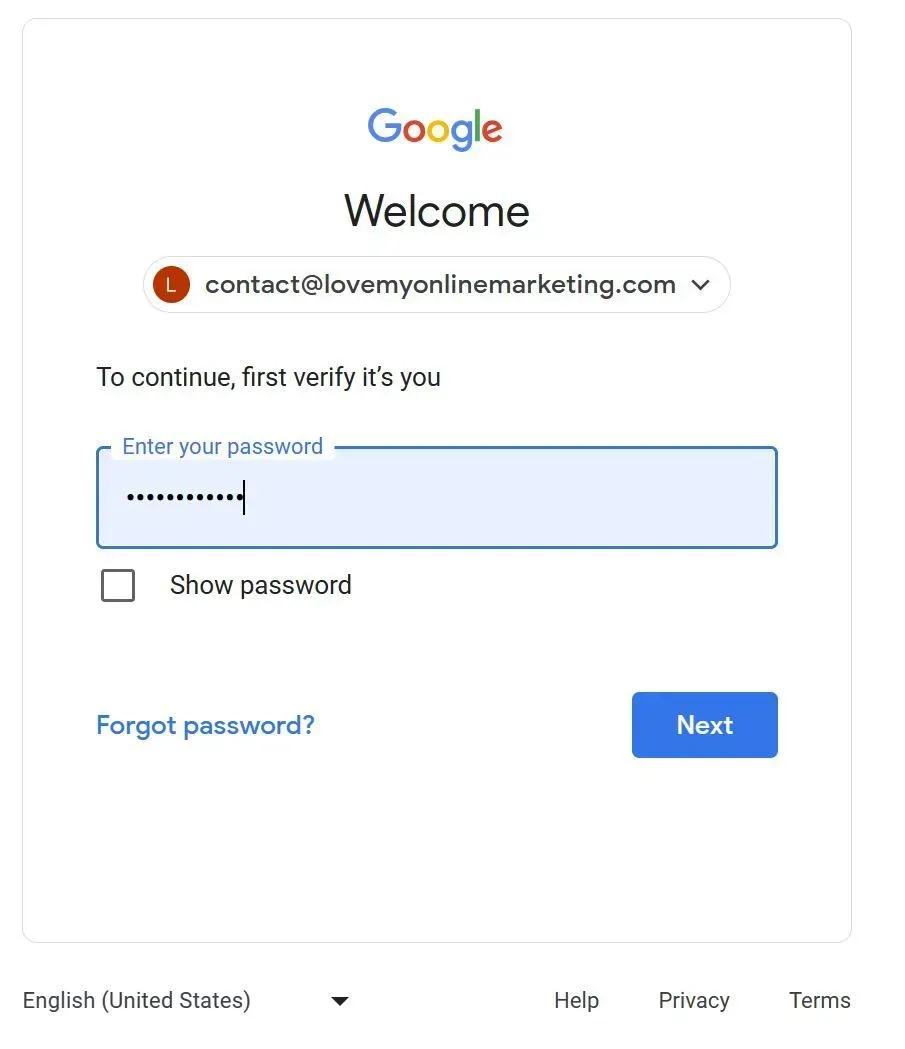
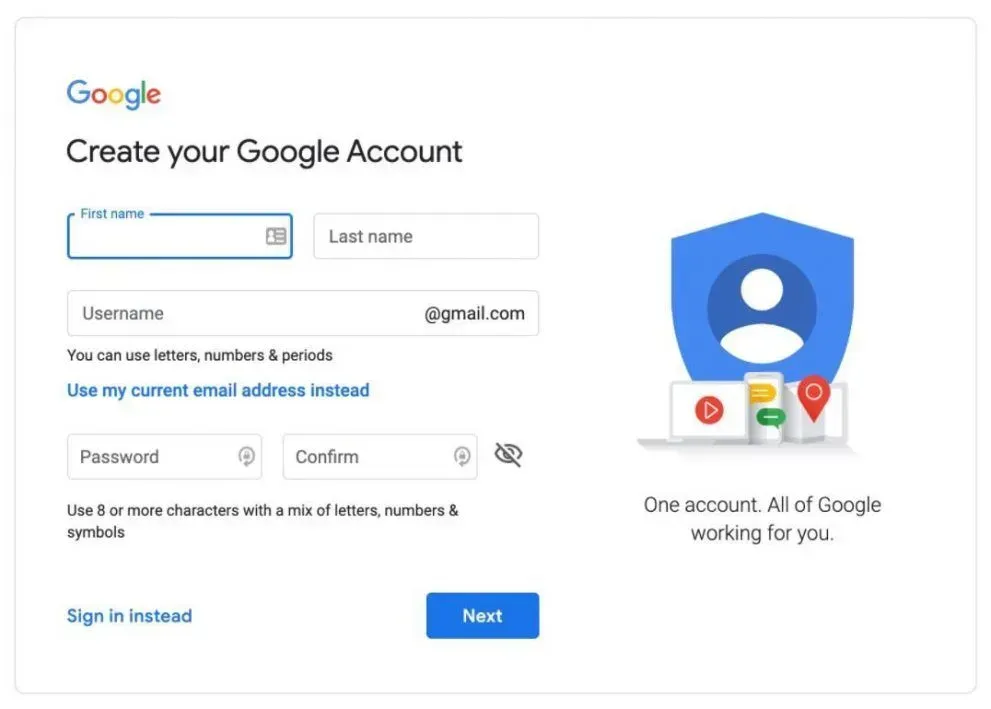
2. Visit Google Business Profile
Go to the Google Business Profile website at
www.google.com/business/ and click "Manage now" or "Start now."
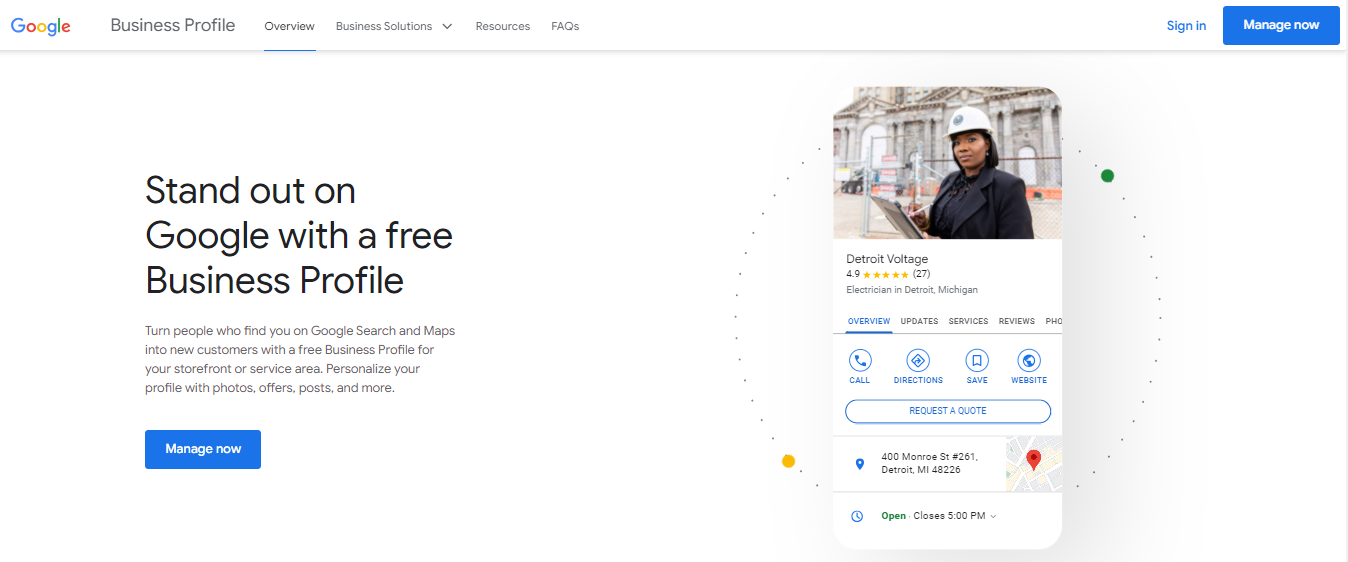
3. Enter Business Information
You'll be prompted to enter basic information about your business, such as its name, address, phone number, website, and business category. Ensure the information is accurate and consistent with what's listed on your website and other online directories.
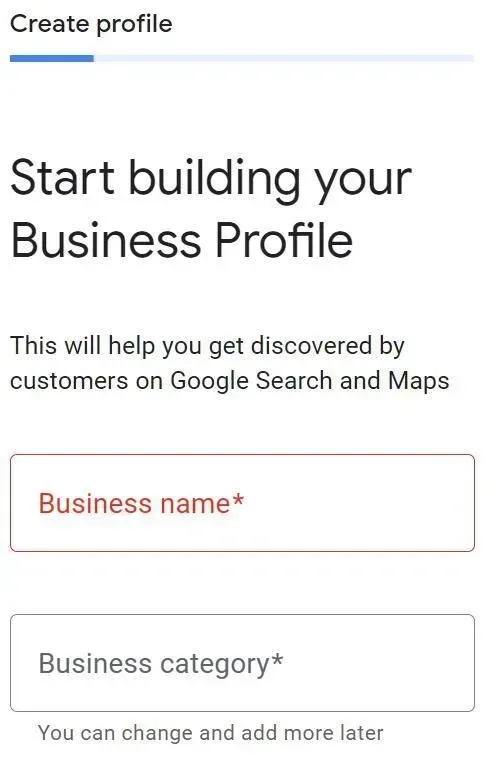
a. Enter the name of your business

b. Choose a primary business category

c. Add your business address
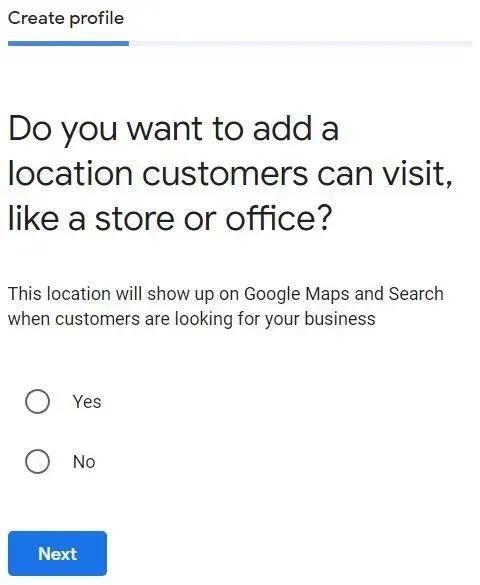
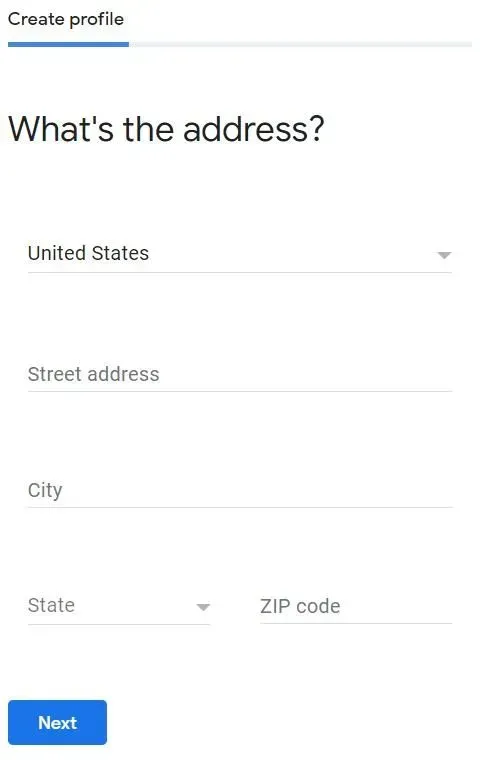
d. Specify service areas (Only for Service Area Businesses)

e. Add your phone number and website

4. Verify Your Business
Google will often ask you to verify your business to ensure you're the rightful owner. In 2023, new profiles are automatically required to do a video verification without any other options.
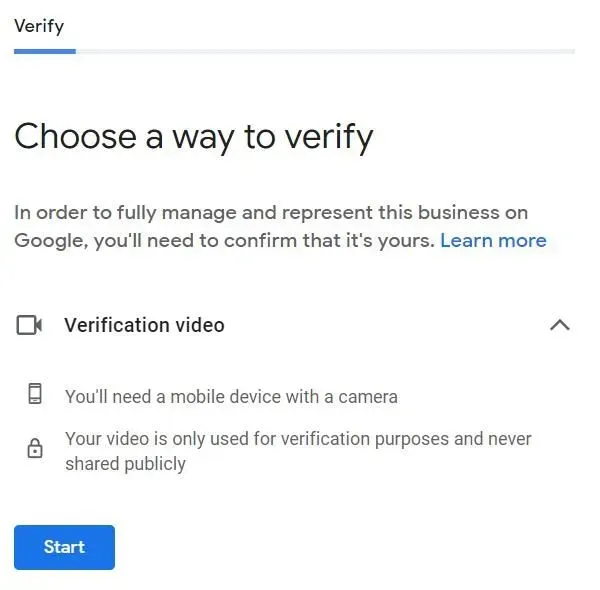
a. Verify your listing by video by following these steps:
- Sign in to your Google Business Profile
- Choose the location you wish to verify (if multiple locations)
- Click the Verify Now button
- Select the Start button
- Submit your verification video
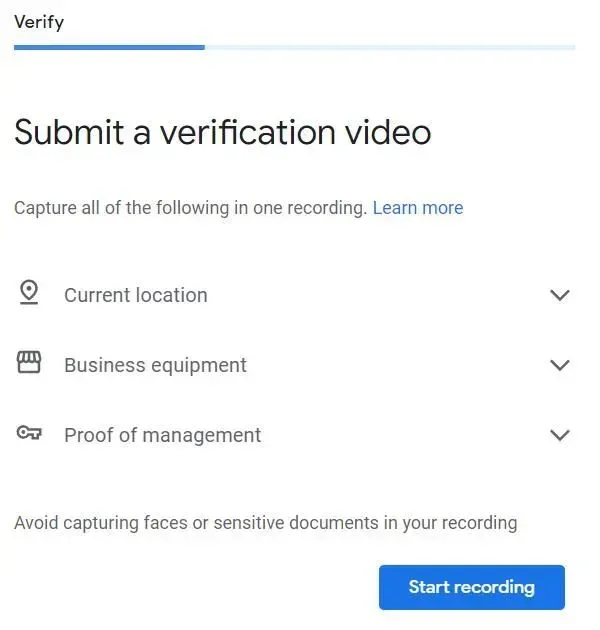
b. To successfully verify your listing via video, Google states the following video requirements:
- Present location – a nearby street, building signage, or surrounding businesses
- Company equipment – office fixtures, furniture, or other displays
- Evidence of management – business license, storage room, or point of sale (POS) system
c. How long does the video verification process take?
- Video verification may take several days, depending on support hours.
d. What to do after verification?
- Once your listing has been confirmed, it will now be found in search. Furthermore, you’ll be able to create your first post, view performance insights, and reply to customer reviews. You’ll also be able to upload photos, add attributes, create posts, and update other business information.
- After verification, ensure your listing is optimised to maximise your profile's visibility in Google Search.
5. Optimise Your Profile
After verification, enhance and optimise your GBP by adding high-quality photos, a business description, hours of operation, special attributes (e.g., wheelchair accessibility, outdoor seating), and other relevant details. Make your profile as complete and informative as possible.
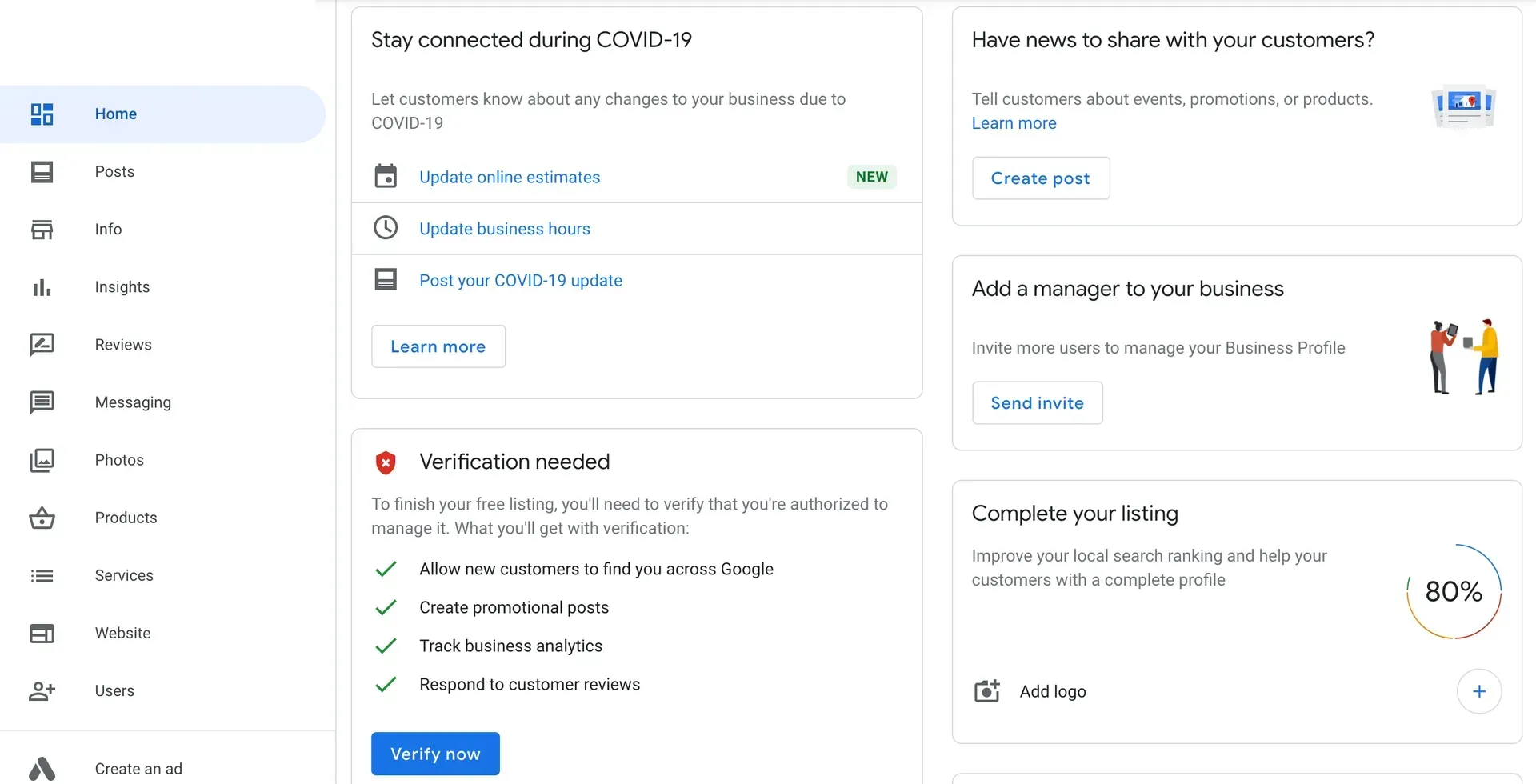
a. Add your services
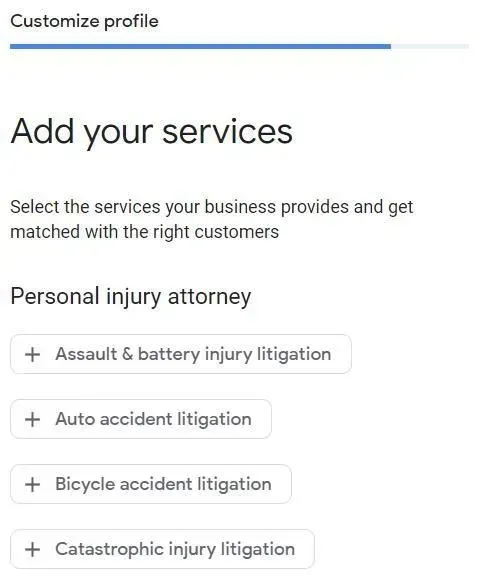
b. Add business hours

c. Add a business description
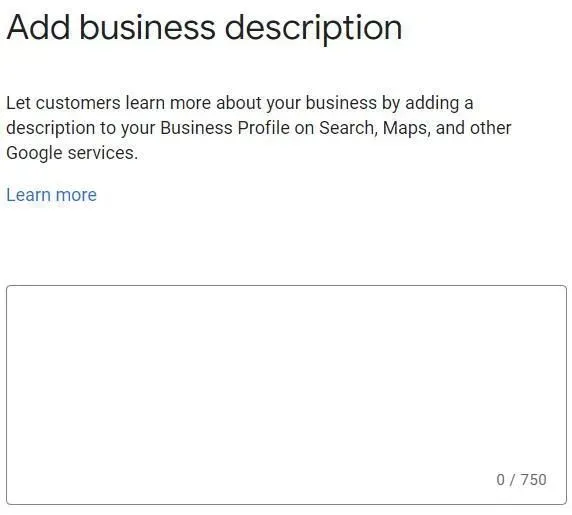
d. Add a business logo
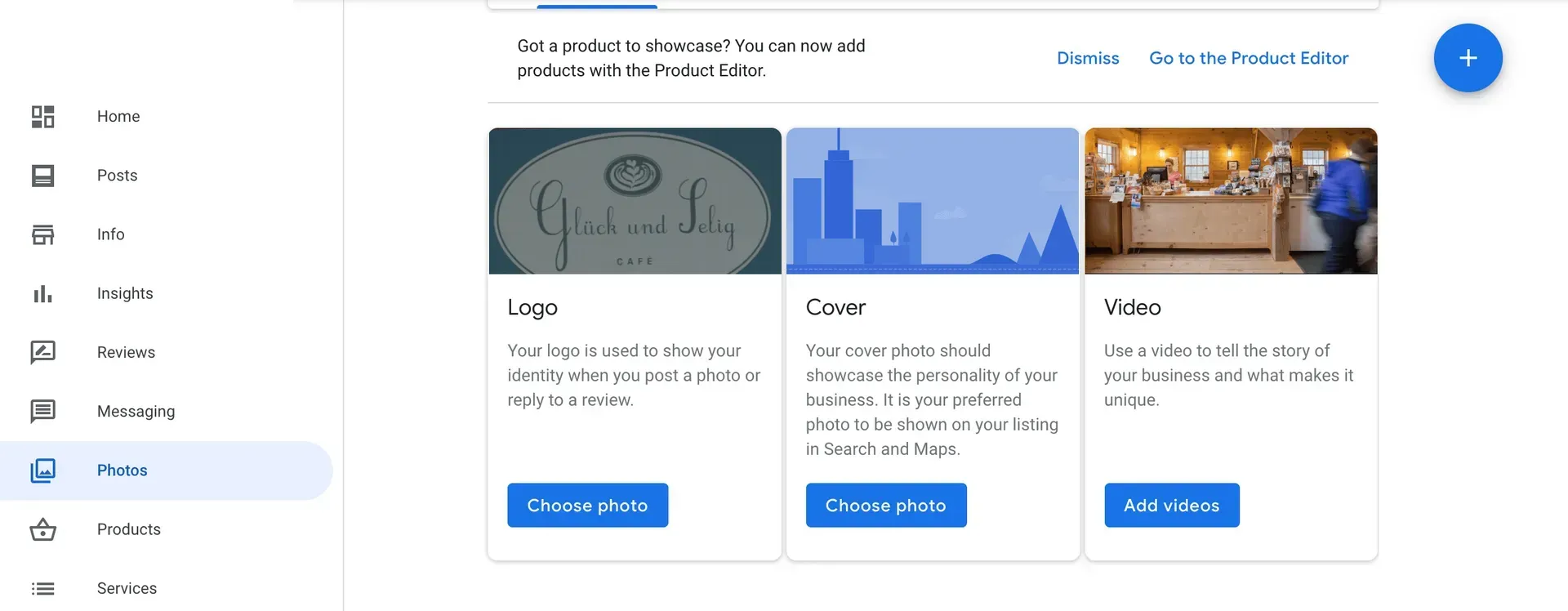
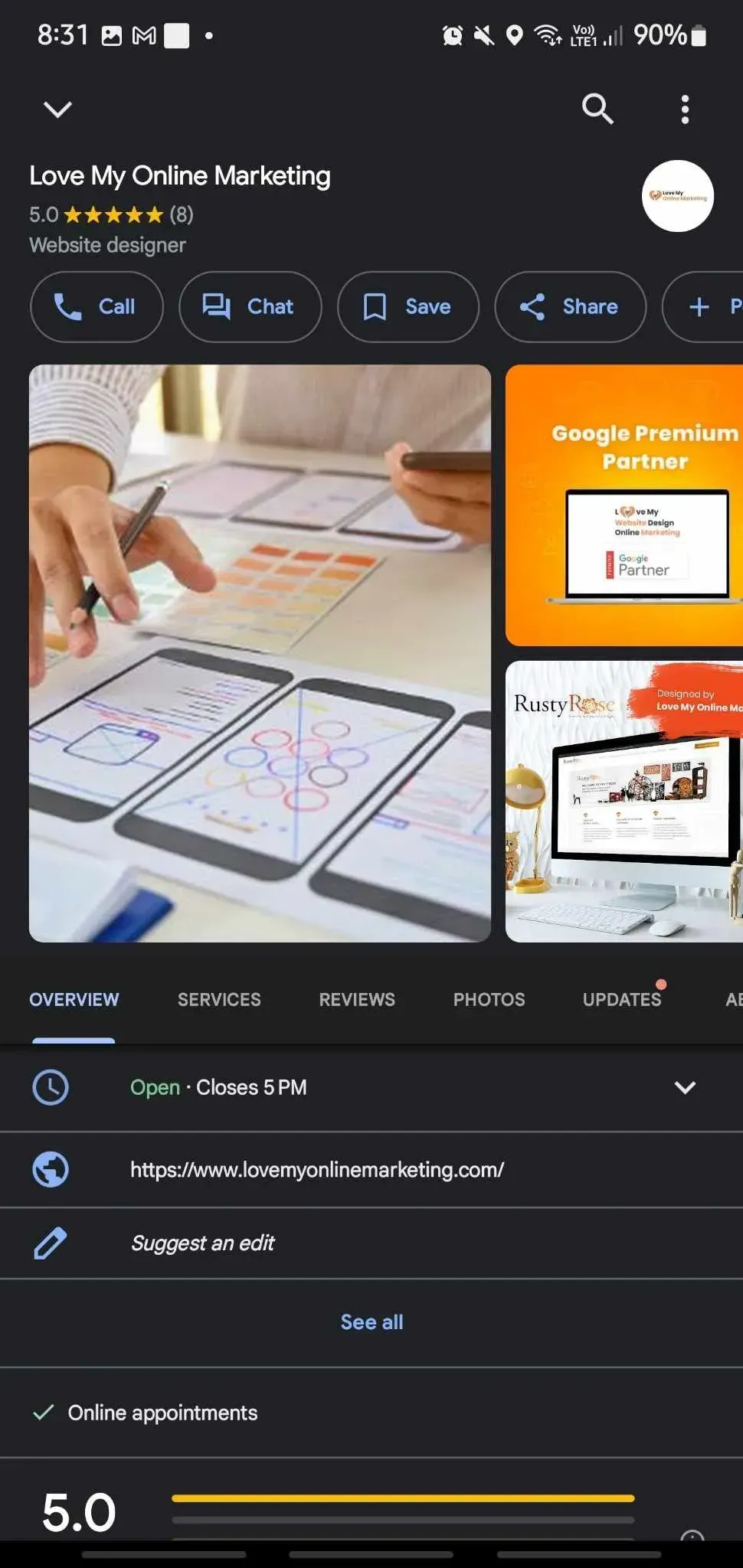
e. Add a cover photo
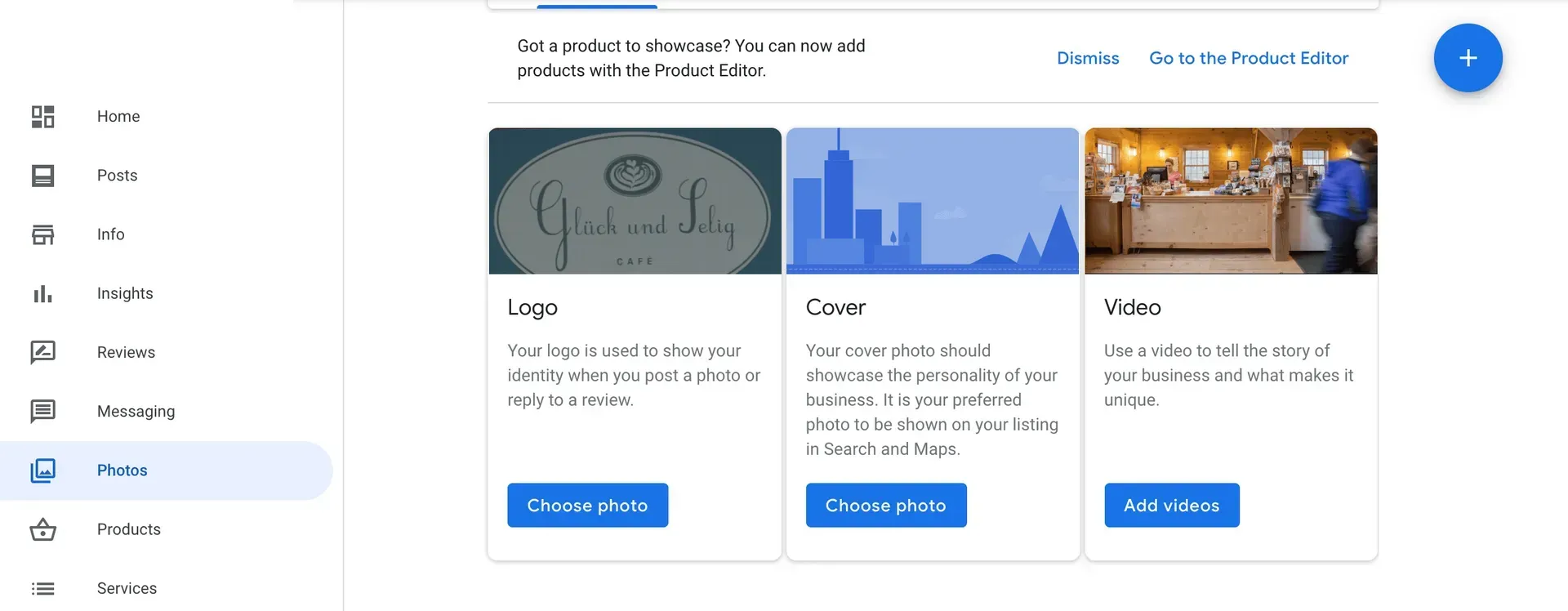
f. Add an opening date
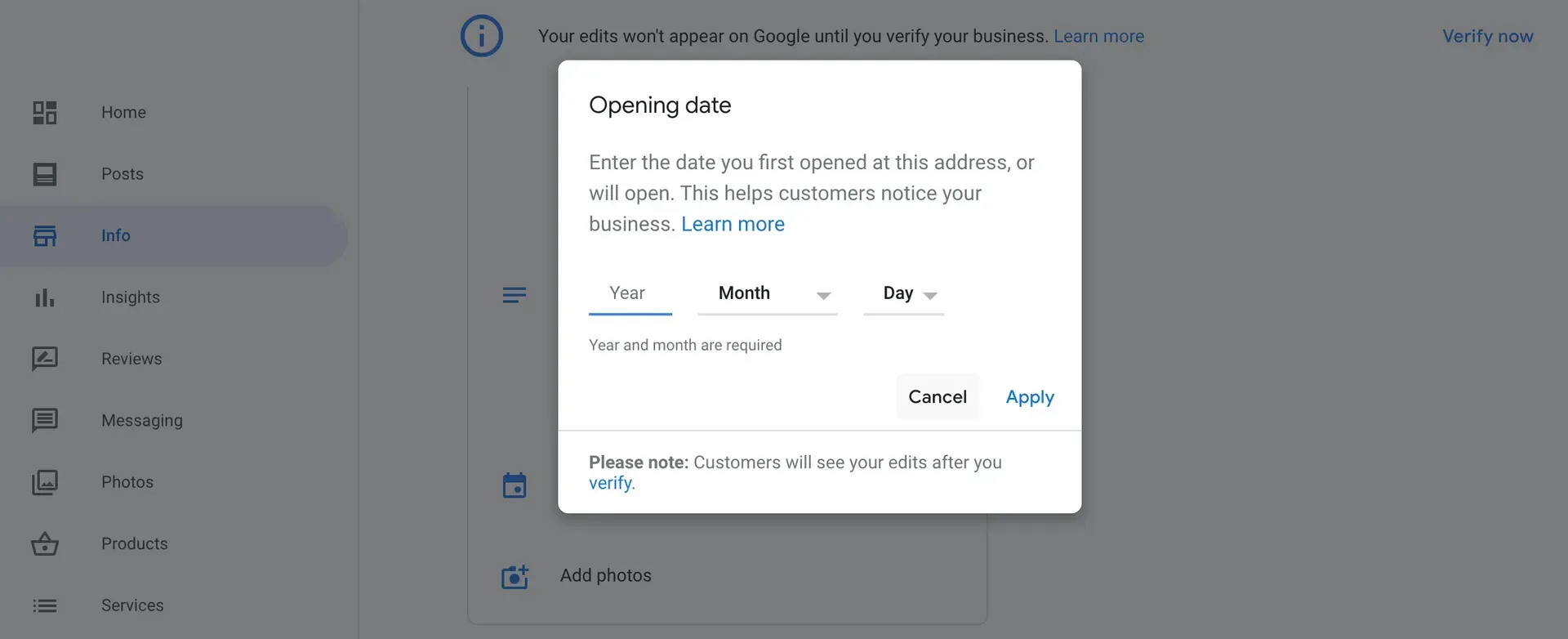
g. Add attributes
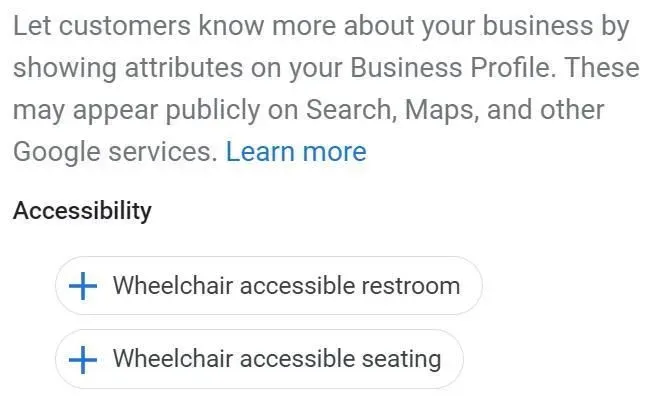
6. Manage Reviews and Engagement
Encourage customers to leave reviews on your GBP and respond to them promptly. Regularly engage with customers by posting updates, events, promotions, and other content.
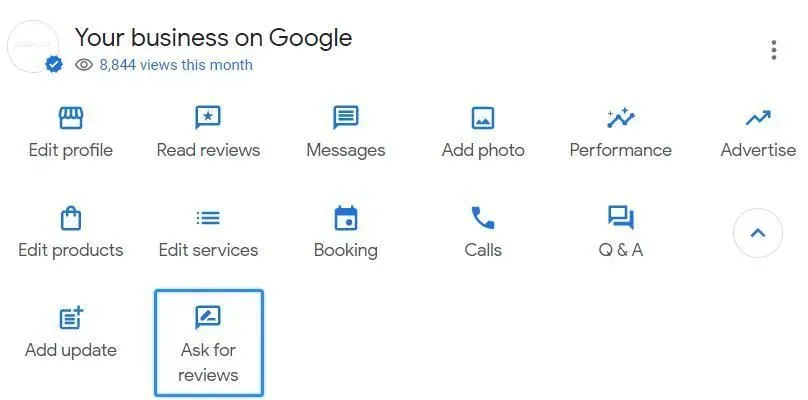
7. Monitor Insights
GBP provides valuable insights into how customers are finding and interacting with your business. Keep an eye on these metrics to make data-driven decisions. You can also opt to add an agency to your Google Business Profile.
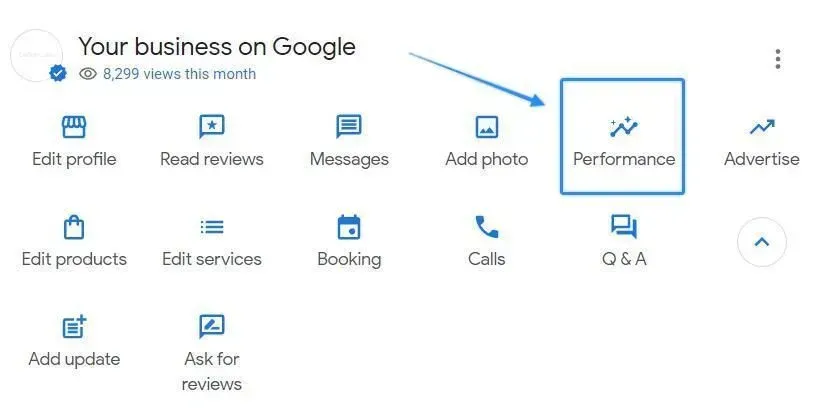
Takeaway
In summary, creating a Google Business Profile is fundamental for businesses looking to increase their online visibility, connect with local customers, and build trust. It's a free and powerful tool that can help you attract more customers and grow your business.
Google Business Profile functions as an online directory where businesses can post information, updates, and announcements in order to attract clients. One of the most economical ways to increase visibility in online search is to create and manage a GBP, which is entirely free.

Love My Online Marketing has 10+ Years of working alongside businesses and helping them grow. Discuss your options for online success from website Design and Development through to Google Marketing.
Do you want more traffic and business leads?
Love My Online Marketing is determined to make a business grow. Our only question is, will it be yours?


































