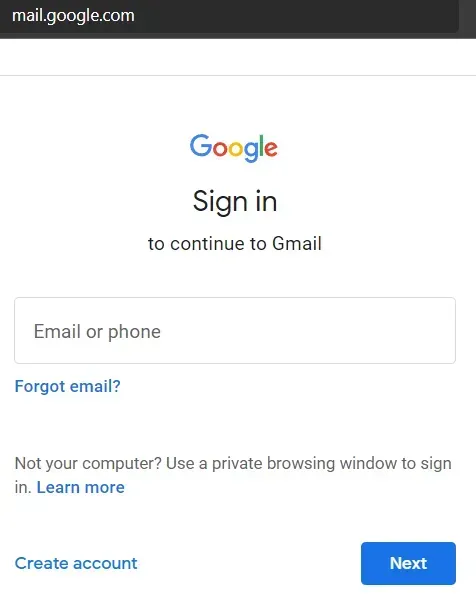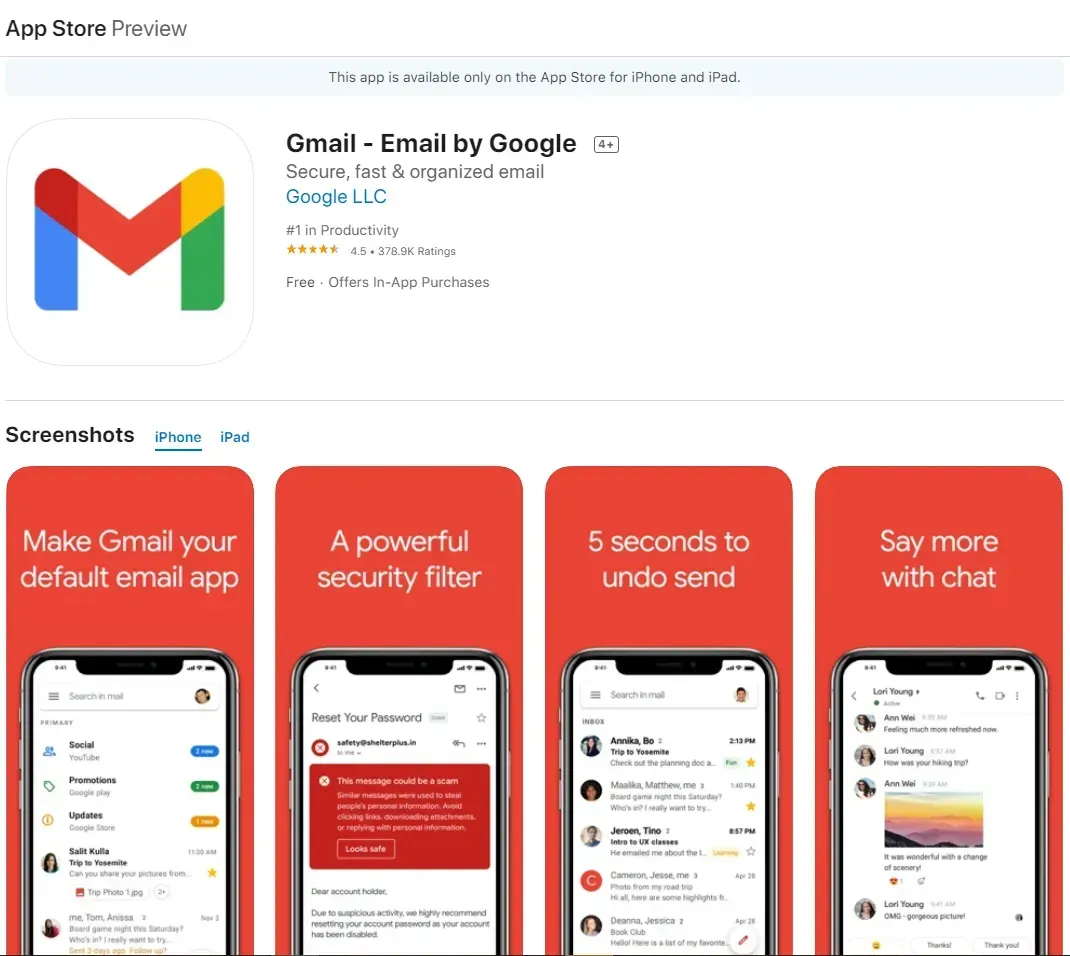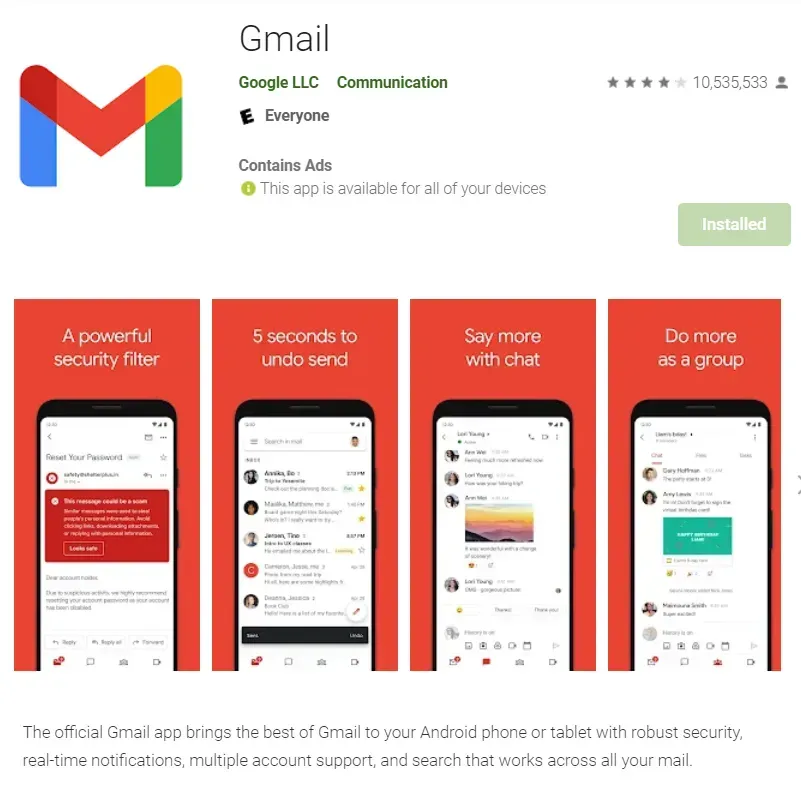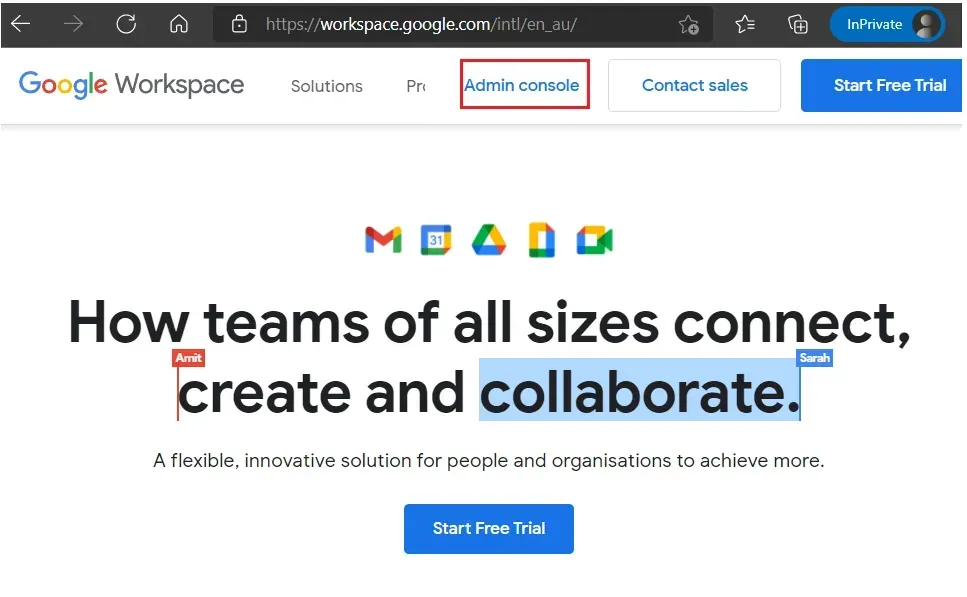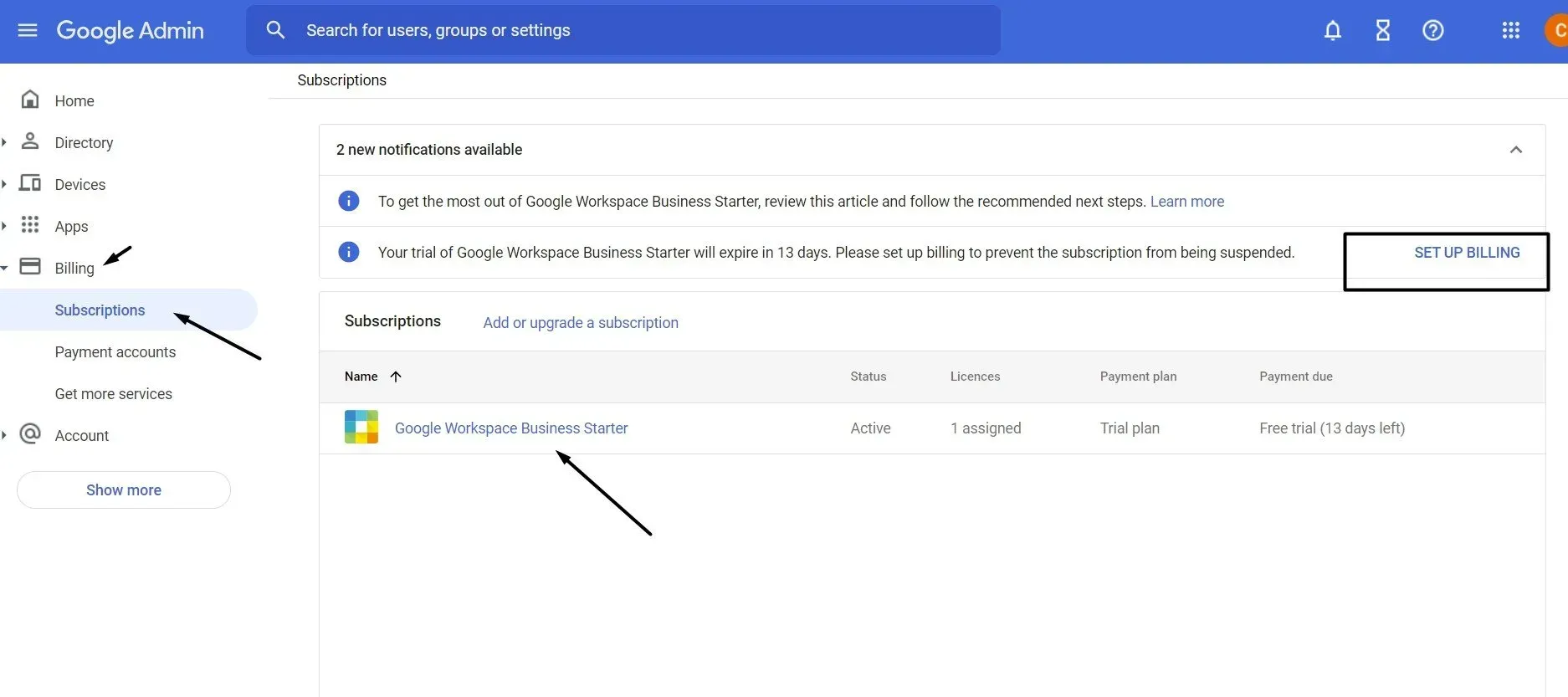Crown Street, Wollongong, 2500
Google Workspace After Domain Verification: A Step-by-Step Guide
Love My Online Marketing will set up your new email or migrate your existing email to Google Workspace if you are not already set up as part of our website design and hosting services. This includes setting up your Google Workspace account and domain verification.
So what happens next? Follow these steps to access all your emails and set up your billing.
How to access your emails and manage your billing in Google Workspace
I. Access your emails in
Gmail
We will provide you with your username and password. All you have to do is go to mail.google.com on your computer or get the Gmail app on your phone (e.g. Android or iPhone). Just a friendly reminder, you may be asked to reset the password when you log in the first time.
II. Log into Google Workspace and set up your billing information
- Go to https://workspace.google.com/intl/en_au/ and click the “Admin Console” button.
- Enter the same username and possible when you access your emails in Gmail. Just a friendly reminder, this is not where you access your emails. This is your actual admin account with Google Workspace.
- Click “Billing” and then click “Subscription”. On the farther right side of the page, click “Set Up Billing."
III. Optional Resources:
- If you wish to add a logo to your Google Workspace account, you may click here for more instructions.
- You can also check our blog about Why and How to create a Powerful Email Signature. Love My Online Marketing offers designing email signatures as a service.
- Click How to Migrate Your Email, Calendar, Contacts, & All Other Data to Google Workspace to know more about it.
- You can also check All About Google Workspace.

Love My Online Marketing has 10+ Years of working alongside businesses and helping them grow. Discuss your options for online success from website Design and Development through to Google Marketing.
Do you want more traffic and business leads?
Love My Online Marketing is determined to make a business grow. Our only question is, will it be yours?