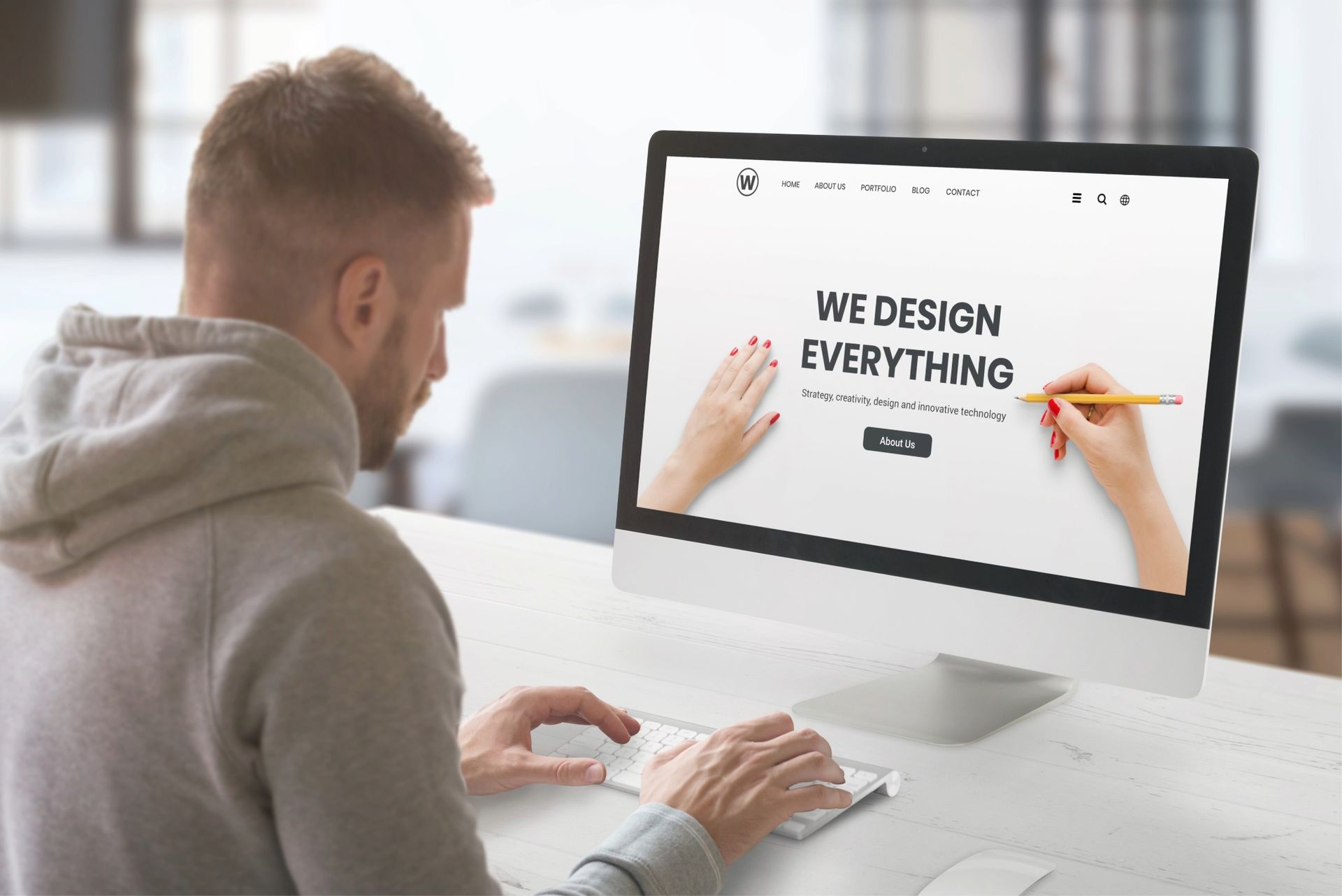Crown Street, Wollongong, 2500
How to Avoid YouTube Suspension: Protecting Your Channel from Risk
YouTube has evolved beyond a platform for entertainment. For countless creators, it’s a space for business, education, expression, and community building. But having your channel suspended can be a major blow, especially if it's a key source of income or engagement.
The good news? Most YouTube suspensions are preventable. This guide outlines the main reasons accounts get suspended and the steps you can take to avoid them. For creators looking to grow safely and promote their content effectively, investing in Google marketing can help build visibility, engagement, and long-term channel success.
Why YouTube Suspensions Happen
YouTube has firm rules in place to keep the platform safe and fair for everyone—viewers, creators, and advertisers alike. Breaking those rules can lead to suspensions, whether it’s intentional or not. Here’s what to watch out for:
1. Community Guidelines Violations
The top reason for channel suspensions is content that goes against YouTube’s Community Guidelines. If it creates harm or goes too far, it’s not welcome. This can include:
- Spam & Deceptive Practices - Content that misleads, impersonates, scams, or manipulates engagement is not allowed on YouTube.
- Sensitive Content - YouTube restricts explicit, harmful, or disturbing material, especially content that endangers children or promotes self-harm.
- Violent or Dangerous Content - The platform bans hate speech, harassment, graphic violence, and any content that promotes criminal or dangerous behaviour.
- Regulated Goods - Selling illegal, harmful, unlicensed gambling services or restricted products such as firearms or drugs is strictly prohibited.
- Misinformation - YouTube removes misleading content that can cause serious harm, such as medical lies, manipulated media, or election misinformation.
2. Copyright Infringement
Using music, videos, or clips you don’t have rights to—especially if you’ve been warned before—can quickly get your channel flagged. It’s best to stick with original content or media that’s clearly licensed for reuse.
3. Repeated Policy Violations
Even if you’re not breaking major rules, a series of minor violations can add up. If YouTube sees a pattern, it may shut the channel down. Always review the relevant policy and strike details, including examples of what triggered the action. Here's how the strike system works:
- Community Guidelines Warning
The first time your content breaches YouTube’s Community Guidelines, you’ll usually receive a warning instead of a strike. If you commit the same violation within 90 days, the warning may remain and result in a strike, even if you’ve completed optional policy training.
- First Strike – 1-Week Restrictions
A first strike is issued after a second violation and results in a one-week restriction from uploading, live streaming, publishing scheduled content, or editing playlists and community features. After the freeze period, access is automatically restored, but the strike stays on your account for 90 days and may limit advanced features.
- Second Strike – 2-Week Lockout
If a second strike occurs within the same 90-day period, your ability to upload or publish content is suspended for two weeks. Once the restriction ends, full functionality is restored, but the strike remains active for 90 days from the date it was issued.
- Third Strike – Permanent Removal
Receiving three strikes within a 90-day window can lead to permanent channel removal, with no further opportunity to post or appeal. Deleting videos doesn’t erase strikes, and YouTube may still issue penalties for removed content if it violates policy.
4. Account Security Breaches
If your account suddenly starts uploading spammy videos or logging in from unusual places, it might be suspended while YouTube investigates. Keep your logins secure and monitor for any strange behaviour.
5. Breaking Monetisation Rules
If you're part of the YouTube Partner Program, you must follow its specific monetisation guidelines. To stay compliant and build a trustworthy presence, ensure the following:
- Create original content – Avoid copying others; if you reference or repurpose existing material, transform it significantly to make it uniquely yours.
- Avoid repetition and duplication – Your videos should contribute to the viewer experience, not exist purely for algorithmic gain.
These are only examples—YouTube may examine any aspect of your presence to determine policy compliance. Focusing on originality, clarity and user value not only safeguards your channel but sets the foundation for lasting success and growth.
What to Do if Your Channel Gets Suspended
If your account is suspended, there’s still a path forward—but timing and professionalism matter.
1. Find Out Why Your Channel Was Disabled
The first step is to identify the trigger behind the suspension. YouTube typically sends a notification to the email address connected to your Google account. This message outlines the alleged policy violation and whether the suspension is permanent or temporary.
The image below shows an example of the type of notice a creator might receive when YouTube takes action under its spam, deceptive practices, and scams policy.
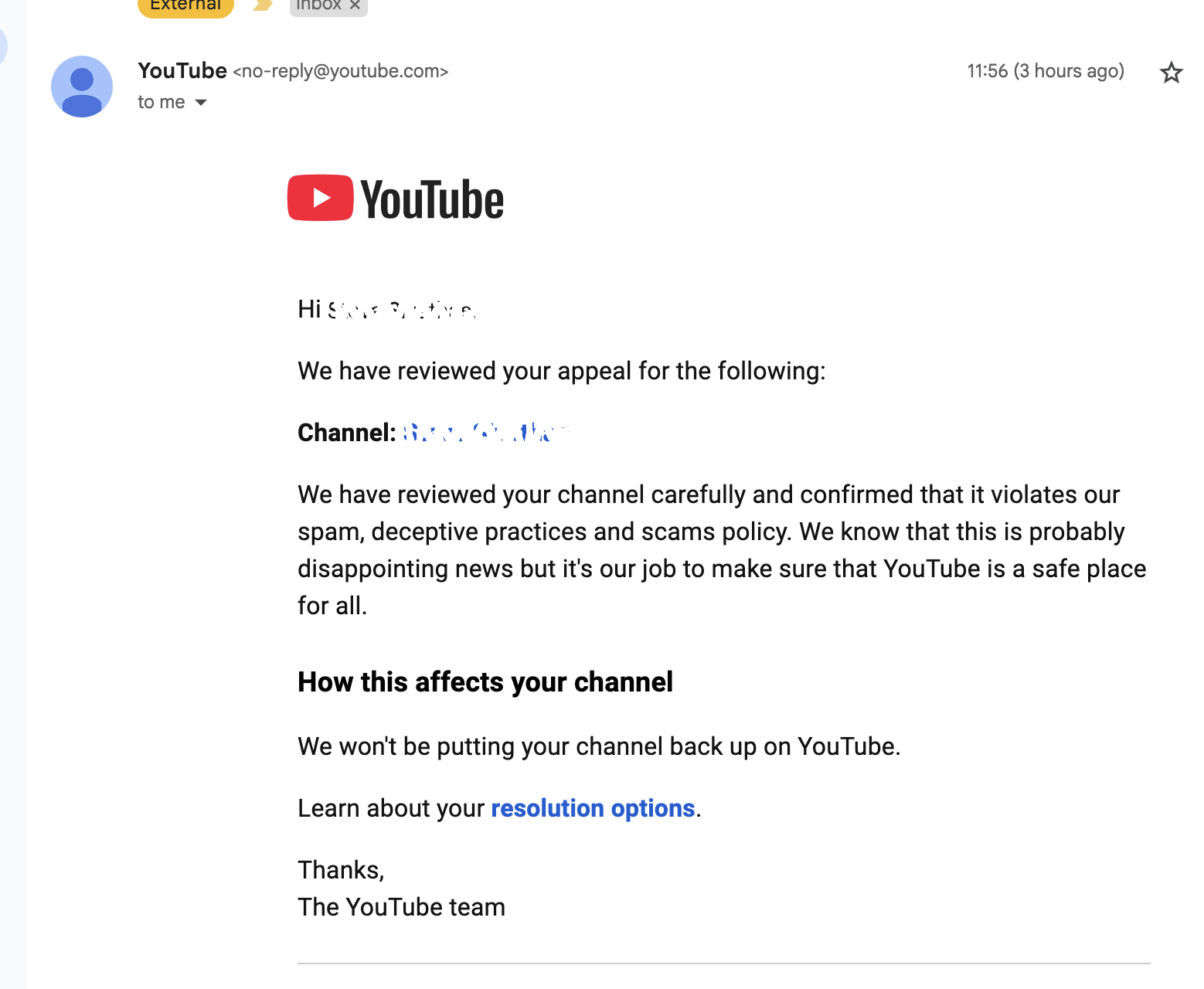
Haven’t received any updates? Try logging into your account—there may be a banner or system notification explaining what’s happened. If there’s no message visible, head over to the YouTube Help Center and browse the support resources to get a clearer idea of what may have gone wrong.
2. File an Appeal Promptly
You’ll generally receive an email notification outlining the reason for your suspension. YouTube allows you to appeal within a set period, often 7 days from the date of enforcement. Don’t delay.
3. Make Your Case Clearly
In your appeal, explain your position respectfully and in detail. Provide supporting evidence, such as original source files or licensing documentation, if applicable. Be factual, not emotional.
4. Follow the Correct Process
Use YouTube’s official appeal system, not third-party sites or social media. Adhering to their appeal structure gives you the best shot at reversing the suspension and regaining access.
5. Starting Fresh with a New YouTube Channel
If your appeal isn’t successful or you choose to move on, you can still create a new channel—but you need to tread carefully.
YouTube tracks account behaviour closely, and if your new channel appears linked to a previously suspended account, it could face penalties right out of the gate.
To avoid recurrence:
- Create a new Google Account unconnected to the suspended one
- Refrain from uploading previously flagged content
- Review YouTube’s Community Guidelines in full before uploading new material
This approach reduces the chance of your new account being automatically linked to the old one. Rebuilding after a suspension can be challenging, but many creators do it successfully by learning from the past and evolving their content strategy.
What Can You Do to Prevent a YouTube Suspension?
Before hitting “upload,” it’s essential to familiarise yourself with the framework that shapes what’s allowed on the platform. Here’s how to stay on the safe side and protect your account from being shut down.
Improve Your Account Security
Use a strong, unique password and activate two-factor authentication. If your account is compromised and used for spam or abuse, you’re still responsible for the outcome.
Monitor Your Channel Health
Use the YouTube Studio dashboard to keep an eye on warnings, strikes, or video issues. Staying informed helps you act quickly if a problem arises.
Know and Follow the Community Guidelines
Make it a habit to review YouTube’s policies. This helps you steer clear of accidental breaches involving topics like hate speech, nudity, violence, harassment, or misinformation.
Adhere to the Terms of Service
Beyond content restrictions, YouTube’s Terms of Service govern how you use the platform. Misusing platform tools, abusing the algorithm, or sharing account credentials can land you in trouble.
Respect Copyright Law
Never upload content you don’t have the rights to. This includes music, stock footage, sound effects, and even short clips from films or other creators. Use royalty-free content or obtain proper licensing.
Avoid Black-Hat Tactics
Tempted to buy views or subscribers? YouTube can detect artificial metrics and may remove monetisation or suspend your account altogether.
Final Thoughts
Suspension on YouTube can feel like a sudden and overwhelming setback, but in most cases, it's avoidable with the right knowledge and precautions. Whether you're a content creator, brand, educator, or entertainer, staying on top of YouTube’s evolving policies is essential to keeping your channel active and thriving.
By following the platform’s rules, securing your account, and avoiding shortcuts like fake engagement tactics or unauthorised content use, you’re not just protecting your channel but building long-term credibility and trust with your audience.
And if the worst happens, remember that a suspension isn’t always the end. With a clear, respectful appeal and a commitment to improving your practices, many creators have bounced back stronger than before.
Play it smart, stay informed, and treat your YouTube channel like the valuable digital asset it is.

Love My Online Marketing has 10+ Years of working alongside businesses and helping them grow. Discuss your options for online success from website Design and Development through to Google Marketing.
Do you want more traffic and business leads?
Love My Online Marketing is determined to make a business grow. Our only question is, will it be yours?