Crown Street, Wollongong, 2500
Site Overview
The Site Overview is where you can view and manage each individual site.
To gain access to the Site Overview for a certain site, click Overview on the site Dashboard. Please note that this is the default page for clients with access to one site.
Overview
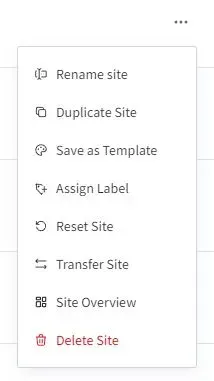
In the side panel, select Overview to see general info about the site. In the top right part of the page, click the three dots (...) menu to rename, reset, or delete the site. Select Edit to open the editor and make changes to the site. To check the site on desktop, tablet, or mobile, click Preview.
To see more info, you can check Dashboard Overview.
Stats
In the side panel, click Stats, to see statistics and analytics on the site performance,
Site Visits
The total site visits are shown on the right side along with the desktop and mobile visits specified. The total site visits are compared to the trend from the previous time period, which is displayed on the chart. Select a time frame from the dropdown to see a diagram of the visits to your site. To see more info, click Open Full Stats.
Engagement
On the Stats card, click Engagement to view details about engagement actions on your site. Only widgets installed on your site will show. You could see a maximum of four engagements from the list below:
- Click to Call
- Form Submission
- Click to Email
- Click to Map
- Click to Share
- Store Order
- Coupons
- Click to Text
- OpenTable Click
To view more statistics on engagement, click
Open Full Stats. Please note that if none of the above widgets was used, the Engagement tab does not show.
Form Responses
Registers all form responses and submissions from the site. To control and delete form responses, click Manage Responses. For more info, visit Contact Form Responses.
Additional Actions
On the left side, under Additional Actions, you have the following choices:
I. Form Responses
- View info around Contact Form submissions. For more info, visit Contact Forms.
II. Manage Store
- Open the Store Control Panel to handle your eCommerce section. For more info, visit eCommerce: Getting Started.
III. Manage Blog.
- Organise your blog posts. For more info, visit
Manage Post Settings.

Love My Online Marketing has 10+ Years of working alongside businesses and helping them grow. Discuss your options for online success from website Design and Development through to Google Marketing.
Do you want more traffic and business leads?
Love My Online Marketing is determined to make a business grow. Our only question is, will it be yours?
































