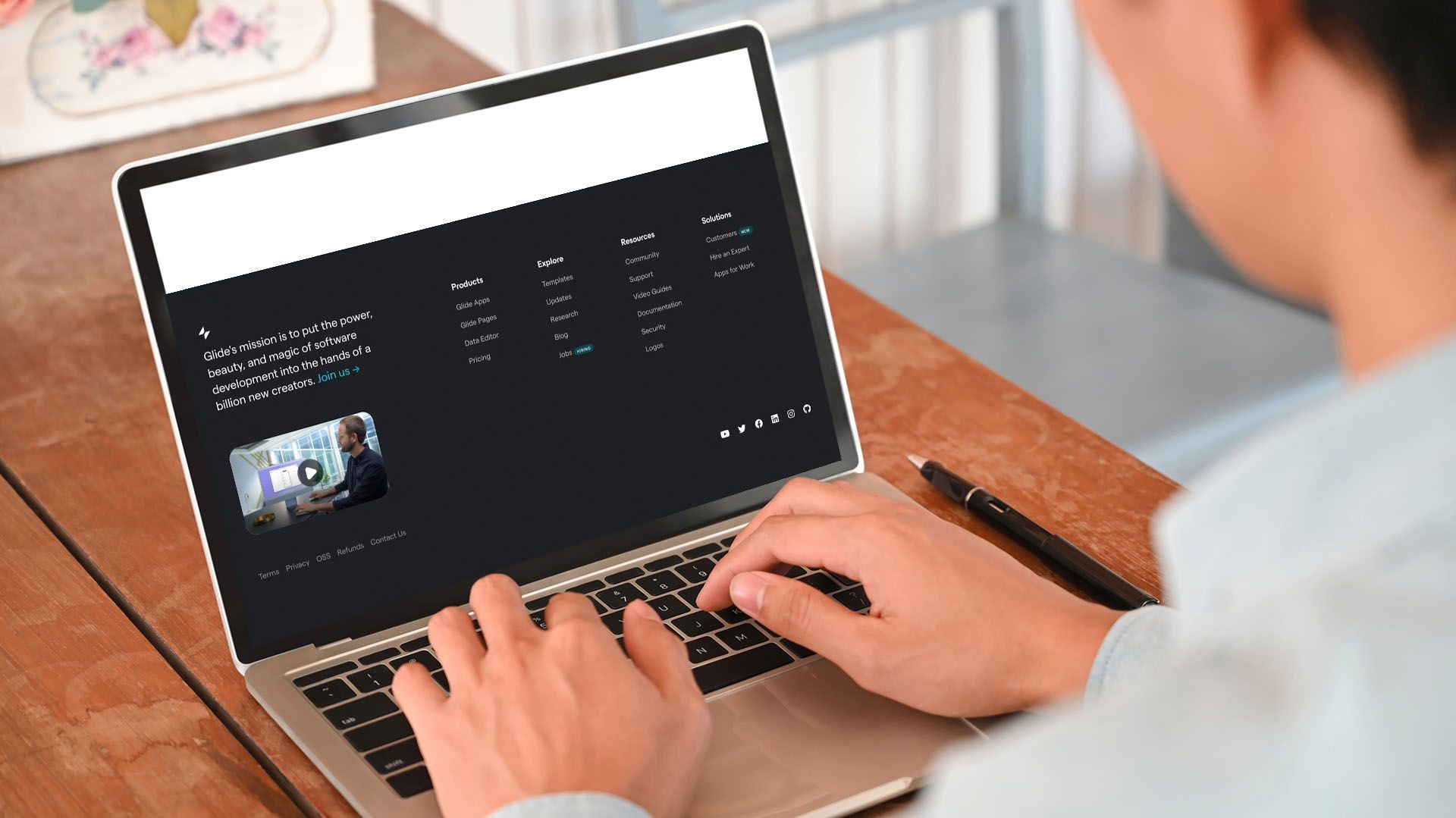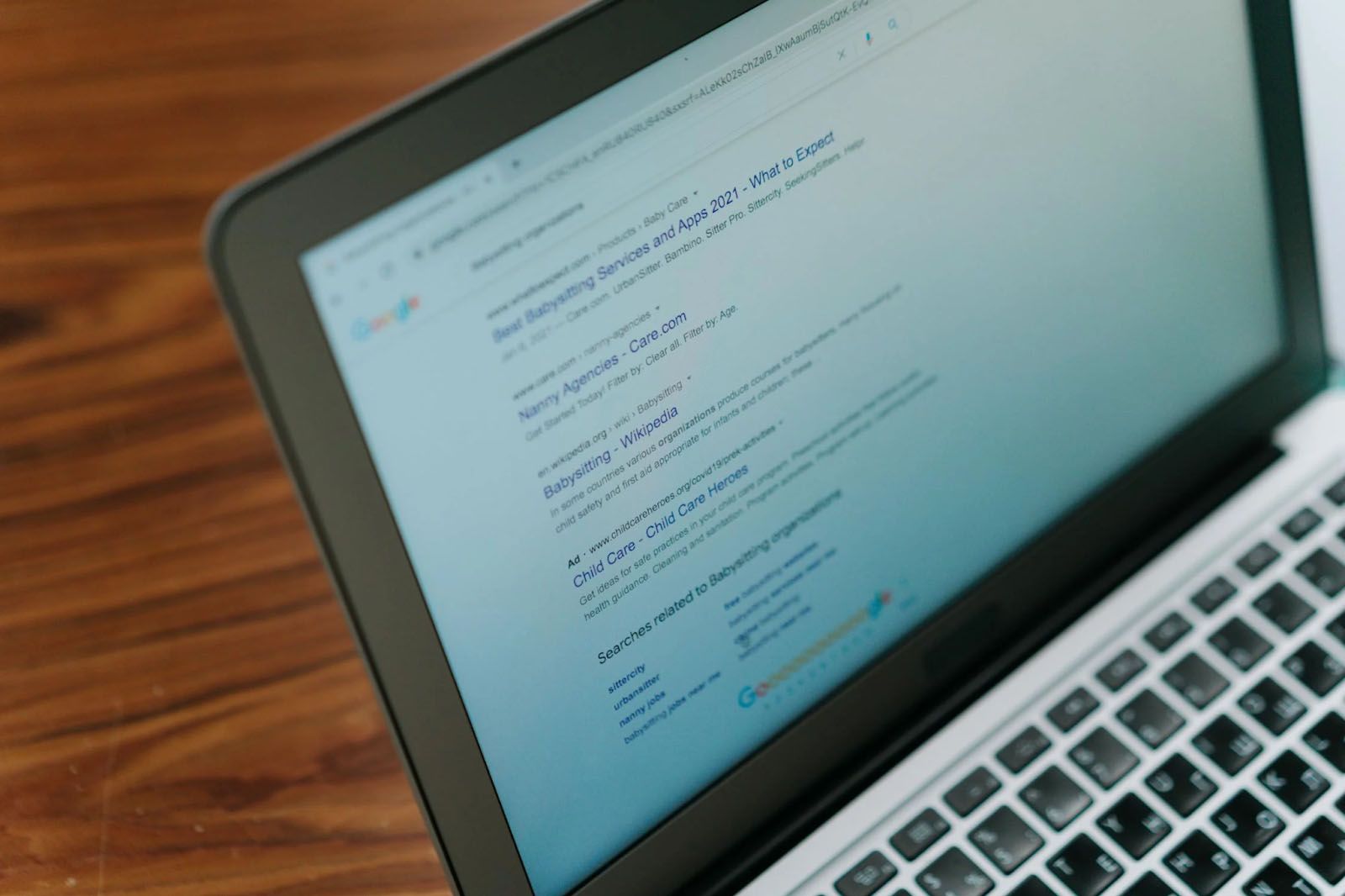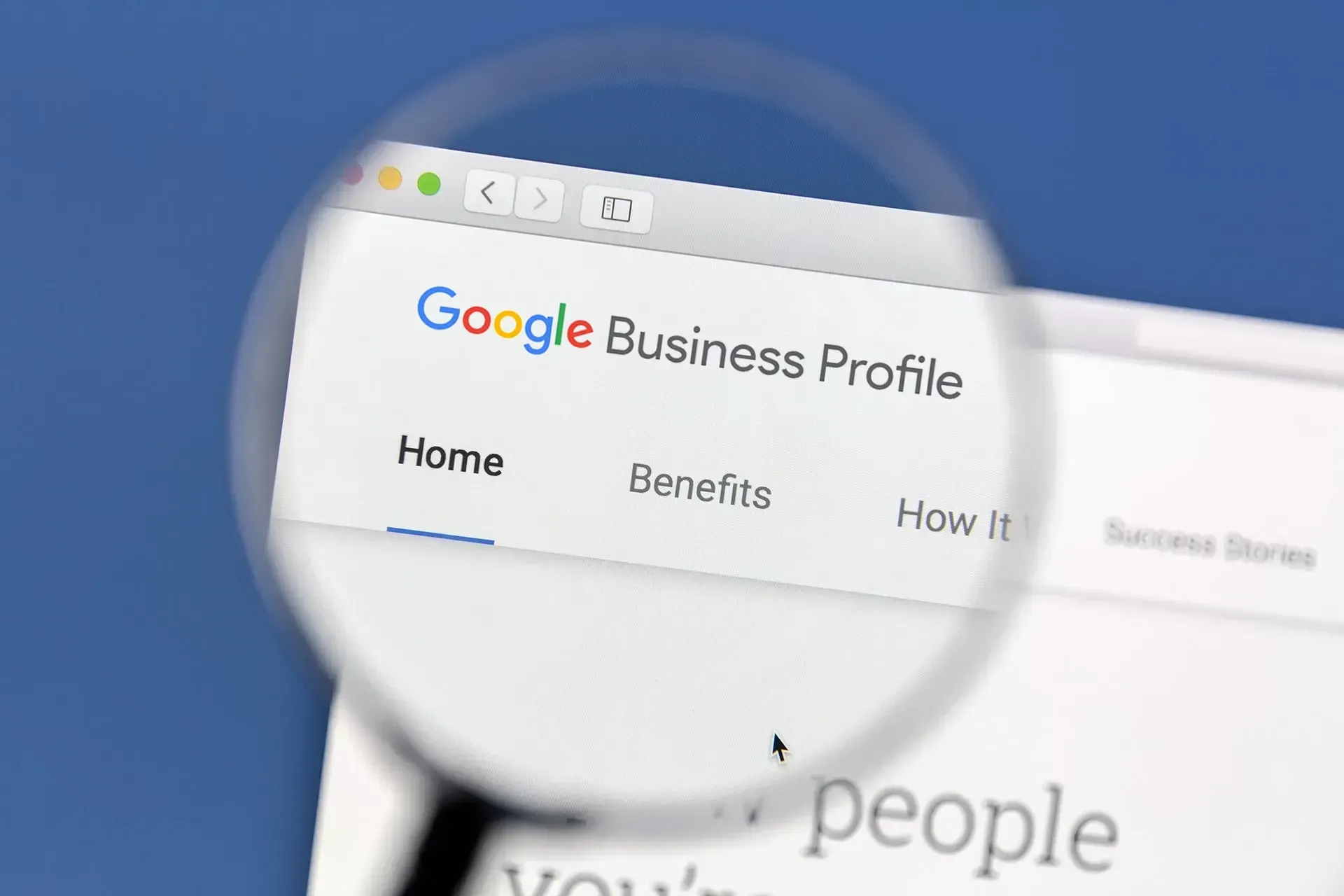Crown Street, Wollongong, 2500
Social Share Widgets
Making it simple for visitors to share your website is critical for increasing organic traffic and conversion rates. The Share widget facilitates this by providing a smooth flow, an appealing interface, and an additional share capability.
Visitors can share the site via Facebook, Twitter, LinkedIn, WhatsApp, and email using the Share widget.
This widget allows visitors to share your website via their social accounts.
It is not connected to the social accounts associated with the site.
See
Add Social Icons for information on connecting a site to your social accounts.
To include the Share widget, follow these steps:
- Click Widgets in the left panel.
- Drag the Share widget into your website.
See
Add Widgets for more information on adding widgets to your site.
Content Editor
Right-click the widget and select Edit Content to open the content editor. Type the widget's Title.
Design Editor
Right-click the widget and select Edit Design to open the design editor. Choose a layout and then customise the icon colours, sizes, and backgrounds. Select desktop hover effects and customise the title font and style.
See
Widget Design to know more about design options that are not specific to this widget (for example, layout, style, or spacing).
FAQs
I created social share icons, but when I paste the URL of my site into social networks, the image does not appear.
The social network has already scraped information from the site URL and is caching it for a limited time. This will eventually update, but in the meantime, make sure your social network images are correctly updated on your site:
- Click Settings in the editor's side panel, followed by Site Icons.
- Click +Image next to Social Networks Image (Open Graph).
- You can also change the social network images by page:
- Click Pages in the left panel, then click the settings icon next to the page name.
- Click SEO, and then click +Image next to Social Networks Image (Open Graph).
- Go to the Facebook and Instagram debuggers and copy the URL of your site to retrieve the new data.
The cache may take some time to update with the new information.

Love My Online Marketing has 10+ Years of working alongside businesses and helping them grow. Discuss your options for online success from website Design and Development through to Google Marketing.
Do you want more traffic and business leads?
Love My Online Marketing is determined to make a business grow. Our only question is, will it be yours?